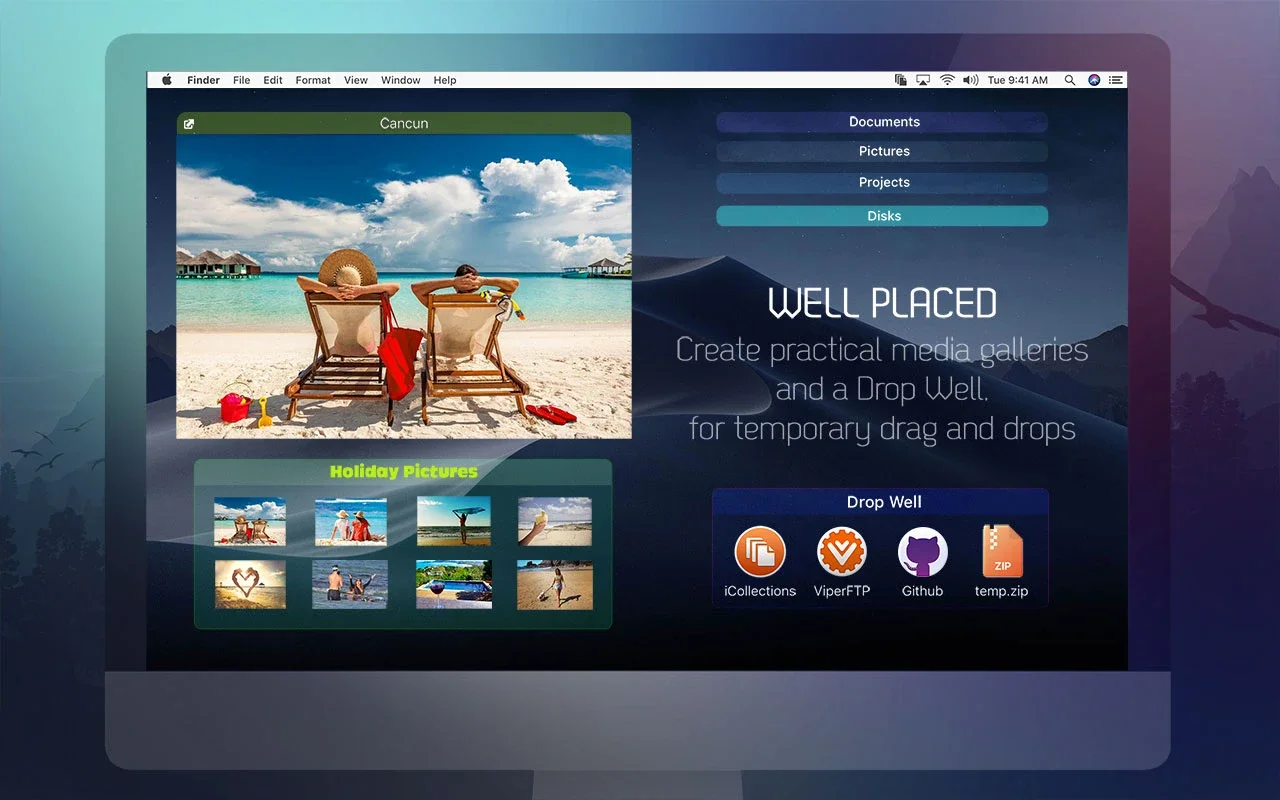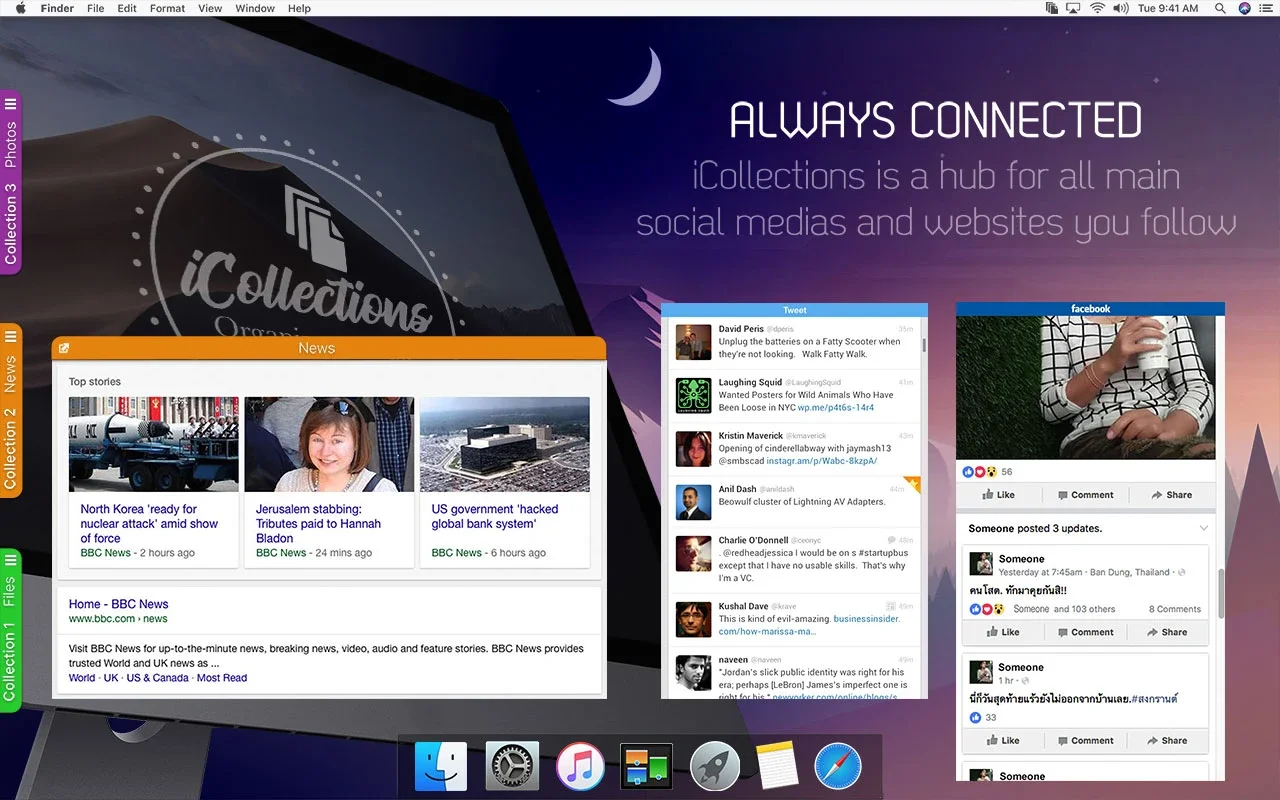iCollections App Introduction
iCollections is a powerful and intuitive software designed specifically for Mac users to help them organize and manage their desktop in a more efficient and aesthetically pleasing way. This article will explore the various features and benefits of iCollections, as well as provide detailed instructions on how to use it to its fullest potential.
What is iCollections?
iCollections is not just another desktop organizer. It offers a unique set of features that make it stand out from the crowd. With iCollections, you can create custom folders and groups to categorize your files, applications, and documents. This not only makes it easier to find what you're looking for, but also gives your desktop a more organized and clutter-free appearance.
How to Use iCollections
Using iCollections is straightforward and user-friendly. Once you've installed the software, you can start by creating your first collection. Simply right-click on the desktop and select 'New Collection'. You can then give your collection a name and start adding items to it. You can drag and drop files, applications, and documents into the collection, or you can use the 'Add' button to browse for the items you want to include.
Customization Options
iCollections offers a wide range of customization options to allow you to personalize your desktop organization. You can choose from different themes and styles to make your collections look the way you want. You can also adjust the size, color, and icon of your collections to match your preferences.
Benefits of Using iCollections
There are several benefits to using iCollections. Firstly, it helps you save time by making it easier to find and access the files and applications you need. Secondly, it reduces desktop clutter, making your workspace more pleasant and productive. Finally, it allows you to customize your desktop to reflect your personality and work style.
Comparison with Other Desktop Organizers
When comparing iCollections with other desktop organizers, it becomes clear that iCollections offers a more comprehensive and user-friendly solution. While some other organizers may focus on only one aspect of desktop organization, iCollections combines multiple features into one seamless package. For example, some organizers may only allow you to create folders, while iCollections also enables you to group items and apply custom styles.
Conclusion
In conclusion, iCollections is an essential tool for any Mac user looking to take control of their desktop organization. With its powerful features, user-friendly interface, and extensive customization options, it offers a superior solution for keeping your desktop clean, organized, and productive.