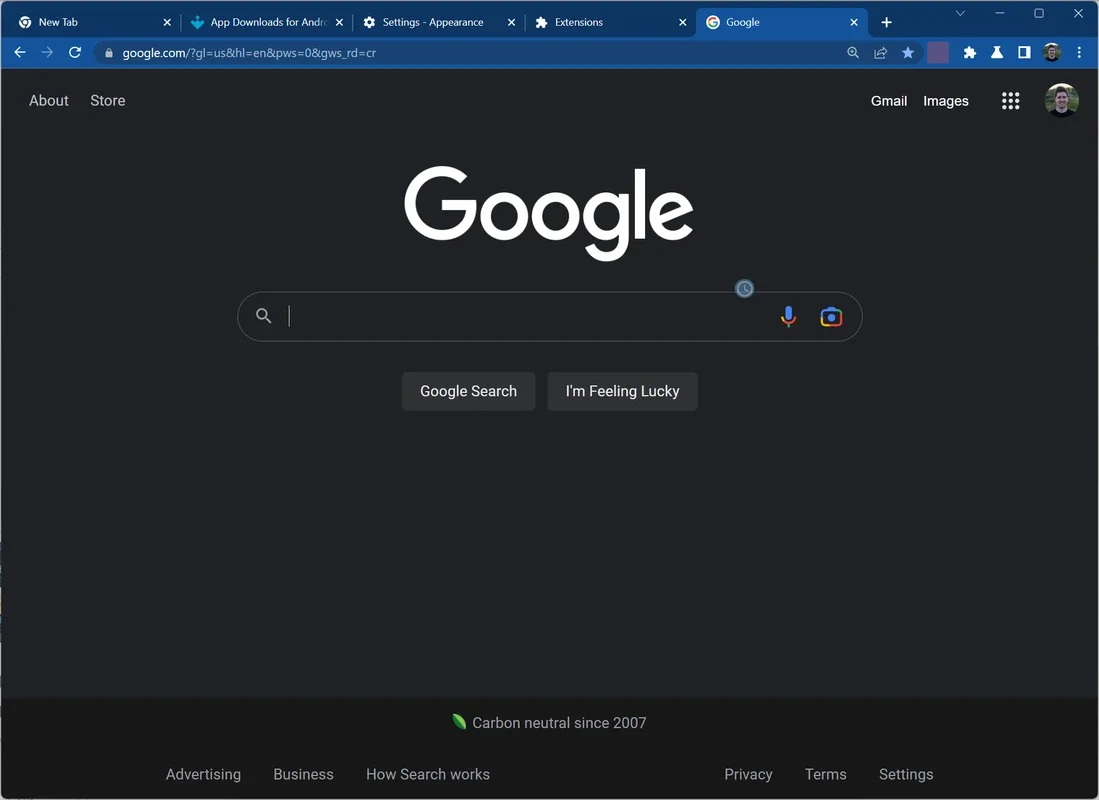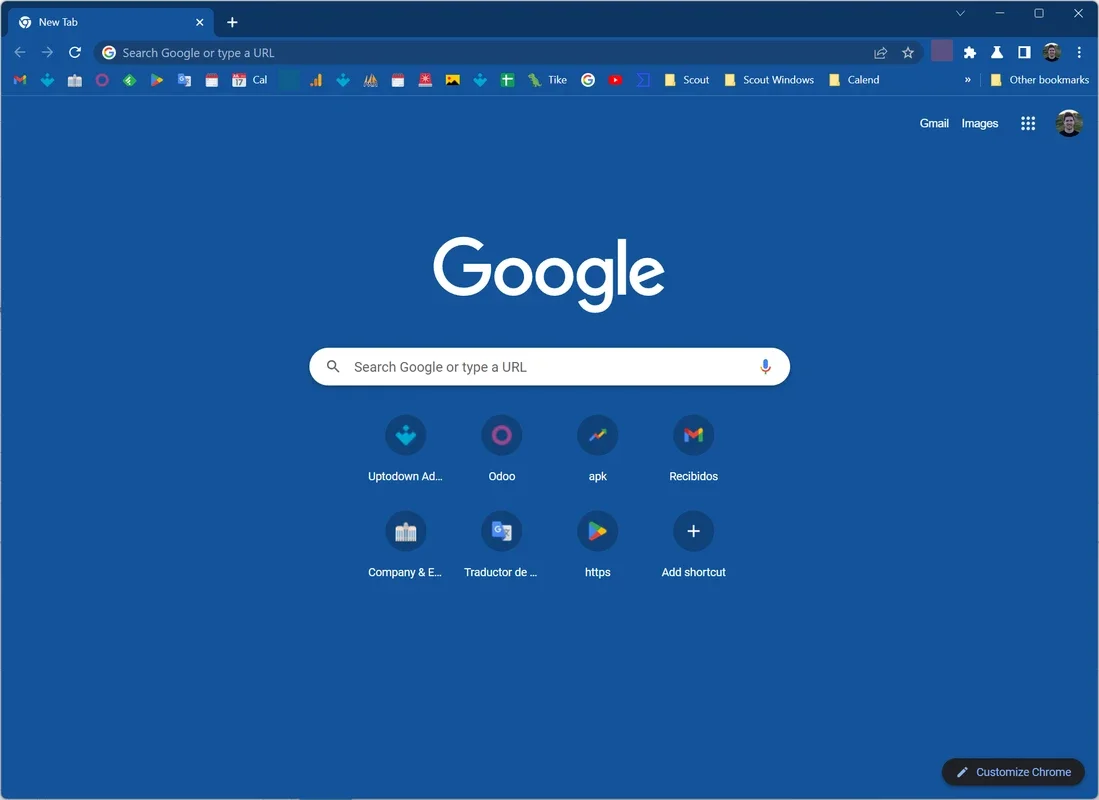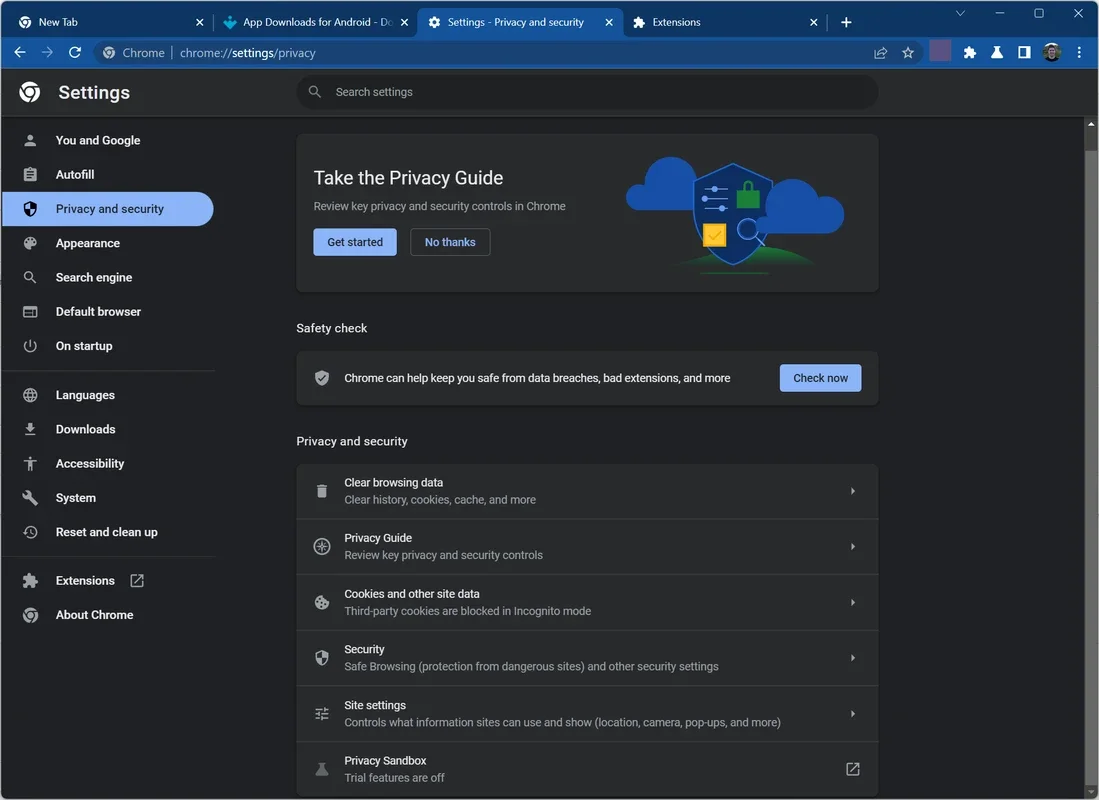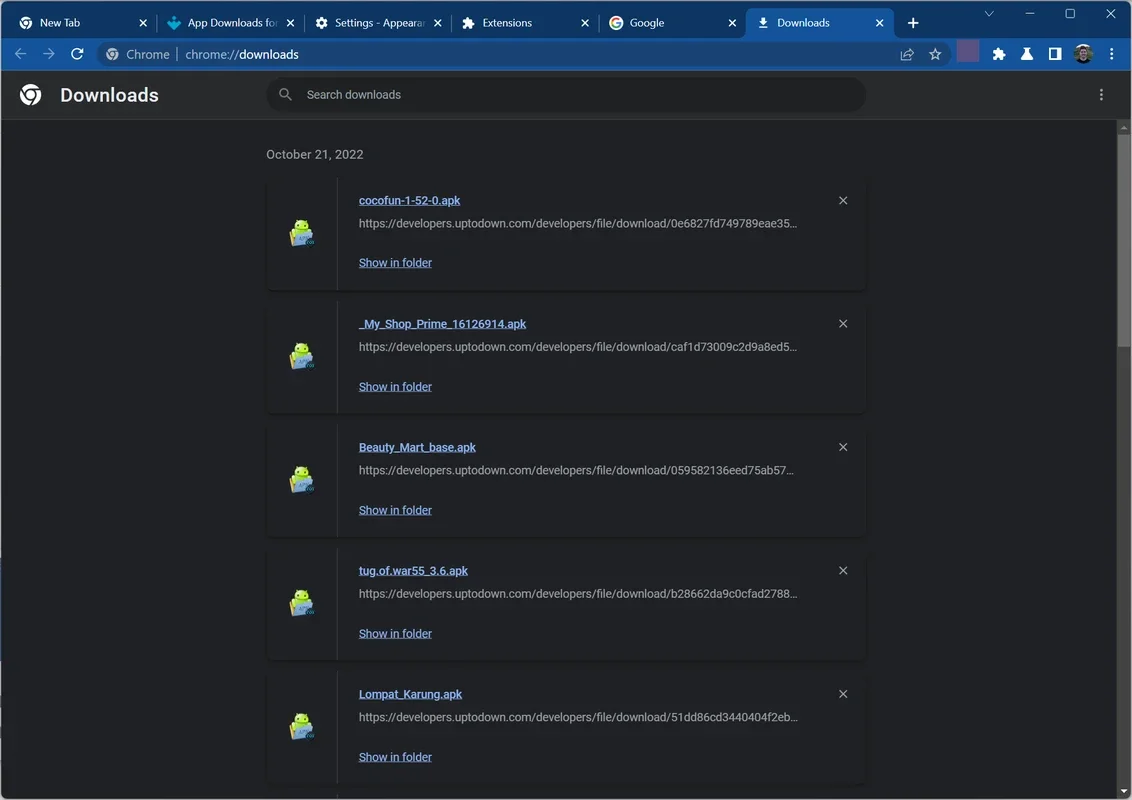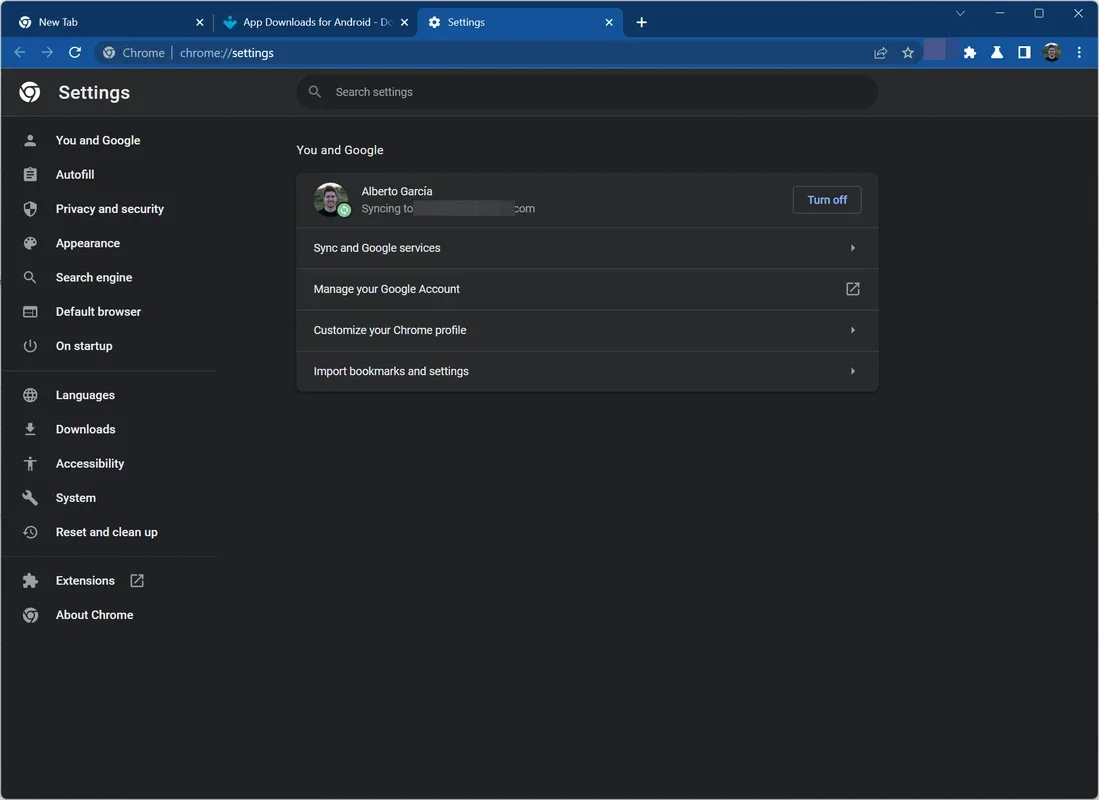Google Chrome Beta App Introduction
Google Chrome Beta is an exciting offering for those who are eager to get a sneak peek at the upcoming features of the popular Google Chrome web browser. In this article, we will explore the various aspects of Google Chrome Beta for Mac, including its features, benefits, and how it compares to other versions of the browser.
Introduction
Google Chrome Beta is not your average web browser. It is a special version that sits between the stable and more experimental versions of Chrome. It provides users with an opportunity to test out new features and functionalities before they are rolled out to the wider audience. This makes it a valuable tool for both early adopters and developers who want to stay ahead of the curve.
Features and Benefits
One of the key advantages of Google Chrome Beta is its regular update cycle. Every four weeks, a new version is released, allowing users to enjoy the next new Google Chrome features more than a month in advance. This not only gives users a taste of what's to come but also helps Google to identify and fix any potential stability issues before the final stable version is released.
In addition to the new features, Google Chrome Beta retains all the familiar features of the stable version. Users can browse the Internet with ease, log in with their Google account to sync bookmarks and other data, and manage their browsing history. The browser also offers a seamless browsing experience, with fast page loading times and smooth performance.
Another notable feature of Google Chrome Beta is its separate installation from the stable version. This means that users can have both the stable and beta versions installed on their Mac simultaneously, allowing them to compare functionalities, install different extensions, and have different accounts synced for faster access. This flexibility is a major plus for users who want to make the most of their browsing experience.
Comparison with Other Versions
When compared to the stable version of Google Chrome, the beta version offers a more cutting-edge experience. It allows users to be at the forefront of web browsing technology, while still maintaining a relatively high level of stability. On the other hand, the Dev and Canary versions of Chrome are even more experimental, and may not be suitable for everyday use. However, for those who are interested in the latest and greatest in web development, these versions can provide valuable insights and opportunities for experimentation.
Conclusion
In conclusion, Google Chrome Beta for Mac is a great option for users who want to stay ahead of the curve and try out the latest features of Google Chrome. With its regular updates, familiar features, and separate installation, it offers a unique and valuable browsing experience. So, if you're looking to enhance your web browsing with the latest technologies, don't hesitate to download Google Chrome Beta for Mac and start exploring the future of web browsing today.