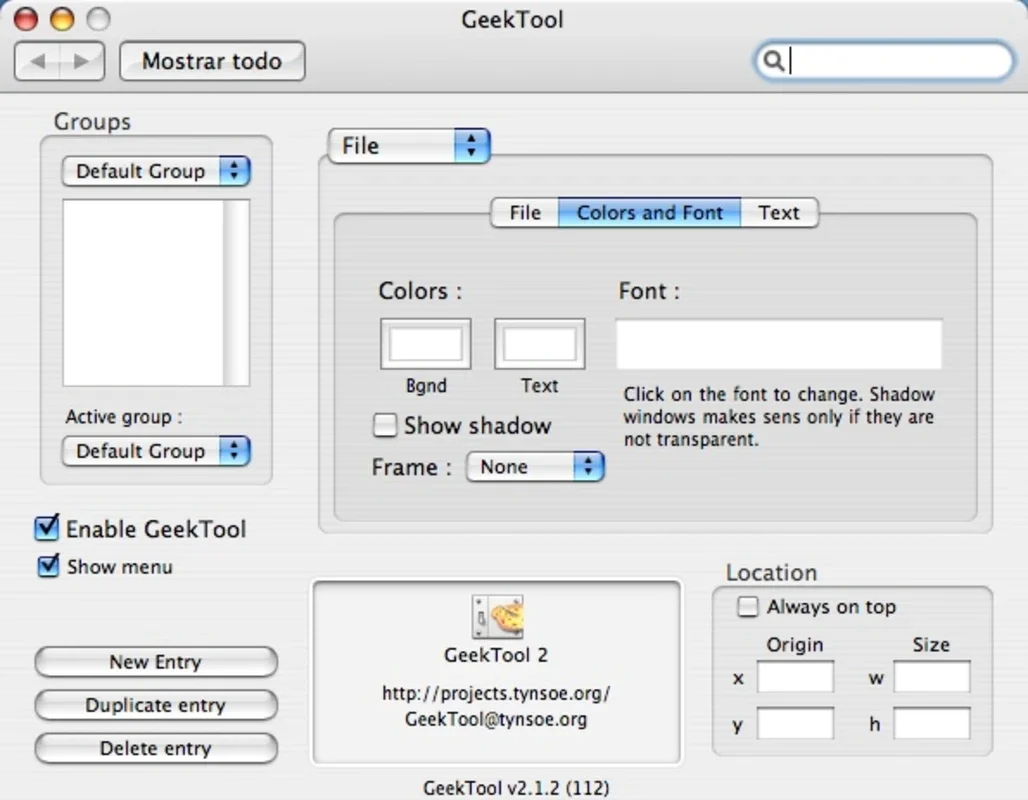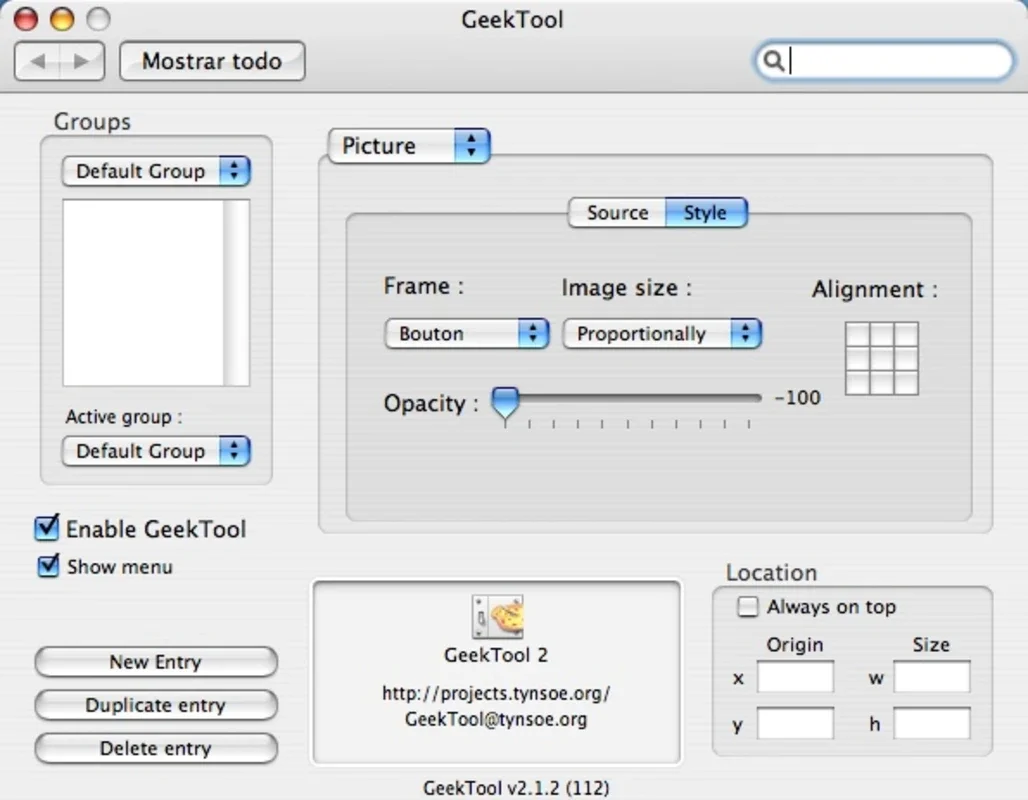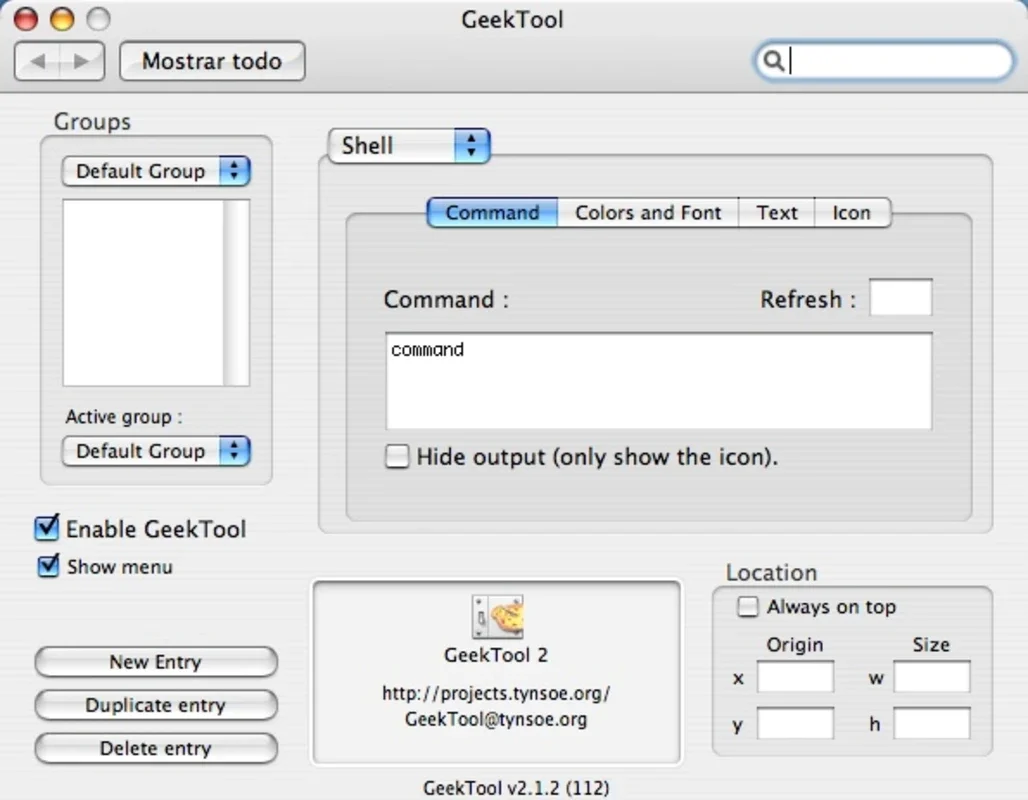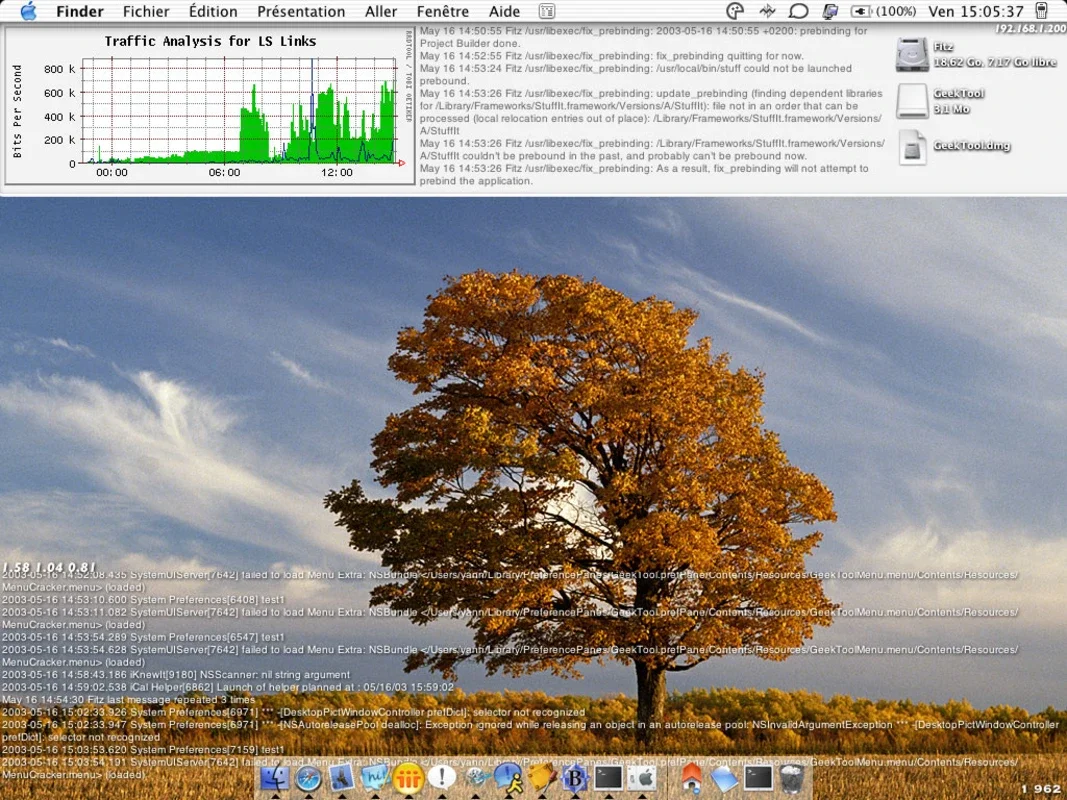GeekTool App Introduction
GeekTool is a powerful tool designed specifically for Mac users. It offers a wide range of features and customization options that can enhance your Mac experience. In this article, we will explore the various aspects of GeekTool and how it can be utilized to meet your specific needs.
What is GeekTool?
GeekTool is an application that allows users to display various types of information on their desktop. This can include system information, such as CPU usage, memory usage, and network activity. It can also be used to display the current date and time, weather information, and more.
How to Use GeekTool
Using GeekTool is relatively straightforward. Once installed, users can access the settings and configure the tool to display the information they desire. The application provides a user-friendly interface that makes it easy to customize the appearance and content of the displayed information.
Customization Options
One of the key features of GeekTool is its extensive customization options. Users can choose from a variety of display styles, fonts, and colors to create a unique look that suits their preferences. They can also specify the location and size of the displayed information on the desktop.
Suitable for Mac Users
GeekTool is particularly useful for Mac users who want to have quick access to important information without having to open multiple applications. It can be customized to display the information that is most relevant to the user, making it a valuable tool for both productivity and convenience.
Key Benefits of GeekTool
- Provides real-time system information at a glance.
- Allows for personalized desktop customization.
- Saves time by avoiding the need to open multiple apps for common information.
In conclusion, GeekTool is a must-have tool for Mac users who value customization and convenience. With its powerful features and user-friendly interface, it can transform your Mac desktop into a more informative and functional workspace.