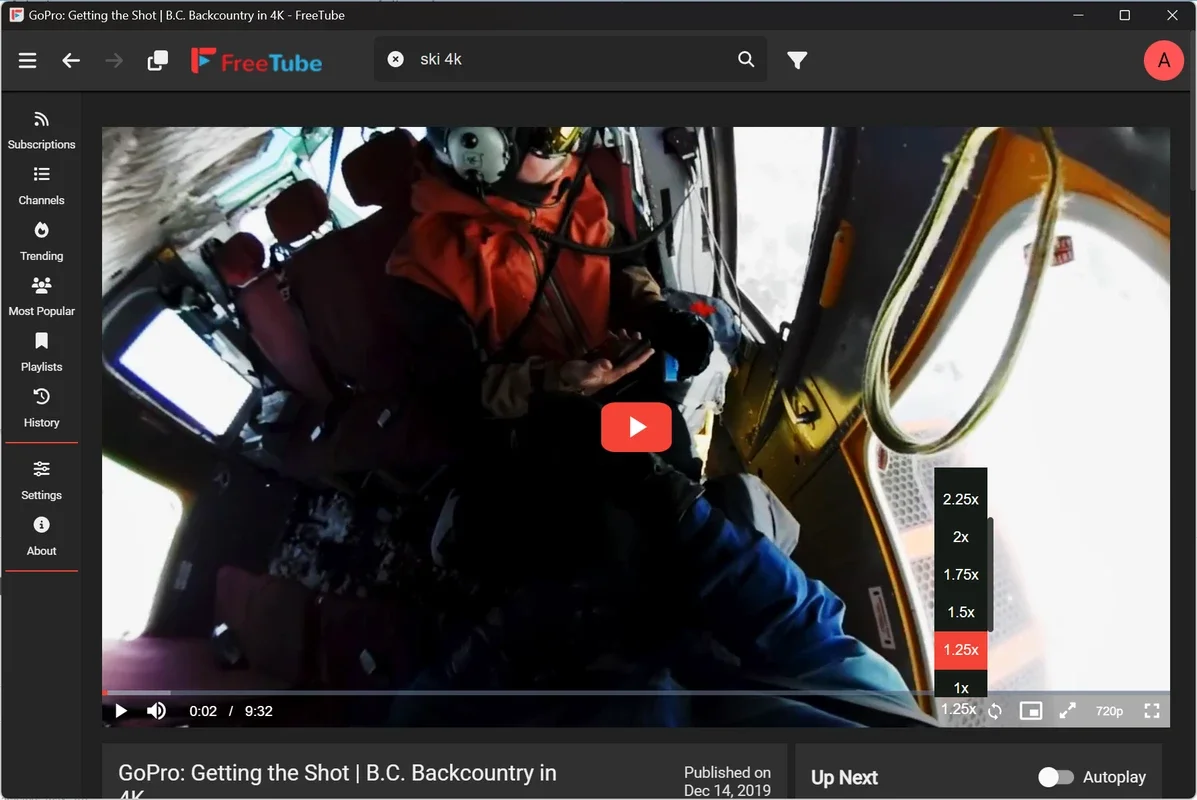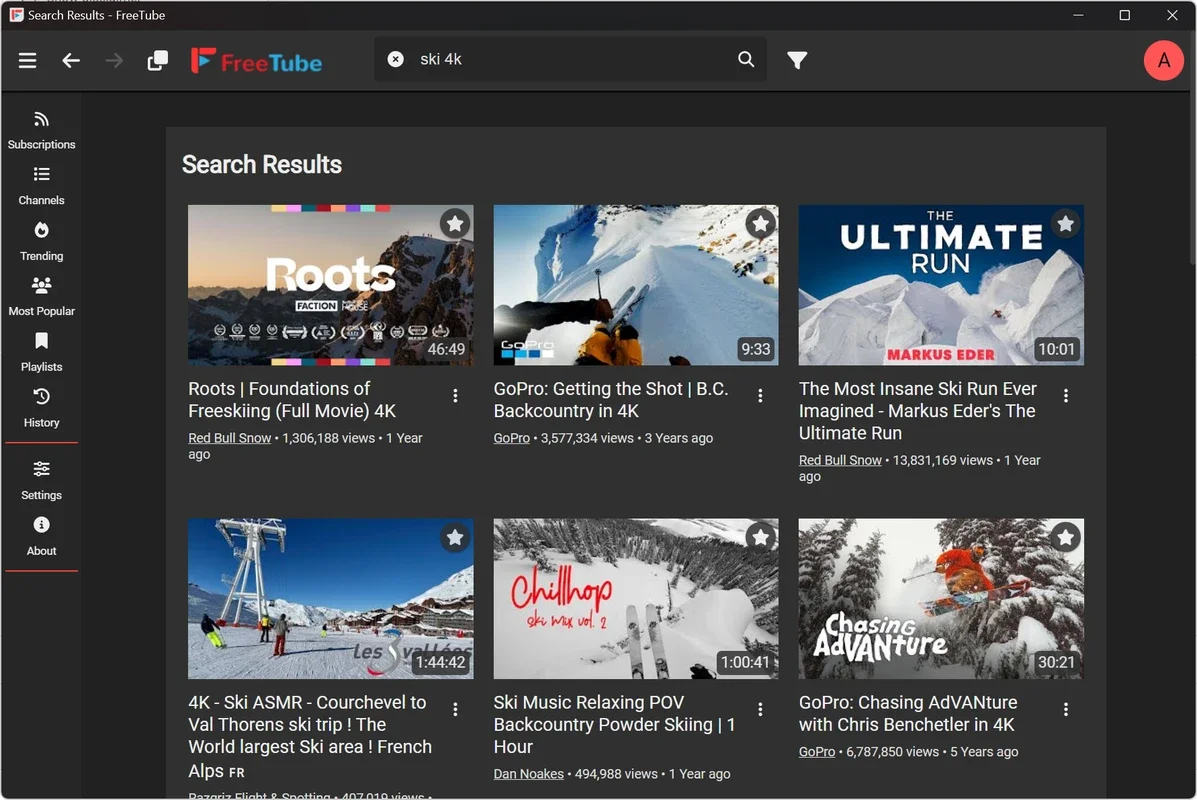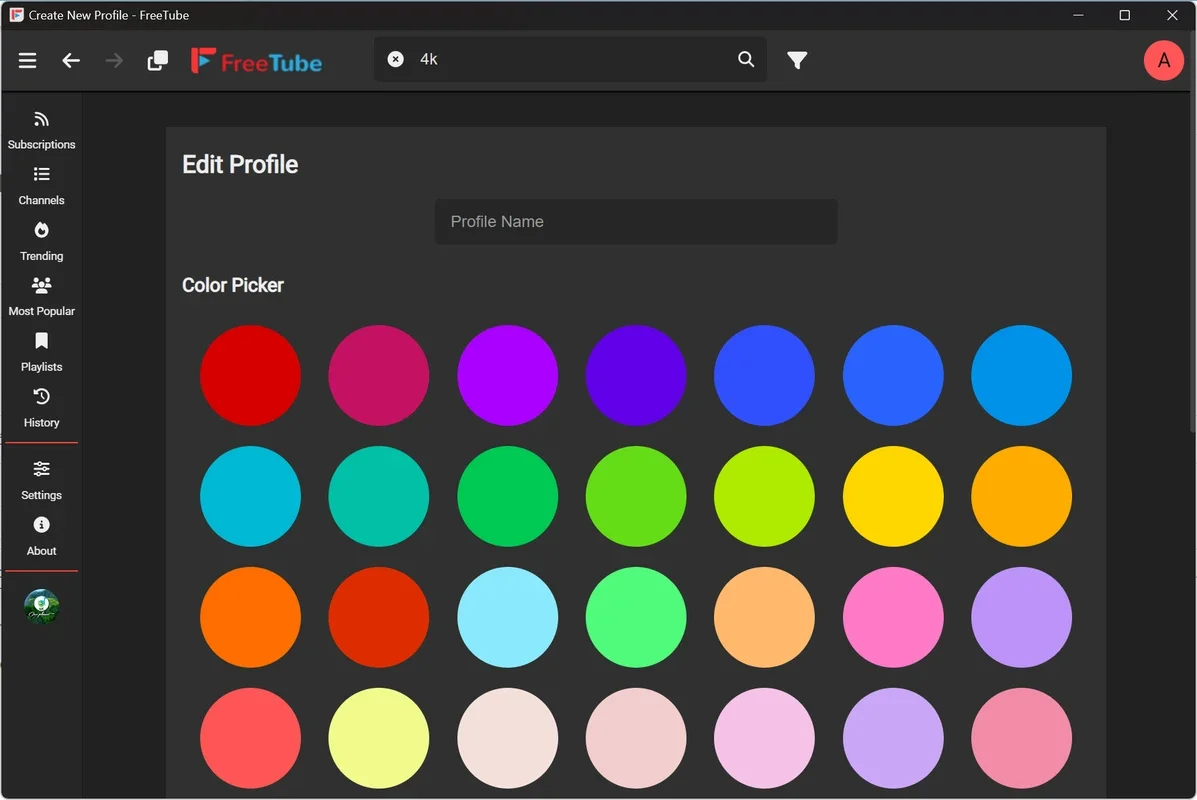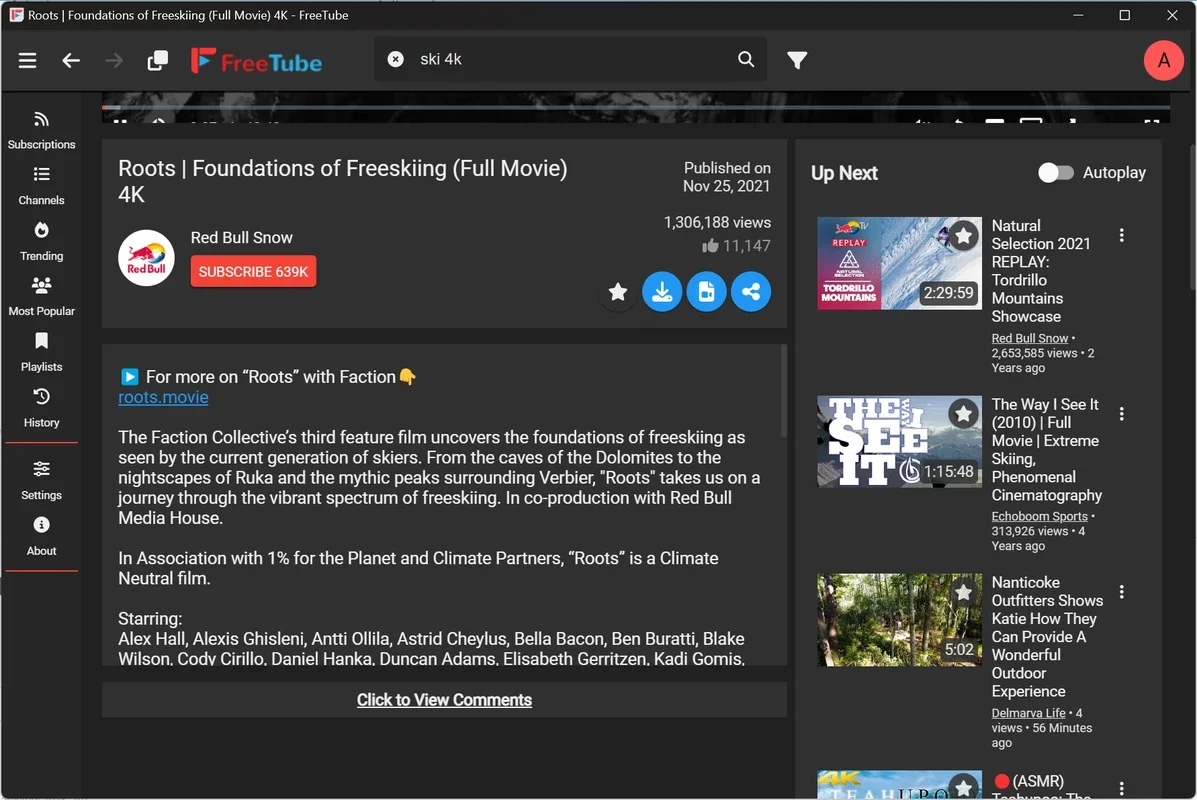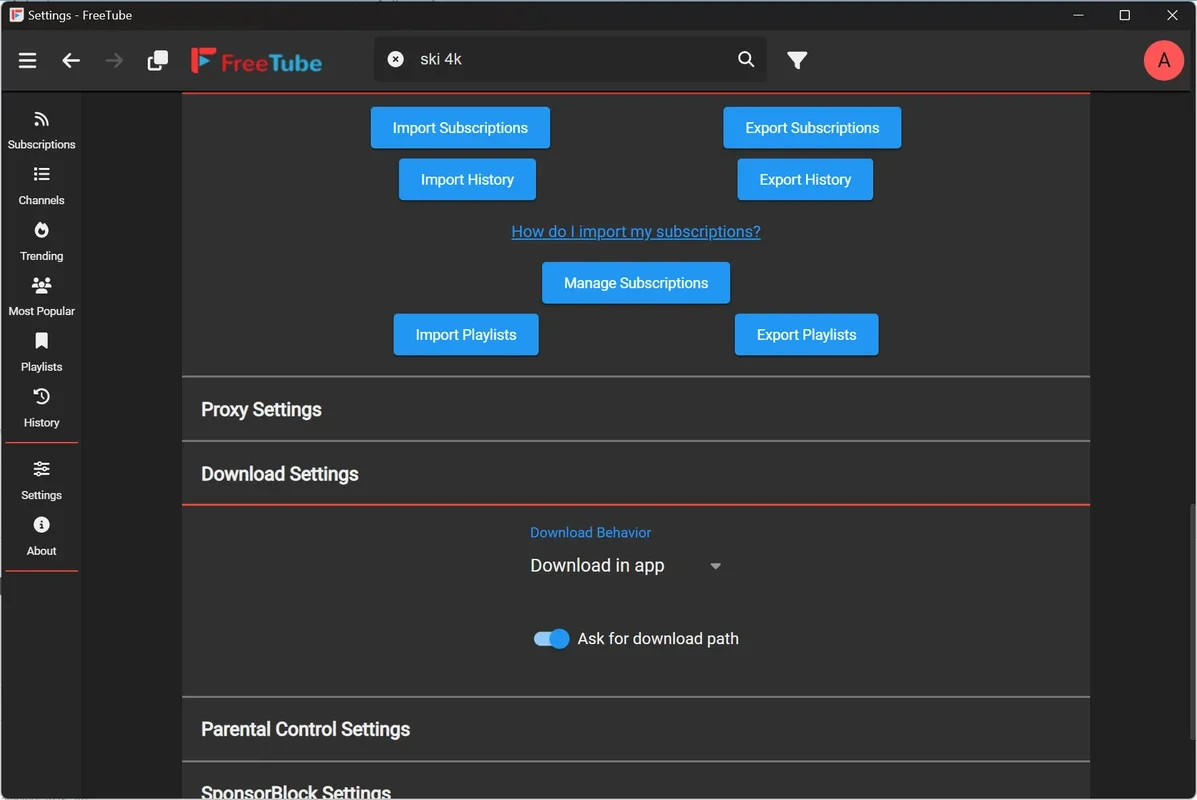FreeTube App Introduction
FreeTube is a remarkable application that provides macOS users with a seamless and private way to access YouTube. With this native app, you can say goodbye to the hassle of using a web browser and enjoy your favorite videos with ease.
Features and Benefits
Local Profiles
Each user can create their own local profiles, ensuring that their data remains on their computer and Google has no access. This means you can customize your viewing experience without worrying about privacy concerns. The left side of the app features a menu with main views, allowing you to easily access recommended content from subscribed channels, current popular content, or your viewing history.
Customizable Settings
FreeTube offers a wide range of settings that can be tailored to your preferences. You can change the country for popular content, select the language of the app, increase the maximum playback speed, adjust the volume preset, and set the time for skipping intervals. Additionally, you can activate privacy and parental control options and set a password to protect your settings.
Video Playback Controls
In the video playback window, you have full control over your viewing experience. You can pause, play, adjust the volume, change the playback speed, activate or deactivate subtitles, set the resolution, and even reduce the window size or activate full screen mode. These controls make it easy to customize your viewing experience based on your needs.
Limitations
While FreeTube is an excellent alternative for watching YouTube on Mac, it does have one limitation. It does not support 4K video playback and is limited to Full HD (1080p) resolution. However, if you don't mind this limitation, FreeTube is a great choice for enjoying YouTube on your Mac.
In conclusion, FreeTube is a comprehensive YouTube video player for Mac that offers privacy, customization, and a seamless viewing experience. Download it for free and start enjoying your favorite videos on your Mac today!