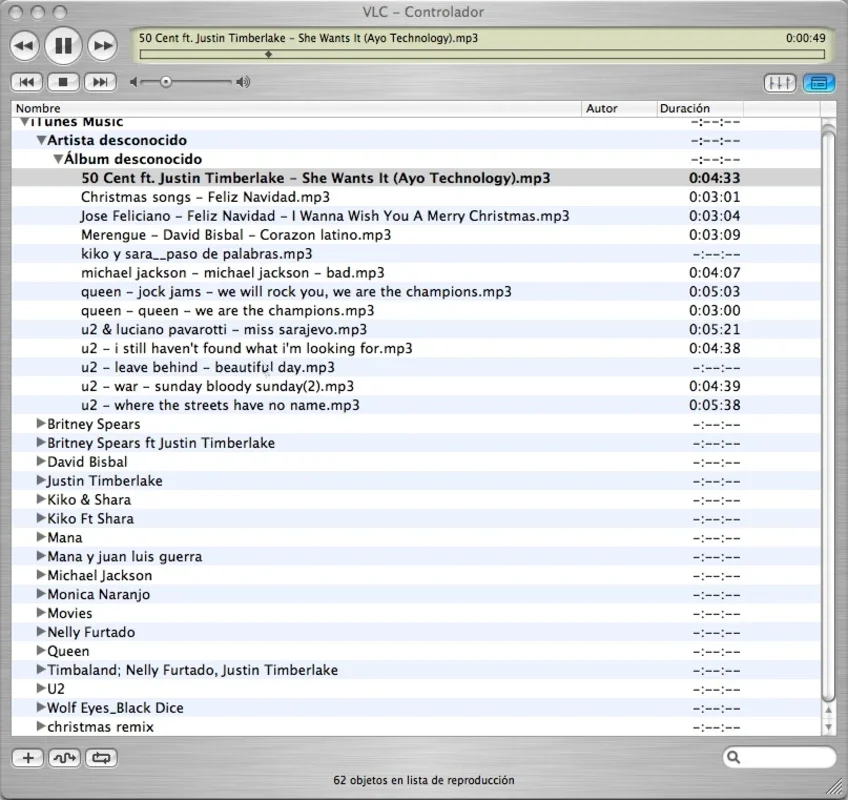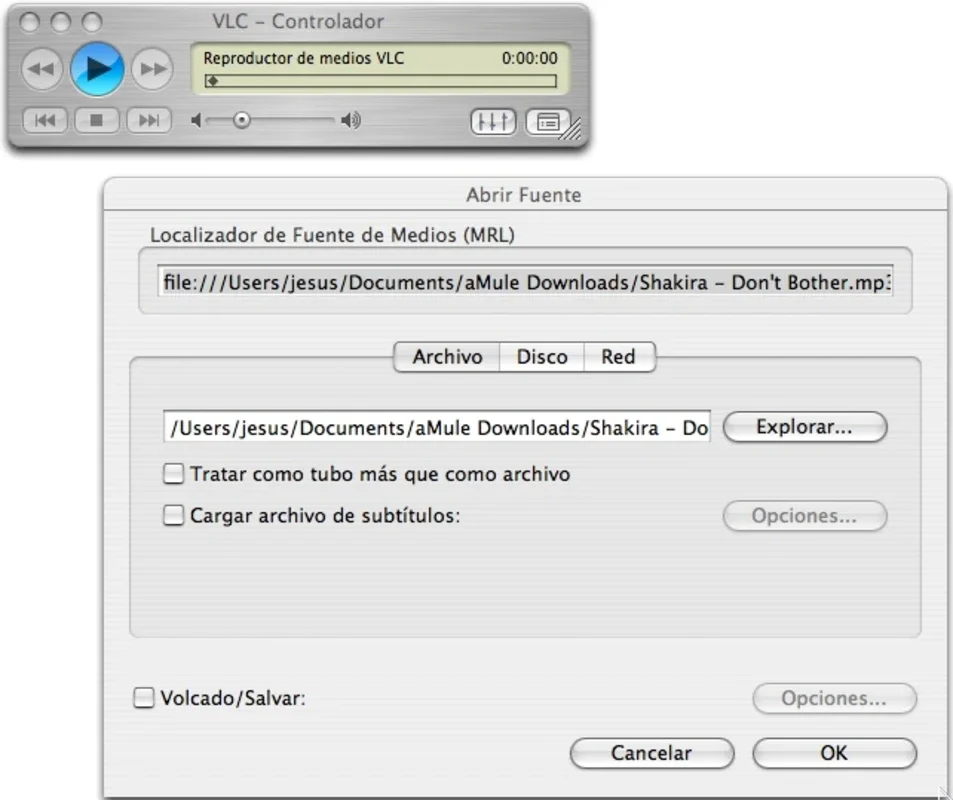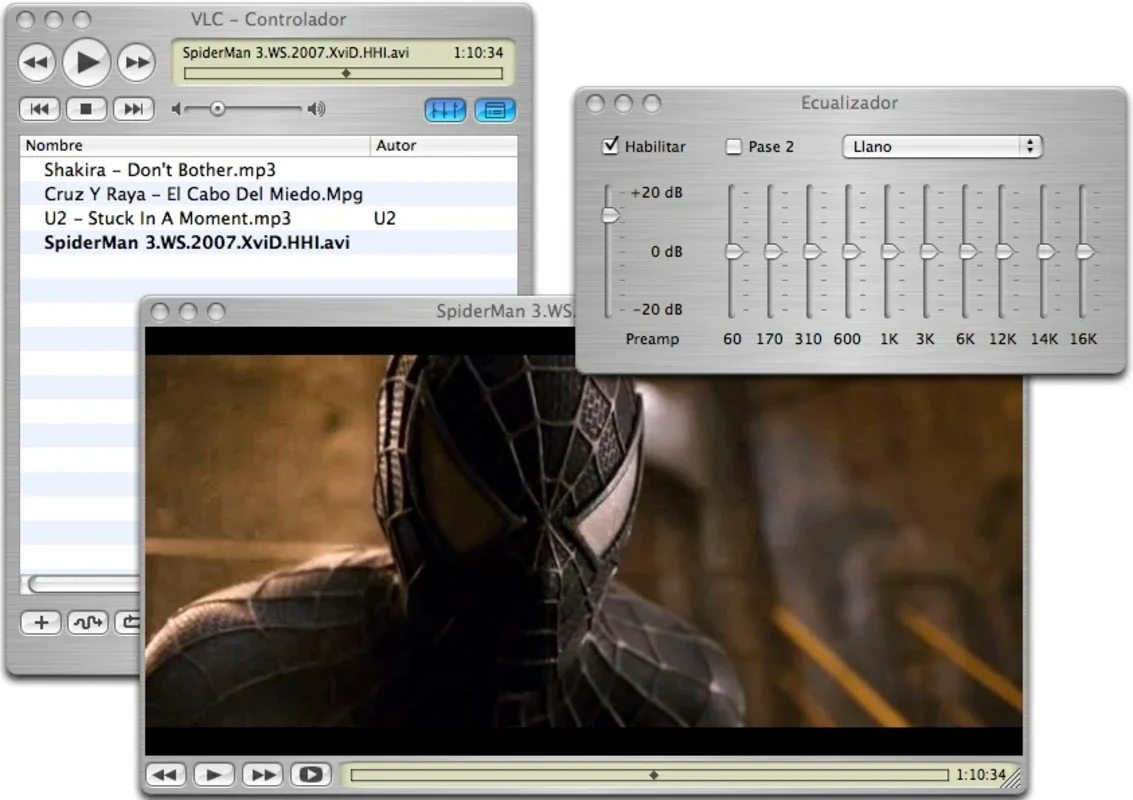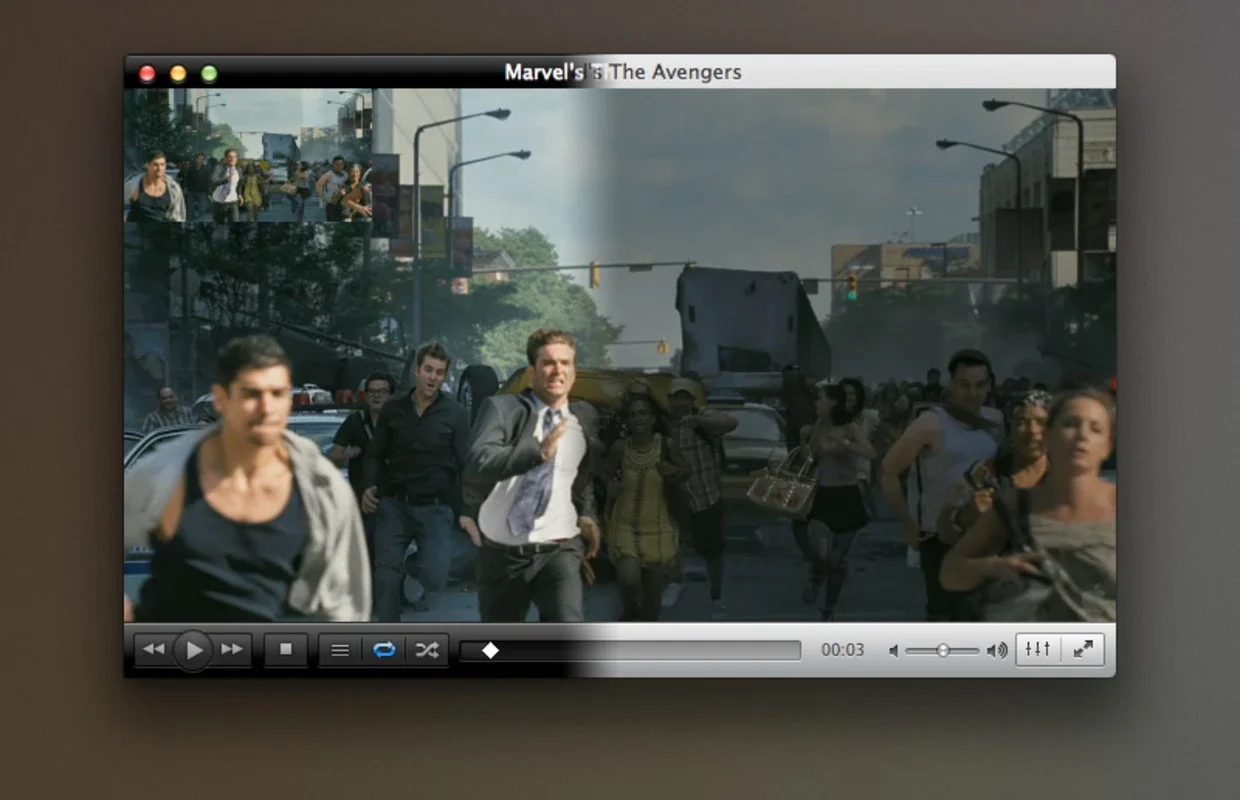VLC Media Player App Introduction
Introduction
VLC Media Player is an Open Source Multimedia Player licensed with GPL, designed to provide users with a seamless experience in viewing videos and listening to audios in practically any format. Whether you're dealing with MPEG, WMV, AVI, MOV, MP4, MKV, H.264/AVC, FLV, MP3, OGG, or other less common formats, VLC has got you covered.
Format Support
One of the standout features of VLC Media Player is its ability to play any video or audio format. It effortlessly handles Blurays, DVDs, VCDs, and several different streaming formats. Additionally, it is capable of reading incomplete files if they are corrupted or partially downloaded, making it a reliable choice for users with diverse media needs.
Subtitle Support
The application also supports several subtitle formats, such as SRT, ASS, and other files extracted from disks. This allows users to customize the style, size, and placement of the subtitles on the screen, enhancing the viewing experience.
Customization Options
Although the interface of VLC Media Player is plain, users have the ability to customize it with the available skins. This gives users the freedom to personalize the player according to their preferences.
Command-Line Interface and Beyond
VLC Media Player can be run by command-line interface, Telnet, or a web navigator. This unique feature expands its functionality beyond that of other media players, making it a versatile tool for users with different usage scenarios.
In conclusion, VLC Media Player is a powerful and versatile multimedia player that offers extensive format support, subtitle customization options, and a customizable interface. Its ability to be run through various interfaces makes it a must-have for users who demand more from their media players.