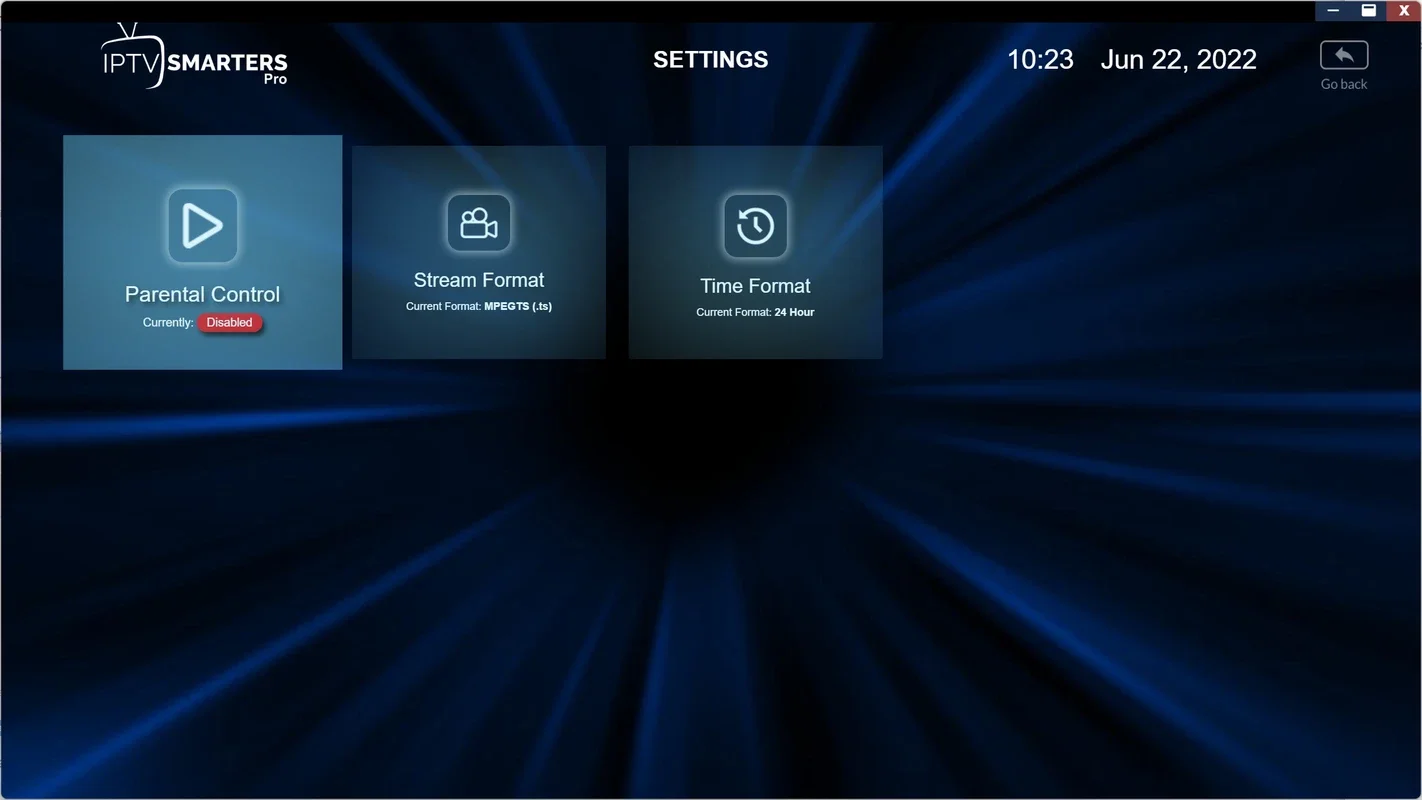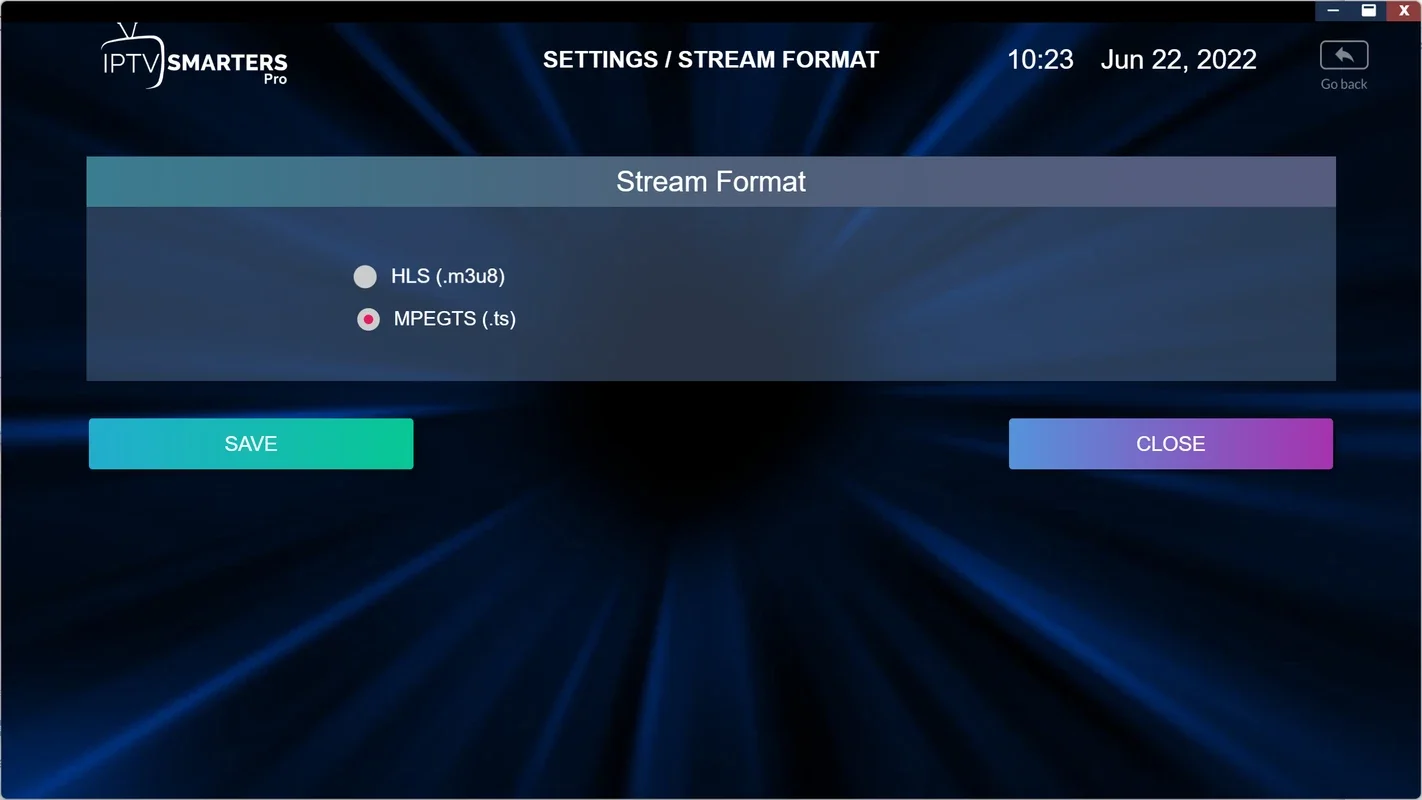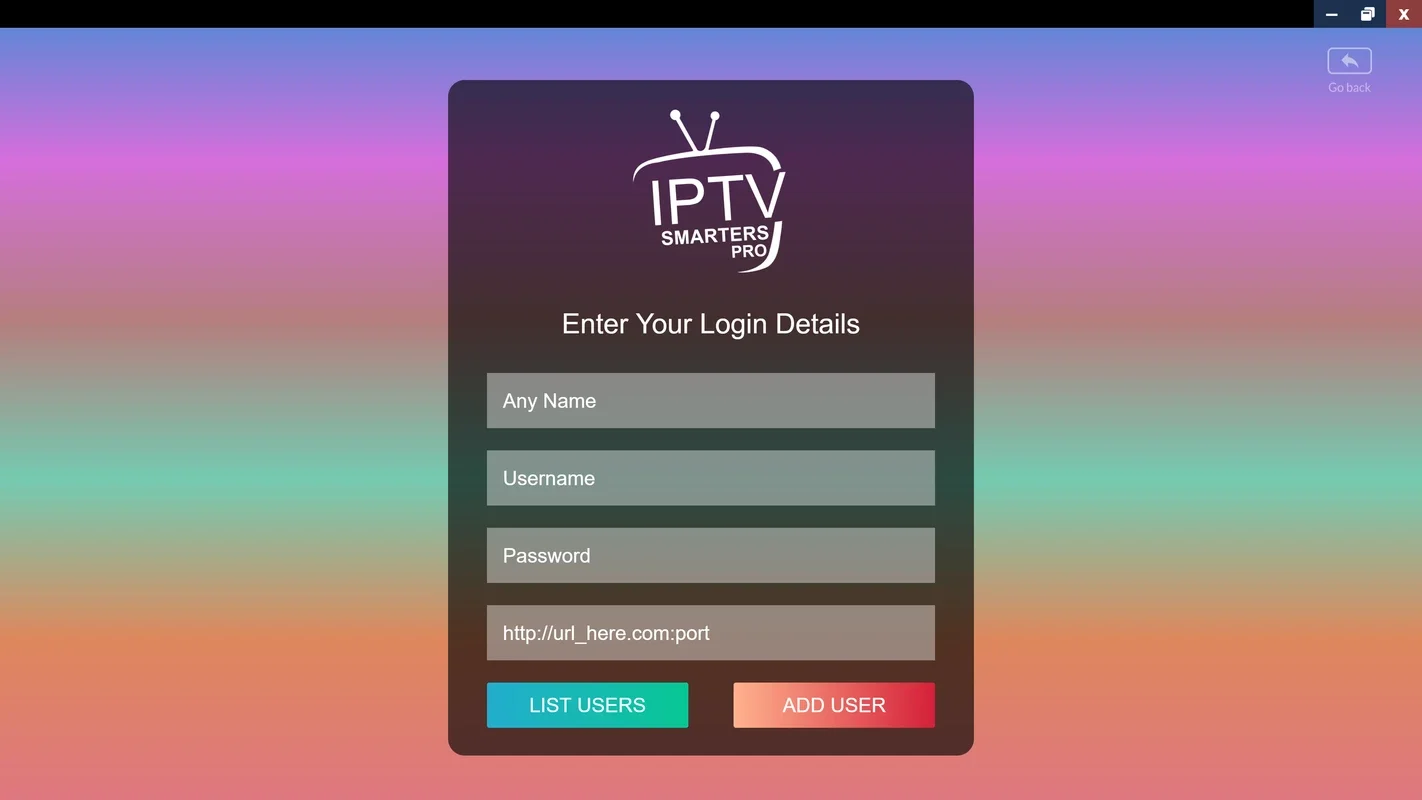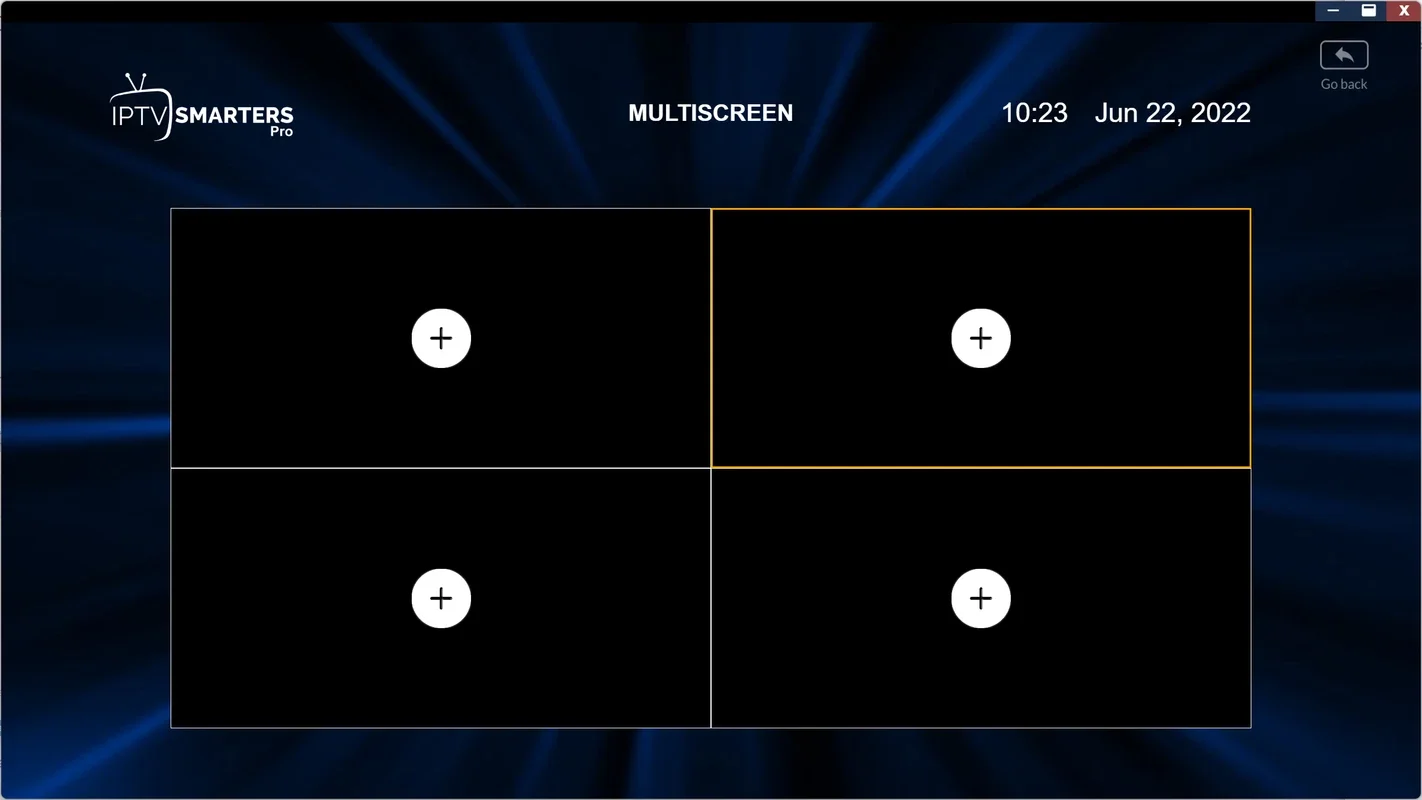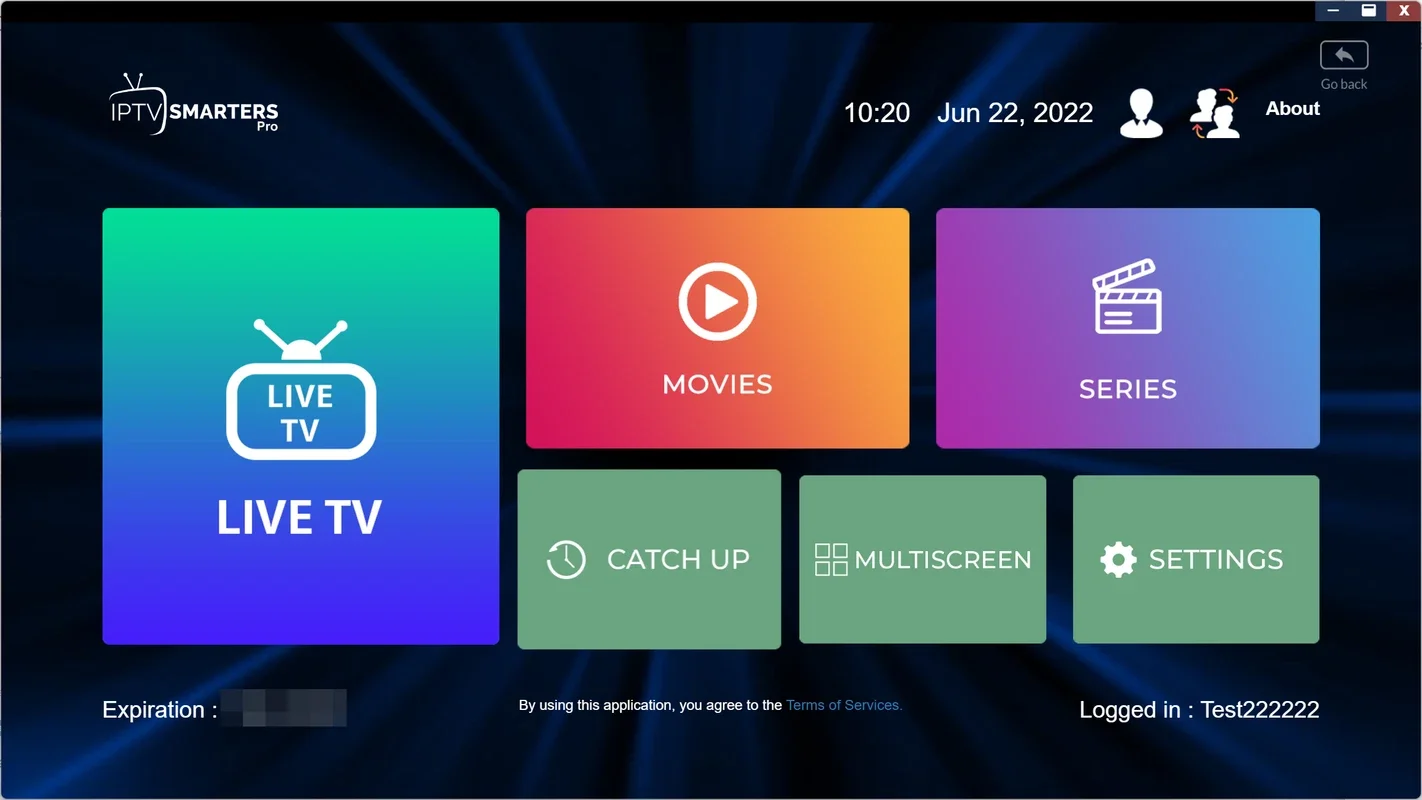IPTV Smarters Pro App Introduction
Introduction to IPTV Smarters Pro
IPTV Smarters Pro is a remarkable application designed specifically for Mac users. It is the macOS version of the well - known Android app. This software has been making waves in the world of IPTV, providing users with a seamless experience to access and enjoy their favorite IPTV content right on their Mac computers.
Features of IPTV Smarters Pro
Channel Organization
One of the most appealing aspects of IPTV Smarters Pro is its efficient channel organization. The channels and content are neatly arranged by country. This makes it extremely convenient for users to find the channels they are interested in. For instance, if a user is particularly interested in channels from a specific country, they can easily navigate to that section. This categorization not only saves time but also enhances the overall user experience.
Favorite Marking
Another great feature is the ability to mark channels as favorites. This simple yet effective feature allows users to quickly access their most - watched channels. Instead of having to search through the entire list of channels every time, they can simply go to their favorites list. It's like having a personalized TV guide that caters to individual viewing preferences.
Live Channel Viewing
IPTV Smarters Pro offers a great live TV viewing experience. In the live TV section, channels are sorted by country. When a user decides to watch a particular channel, all they need to do is tap on it and hit the play button. The simplicity of this process makes it accessible even to those who are not very tech - savvy.
Player Customization
The player within IPTV Smarters Pro comes with several customization options. Users can choose the aspect ratio according to their preference. Whether it's a widescreen movie or a standard - definition TV show, they can adjust the aspect ratio to get the best viewing experience. Additionally, the option to go full - screen provides an immersive experience, making the user feel as if they are in a movie theater. Changing the audio source is also possible, which is useful in cases where there are multiple audio options available. And for those who want to focus on a particular part of the screen, the zoom in and out feature comes in handy.
On - Demand Content
In addition to live channels, IPTV Smarters Pro also allows users to watch on - demand content. This means that users can watch shows and movies at their own convenience. If a user misses a live show, they can often find it in the on - demand section and watch it from the beginning.
Multi - Screen Option
The multi - screen option is a game - changer for those who like to multitask or keep an eye on multiple channels simultaneously. For example, a sports enthusiast can watch two different games at the same time, switching their focus between the two as the action unfolds.
How to Use IPTV Smarters Pro
Using IPTV Smarters Pro is relatively straightforward. First, users need to have a username, password, and a URL to access the channels. Typically, telephone operators provide users with the necessary subscriber data that allows them to access the content on their local network. This means that there is no need for additional devices such as decoders. Once the user has entered the required credentials, they can start exploring the various features of the app.
Why Choose IPTV Smarters Pro for Mac
There are several reasons why IPTV Smarters Pro is a great choice for Mac users. Firstly, it offers a wide range of features that are tailored to enhance the IPTV viewing experience. The channel organization, favorite marking, and player customization options are all designed with the user in mind. Secondly, it is a convenient option as it allows users to access IPTV content directly on their Macs without the need for additional hardware. This not only saves space but also reduces clutter. Finally, the ability to watch live channels, on - demand content, and use the multi - screen option makes it a versatile app that can cater to different viewing needs.
Comparison with Other IPTV Apps
When compared to other IPTV apps, IPTV Smarters Pro stands out in several ways. For example, some other apps may not offer such a comprehensive channel organization system. Their channels may be randomly listed, making it difficult for users to find what they are looking for. In terms of the player, IPTV Smarters Pro's customization options are often more extensive than those of its competitors. Some apps may not even offer features like aspect ratio adjustment or multi - screen viewing. Additionally, the ability to mark favorites is not always present in other IPTV apps, which can be a major drawback for users who have specific viewing preferences.
Conclusion
In conclusion, IPTV Smarters Pro is an excellent choice for Mac users who want to enjoy IPTV content. With its array of features, ease of use, and advantages over other apps, it has established itself as a top - tier IPTV application for the macOS platform. Whether it's for watching live channels, on - demand content, or using the multi - screen option, IPTV Smarters Pro has something to offer for every IPTV enthusiast.