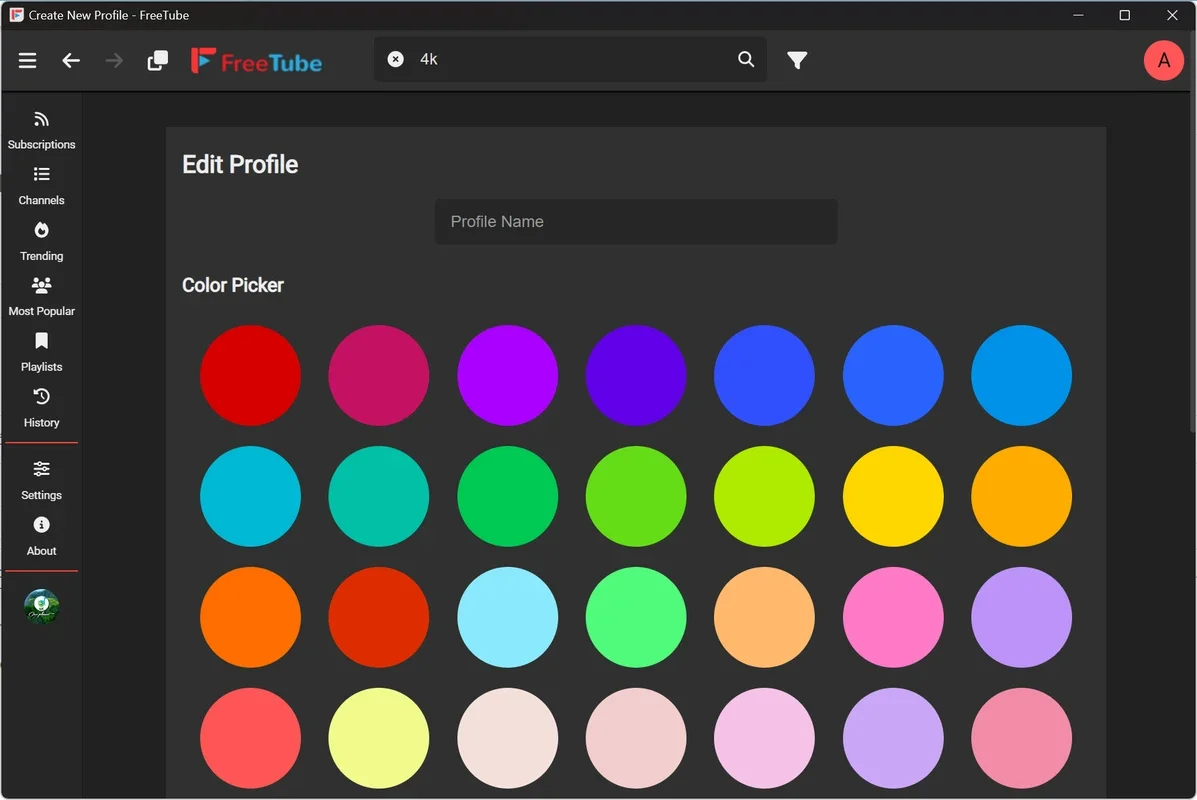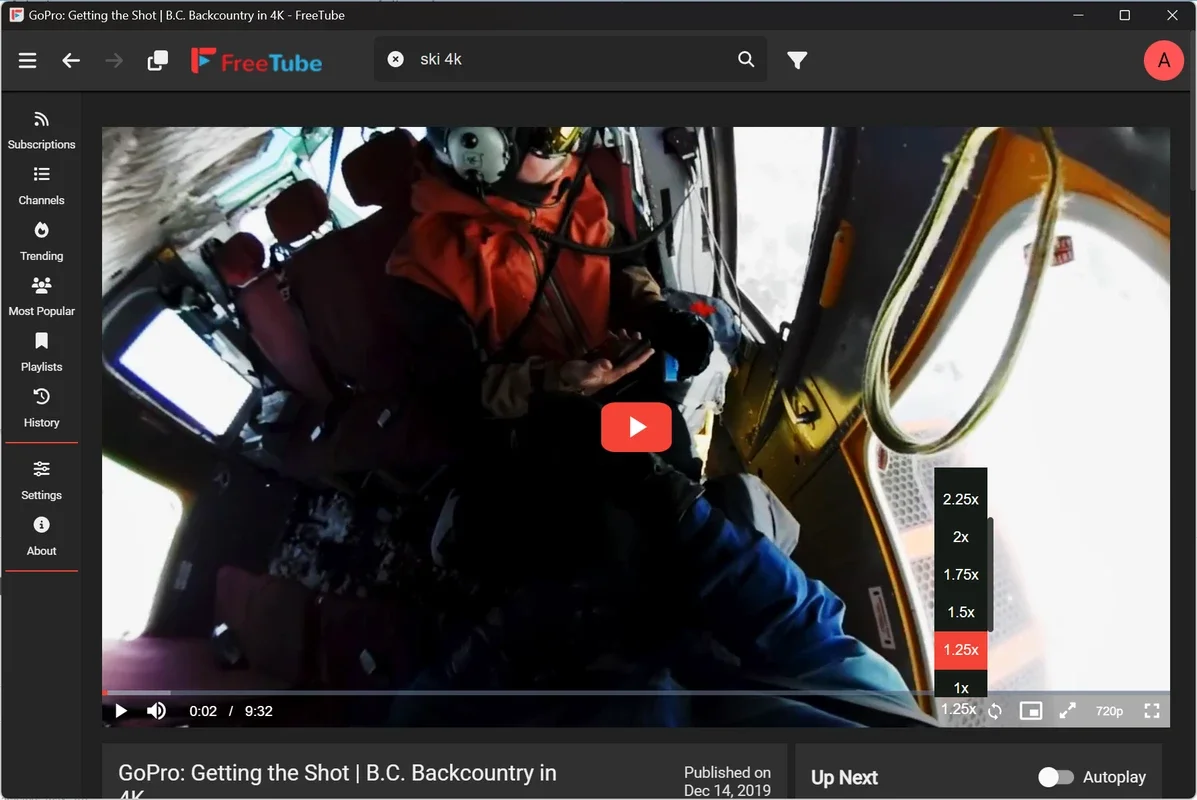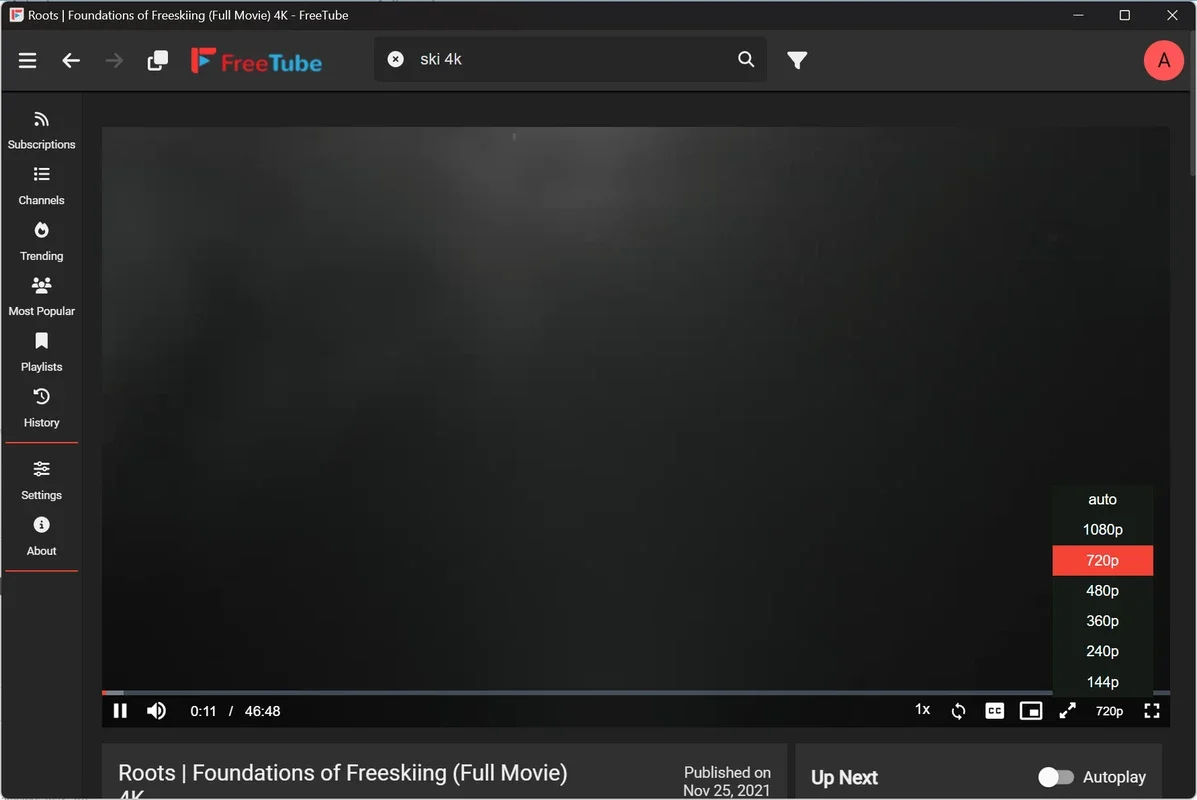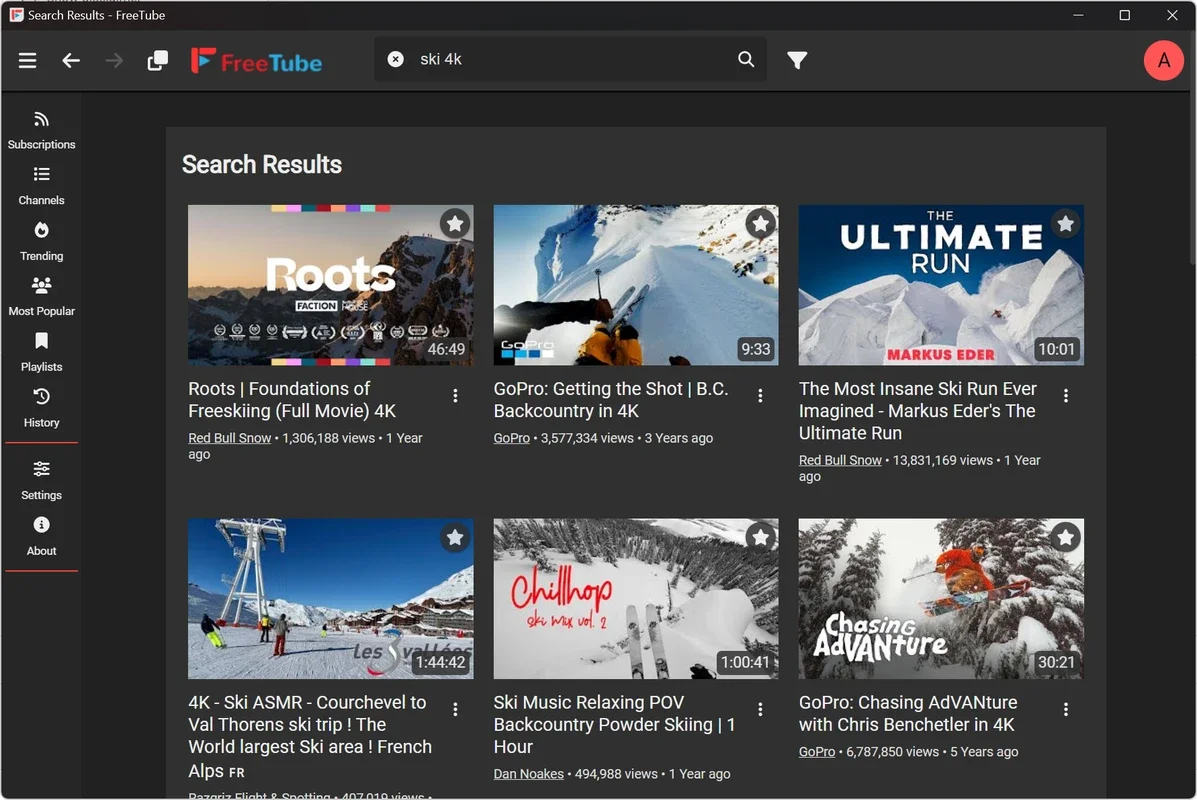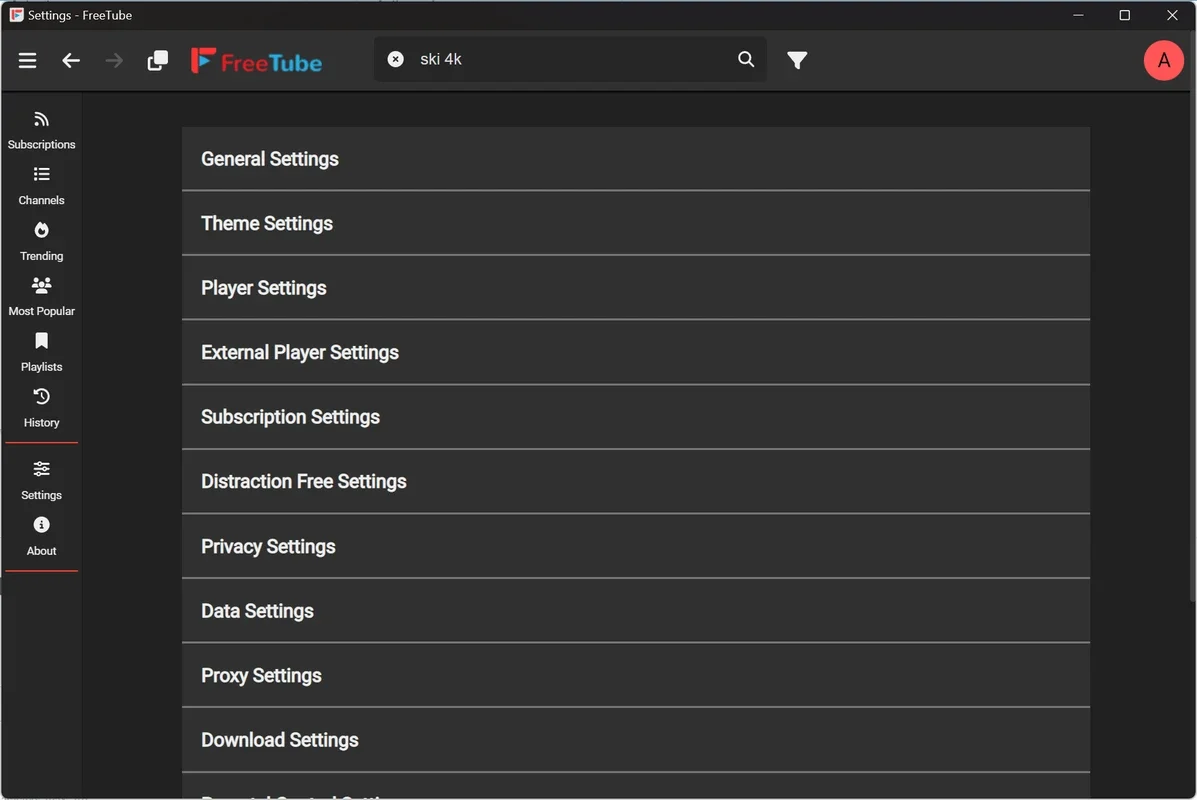FreeTube App Introduction
Introduction to FreeTube
FreeTube is a remarkable software designed specifically for Windows users who are looking for an alternative way to engage with YouTube content. It offers a native app experience that is distinct from using the web browser to access YouTube. This software has been developed with the user's privacy and convenience in mind, providing a range of features that enhance the overall viewing experience.
Privacy - Centric Features
One of the most appealing aspects of FreeTube is its focus on user privacy. In a world where data privacy is of utmost importance, FreeTube stands out. Unlike the traditional YouTube app or website which often requires a Google account login, FreeTube allows users to create local profiles. This means that Google has no access to the user's viewing data. Each local profile can be customized with its own subscriptions and content preferences, and all data remains on the user's computer. This is a significant advantage for those who are concerned about their online privacy and do not want their viewing habits to be tracked by third - parties.
Customizable Settings
FreeTube offers a wide array of customizable settings. Users can adjust various aspects of their viewing experience. For instance, they can change the country from which they want to view popular content. This is useful for users who may want to explore content that is popular in different regions. Additionally, the language of the app can be changed to suit the user's preference. The playback speed can also be adjusted, with the option to increase it to a maximum level that suits the user. Volume presets can be applied, and the time intervals for skipping forward or backward can be customized. Moreover, privacy and parental control - related options can be activated, and a password can be set to prevent unauthorized changes to these settings.
Video Playback Features
When it comes to video playback, FreeTube has several useful features. In the video playback window, users have complete control over the video. They can pause, play, adjust the volume, and change the playback speed. Subtitles can be activated or deactivated as needed, and the resolution of the video can be changed. The window can be resized or set to full - screen mode for a more immersive viewing experience. However, it should be noted that FreeTube has a limitation in terms of video resolution, as it does not support 4K videos and is limited to Full HD (1080p) resolution.
Comparison with Other YouTube Viewing Options
When compared to using the standard YouTube app or website, FreeTube offers a more private and customizable experience. While the official YouTube app provides seamless integration with Google services, it also means that Google has access to a significant amount of user data. FreeTube, on the other hand, gives users the freedom to watch YouTube content without sacrificing their privacy. In comparison to other third - party YouTube viewers, FreeTube stands out with its comprehensive set of features, especially in terms of privacy and customization.
The Significance of FreeTube for Windows Users
For Windows users, FreeTube is an excellent addition to their software collection. It provides a dedicated platform for watching YouTube videos without the need to rely on a web browser. This can be particularly useful for those who want a more streamlined and focused viewing experience. The ability to create local profiles and customize settings according to individual preferences makes it a very appealing option. Despite its limitation in video resolution, the overall benefits of FreeTube in terms of privacy, customization, and convenience make it a great choice for Windows users who are regular YouTube viewers.
Conclusion
In conclusion, FreeTube is a valuable software for Windows users who are interested in watching YouTube videos in a more private and customizable way. It offers a range of features that enhance the viewing experience, from privacy - centric features to customizable settings and useful video playback options. While it may have some limitations, such as the lack of 4K video support, its overall advantages make it a worthy alternative to the traditional ways of accessing YouTube content on Windows.