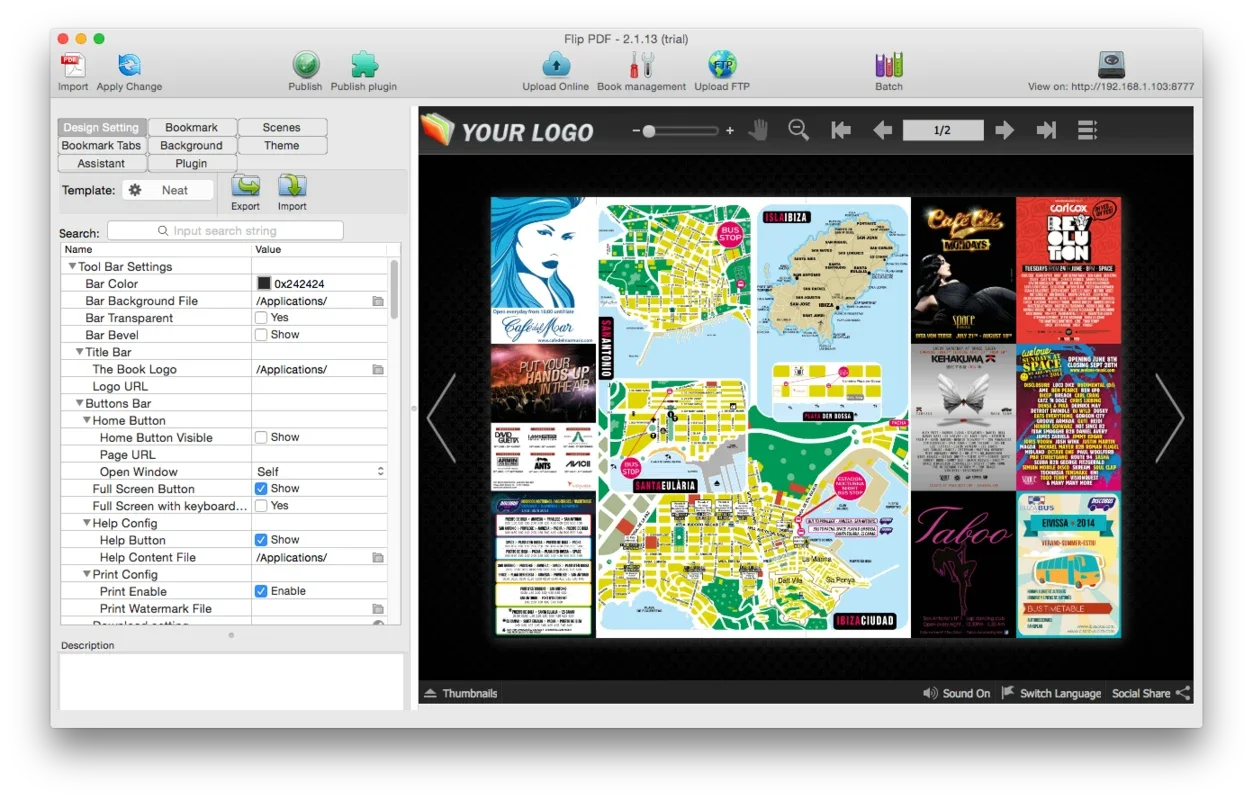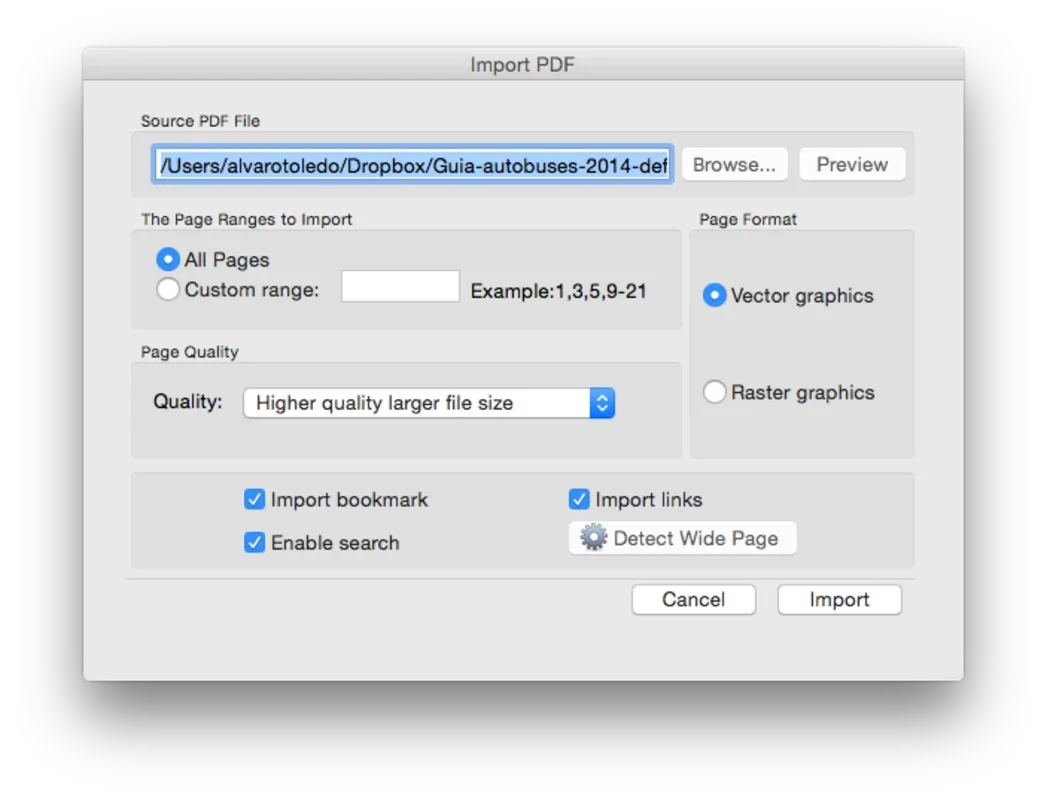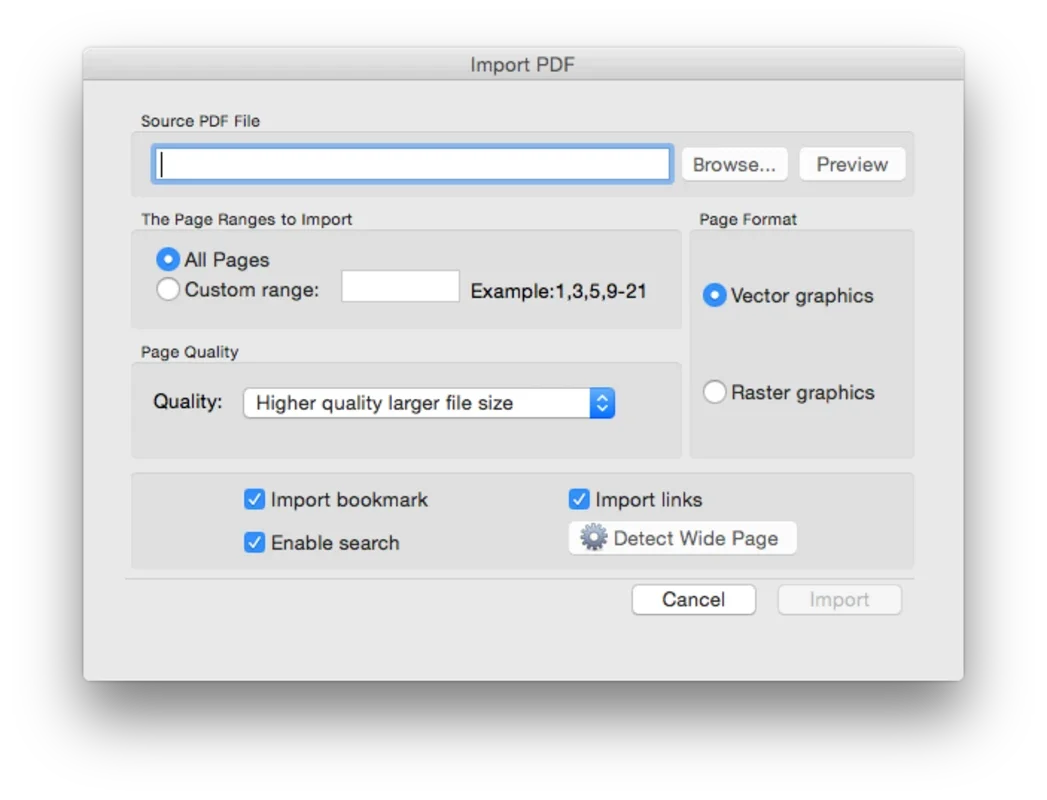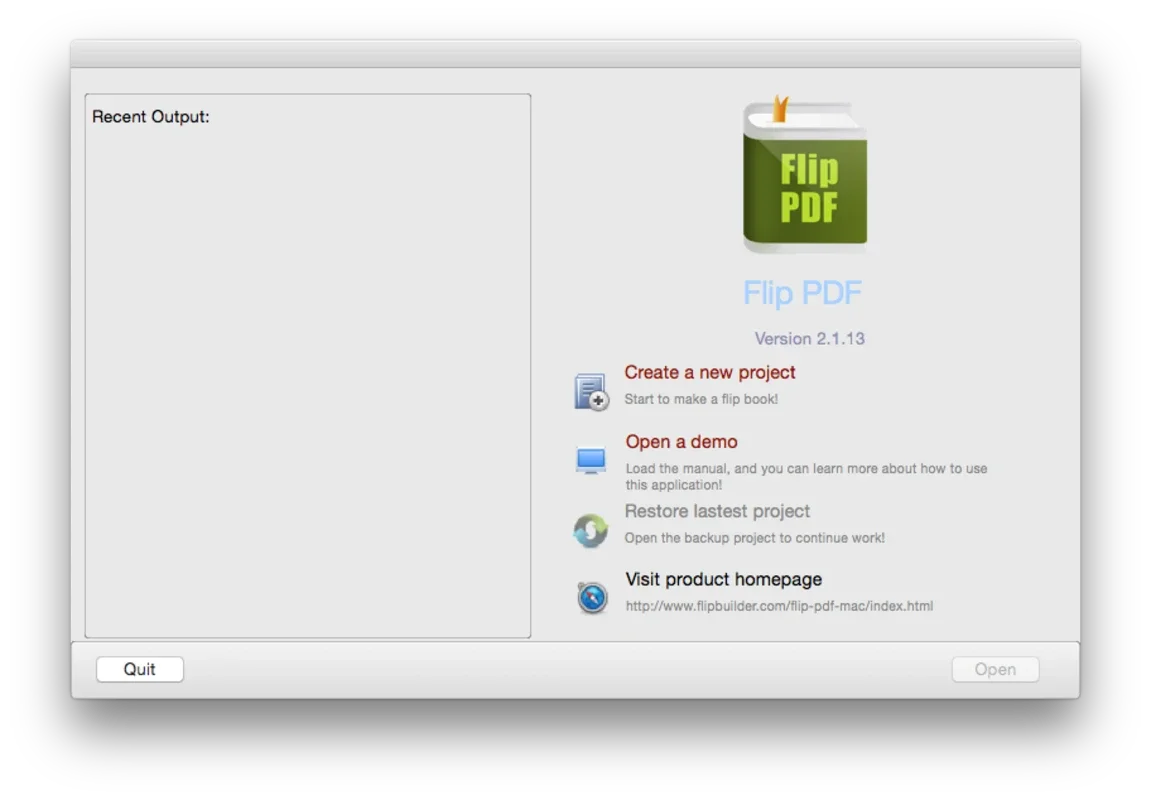Flip PDF App Introduction
Introduction
Flip PDF is an innovative software that has transformed the way we interact with PDF files. It offers a unique solution for those who want to present their PDF content in a more engaging and dynamic format.
The Features of Flip PDF
Flip PDF comes with a plethora of features that make it stand out from other similar tools. One of its main features is the ability to convert PDF files into a digital magazine - like format. This means that instead of the traditional static PDF view, users can scroll through the document as if it were a real printed magazine. The software also adds animation and music to the created document, enhancing the overall reading experience.
Another great feature is its simplicity. Users can import their text files into Flip PDF, and the document is automatically created. This ease of use makes it accessible to a wide range of users, regardless of their technical expertise. The interface of Flip PDF is intuitive, allowing any user to customize their documents in just a few simple steps. There are no complex procedures or convoluted menus to navigate through.
The Advantages of Using Flip PDF
The use of Flip PDF offers several advantages. For one, it gives a professional look to the presented PDF documents. This can be especially beneficial for businesses or individuals who want to make a good impression on their clients or readers. The animated page transitions in Flip PDF mimic the act of turning a real page, making the reading experience more immersive and enjoyable.
Flip PDF creations are also very versatile. They can be used both online and offline. This means that whether you have an internet connection or not, you can still access and read your Flip PDF creations. Additionally, these creations can be easily shared. They can be sent via email or stored on a flash drive or CD without taking up a large amount of space.
Comparison with Other PDF - Related Tools
When compared to other PDF - related tools, Flip PDF has some distinct advantages. Some PDF viewers only offer basic viewing capabilities, with no option for customization or adding interactive elements. In contrast, Flip PDF allows for a high level of customization, enabling users to create unique and engaging digital magazines.
There are also some tools that claim to offer similar functionality but are often complex and difficult to use. Flip PDF, on the other hand, has a simple and intuitive interface that makes it easy for anyone to use. This ease of use combined with its powerful features makes Flip PDF a top choice for those looking to enhance their PDF reading experience.
How Flip PDF Fits into the Digital Landscape
In today's digital age, the need for engaging and interactive content is on the rise. Flip PDF fits perfectly into this landscape by providing a way to transform static PDF files into dynamic and engaging digital magazines. This is especially relevant for industries such as publishing, marketing, and education.
In the publishing industry, Flip PDF can be used to create digital versions of books, magazines, and brochures. This not only saves on printing costs but also allows for a wider reach as digital content can be easily shared and distributed. In marketing, Flip PDF can be used to create interactive product catalogs or promotional materials. The engaging format of Flip PDF creations can attract more attention from potential customers.
In education, Flip PDF can be used to create digital textbooks or study materials. The interactive elements such as animation and music can make the learning process more interesting and engaging for students.
Conclusion
Flip PDF is a remarkable software that offers a unique and valuable solution for working with PDF files. Its ability to convert PDFs into dynamic digital magazines, along with its ease of use and versatility, makes it a great choice for a wide range of users. Whether you are a business professional, a marketer, an educator, or an individual looking to enhance your PDF reading experience, Flip PDF has something to offer.