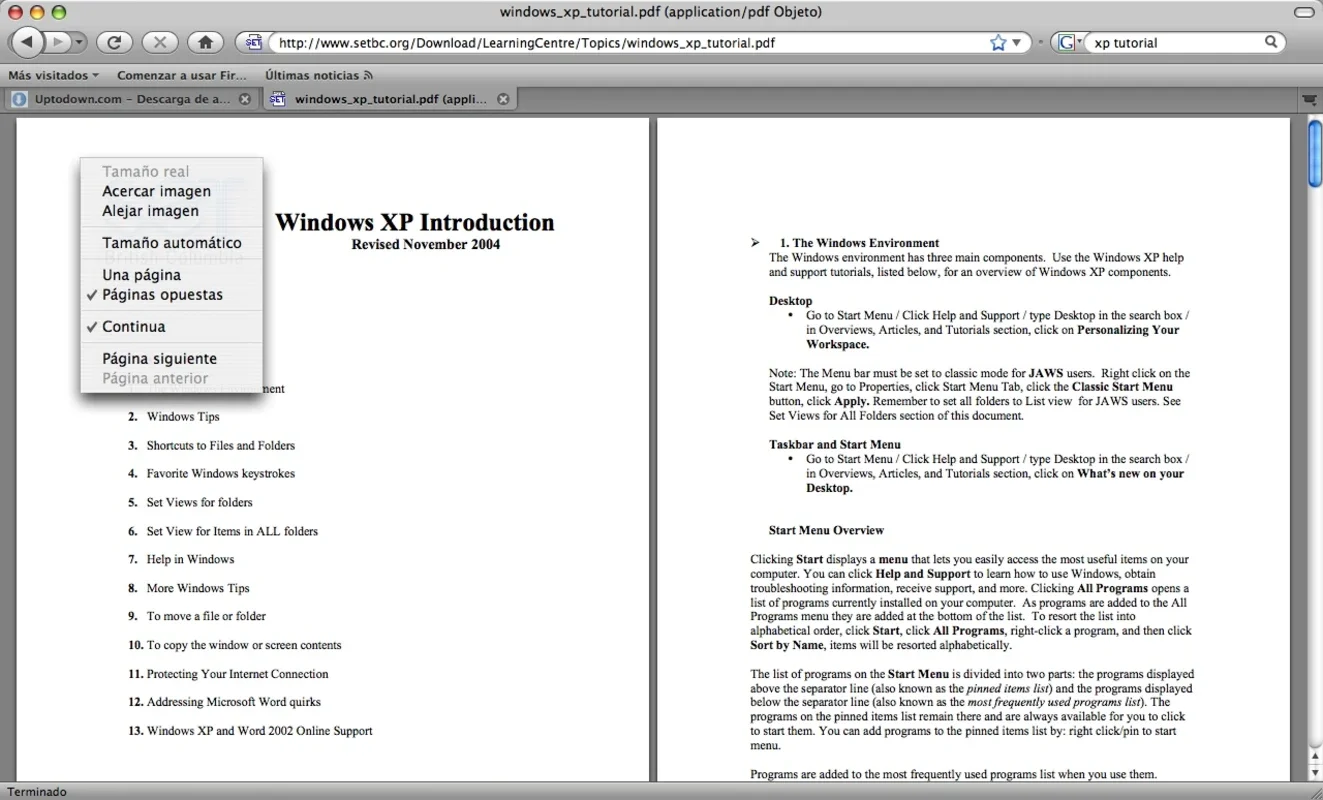Firefox Mac PDF App Introduction
Introduction
Firefox Mac PDF is a remarkable tool designed specifically for Mac users who are still using Firefox 3 and want a seamless way to read PDF files. In today's digital age, where PDF documents are ubiquitous, having a reliable and efficient method to access and read them within the browser can be a great advantage.
The Need for Firefox Mac PDF
Many Mac users who rely on Firefox 3 may find it cumbersome to switch between different applications just to read a PDF file. With the traditional approach, one has to download the PDF, find a suitable PDF reader application, and then open the file there. This process can be time - consuming and disrupt the flow of work or browsing. Firefox Mac PDF eliminates this hassle by allowing users to read PDF files directly within the Firefox browser, just as they would view a normal website.
How Firefox Mac PDF Works
Once installed, Firefox Mac PDF integrates seamlessly with Firefox 3 on Mac. When a user clicks on a PDF link or tries to access a PDF file, instead of the file being downloaded and opened in a separate application, it opens right in the same tab where the user is currently browsing. This not only saves time but also provides a more unified and streamlined experience. The tool renders the PDF files in a way that is easy to read and navigate, with all the necessary controls for zooming, scrolling, and searching within the document.
Advantages over Traditional PDF Reading Methods
1. Efficiency
Traditional PDF reading methods often involve multiple steps. First, the download process can be slow depending on the file size and the speed of the internet connection. Then, opening the file in a separate application means waiting for that application to load and initialize. Firefox Mac PDF bypasses all these steps and provides instant access to the PDF content.
2. Convenience
Since it operates within the Firefox browser, users don't have to keep switching between different applications. This is especially useful for those who are multitasking or doing research where they need to access both web pages and PDF documents frequently. For example, a student researching for a project can easily switch between web articles and PDF research papers without leaving the Firefox browser.
3. Space - Saving
Most PDF reader applications take up a certain amount of disk space on the Mac. By using Firefox Mac PDF, users can avoid installing additional software, thus saving valuable disk space. This is particularly beneficial for Macs with limited storage capacity.
Comparison with Other PDF Reading Solutions
Adobe Acrobat Reader
Adobe Acrobat Reader is one of the most well - known PDF reading applications. However, it is a standalone application that requires separate installation. While it offers a wide range of features for PDF manipulation and annotation, for simple PDF reading, Firefox Mac PDF provides a more lightweight and integrated solution. For instance, if a user just wants to quickly read a PDF document without any need for advanced editing features, Firefox Mac PDF is a better choice as it doesn't require the additional resources and startup time of Adobe Acrobat Reader.
Preview (Mac's Built - in PDF Viewer)
Preview is a great built - in PDF viewer on Mac. It is fast and has basic PDF viewing capabilities. However, Firefox Mac PDF offers the advantage of being within the Firefox browser environment. This means that for users who are already in Firefox 3 and want to access a PDF without leaving the browser, Firefox Mac PDF is more convenient. Also, Firefox Mac PDF may offer a different rendering and navigation experience compared to Preview, which some users may prefer.
Conclusion
Firefox Mac PDF is a valuable addition for Mac users who are using Firefox 3. It simplifies the process of reading PDF files, offers several advantages over traditional methods, and stands out when compared to other PDF reading solutions. Whether it's for efficiency, convenience, or space - saving reasons, Firefox Mac PDF is a great option for those who want to enhance their PDF reading experience within the Firefox browser.