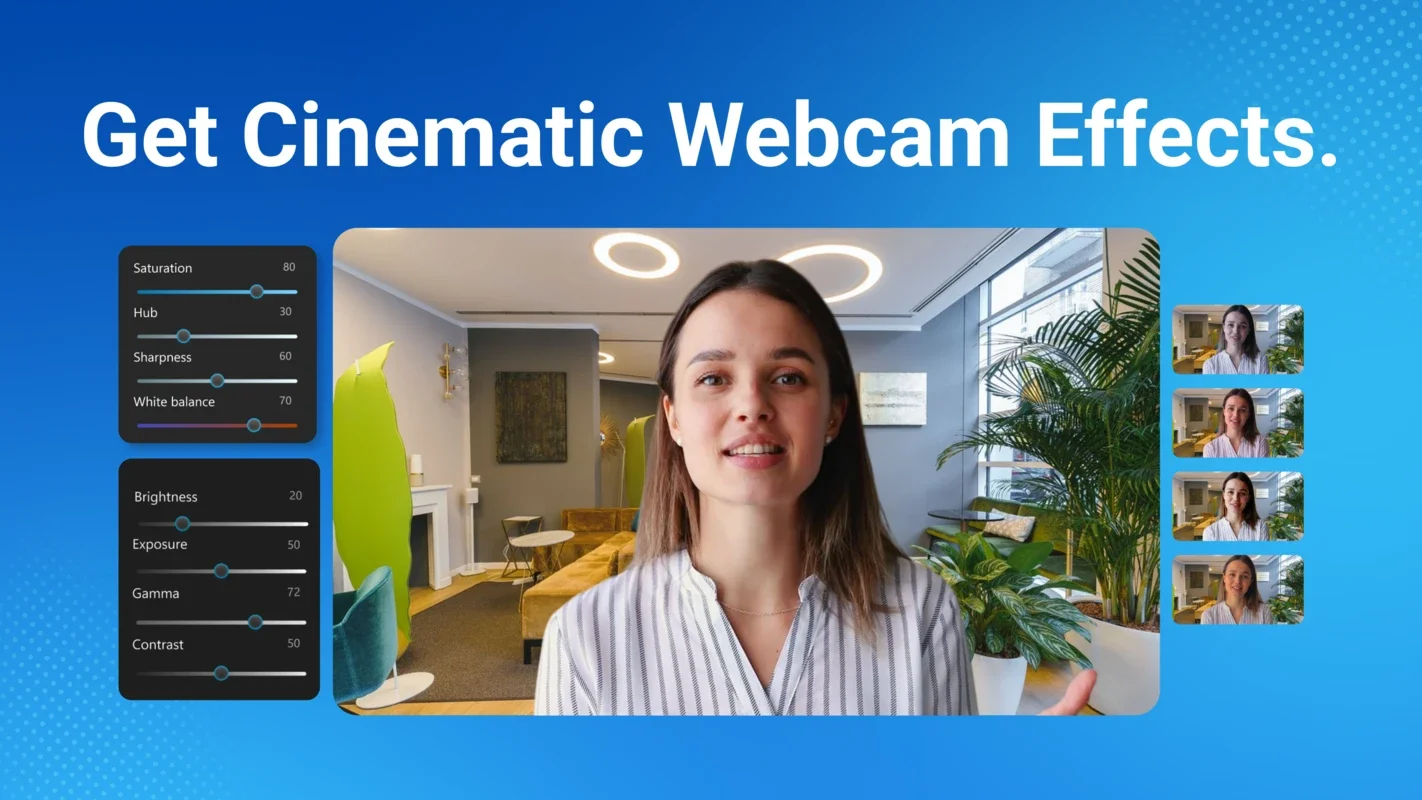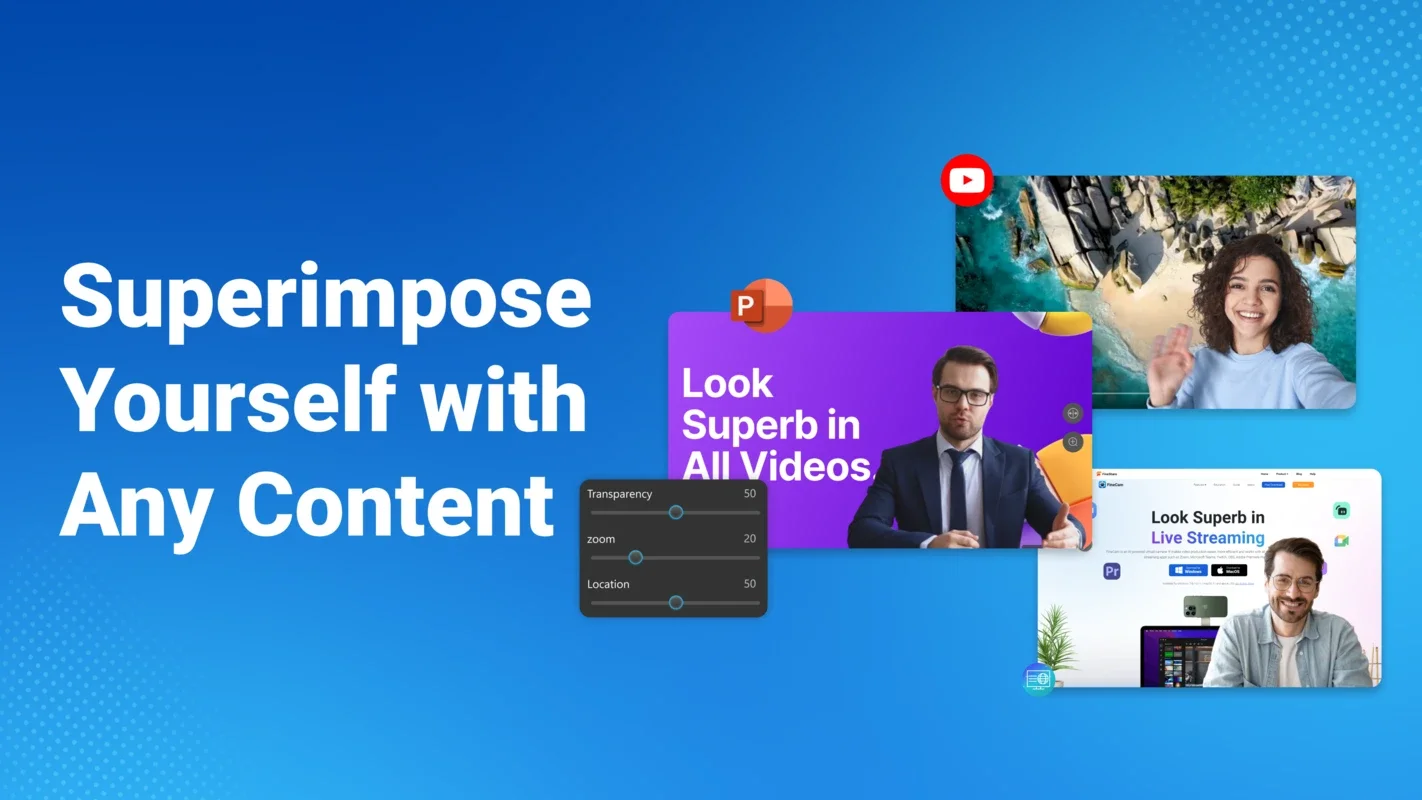FineCam App Introduction
FineCam is a revolutionary software designed specifically for Mac users to enhance their webcam experience. In this comprehensive article, we will explore the various features and benefits of FineCam, how to use it effectively, and who can benefit from this amazing tool.
Introduction to FineCam
FineCam is not just an ordinary webcam software; it is a powerful tool that can transform the way you appear on video calls and streams. With its advanced features and user-friendly interface, FineCam makes it easy to upgrade your webcam and achieve a professional-looking appearance.
Key Features of FineCam
- Enhanced Image Quality: FineCam uses advanced algorithms to enhance the image quality of your webcam, making you look clearer and more vibrant on screen.
- Customizable Settings: You can adjust various settings such as brightness, contrast, and saturation to get the perfect look.
- Virtual Backgrounds: Replace your real background with a variety of virtual backgrounds to add a professional touch to your videos.
- Filters and Effects: Apply different filters and effects to add creativity and style to your webcam feed.
How to Use FineCam
- Download and install FineCam from the official website .
- Launch the software and connect your webcam.
- Explore the settings and customize them according to your preferences.
- Start using FineCam on your favorite video conferencing or streaming platforms.
Who is FineCam Suitable For?
- Professionals who need to look their best on video calls for work.
- Streamers who want to enhance the visual quality of their streams.
- Anyone who wants to improve their appearance on video calls with friends and family.
Conclusion
FineCam is a game-changer for Mac users who want to take their webcam experience to the next level. With its powerful features and easy-to-use interface, FineCam makes it easy to look great on Zoom, Twitch, and in videos. Don't miss out on this opportunity to enhance your online presence. Try FineCam today!