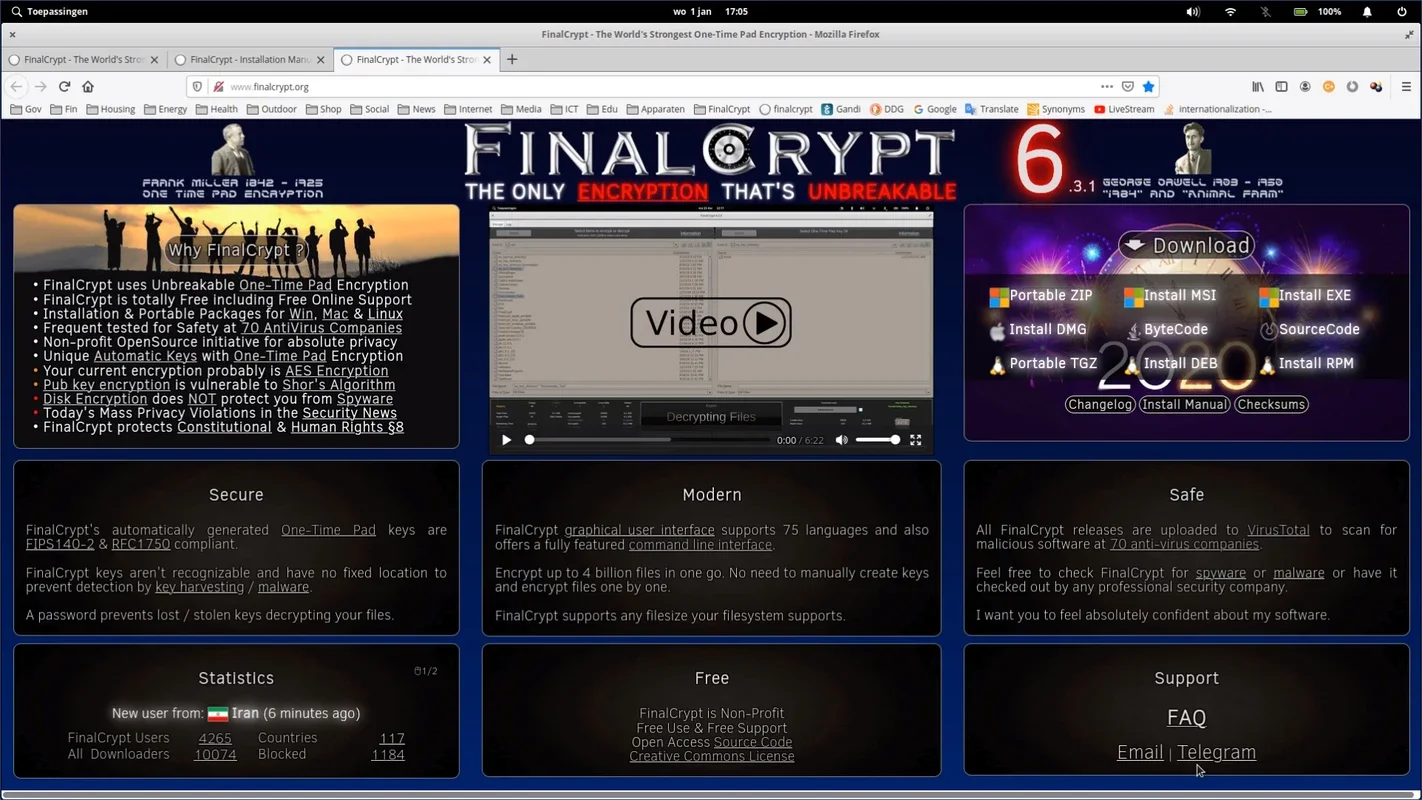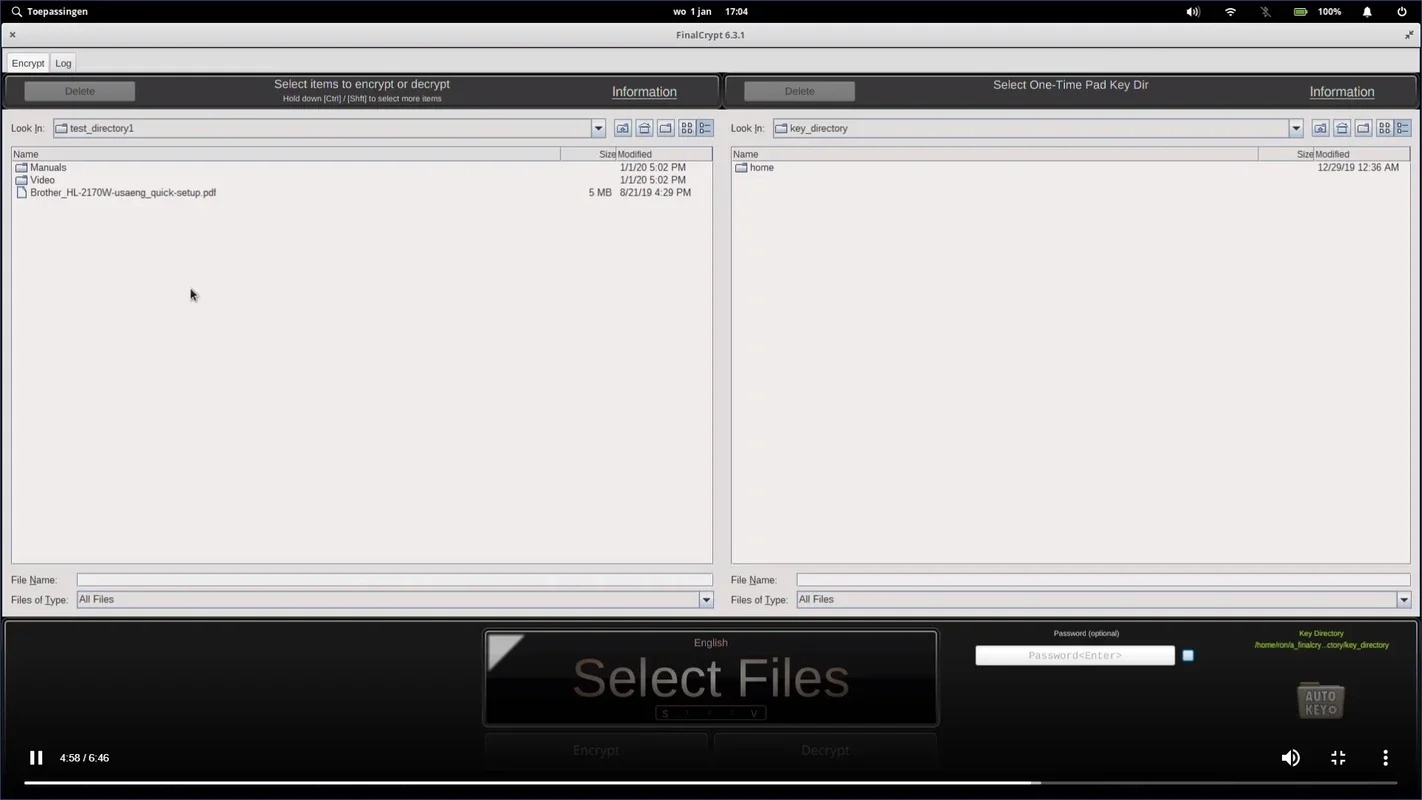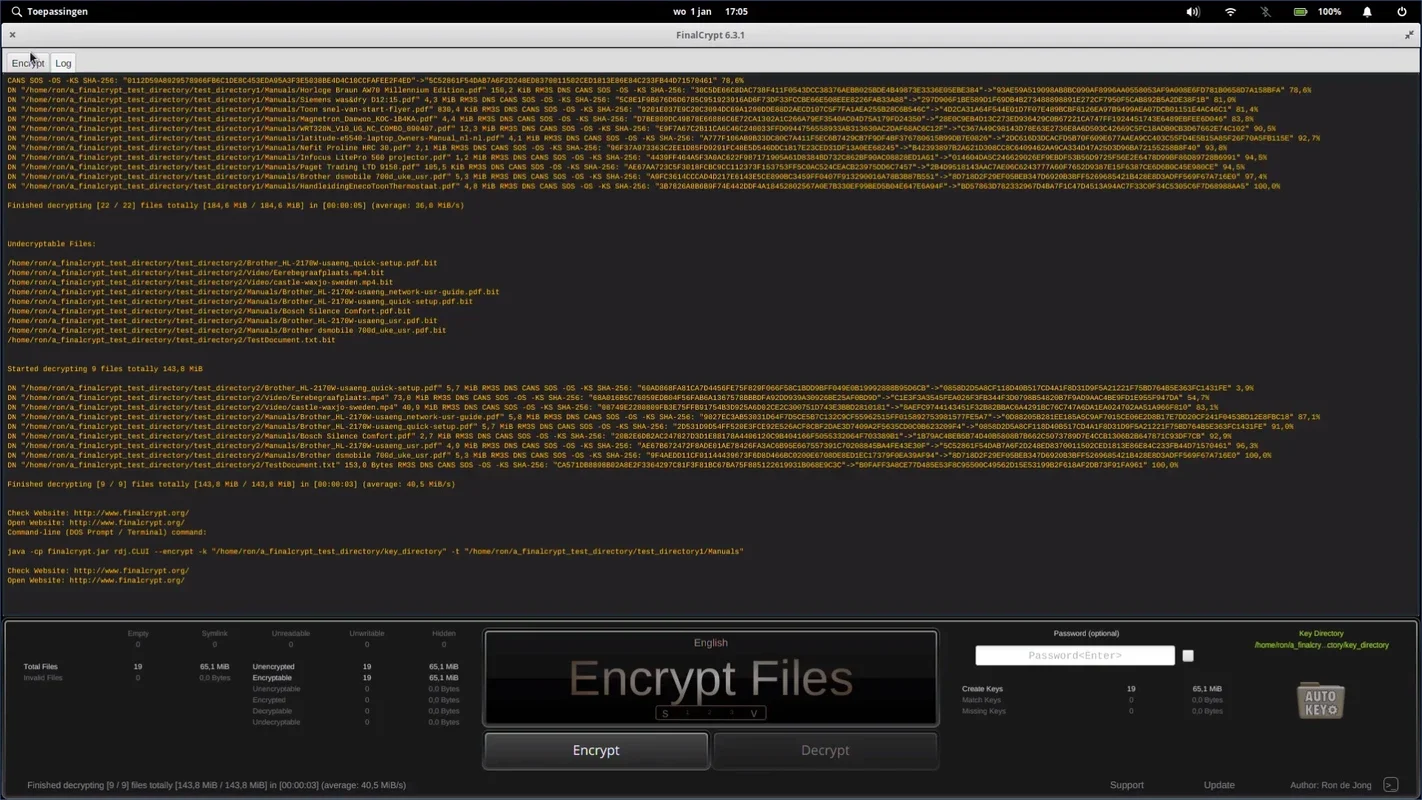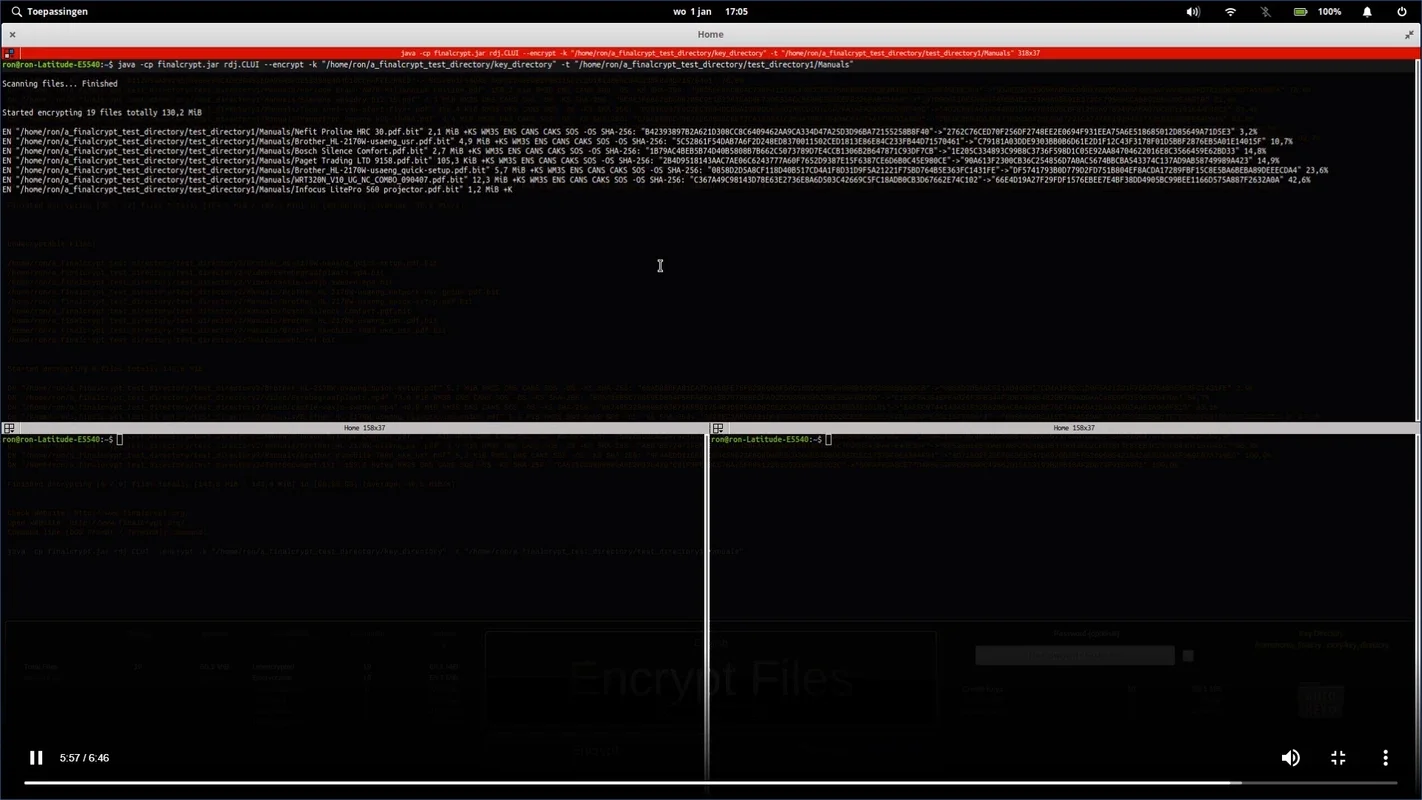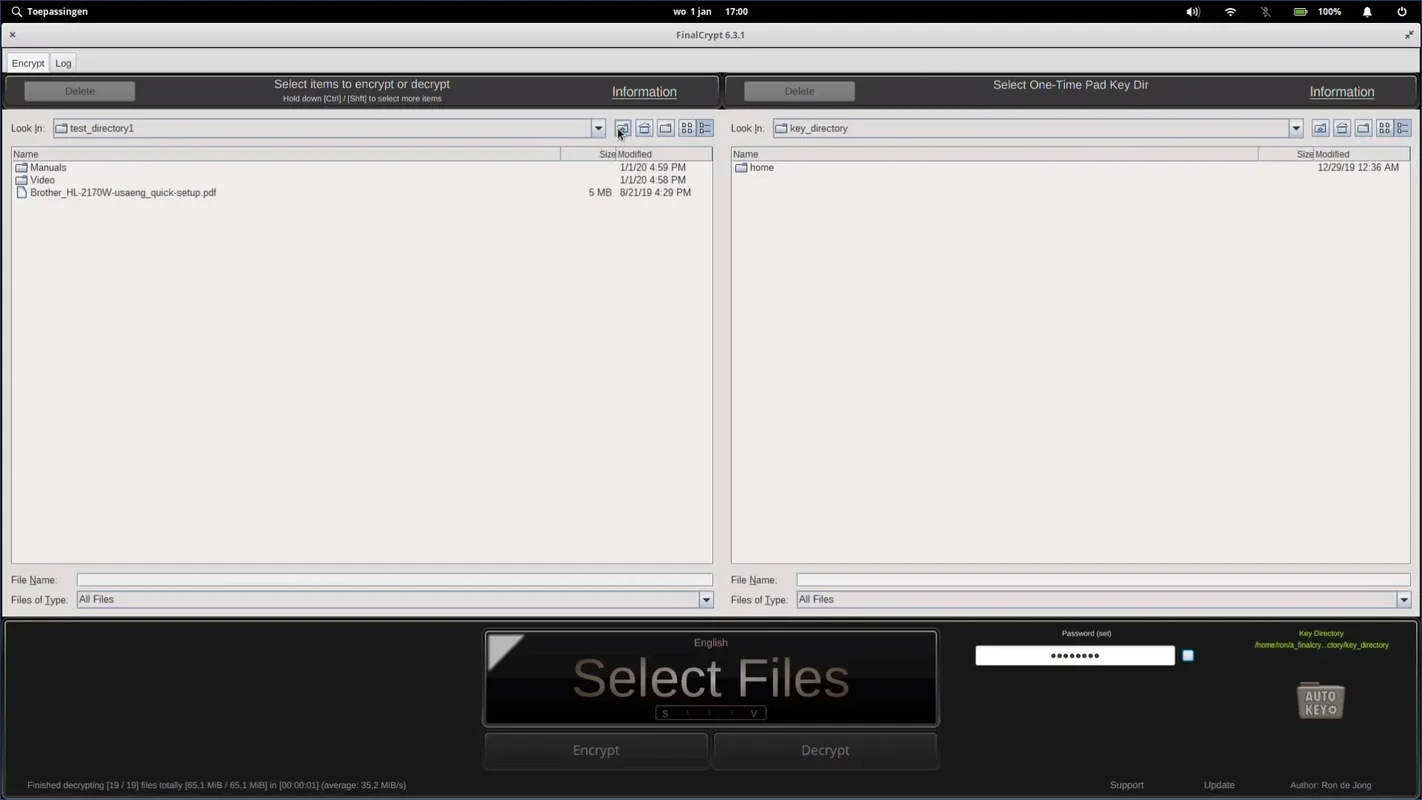FinalCrypt App Introduction
FinalCrypt is an open source file encryption program that offers a seamless and secure way to protect your files on the Mac platform. In this comprehensive article, we will explore the features, benefits, and ease of use of FinalCrypt.
What is FinalCrypt?
FinalCrypt is not just an ordinary encryption tool; it is a powerful solution designed to meet the needs of users who prioritize the security of their data. Whether you have sensitive documents, personal files, or important work-related materials, FinalCrypt provides a reliable layer of protection.
How Does FinalCrypt Work?
The process of using FinalCrypt is straightforward. Users simply select the files they wish to encrypt on the left-hand side of the screen, then choose the output directory on the right. With a click of the encrypt button, the encryption process begins, and within a few seconds (or a slightly longer time depending on the file size), your files are securely encrypted. Additionally, FinalCrypt also allows for the decryption of previously encoded files, ensuring flexibility and convenience.
The Security of FinalCrypt
One of the key aspects of FinalCrypt is its robust security measures. Thanks to its advanced encryption algorithms, your files are protected against any external threats. Moreover, the integration with VirusTotal adds an extra layer of confidence, ensuring that the security of your files is completely guaranteed.
User-Friendly Interface
FinalCrypt boasts an elegant and easy-to-use interface that makes the encryption process accessible to users of all levels of technical expertise. Whether you are a tech-savvy individual or a beginner, you will find FinalCrypt intuitive and straightforward to operate.
In conclusion, FinalCrypt is an excellent choice for Mac users looking for a reliable and efficient file encryption solution. Its combination of security, ease of use, and user-friendly interface makes it a standout in the world of file encryption tools.