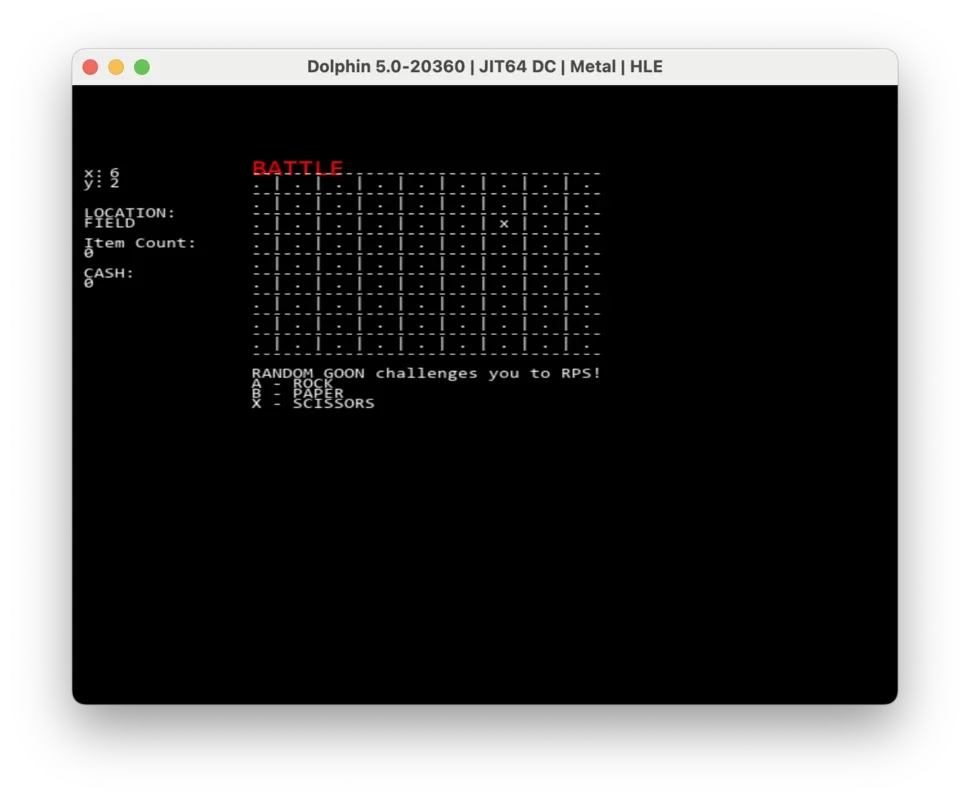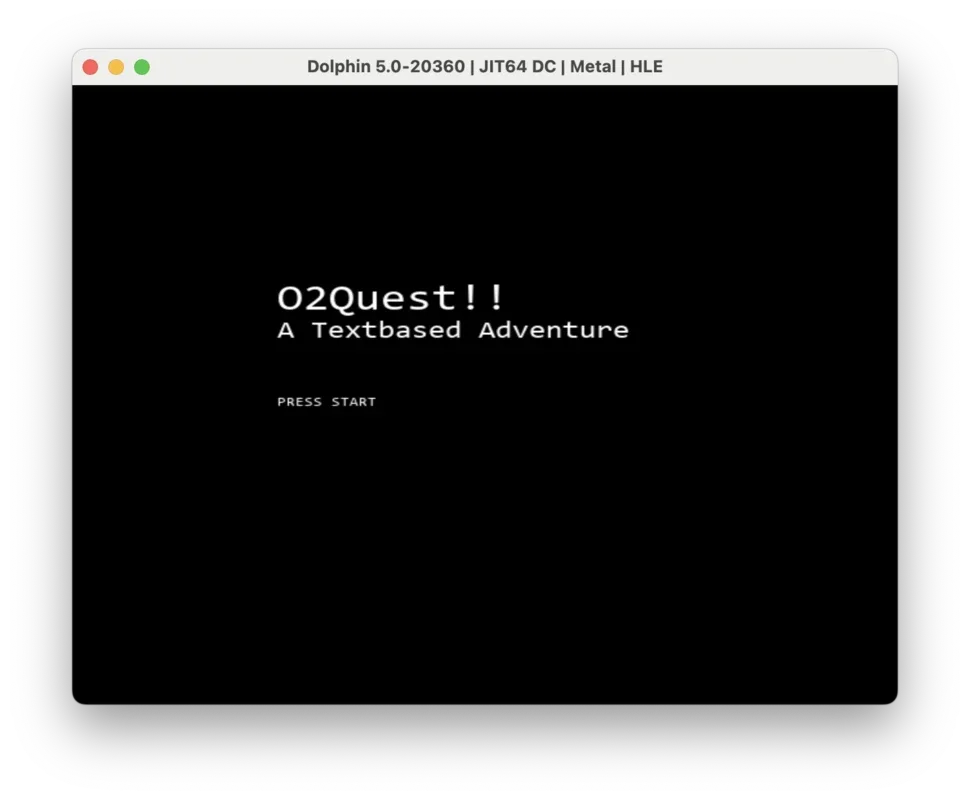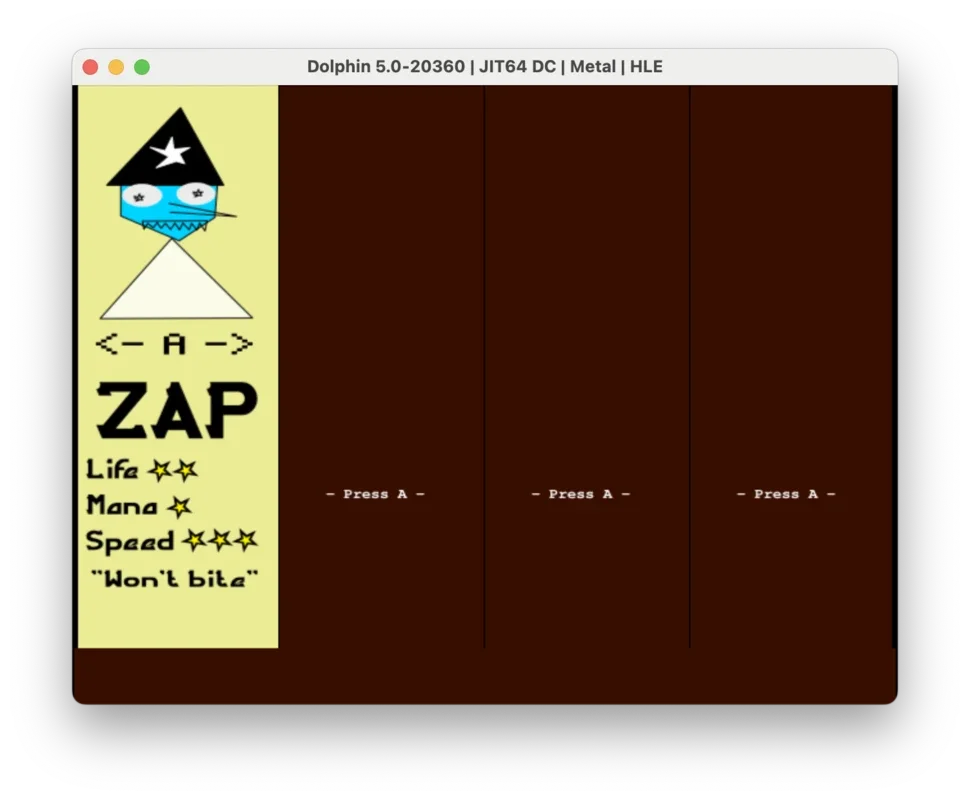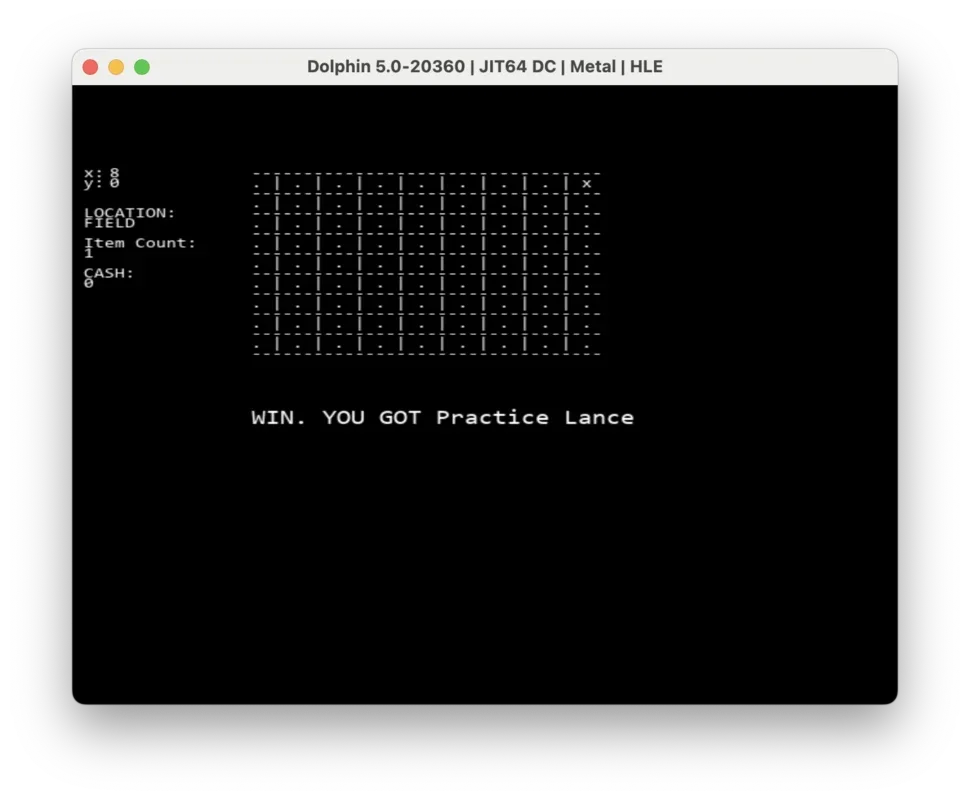Dolphin Emulator App Introduction
Introduction
Dolphin Emulator is a remarkable piece of software that enables Mac users to immerse themselves in the world of Nintendo Wii and Gamecube games. With its advanced features and continuous updates, it has become a must-have for Nintendo fans and game lovers.
Graphics and Performance
One of the standout features of Dolphin Emulator is its ability to enhance graphics. In most cases, especially with relatively new computers, the graphics are even better than those on the original consoles. This is because the Wii hardware has limitations compared to modern graphics cards, and Dolphin takes full advantage of the power of Mac systems. Whether you're playing a classic Wii game or a high-definition title, the emulator delivers stunning visuals.
Setup and Configuration
Setting up Dolphin Emulator can be a bit challenging due to the numerous options available. However, this flexibility allows users to fine-tune the performance and graphic quality according to their preferences. You can configure the Wii controllers in various ways, including connecting the Wiimote to your PC using an adapter. For most games, it is recommended to use an ordinary game controller for a more comfortable gaming experience.
Game Compatibility
Dolphin Emulator is capable of playing virtually any game from the Nintendo catalog. Whether it's a popular title or a hidden gem, you can find it within the emulator. This extensive game library makes it a treasure trove for Nintendo enthusiasts who want to relive their favorite gaming moments on a Mac.
Continuous Updates
The development team behind Dolphin Emulator is dedicated to providing regular updates. This ensures that the emulator remains compatible with the latest games and operating systems. If you encounter any issues one day, simply try again the next, as the updates often fix bugs and improve performance.
Conclusion
Dolphin Emulator for Mac is a game-changer for Nintendo fans. It offers an unparalleled gaming experience, allowing users to play their favorite Wii and Gamecube games on their Mac devices. With its impressive graphics, flexible configuration options, and continuous updates, it is the ultimate choice for those who want to enjoy Nintendo games on a Mac. Download Dolphin Emulator for Mac today and start your gaming adventure!
FAQs
Q: Is Dolphin Emulator legal? A: Dolphin Emulator is legal as long as you own the physical copies of the games you are playing. Emulating games without proper authorization is illegal. Q: Can I play online multiplayer games with Dolphin Emulator? A: Dolphin Emulator does not support online multiplayer functionality. It is primarily designed for single-player gaming. Q: Do I need a powerful Mac to run Dolphin Emulator? A: While a more powerful Mac can provide better performance, Dolphin Emulator can run on a wide range of Mac devices. However, for optimal gaming experience, a relatively new and powerful Mac is recommended. Q: Are there any gamepad recommendations for using with Dolphin Emulator? A: There are many compatible gamepads available in the market. Some popular options include the Xbox One controller and the PlayStation 4 controller. These gamepads offer excellent performance and are easy to set up with Dolphin Emulator.