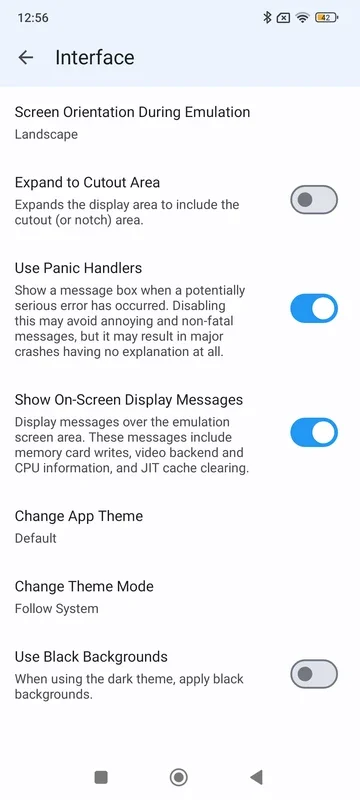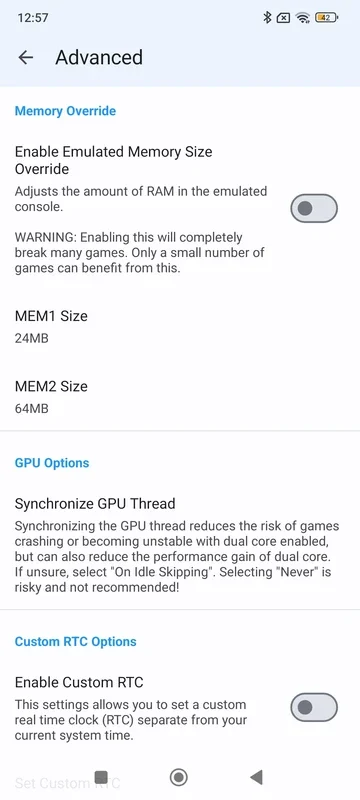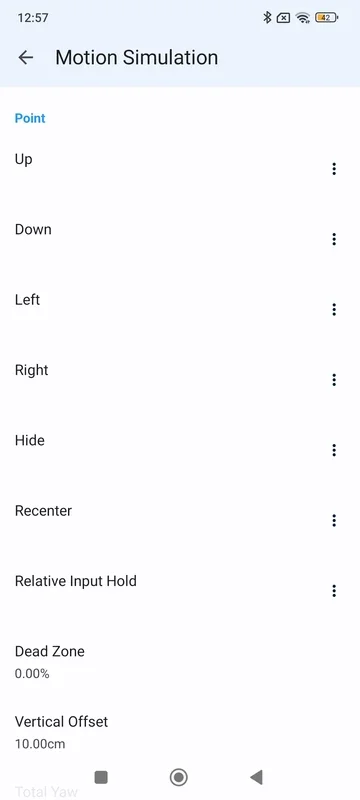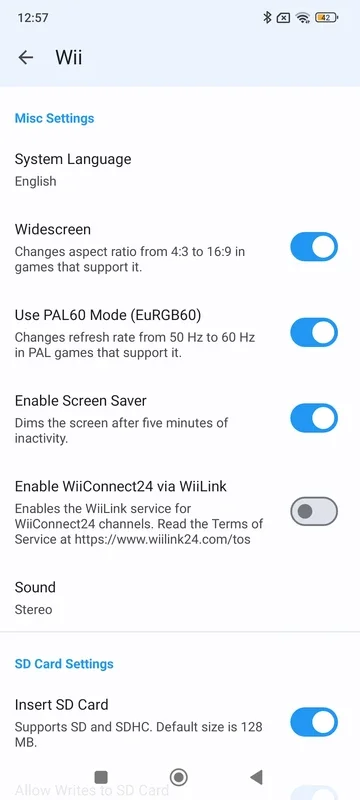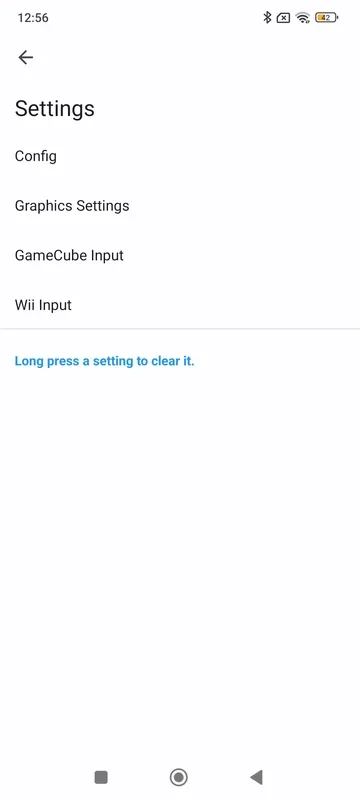Dolphin Emulator App Introduction
Introduction to Dolphin Emulator
Dolphin Emulator has emerged as a significant tool for gaming enthusiasts. It is a free and open - source emulator that focuses on Nintendo Wii and GameCube games. This emulator has made it possible for Android users to access a vast library of games that were originally designed for these consoles. It has been around since 2003 and has been in continuous development, which means it has evolved over time to offer better performance and compatibility.
Graphics and Visual Enhancements
One of the most appealing aspects of Dolphin Emulator is its graphics capabilities. It offers a wide range of resolutions, from 720p to 2K and even 4K, depending on the Android device's screen size and density. This allows users to customize their gaming experience according to their device's capabilities. The emulator also provides numerous graphic configuration options such as V - Sync, Shaders, Anti - Aliasing, and post - processing effects. These options give users the power to improve the visual quality of the games. For example, users can enhance the textures or adjust the lighting to make the games look better than they did on the original consoles. Even if a user wants to maintain the original look of the game, they can still adjust the settings to fit their device's screen perfectly.
Configuration for Android Devices
Configuring Dolphin Emulator on Android devices can be a time - consuming process, especially if one wants to optimize it fully. However, the emulator is highly scalable. This means that regardless of whether a user has a high - end or mid - range Android device, they will likely be able to play most GameCube or Wii titles. High - end devices will naturally offer higher resolutions and better performance, but mid - range devices can also run games at more modest resolutions. The key is in finding the right balance of settings for each device. For instance, a user with a mid - range device may need to lower some of the more resource - intensive graphic settings to ensure smooth gameplay.
Controller and Input Options
When it comes to controlling the games, Dolphin Emulator offers flexibility. Users can use their Xbox or Playstation controllers to play GameCube games or Wii games that use the traditional controller. This is a great feature as it allows users to use controllers they are already familiar with. For Wii games that require the use of the Wii Remote, the touch controls of the Android device can be utilized. This seamless integration of different input methods makes it convenient for users to play a wide variety of games without having to purchase additional controllers specifically for the emulator.
Multiplayer Gaming with Netplay
Dolphin Emulator's Netplay function has revolutionized multiplayer gaming for Wii and GameCube games on Android. In the past, playing with friends on the same console was the norm, but now, thanks to Netplay, friends can play together even if they are in different locations. All that is required is that all players have the game in question, a high - speed Internet connection, and are using the same version of the emulator. This has opened up new possibilities for gaming, allowing friends to play together while on the go or even when they are at home but not in the same physical space. For example, friends can start a multiplayer game of a Wii sports title while one is on the subway and the other is at home.
The Future of Dolphin Emulator
As a project that is constantly evolving, Dolphin Emulator holds great promise for the future. With its regular updates, it is likely to improve in terms of compatibility and performance. New features may also be added over time, further enhancing the user experience. Additionally, as more Android devices are released with better hardware capabilities, the emulator will be able to take full advantage of these advancements to offer even better graphics and smoother gameplay. It also has the potential to attract more users as the popularity of emulating classic console games continues to grow.
Comparison with Other Emulators
While there are other emulators in the market, Dolphin Emulator stands out for its focus on Wii and GameCube games. Some emulators may offer support for a wider range of consoles, but Dolphin Emulator's specialization in these two consoles means that it can provide a more in - depth and optimized experience for Wii and GameCube games. For example, its graphic configuration options are tailored specifically for the games of these consoles, which may not be the case with more general - purpose emulators. Also, its Netplay function for multiplayer gaming on Android is a unique feature that gives it an edge over some of its competitors.
Conclusion
In conclusion, Dolphin Emulator is an essential tool for Android users who are fans of Nintendo Wii and GameCube games. It offers a wealth of features, from graphics enhancements to flexible input options and multiplayer capabilities. Its continuous development ensures that it will remain relevant and improve over time. Whether you are a long - time fan of these consoles or a new gamer looking to explore classic games, Dolphin Emulator on Android is a great choice.