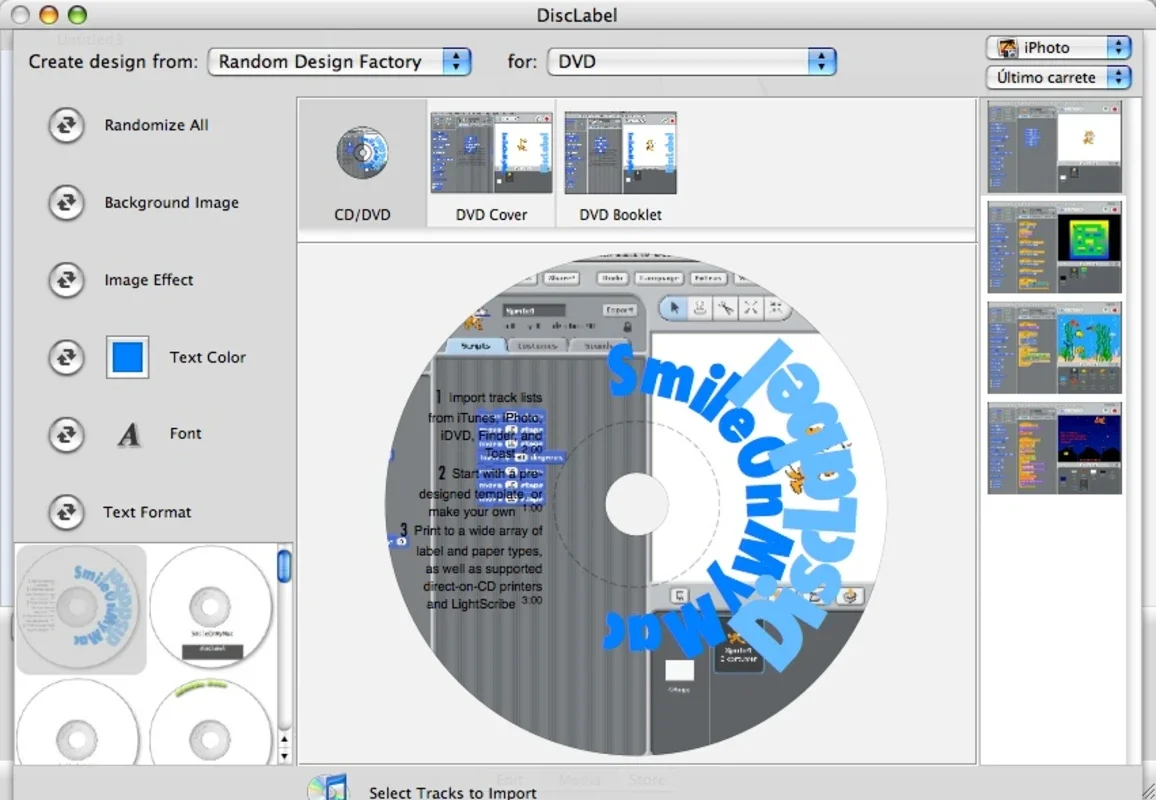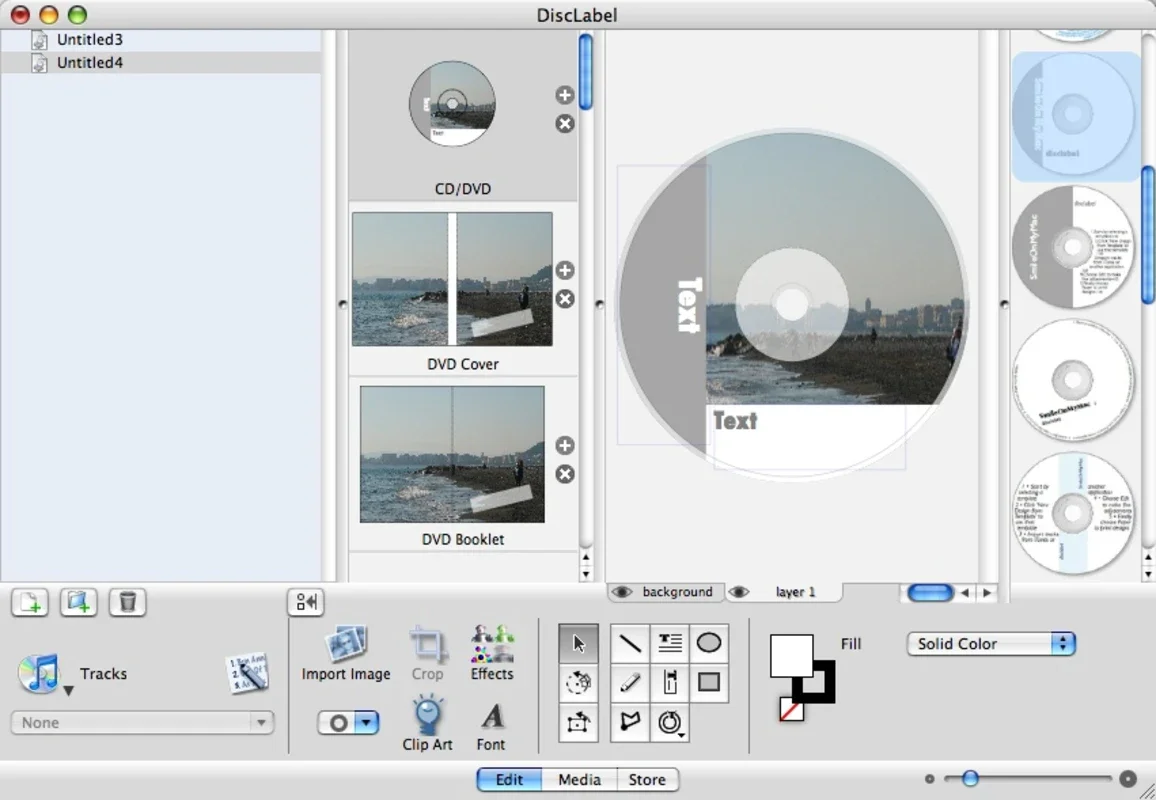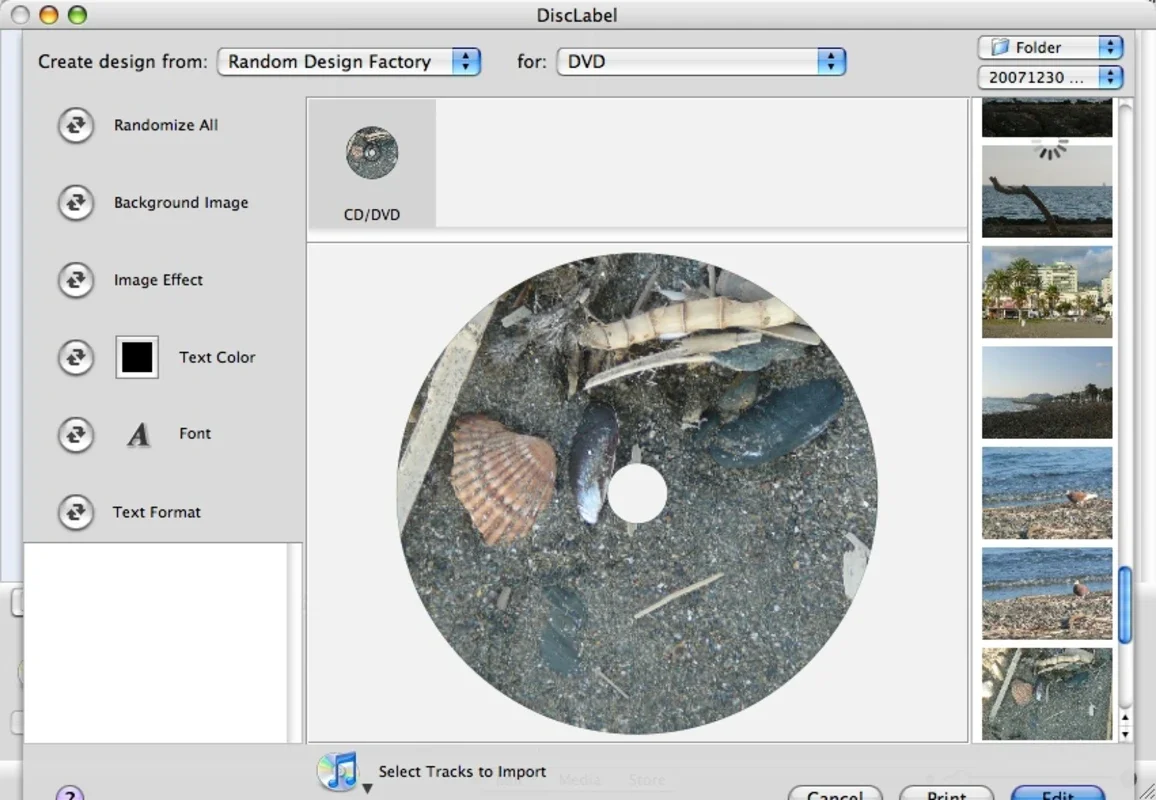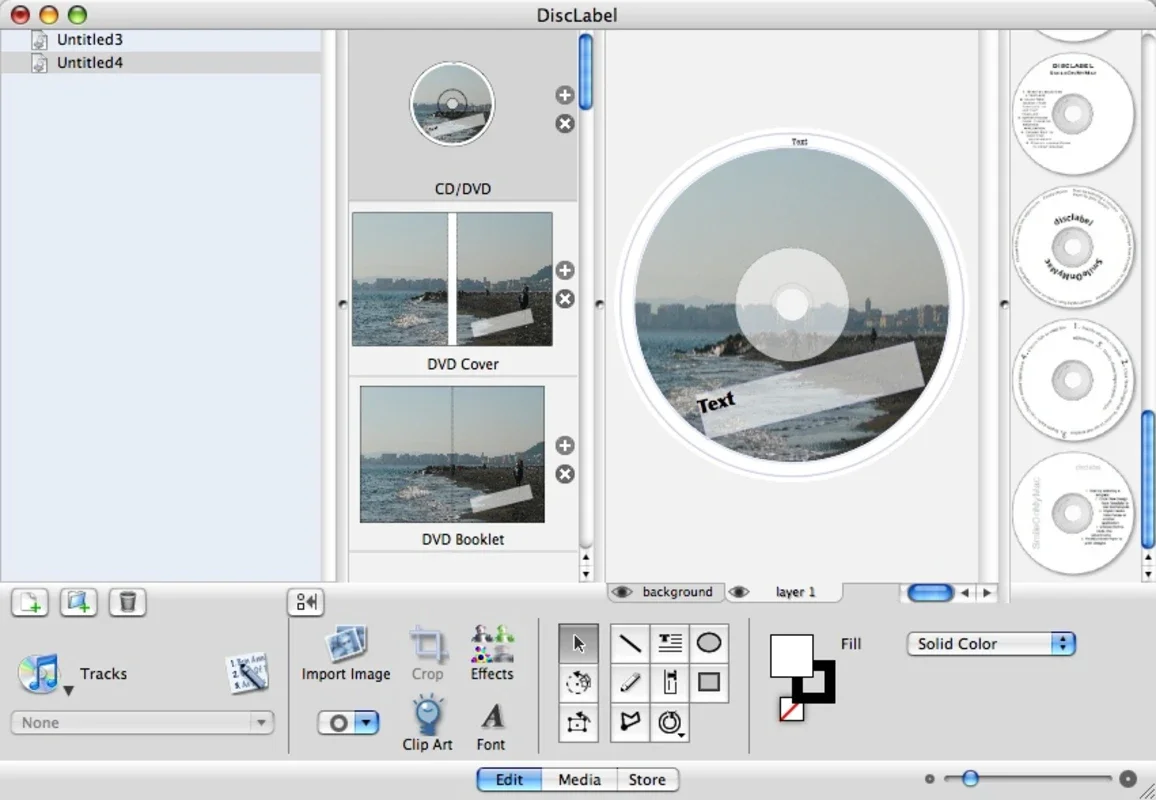DiscLabel App Introduction
Introduction
DiscLabel is a remarkable software designed specifically for Mac users. It offers a seamless experience in creating labels for CDs and DVDs. In today's digital age, where CDs and DVDs are still used for various purposes such as data storage, music, and video distribution, having a tool like DiscLabel can be extremely beneficial.
The Features of DiscLabel
Integration with iTunes and iPhoto
One of the standout features of DiscLabel is its integration with iTunes and iPhoto. This integration simplifies the process of gathering information and selecting images for the labels. For instance, when you want to create a label for a music CD, you can easily access all the relevant information from iTunes. Similarly, if you want to use a personal photo as the background for your DVD label, iPhoto integration allows you to do so effortlessly.
Default Templates
The default templates in DiscLabel are a great asset. They are designed to make the label creation process quick and easy. Even for those who are not very tech - savvy, these templates are a boon. You just need to select the format and the design you like, make some minor text changes if required, and your label is ready. This simplicity is what makes DiscLabel accessible to a wide range of users.
Template Editor for Advanced Users
For more experienced users who have specific design ideas in mind, the template editor in DiscLabel is a powerful tool. It allows them to create their own templates from scratch. They can add or remove images as per their creative vision. This flexibility gives users the freedom to design labels that are unique and personalized.
The Significance of LightScribe Support
LightScribe is a technology that enables high - quality label printing directly on CDs and DVDs. DiscLabel's support for LightScribe is a major advantage. It means that users can produce labels with sharp and clear images and text. The quality of the labels created using LightScribe is far superior compared to traditional label - making methods. This is especially important for those who want their CDs and DVDs to look professional and presentable.
Comparison with Other Label - Creation Tools
When compared to other label - creation tools available in the market, DiscLabel stands out in several ways. Some other tools may lack the seamless integration with Mac - specific applications like iTunes and iPhoto. This integration in DiscLabel not only saves time but also enhances the overall user experience. Additionally, the default templates in DiscLabel are more user - friendly and diverse compared to some competing products. While other tools may offer basic label - creation features, DiscLabel goes a step further with its template editor for advanced users and its support for LightScribe technology.
Who Can Benefit from DiscLabel?
Home Users
Home users who like to burn CDs or DVDs for personal use, such as creating a compilation of family photos or a mixtape of their favorite songs, can greatly benefit from DiscLabel. They can create labels that are both functional and aesthetically pleasing.
Small Business Owners
Small business owners who use CDs or DVDs for product distribution or data storage can use DiscLabel to create professional - looking labels. This can add a touch of professionalism to their products and make them more appealing to customers.
Conclusion
In conclusion, DiscLabel is an essential software for Mac users who deal with CDs and DVDs. Its combination of user - friendly features, advanced customization options, and support for LightScribe technology makes it a top choice in the market. Whether you are a home user looking to add a personal touch to your media or a small business owner aiming for a professional look, DiscLabel has something to offer.