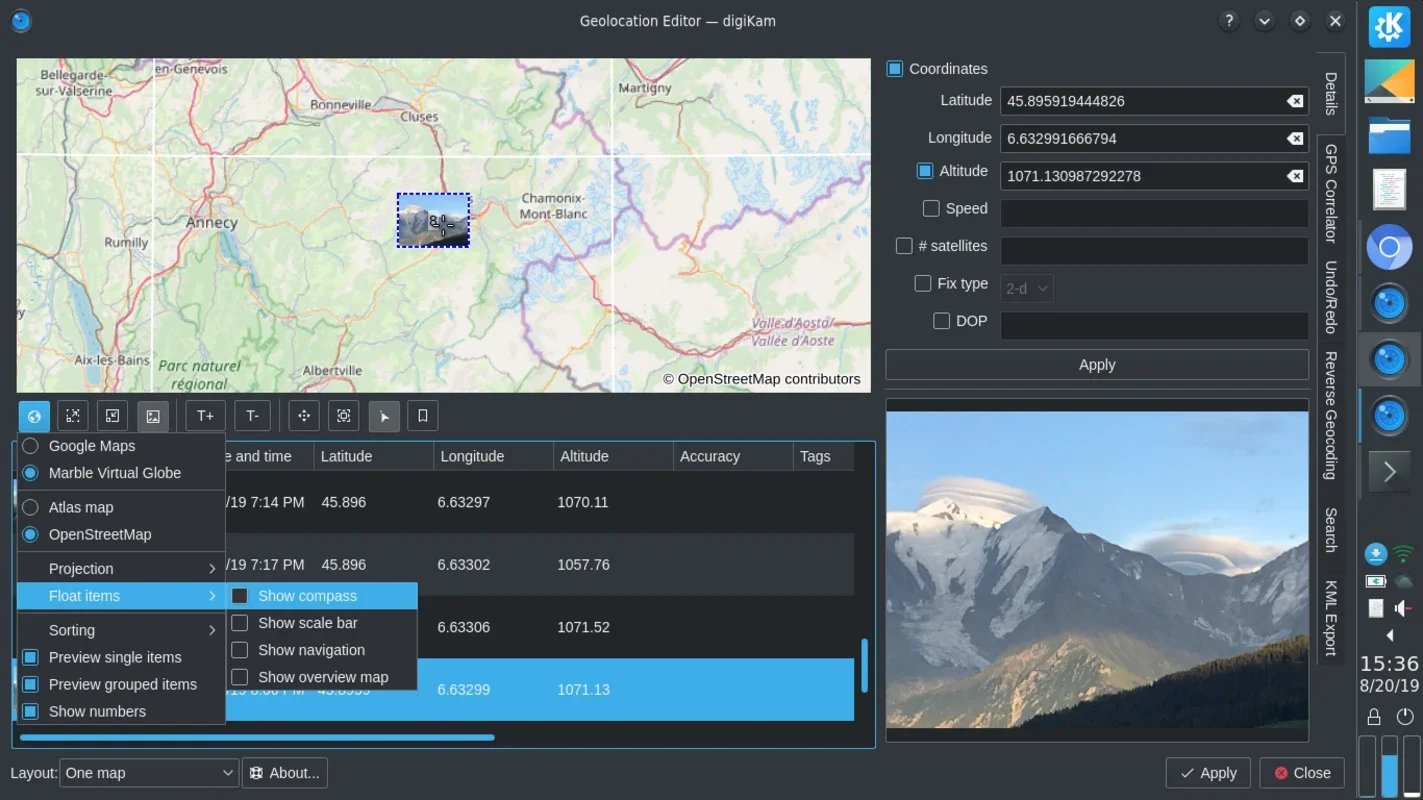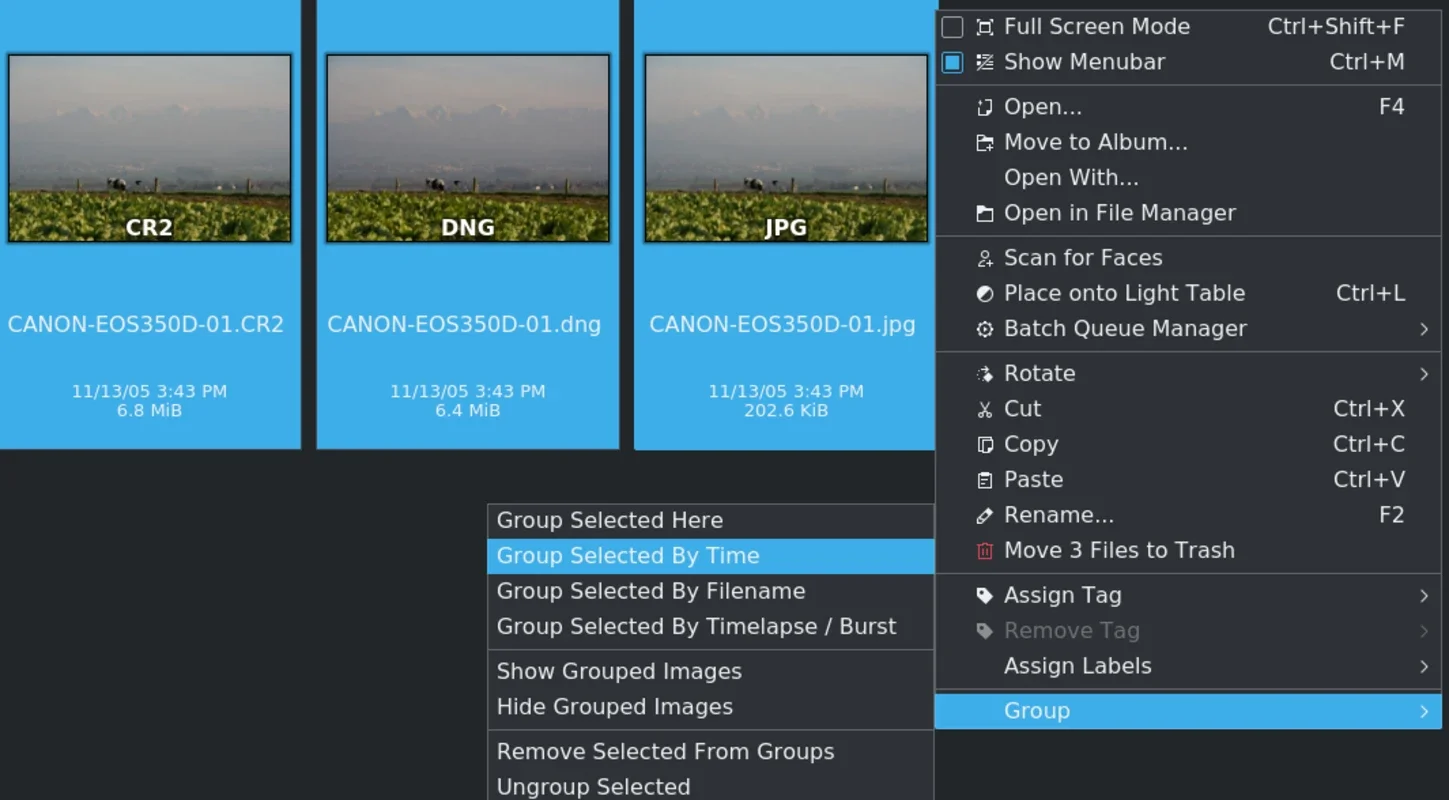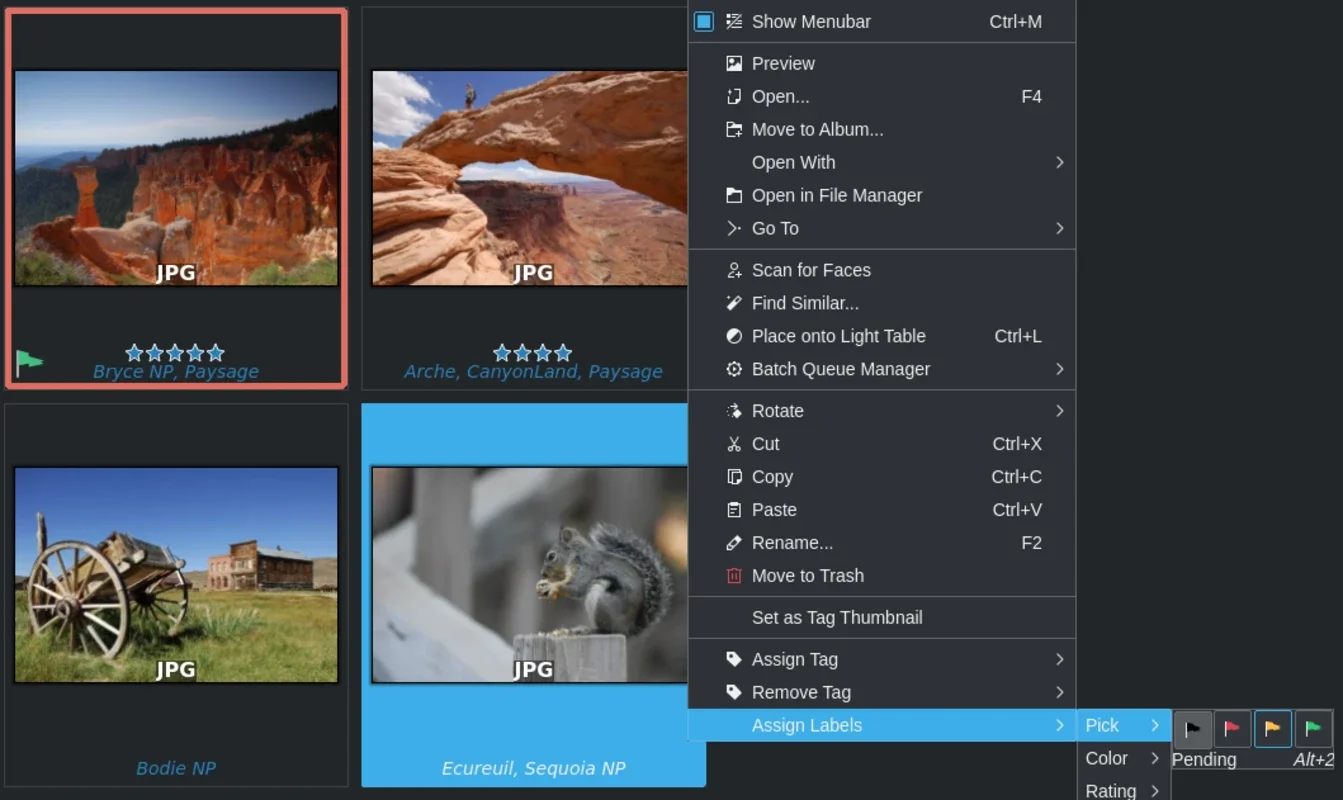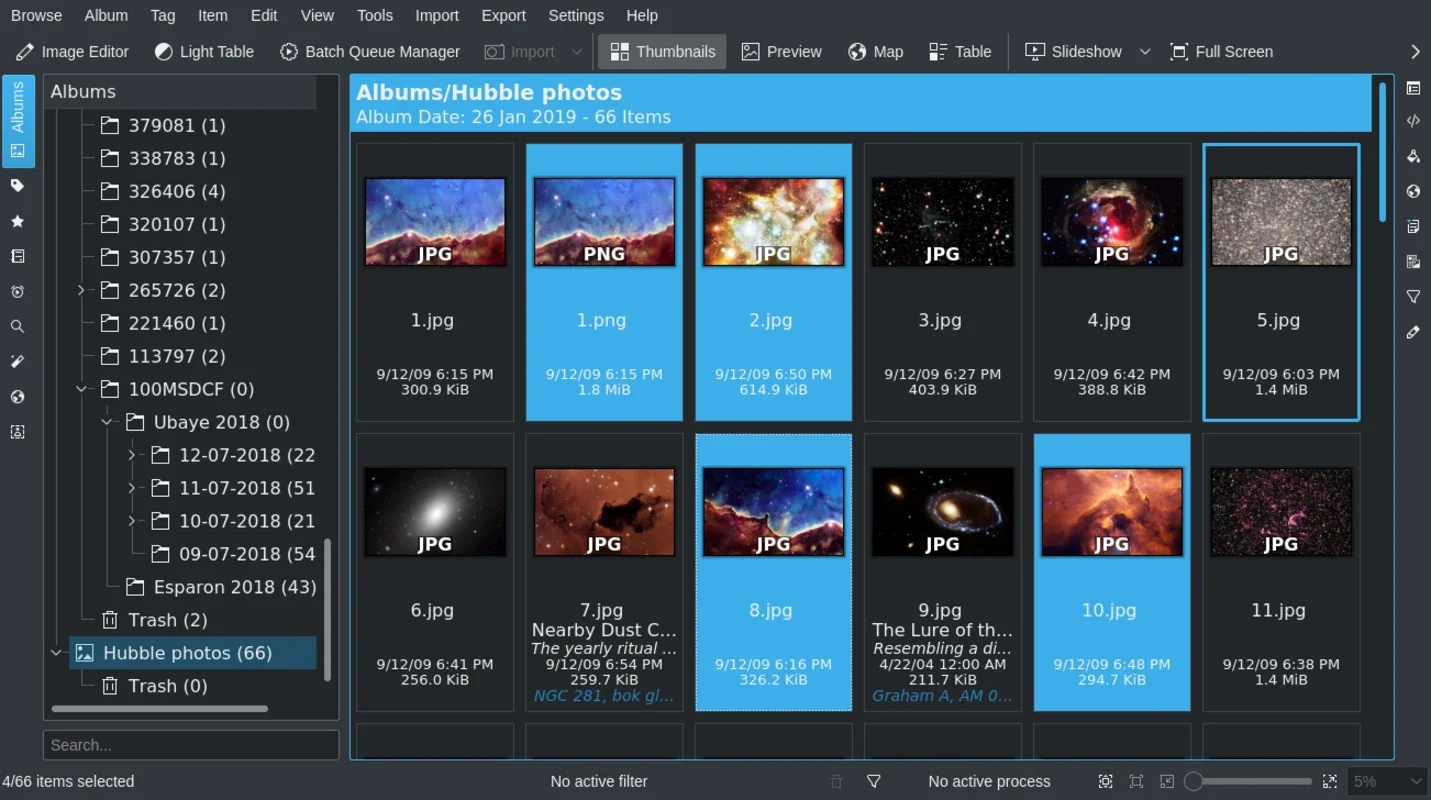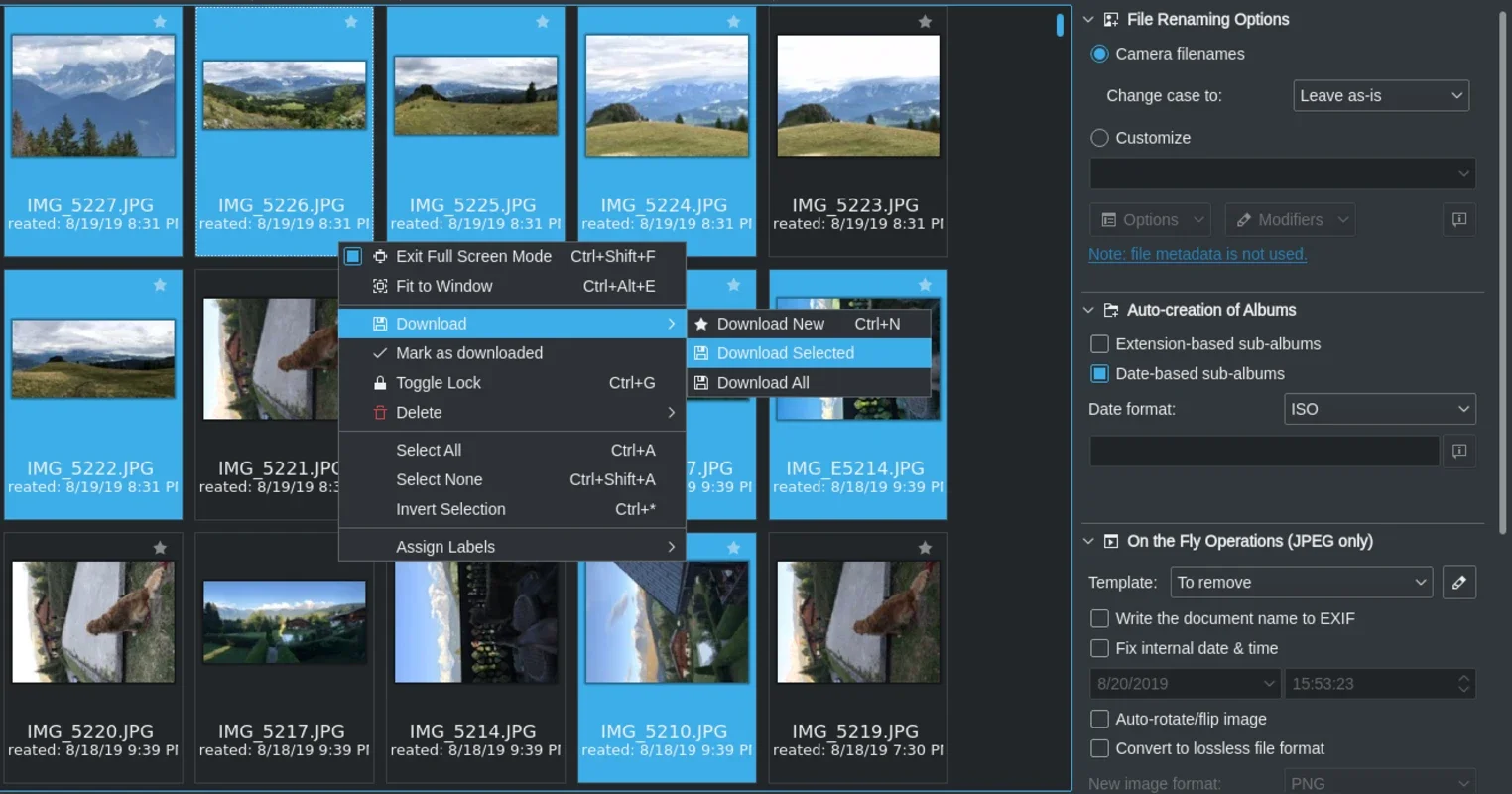digiKam App Introduction
Introduction
DigiKam is a powerful and versatile file manager designed specifically for Mac users. It offers a comprehensive set of features that allow you to easily organize, edit, and view all your images.
Main Features
Organize with Ease
With DigiKam, you can create albums, add tags, and perform advanced searches based on various details such as tags, date, location, EXIF, IPTC, and XMP. This makes it incredibly easy to find and manage your images.
Editing Tools Galore
DigiKam provides a wide range of editing tools to enhance your photos. You can adjust colors, crop images, apply filters and textures, and even perform more advanced edits like curve adjustment and automatic lens correction. It's a one-stop-shop for all your image editing needs.
Video Catalog Creation
In addition to organizing and editing images, DigiKam also allows you to create a video catalog. This is a great way to showcase your photos in a dynamic and engaging way.
Use Cases
DigiKam is perfect for anyone who has a large collection of photos and needs to keep them organized. Whether you're a professional photographer or just someone who loves taking pictures, DigiKam can help you manage your images with ease.
Free and Open-Source
One of the best things about DigiKam is that it's free and open-source. This means that you can use it without any cost and even contribute to its development if you want to. It's a great option for those who want a powerful image management tool without breaking the bank.
Conclusion
DigiKam is an essential tool for any Mac user who wants to manage their images effectively. With its powerful features and user-friendly interface, it's easy to see why it's become so popular. Download DigiKam today and start organizing your photos like a pro!