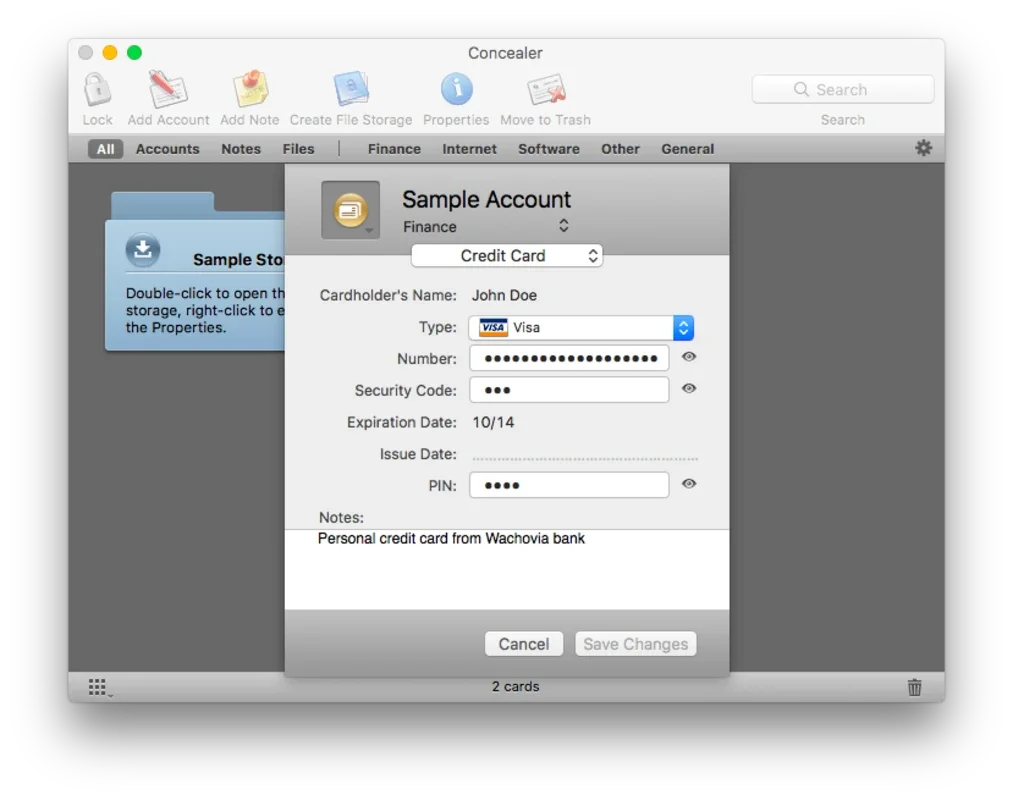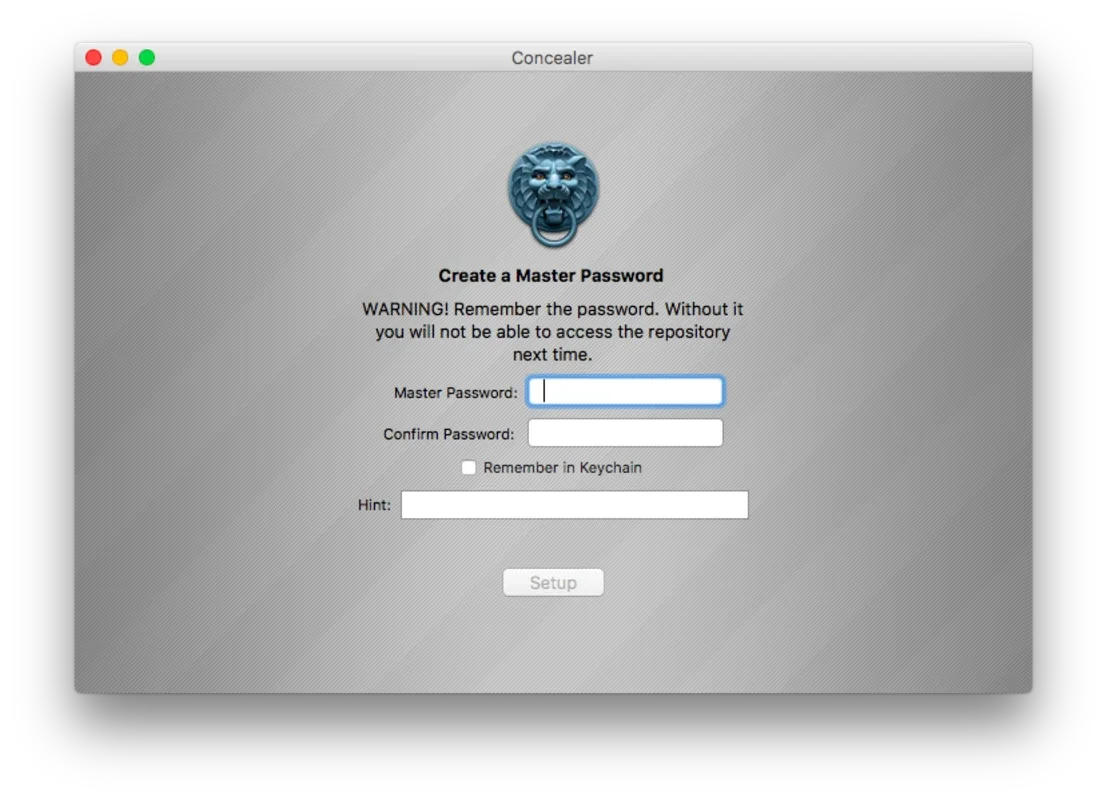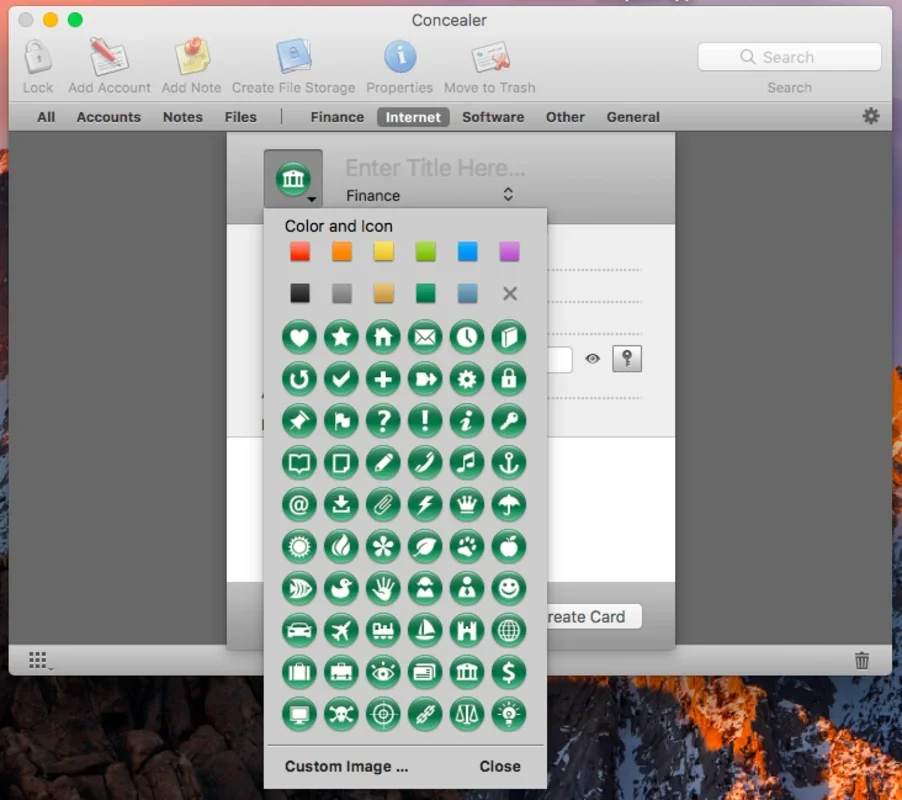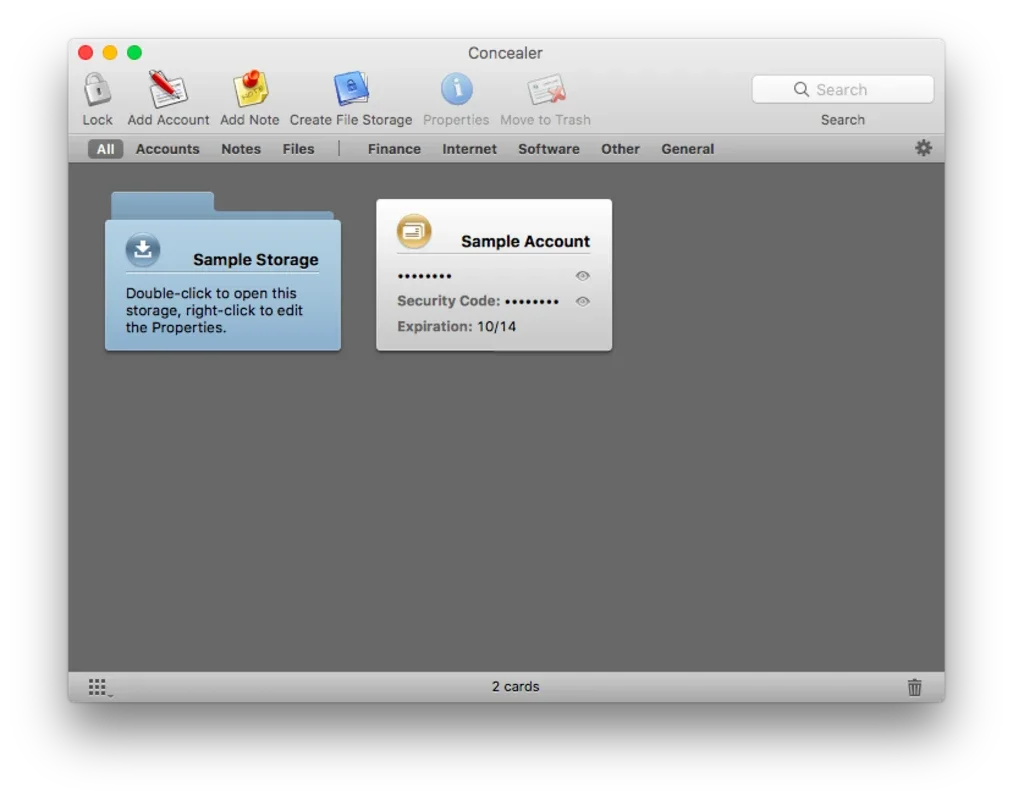Concealer App Introduction
Introduction
Concealer is a remarkable software designed specifically for Mac users. In today's digital age, the need to protect our sensitive information has become more crucial than ever. Concealer steps in as a reliable solution to safeguard your files and documents in a seamless and efficient manner.
Hiding and Encryption Features
Concealer offers a straightforward and rapid process for hiding and encrypting files. In just a few seconds, you can ensure that your important data is protected. This is especially significant considering the increasing number of security threats. By using Concealer, you can keep your personal files, financial documents, and other sensitive information out of prying eyes. It provides a high - level of security that gives you peace of mind.
Organizing with Folders
The software allows you to create folders, which is a great feature for keeping your encrypted and hidden files organized. You can customize these folders according to your preferences and needs. This means that you can group related files together, making it easier to manage and access them when necessary. For example, you could have a folder for work - related documents, another for personal finances, and so on.
Saving Private Notes
Concealer also has a useful note - saving feature. You can store private information such as credit card numbers, receipts, license keys, and web page registers. This is a convenient way to keep all your important details in one place. Moreover, you can customize the image associated with each entry. This visual cue helps you to quickly identify and manage the different notes within the program. It's like having a personalized digital filing cabinet for your most sensitive information.
Predesigned Templates
Another advantage of Concealer is the availability of many predesigned templates. These templates are a great time - and energy - saver when setting up the software. They are designed to meet the common needs of users, so you don't have to start from scratch. Whether you're new to file hiding and encryption or an experienced user, these templates can make the process much easier.
The Importance of Concealer for Mac Users
Concealer is not just another software; it's an essential tool for Mac users. It helps you optimize the security of your Mac, which is vital in today's world where data breaches are becoming more common. By using Concealer, you are taking a proactive step towards protecting your digital life. It can be integrated into your daily routine easily, whether you're at home, at work, or on the go.
Comparison with Other Similar Tools
When compared to other file - hiding and encryption tools available for Mac, Concealer stands out in several ways. Some competing tools may offer basic hiding or encryption features, but Concealer combines both in a user - friendly package. Additionally, the folder - creation and note - saving features are not always present in other software. Concealer's predesigned templates also give it an edge, as they simplify the setup process for users.
Conclusion
In conclusion, Concealer is an excellent choice for Mac users who are looking for a reliable and efficient way to hide and encrypt their files and documents. It offers a range of features that make it a valuable addition to your digital security toolkit. Whether it's protecting your personal information or keeping your work - related files secure, Concealer has you covered.