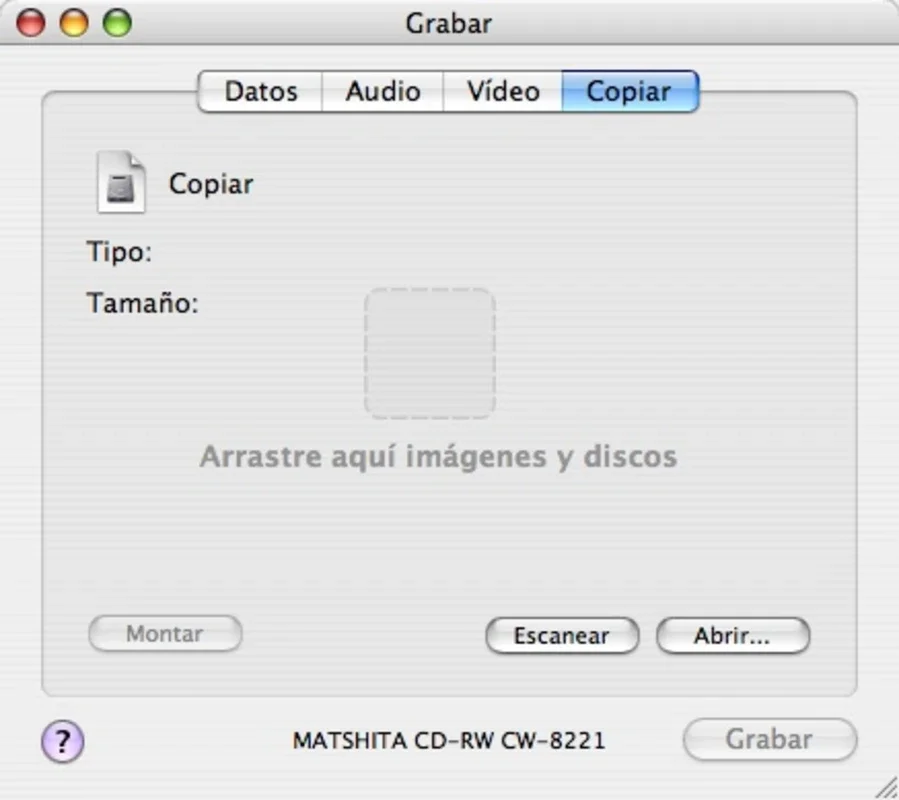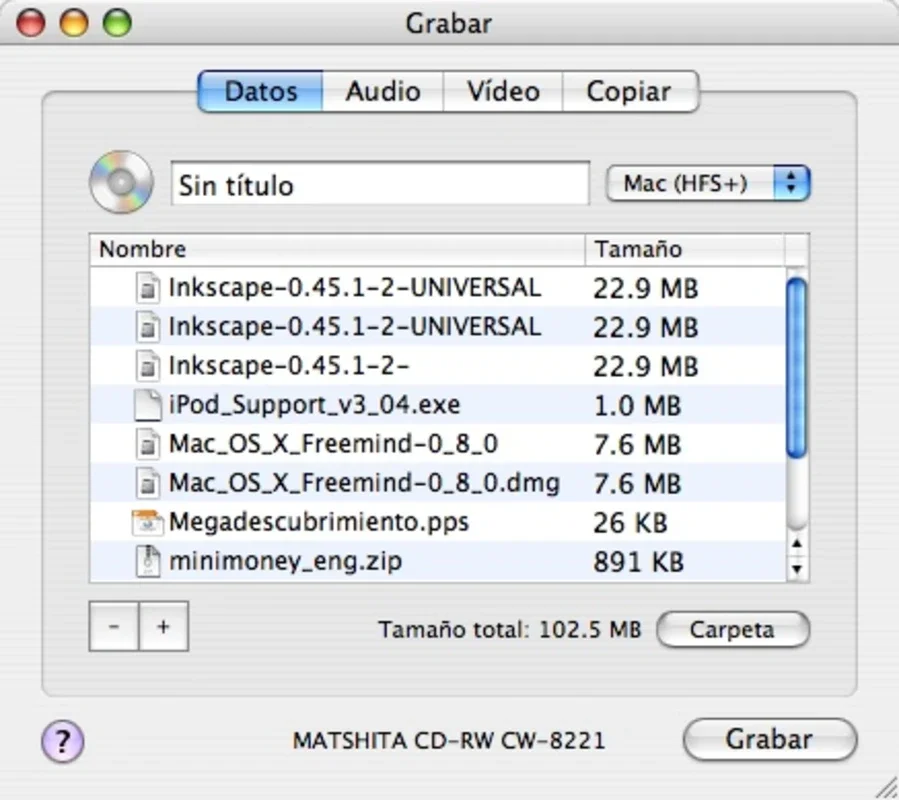Burn App Introduction
Introduction
Burn is a powerful application designed specifically for Mac users who need to burn CDs and DVDs. It utilizes the Apple DiscBurning framework, which ensures seamless integration with the Mac operating system. This makes it a reliable and efficient choice for various burning tasks.
Types of Discs You Can Burn
Data Discs
One of the primary functions of Burn is the creation of data discs. Whether you need to store important files, backup data, or transfer large amounts of information, Burn can handle it. It allows you to select the files and folders you want to include on the disc and arranges them in a way that is easy to access later.
Audio Discs
For music lovers, Burn offers the ability to create audio CDs. You can compile your favorite songs from different sources and burn them onto a single CD. This is great for creating custom mixtapes or for archiving your music collection. The application supports various audio formats, ensuring compatibility with most music files.
Video Discs
Burn also enables the creation of video discs. You can burn VCDs, SVCDs, DVDs, and other video formats. This is useful for creating home movies, video compilations, or for backing up your video content. It even allows you to create a mix disc that contains both music and video, providing a versatile option for multimedia enthusiasts.
Burning Disc Images
In addition to burning physical discs, Burn can also generate and burn disc images. It supports a wide range of common formats such as dmg, img, cdr, toast, cue, bin, toc, vcd, svcd, and udf. This feature is particularly useful for software developers, system administrators, or anyone who needs to distribute or store large amounts of data in a compressed and portable format.
Customizing the Burning Process
Selecting the Burning Speed
Burn allows you to choose the burning speed according to your needs. If you are in a hurry, you can select a higher speed, but keep in mind that this may increase the risk of errors. On the other hand, if you want to ensure the highest quality burn, a slower speed may be more appropriate. It's all about finding the right balance between speed and reliability.
Overburning Capabilities
The application also provides the option to set overburning capabilities if necessary. Overburning allows you to write more data onto a disc than its standard capacity. However, this should be used with caution as not all discs support overburning, and it may also affect the compatibility and readability of the disc.
Comparison with Other Burning Applications
When compared to other CD and DVD burning applications, Burn stands out for its simplicity and integration with the Mac environment. Some other applications may offer more complex features, but they often come with a steeper learning curve. Burn, on the other hand, provides a straightforward interface that allows users to quickly and easily perform their burning tasks without getting bogged down in complicated settings.
Another advantage of Burn is its use of the Apple DiscBurning framework. This gives it an edge in terms of stability and compatibility with Mac systems. Some third - party applications may not work as smoothly or may require additional software or drivers to function properly.
Conclusion
Burn is an essential tool for Mac users who need to burn CDs and DVDs or work with disc images. Its ability to handle different types of discs, support various formats, and offer customization options makes it a versatile and reliable choice. Whether you are a casual user looking to create a music CD or a more advanced user dealing with disc images, Burn has something to offer.