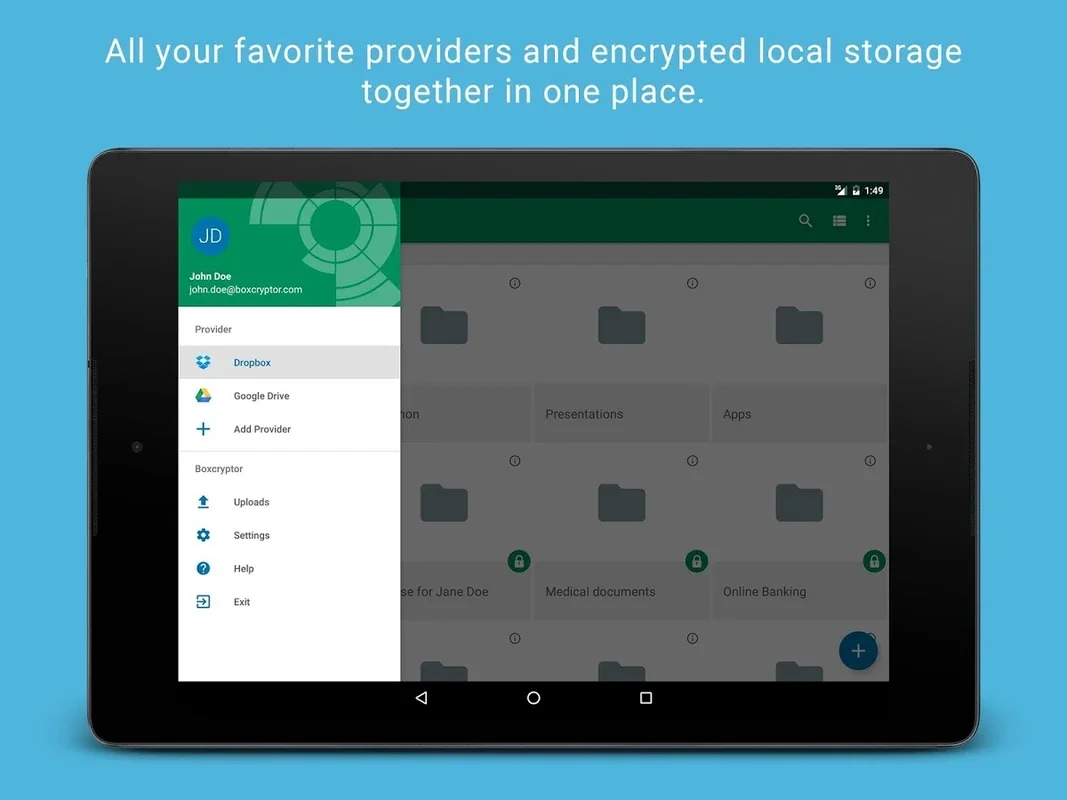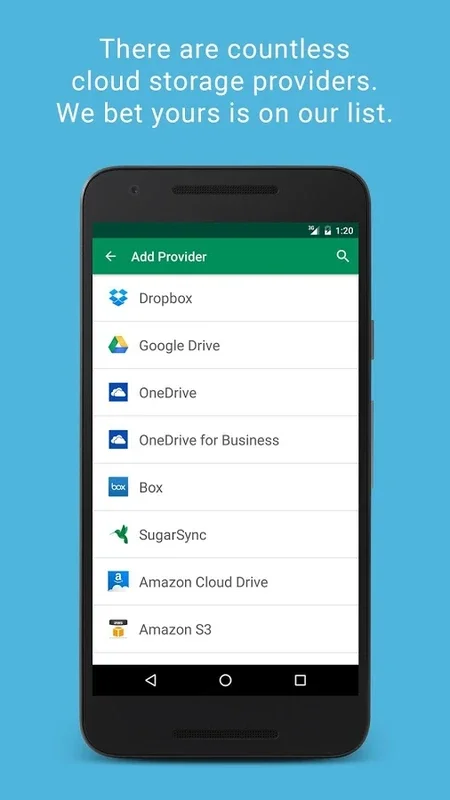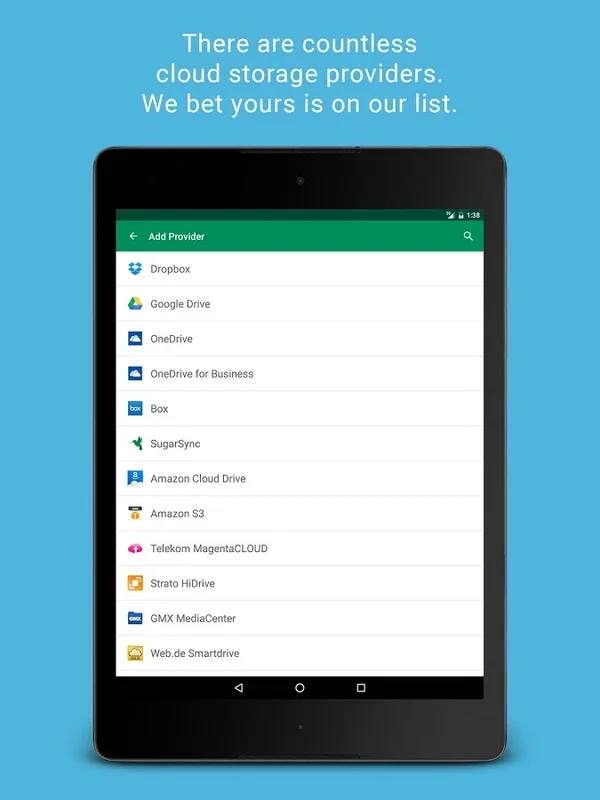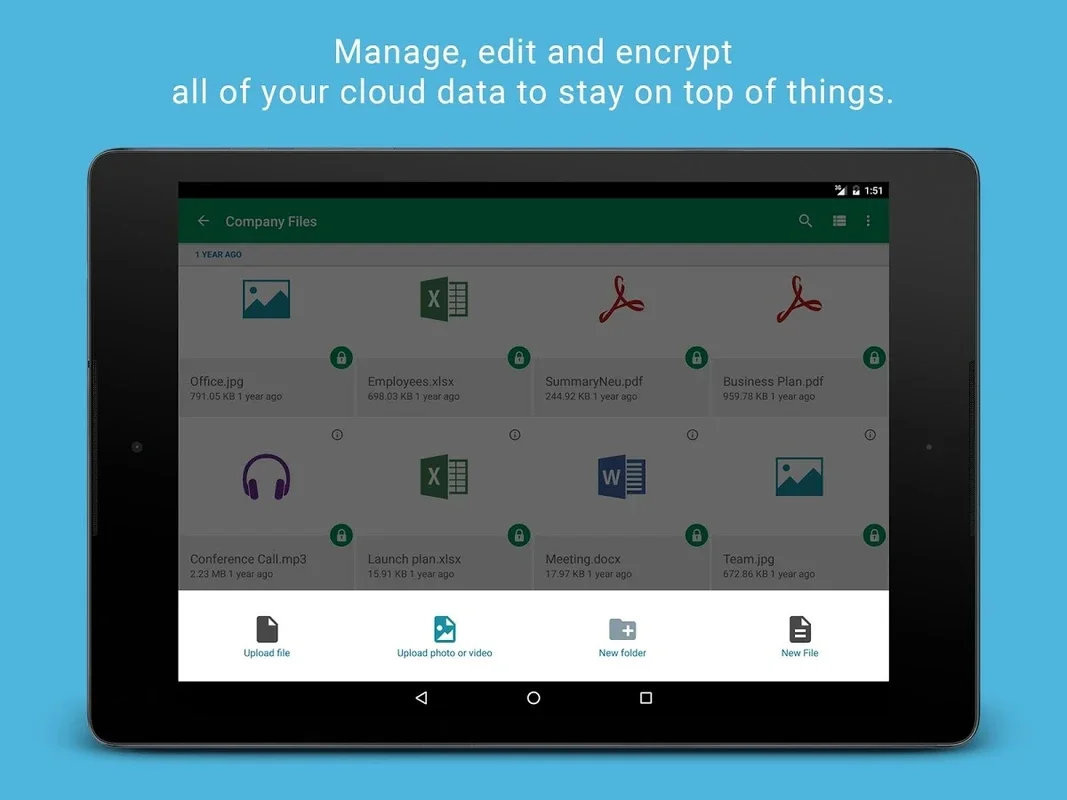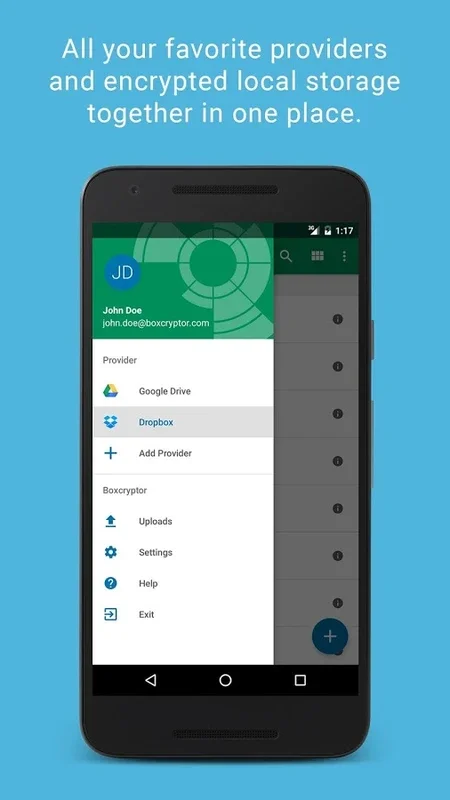Boxcryptor App Introduction
Introduction
Boxcryptor is a powerful cloud encryption service that caters to a wide range of platforms. It is designed to provide enhanced digital security for users who store their files with cloud providers.
Platform Compatibility
Boxcryptor is accessible on various platforms including Dropbox, Google Drive, Microsoft OneDrive, and many others. This ensures that users can protect their files regardless of the cloud service they use.
Local Encryption and Decryption
The service allows for local encryption and decryption of files, providing a seamless experience. This means that your password never leaves your device, keeping your sensitive data safe.
AES-256 Encryption Standard
Featuring the robust AES-256 encryption standard, Boxcryptor offers a high level of security. In today's digital age, this is crucial for protecting your files.
Unlimited Users and Filename Encryption
For unlimited users, the service provides an additional layer of security with filename encryption. This ensures that even the names of your files are protected.
Corporate Use and Company Package
For corporate use, the platform extends its capabilities with a Company Package. This includes advanced functionalities such as a master key for file decryption across all employees, enforcement policies, and centralized management. It is an excellent choice for businesses that require control and comprehensive encryption strategies for team collaboration.
Encryption on Multiple Storage
The service encrypts files not only on cloud storages but also on local device storage. This makes it a versatile tool for users with different storage preferences.
Required Permissions
To use Boxcryptor to its full potential, certain permissions are required. These include network communication for internet access, storage access to read and write files, camera access for direct photo encryption, and start permission for automatic uploads.
Support and Information
In case of any problems, users are encouraged to seek support before posting reviews. This shows the company's commitment to user satisfaction and service quality. Additionally, users can discover more about the service, including product manuals and detailed information, to make an informed decision about securing their cloud-based files.