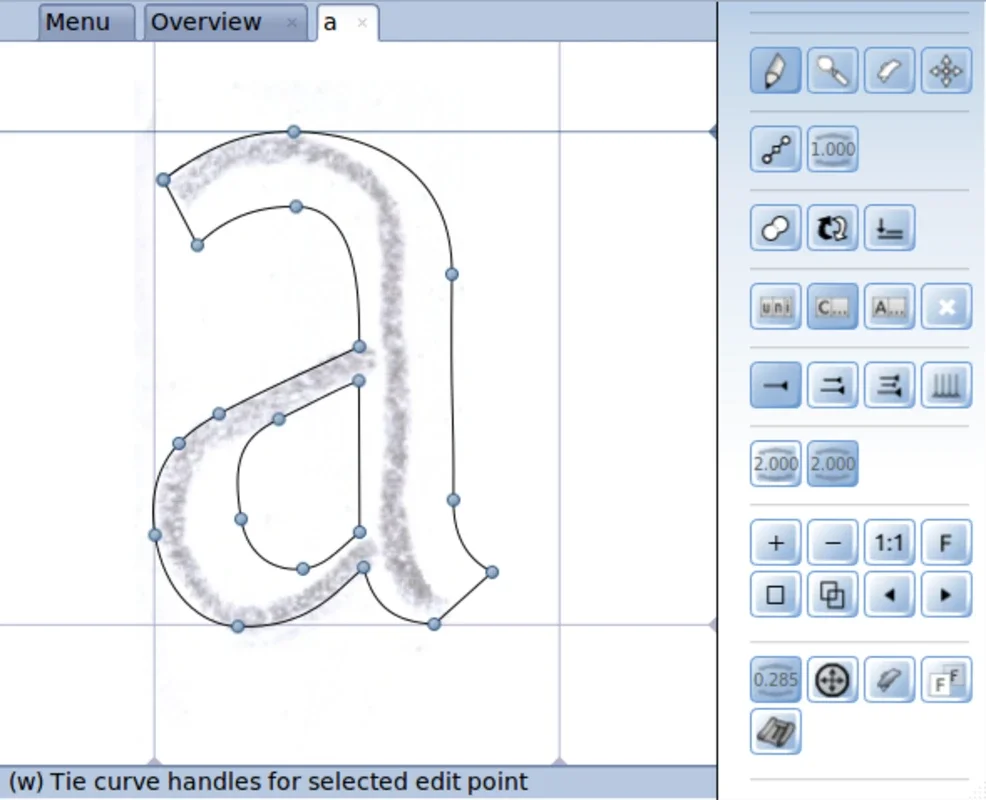Birdfont App Introduction
Birdfont is not just another font creation tool; it's a game-changer for those seeking to bring their creative font ideas to life. In a world where finding the perfect font for a specific design or presentation can be a time-consuming and frustrating task, Birdfont offers a refreshing solution.
The User-Friendly Interface
Despite the initial perception of a somewhat rough interface, users quickly adapt to it. The availability of numerous tutorials on the official website further enhances the user experience, providing valuable insights and guidance on how to make the most of the program.
Unleashing Creativity with Background Images
One of the standout features of Birdfont is the ability to add a background image and create fonts based on it. Users can trace the letters they see or use other shapes to craft their unique fonts. The process is straightforward: add an image, crop and resize it to fit the grid, add the necessary vectors, and hide the background image with a single button press.
Seamless Vector Image Import
Birdfont also allows for the import of vectorial images from Illustrator or other vectorial design programs. This feature adds an extra layer of flexibility, enabling users to incorporate existing designs into their font creation process.
In conclusion, if you're looking to create your own fonts, Birdfont is the ideal choice. It's a completely free tool that provides everything you need to make the process easier and more enjoyable. Say goodbye to the frustration of searching for the perfect font and hello to the world of endless creative possibilities with Birdfont.