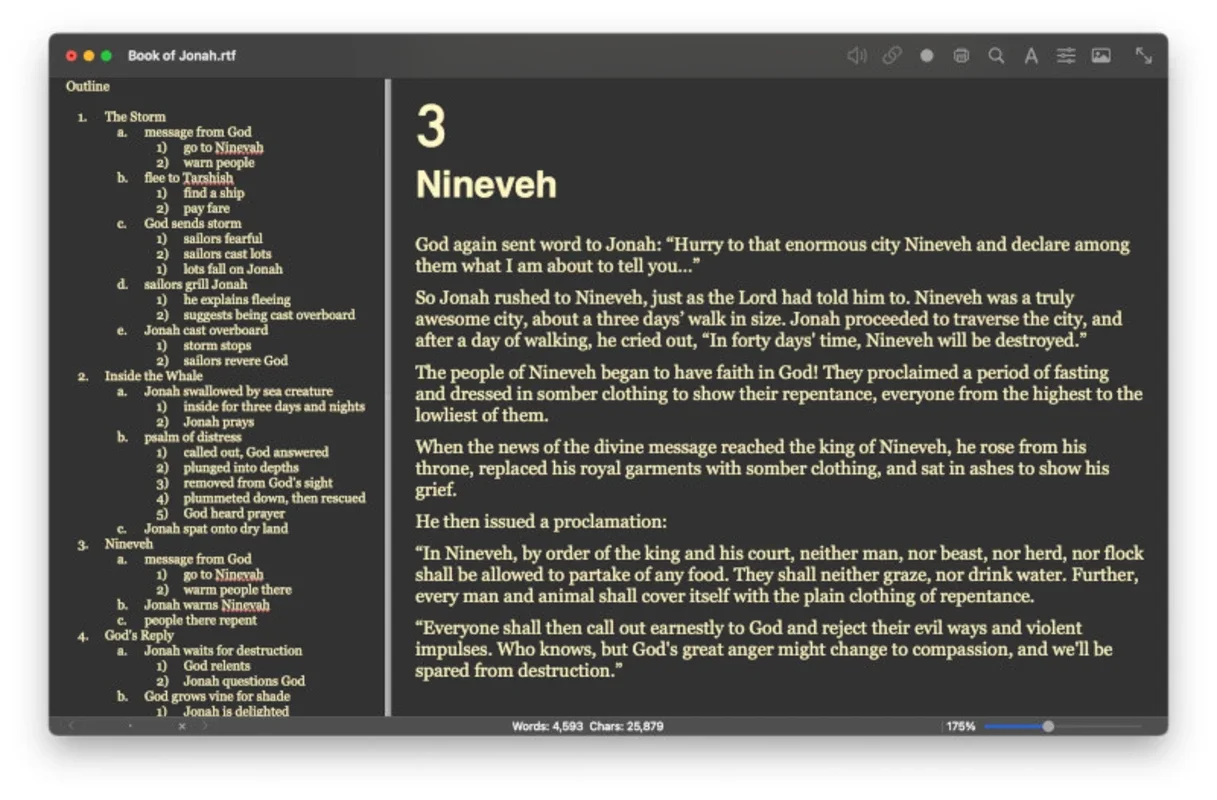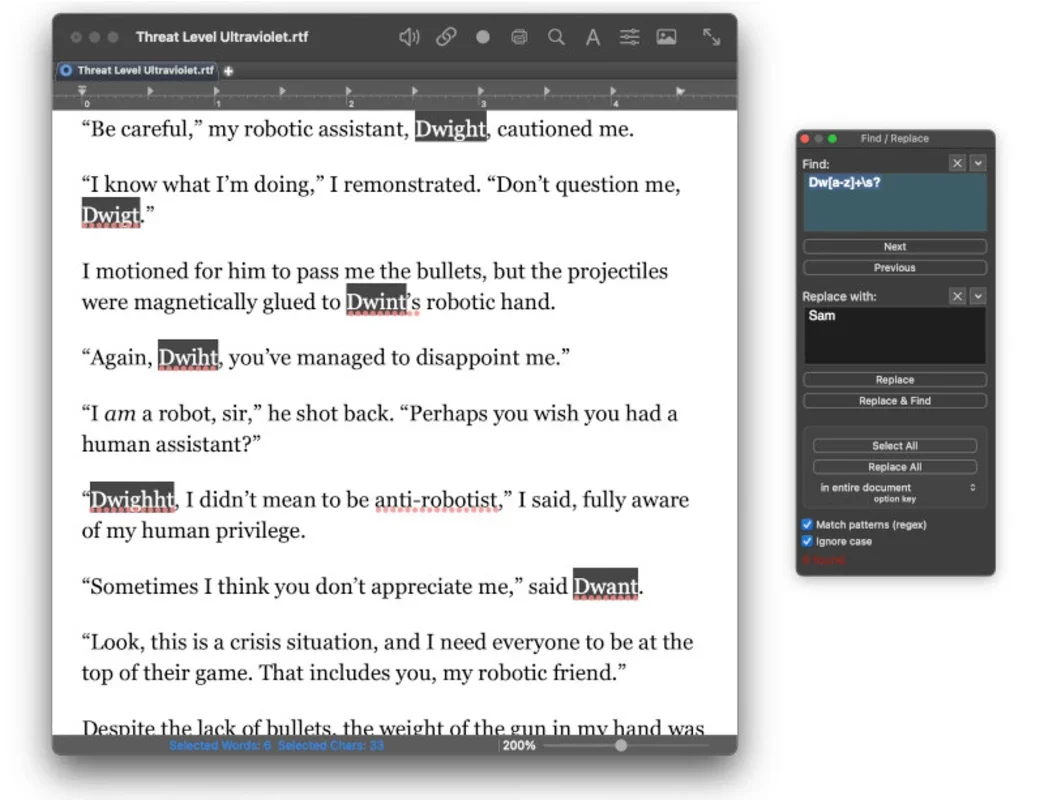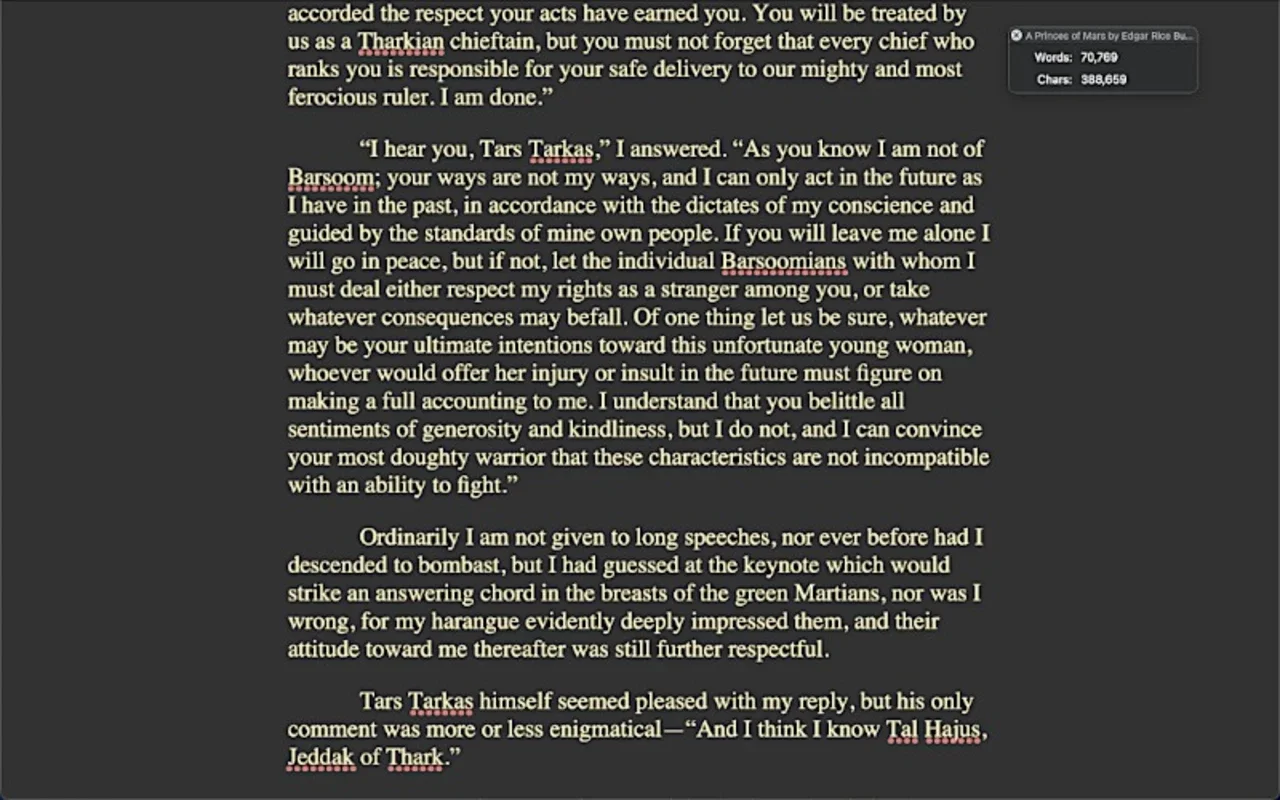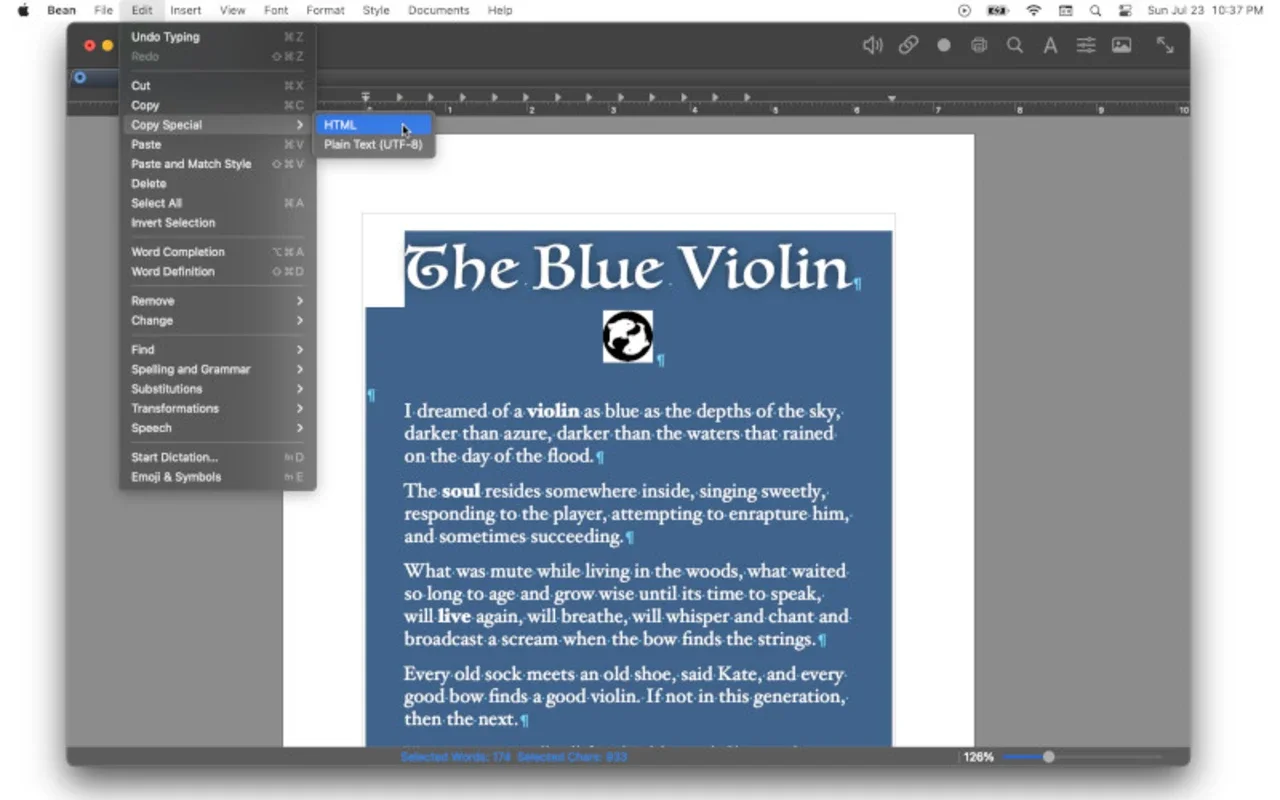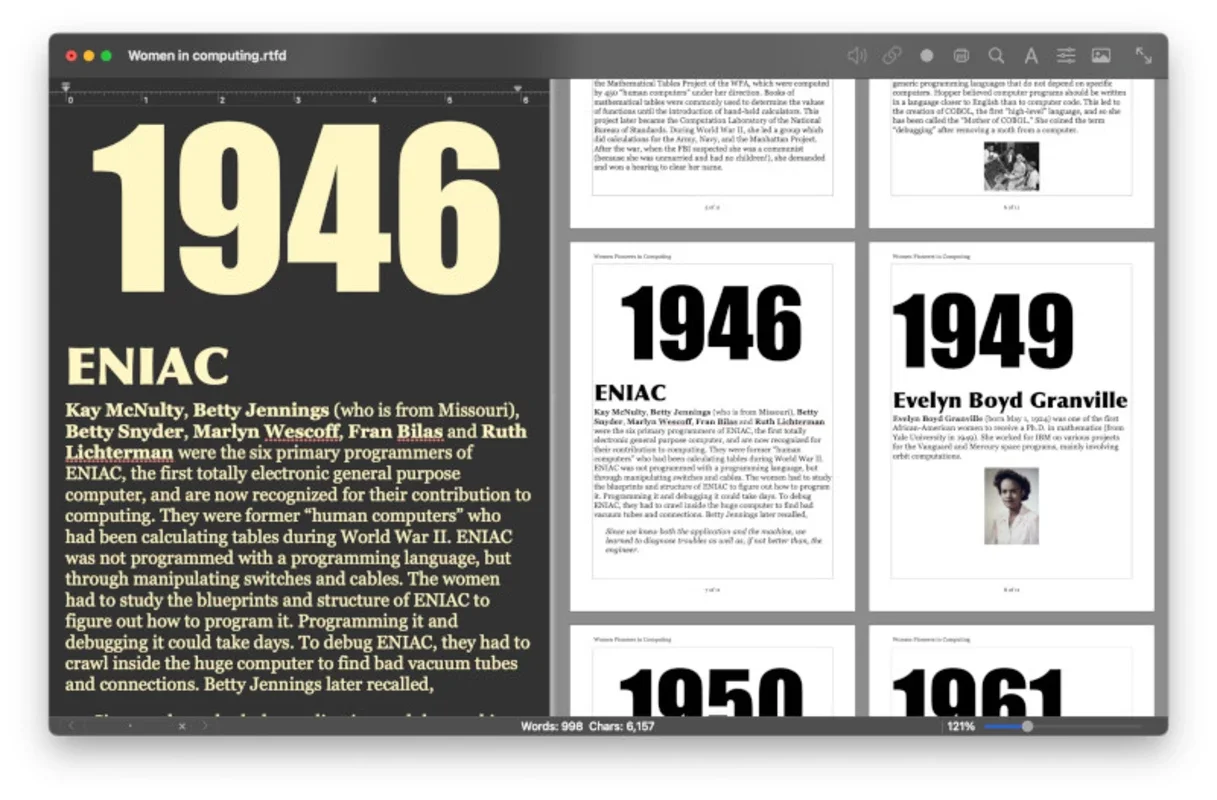Bean App Introduction
Introduction
Bean is a remarkable text processor designed specifically for Mac users. It offers a plethora of features that make it a great alternative to other text - editing applications. In this article, we will explore the various aspects of Bean, from its basic functionality to its more advanced features.
Text Formatting Options
One of the standout features of Bean is its extensive text formatting options. It provides users with the ability to adjust line space, kerning, and the space before and after a paragraph. This level of control over the text layout is not always available in other text processors. Additionally, users can easily manage first - line indent, alignment, and apply bold or other text styles. These formatting options allow for a more professional and aesthetically pleasing document creation.
Inserting Elements
Bean also allows for the insertion of various elements into a document. Lists, tables, images, and hyperlinks can all be added with relative ease. This makes it a versatile tool for creating different types of documents. For example, if you are creating a report, you can insert tables to present data in an organized manner. Or, if you are writing a blog post, you can add images and hyperlinks to enhance the content.
Automatic Saving and Statistics
Another useful feature of Bean is its automatic saving functionality. Users can set the time interval for automatic saves, ensuring that their work is regularly backed up. This is especially important in case of unexpected system crashes or power outages. In addition, Bean has an advanced statistics system. It can display the word and character count of a document, which is helpful for writers who need to meet specific length requirements.
Compatibility with Word Documents
Bean has partial compatibility with Word documents. It can import certain elements of the Word format, which is convenient for users who may need to work with files created in Microsoft Word. Moreover, when it comes to exporting, Bean can export completely, including images. This makes it easier to share documents with others who may be using different applications.
User Experience
The overall user experience with Bean is quite positive. Its interface is intuitive and easy to navigate, even for novice users. The combination of its various features, such as text formatting, element insertion, automatic saving, and compatibility, makes it a valuable tool for anyone who needs to work with text documents on a Mac.
Comparison with Other Text Processors
When compared to other text processors, Bean stands out in several ways. For example, some text processors may have limited formatting options or lack the ability to insert certain elements. Bean, on the other hand, offers a comprehensive set of features. Additionally, its automatic saving and statistics features are not always present in other applications. While some may argue that other text processors have better compatibility with certain file formats, Bean's partial compatibility with Word documents and complete export capabilities are still quite useful.
Conclusion
In conclusion, Bean is a great text processor for Mac users. It offers a wide range of features that enhance the text - editing experience. Whether you are a student, a professional writer, or someone who just needs to create simple text documents, Bean has something to offer. Its combination of text formatting, element insertion, automatic saving, and compatibility make it a worthy addition to any Mac user's software collection.