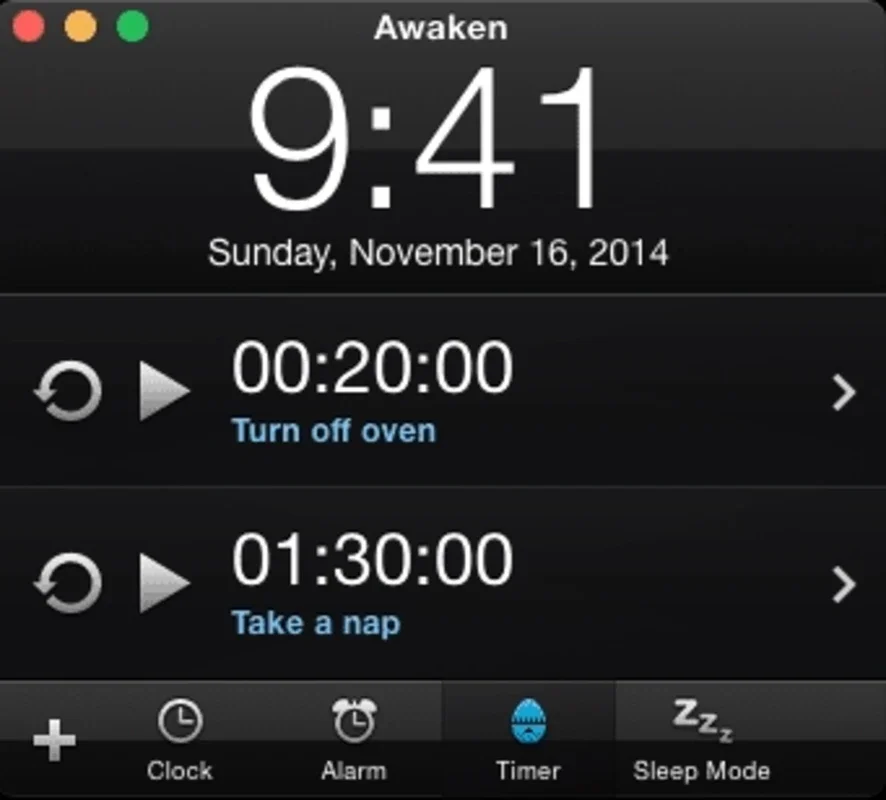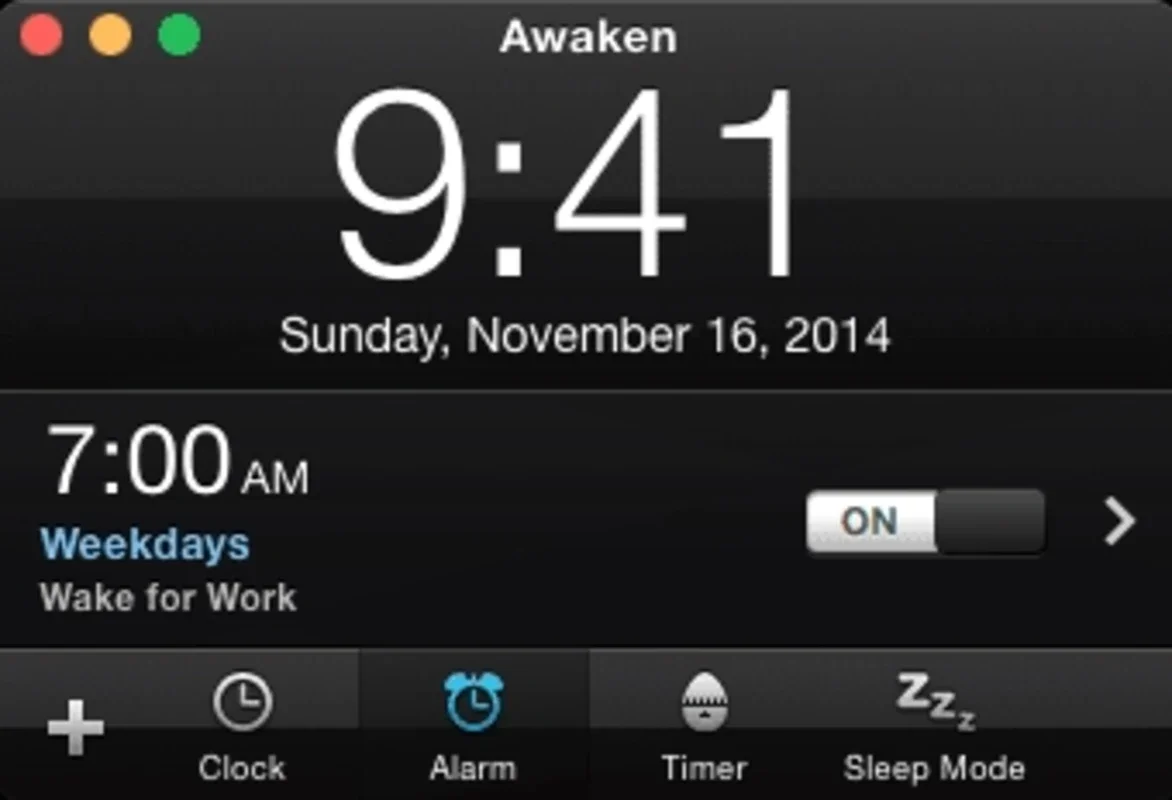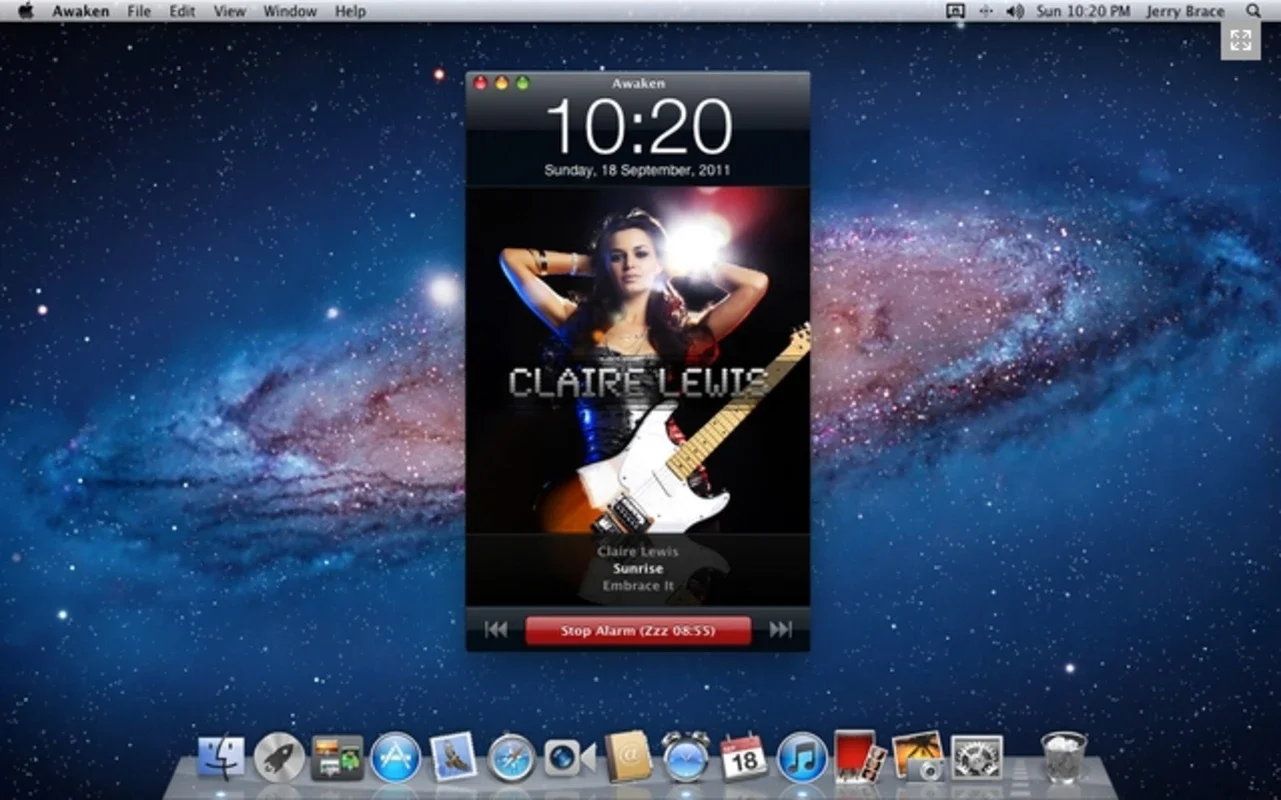Awaken App Introduction
Awaken is not your ordinary alarm clock. It is a powerful tool designed specifically for Mac users, offering a range of features that make waking up a more pleasant and customizable experience.
1. Turning on the Computer as an Alarm
One of the standout features of Awaken is its ability to turn on the computer as the alarm. This means you don't have to worry about leaving your computer on overnight or setting up complex schedules. Awaken takes care of it for you, ensuring you're woken up at the right time.
2. Using iTunes for Ringtones
Another great feature of Awaken is its integration with iTunes. You can choose to play a podcast or playlist from iTunes as your ringtone, adding a personalized touch to your morning routine. This not only makes your alarm more enjoyable but also allows you to start your day with the music or content you love.
3. Convenient Alarm Shutoff
With Awaken, you don't have to get out of bed to turn off the alarm. The Apple Remote can be used to easily shut off the alarm, allowing you to get a few more minutes of precious sleep. This convenience factor is a game-changer for those who struggle to get up in the morning.
4. Customizable Alarm Settings
Awaken allows you to configure alarms to run at a specific time of day or for the days you want. You can also set a period of time after which the alarm will sound, making it a highly customizable alarm clock. The Egg Timer feature is particularly useful, as it can run on full screen, providing a clear and visible countdown.
5. Computer Sleep Timer
In addition to being an alarm clock, Awaken also offers the option to set a countdown to make the computer go to sleep. This is a great feature for those who want to save energy or ensure their computer is not left on unnecessarily.
Overall, Awaken is a comprehensive and user-friendly alarm clock for Mac that offers a range of features to make your mornings more manageable and enjoyable. Whether you're a heavy sleeper or just looking for a more customizable alarm experience, Awaken is definitely worth checking out.