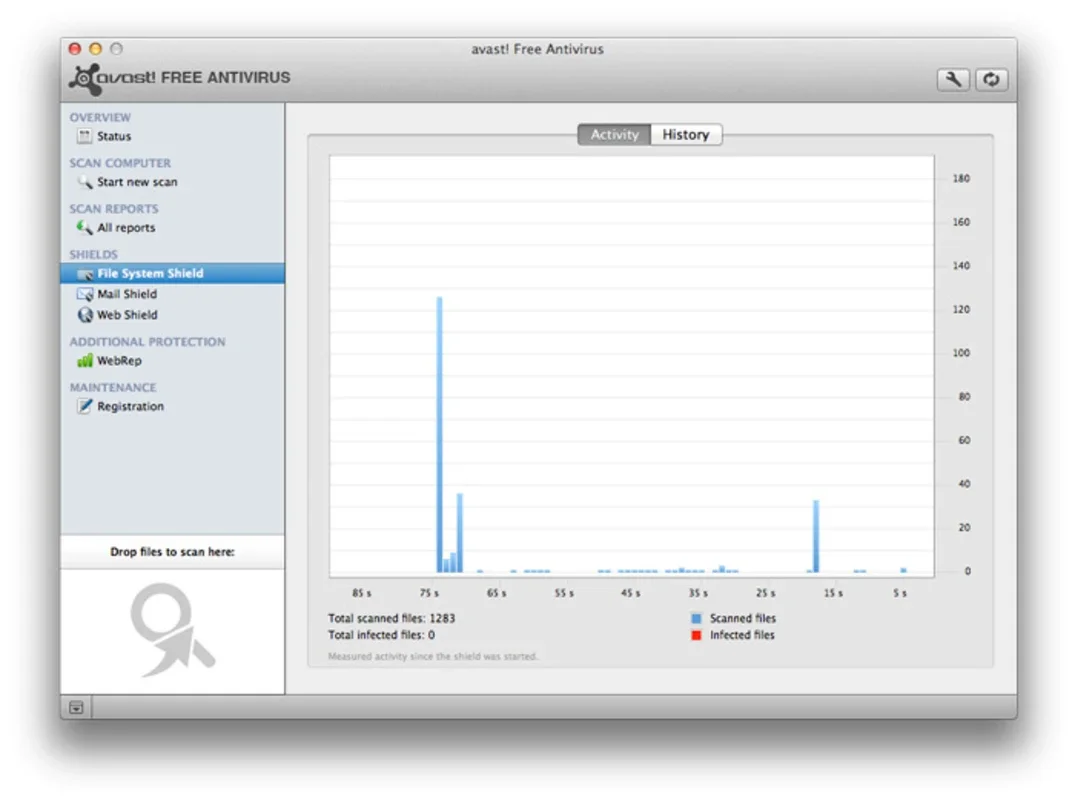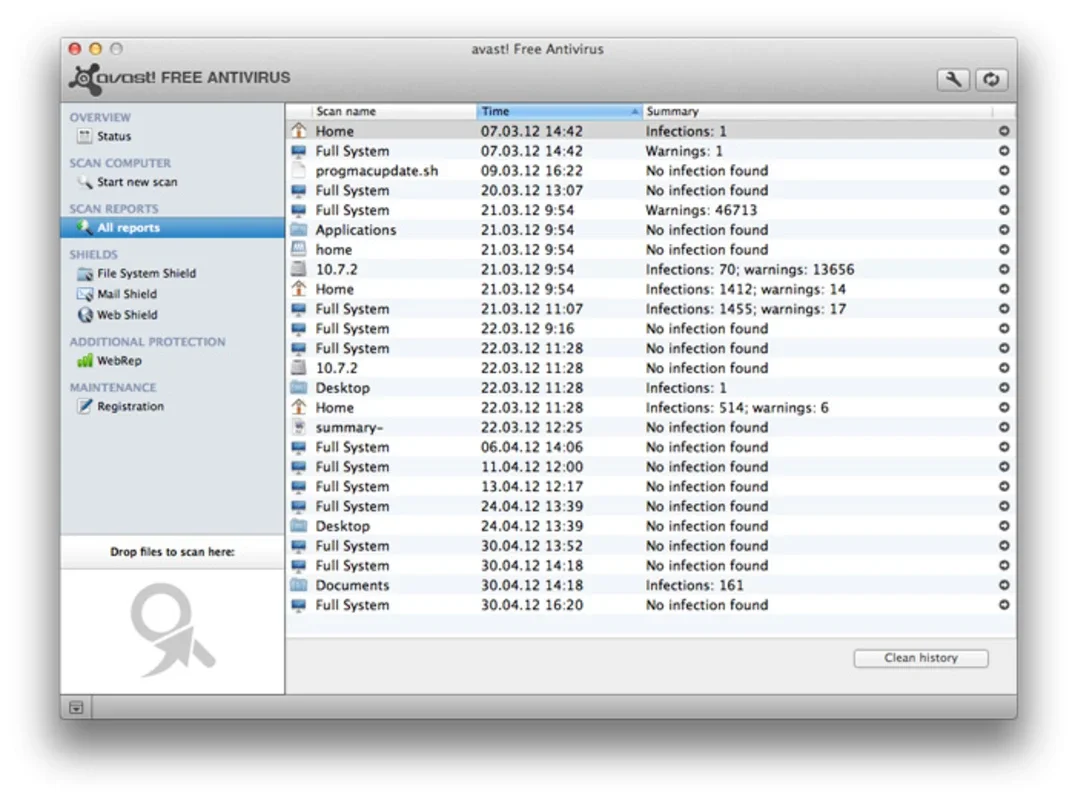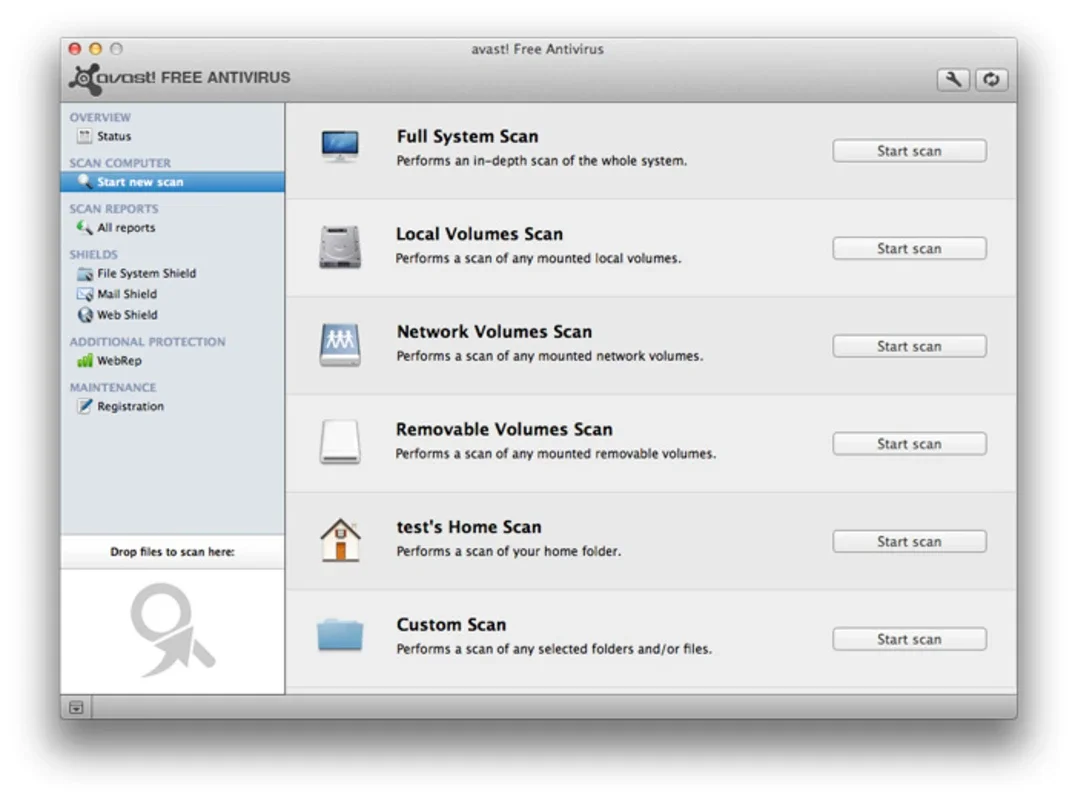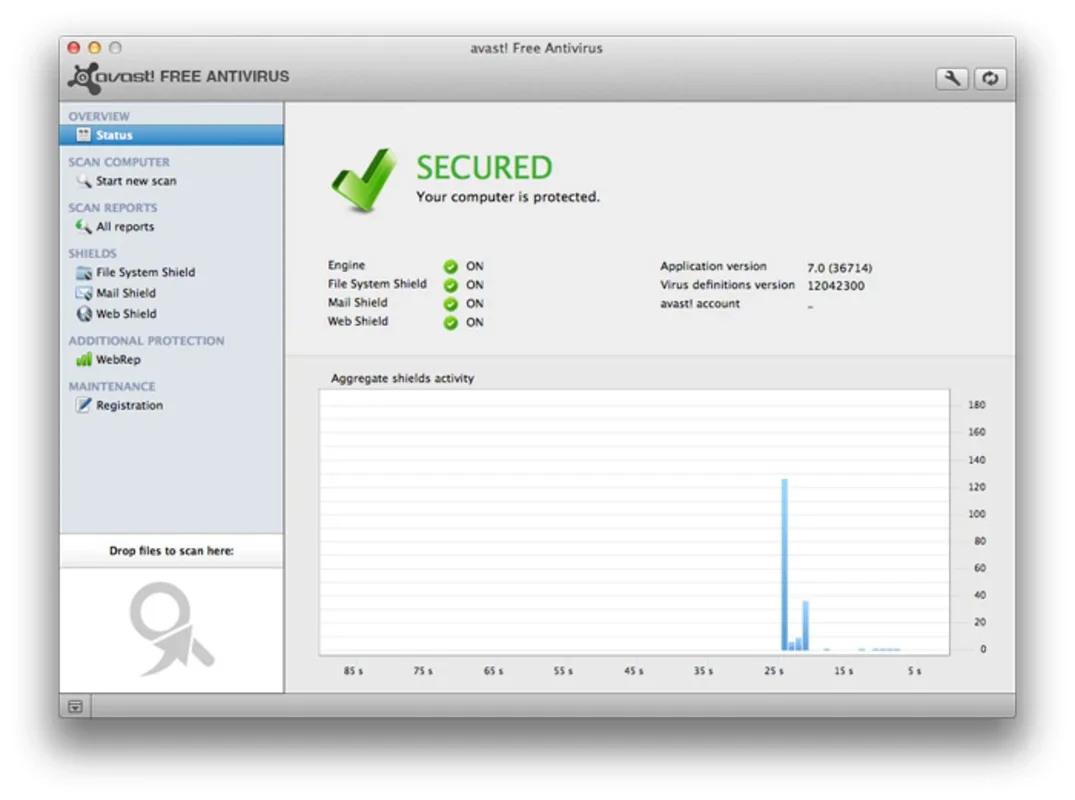Avast Free Antivirus App Introduction
Introduction
Avast Free Antivirus has been a well - known name in the world of computer security for a long time. It has a large user base of over 400 million, which is a testament to its reliability. While it has a long history of serving Windows users since the early nineties, it has also made a significant impact on Mac users since its release on Mac in 2007. It is also available for iOS devices, but in this article, we will focus on its Mac version.
Installation and Initial Setup
The installation process of Avast Free Antivirus on Mac is extremely straightforward. It takes less than two minutes to get the app installed on your Mac. Once installed, it starts working immediately in the background. One of the first tasks it undertakes is to scan your Mac for security and performance - related issues. It doesn't just stop at installation; it actively looks for any existing problems and provides quick solutions. Additionally, it has a real - time protection feature that scans all unknown files as soon as they enter your system, preventing any potential harm to your computer.
Security Layers
Avast Free Antivirus offers multiple layers of security. It is constantly running in the background, performing smart scans to detect any vulnerabilities. The File Shield and Behavior Shield are two important components of its security arsenal. The File Shield scans all downloaded files before they can be executed, ensuring that there are no irregularities. The Behavior Shield monitors the behavior of your apps, and if any app starts malfunctioning, you are immediately alerted. The Cybercapture system is another great feature. It automatically sends any suspicious files to the cloud for analysis, adding an extra layer of security.
Performance Enhancement
This antivirus software also has a useful tool for enhancing the performance of your Mac. You can easily access this tool from the left - hand column by clicking on the corresponding icon. Using it is a simple process. Just click the green button and wait for a few seconds. Once you start this process, the app will detect and remove any background processes that are consuming excessive memory. It also identifies junk files on your hard disk and can even detect if you have an outdated hardware component and search for the appropriate driver.
The Ecosystem of Avast Software
When using Avast Free Antivirus, it is beneficial to consider the other software offered by Avast. You can integrate various Avast - branded apps within your Mac's ecosystem. For example, the Avast browser, its VPN, and the AntiTrack tool. These apps work together in harmony. The VPN tool, for instance, allows you to surf the web anonymously and securely. You can access any website without concerns about potential threats or privacy issues.
Why Avast Free Antivirus is a Great Choice
Avast Free Antivirus is a versatile, powerful, and reliable antivirus solution for Mac users. Once installed, it runs quietly in the background, taking care of any threats in an intelligent and effective manner. This allows you to focus on your work or other important tasks without having to worry about the security of your Mac.
Conclusion
In conclusion, Avast Free Antivirus is a great option for Mac users who are looking for a comprehensive security solution. It offers a combination of security features, performance - enhancing tools, and the ability to integrate with other useful apps in the Avast ecosystem. With its long - standing reputation and large user base, it is a trustworthy choice for protecting your Mac from various threats.