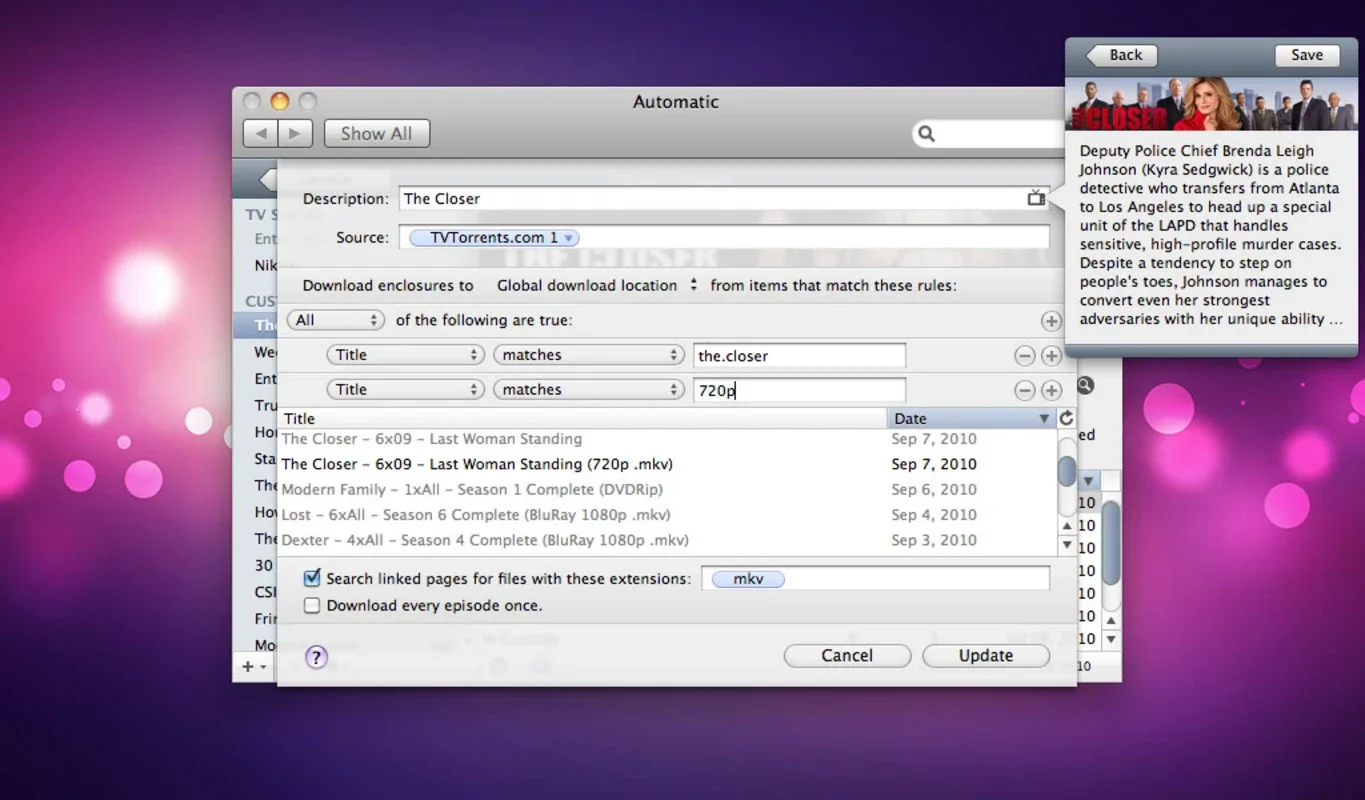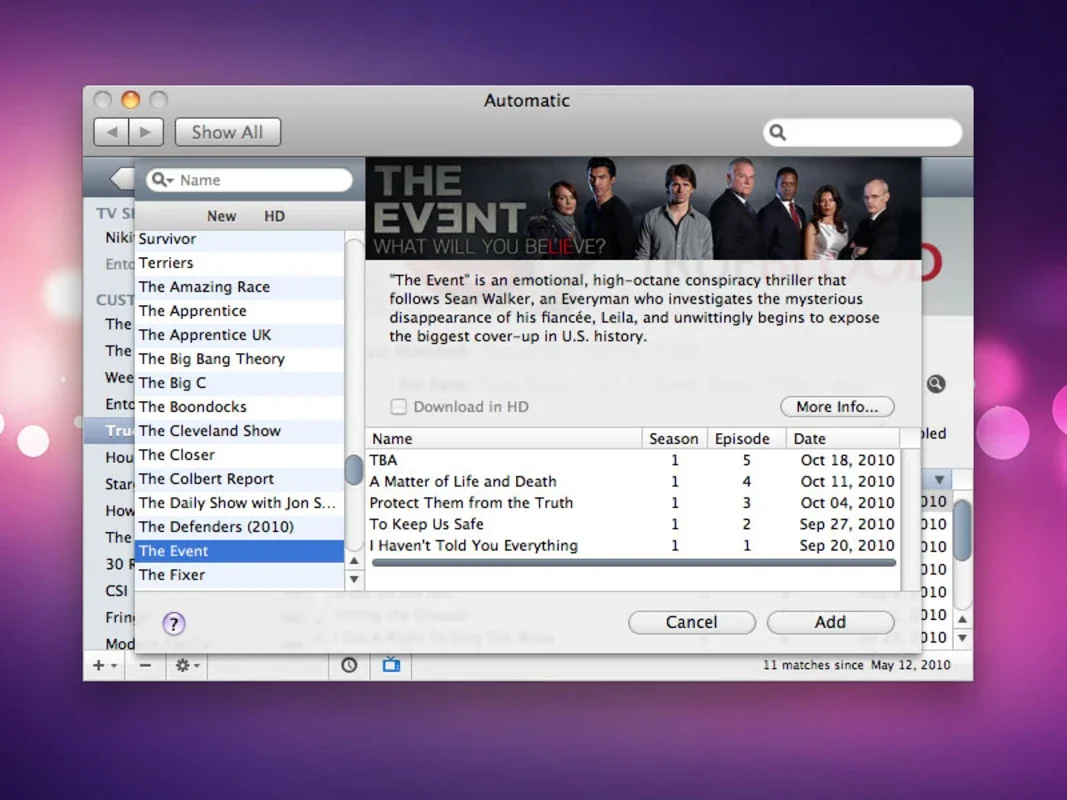Automatic App Introduction
Automatic is a remarkable software that offers a unique set of features for Mac users. It is designed to simplify the process of downloading files that are linked on RSS feeds. This software is not just another downloader; it has a specific focus on RSS - related downloads, which sets it apart from many other general - purpose download tools.
How Automatic Works
Feed Monitoring
The core functionality of Automatic lies in its ability to monitor RSS feeds. It doesn't just randomly check for updates. Instead, it allows the user to decide how often it should check each feed for updates. This level of customization is crucial as different RSS feeds may have different update frequencies. For example, a news - related RSS feed might update several times a day, while a blog - related one could update less frequently. By giving the user control over the update checks, Automatic ensures that it doesn't waste system resources by over - checking or miss important updates by under - checking.
Download Location
Another important aspect of Automatic is the management of download locations. The software gives the user the option to decide where the downloads are stored. While it recommends selecting the same download directory as your P2P application, this is not a mandatory setting. This flexibility is beneficial for users who may have specific storage preferences or who want to keep their downloads organized in a particular way. For instance, some users might prefer to have all their RSS - related downloads in a separate folder from their other downloads to make it easier to manage and access these specific files.
Filtering with Regular Expressions
To make the most out of Automatic, users need to understand the concept of regular expressions. When subscribing to a feed, users have to add a regular expression in order to filter everything. This might seem a bit complex at first, but it is a powerful feature. Regular expressions allow for very precise filtering. For example, if you only want to download files with a certain file extension from an RSS feed, you can use a regular expression to specify that. The software comes with a Quick Start Guide & Tips file that can be very helpful in understanding how to use regular expressions effectively.
Advantages of Automatic over Other Download Tools
Specialized for RSS Feeds
Most download tools are general - purpose and are not specifically designed for RSS feeds. Automatic, on the other hand, is tailored to handle RSS - related downloads. This specialization means that it can offer features and optimizations that are relevant to RSS feeds. For example, it can better handle the unique structure and metadata of RSS feeds, which can lead to more accurate and efficient downloads.
Customization Options
As mentioned earlier, Automatic offers a high level of customization. Users can control the update frequency and the download location, which is not always possible with other download tools. This customization allows users to adapt the software to their specific needs and usage patterns. For example, a power user who subscribes to a large number of RSS feeds might want to set a more frequent update check, while a casual user might prefer a less frequent one.
Filtering Capabilities
The filtering capabilities using regular expressions are another advantage. Many other download tools do not offer such advanced filtering options. With Automatic, users can be very specific about what they want to download from an RSS feed, which can save time and disk space. For example, if you are only interested in downloading PDF files from a particular RSS feed, you can use a regular expression to ensure that only PDF - related links are downloaded.
Use Cases of Automatic
For Content Aggregators
Content aggregators who rely on RSS feeds to gather information from multiple sources can benefit greatly from Automatic. They can use it to automatically download relevant files such as images, reports, or data sets that are linked on the RSS feeds they subscribe to. This can save them a lot of time as they don't have to manually check each feed and download the files one by one.
For Researchers
Researchers often follow multiple RSS feeds related to their field of study. Automatic can be used to download research papers, datasets, or other relevant materials that are linked on these feeds. The ability to filter using regular expressions is especially useful for researchers as they can be very selective about what they download. For example, a researcher in the field of biology might only want to download research papers related to a specific topic, and they can use a regular expression to achieve this.
For Casual Internet Users
Even casual internet users who subscribe to a few RSS feeds, such as blogs or news sites, can find Automatic useful. They can use it to automatically download interesting content such as podcasts, e - books, or images that are linked on the RSS feeds. This can enhance their user experience as they don't have to remember to check for new content and download it manually.
Conclusion
Automatic is a valuable software for Mac users who deal with RSS feeds. It offers a range of features that are not commonly found in other download tools. Its ability to customize update checks, manage download locations, and filter using regular expressions makes it a powerful tool for various types of users. Whether you are a content aggregator, a researcher, or a casual internet user, Automatic can simplify your RSS - related download tasks and enhance your overall experience.