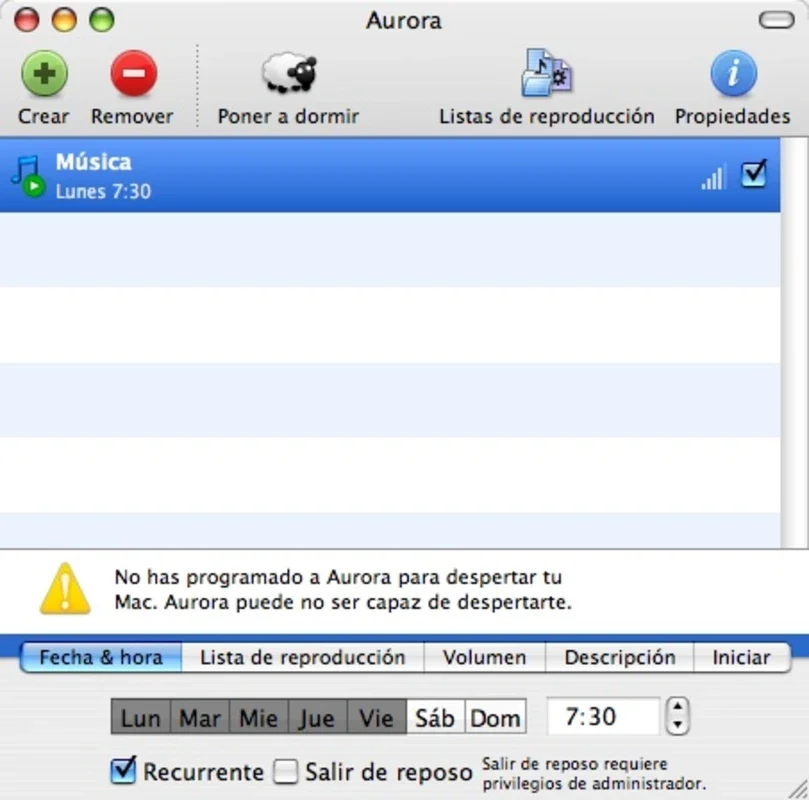Aurora App Introduction
Introduction
Macs have long been known for their sleek design and powerful performance. But what about when it comes to waking you up in the morning? Well, that's where Aurora comes in. Aurora is an alarm clock application specifically designed for Mac users. It offers a unique and convenient way to start your day with your favorite music or radio station.
Features
1. Use Your iTunes Playlists as a Wake-Up Call
One of the standout features of Aurora is its ability to use your iTunes playlists as a wake-up call. Instead of the traditional beeping sound, you can choose to wake up to your favorite songs or playlists. This not only makes waking up more enjoyable but also helps set the tone for your day.
2. Radio Station and EyeTV Television Channel Support
In addition to using iTunes playlists, Aurora also allows you to use radio stations or an EyeTV television channel as a wake-up call. This gives you even more options to customize your wake-up experience and start your day with your preferred source of audio or video.
3. Wake Up Your Computer
Aurora goes beyond just waking you up. It can also wake up your computer if it's already asleep or turned off. This is especially useful if you want to ensure that your computer is ready to go when you need it in the morning. However, you will need administrator privileges to use this feature.
Usage
1. Set the Wake-Up Time and Days
To use Aurora, you first need to set the time that you want to wake up and the days that the alarm goes off. You can set more than one alarm if you need to wake up at different times on different days.
2. Customize After Alarm Off Actions
After the alarm goes off for the first time, you can customize what the program does next. You can even do this using your Apple Remote, adding an extra layer of convenience to your morning routine.
Benefits
1. Avoid Tucking Yourself Back In
One of the biggest benefits of using Aurora is that it helps you avoid tucking yourself back in after the alarm goes off. With its unique features and customizable settings, Aurora makes it easier to get out of bed and start your day on the right foot.
2. Works with Turned Off or On Computers
Whether your computer is turned off or on, Aurora will still work. This means that you don't have to worry about forgetting to turn on your computer in the morning or having to wait for it to boot up. Aurora will take care of everything for you.
Conclusion
Aurora is an excellent tool for Mac users who want a more enjoyable and customized wake-up experience. With its ability to use iTunes playlists, radio stations, and EyeTV television channels, as well as its wake-up computer feature, Aurora stands out from other alarm clock applications. Give it a try and see how it can transform your mornings.
FAQ
Q: Can I use Aurora on other operating systems?
A: No, Aurora is specifically designed for Mac OS and will only work on Mac computers.
Q: Do I need administrator privileges to use all features of Aurora?
A: You will need administrator privileges to wake up your computer if it's turned off. However, you can use all other features of Aurora without administrator privileges.
Q: Can I set multiple alarms with different wake-up times?
A: Yes, you can set multiple alarms with different wake-up times and days.
Q: Can I customize the volume of the wake-up call?
A: Currently, Aurora does not have a volume customization feature. The wake-up call will play at the default volume set in your system preferences.
Q: Does Aurora work with sleep mode?
A: Yes, Aurora will work even if your computer is in sleep mode. It will wake up your computer when the alarm goes off.
Q: Can I use Aurora without an Internet connection?
A: Yes, Aurora does not require an Internet connection to function. You can use it offline and set your wake-up times and preferences without any network access.