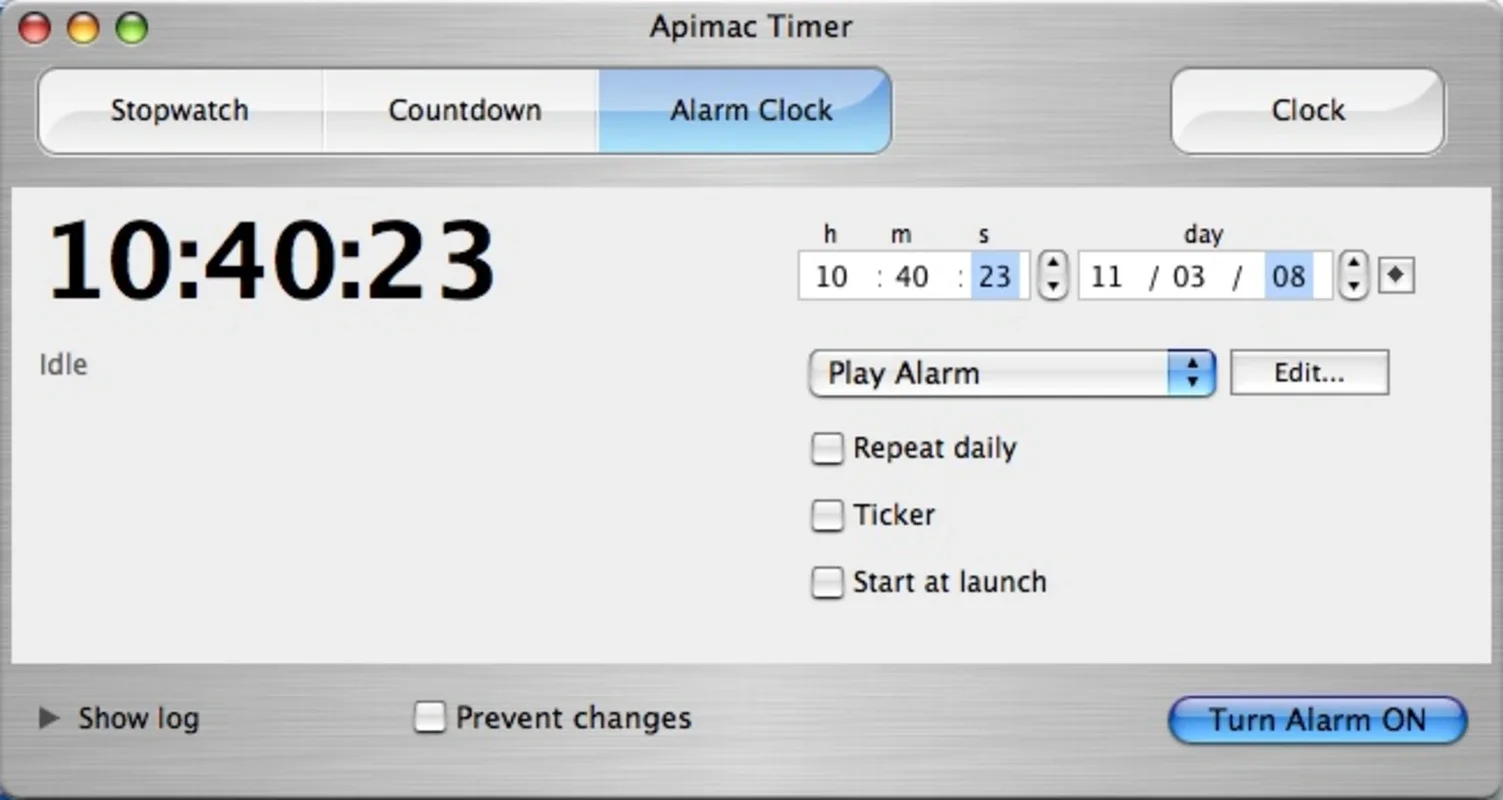Apimac Timer App Introduction
Introduction
Apimac Timer is a remarkable application designed specifically for Mac users. It offers a range of functions that are both practical and user - friendly. This app is not just a simple timekeeping tool but a comprehensive solution for various time - related needs.
The Features of Apimac Timer
Stopwatch
The stopwatch feature in Apimac Timer is highly intuitive. It allows users to accurately measure the passage of time. Whether you are timing a short sprint or a long - distance running session, the stopwatch can be easily started and stopped with a simple click. It provides a clear display of the elapsed time, making it convenient for users to keep track of their activities.
Countdown Timer
The countdown timer is another great feature. You can set it for a specific amount of time, and it will count down until it reaches zero. This is useful for various scenarios such as cooking, where you need to know when a certain amount of time has passed for a dish to be ready. It can also be used for study breaks, where you set a timer to remind you to take a break after a period of focused study.
Alarm Clock
The alarm clock function in Apimac Timer is very reliable. You can set the alarm to go off at a specific time, and it will sound an audible alert. This is great for waking up in the morning or for setting reminders for important events throughout the day. The alarm can be customized with different sounds, allowing you to choose the one that is most likely to get your attention.
User Experience
Using Apimac Timer is a seamless experience. The interface is clean and easy to navigate. The controls for each of the features are clearly labeled, so even a novice user can quickly figure out how to use the app. The app also has a small footprint, which means it doesn't take up a lot of system resources, allowing your Mac to run smoothly while the app is in use.
Comparison with Other Timekeeping Apps
There are many timekeeping apps available in the market, but Apimac Timer stands out for several reasons. Some apps may offer only a basic stopwatch or countdown timer, while Apimac Timer combines all these features into one convenient package. Additionally, the alarm clock feature in Apimac Timer is more customizable compared to some of its competitors. For example, some other apps may have a limited selection of alarm sounds, while Apimac Timer offers a wider range of options.
The Freeware vs. PRO Version
The freeware version of Apimac Timer is quite useful on its own. It provides the basic functions of a stopwatch, countdown timer, and alarm clock. However, the PRO version takes it to the next level. The PRO version may offer additional features such as more advanced customization options for the alarm, the ability to set multiple timers simultaneously, and perhaps even integration with other apps on your Mac. This makes it a great choice for users who need more functionality from their timekeeping app.
Conclusion
Apimac Timer is a great addition to any Mac user's software collection. It offers a variety of useful features, a great user experience, and the option to upgrade to a more feature - rich PRO version. Whether you need to time your workouts, manage your study breaks, or simply keep track of the time, Apimac Timer has you covered.