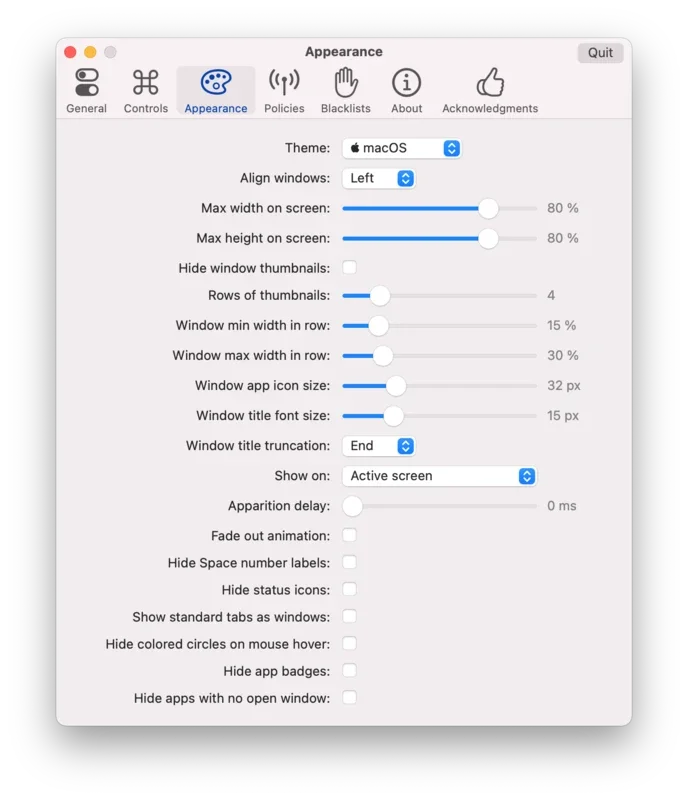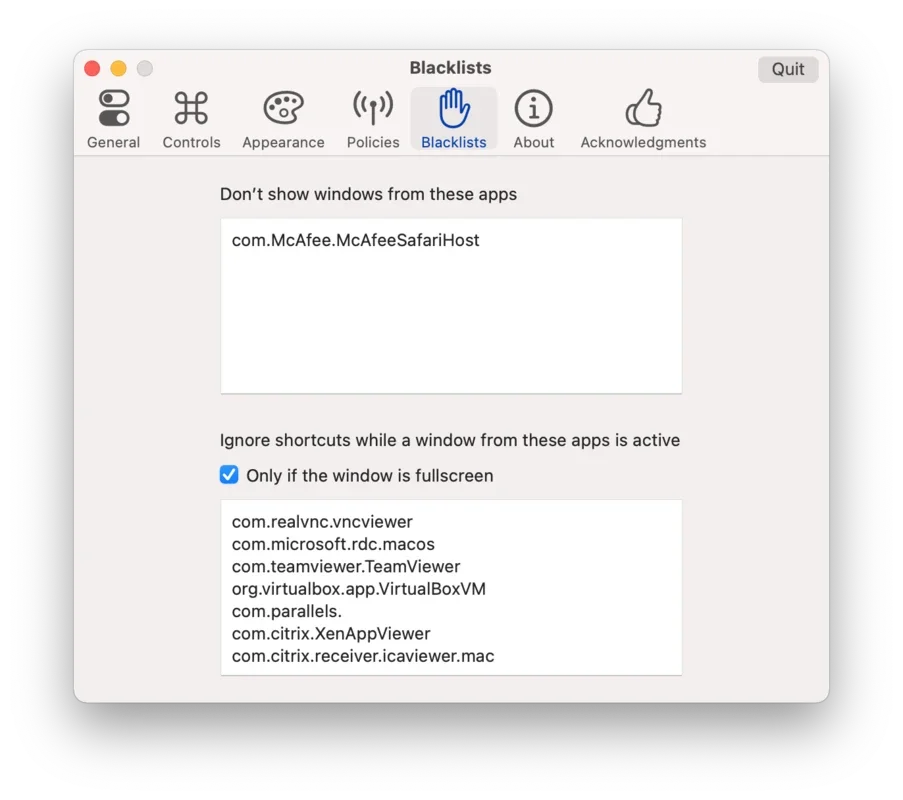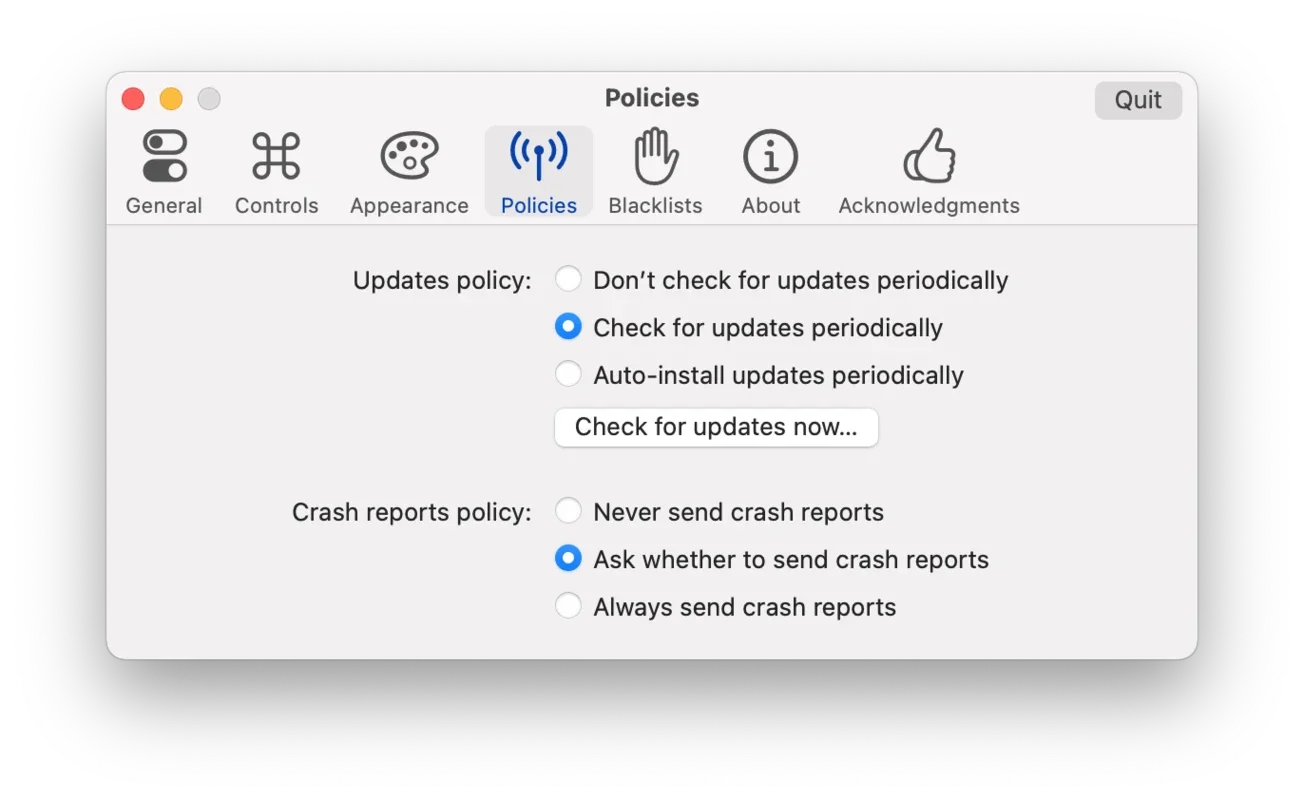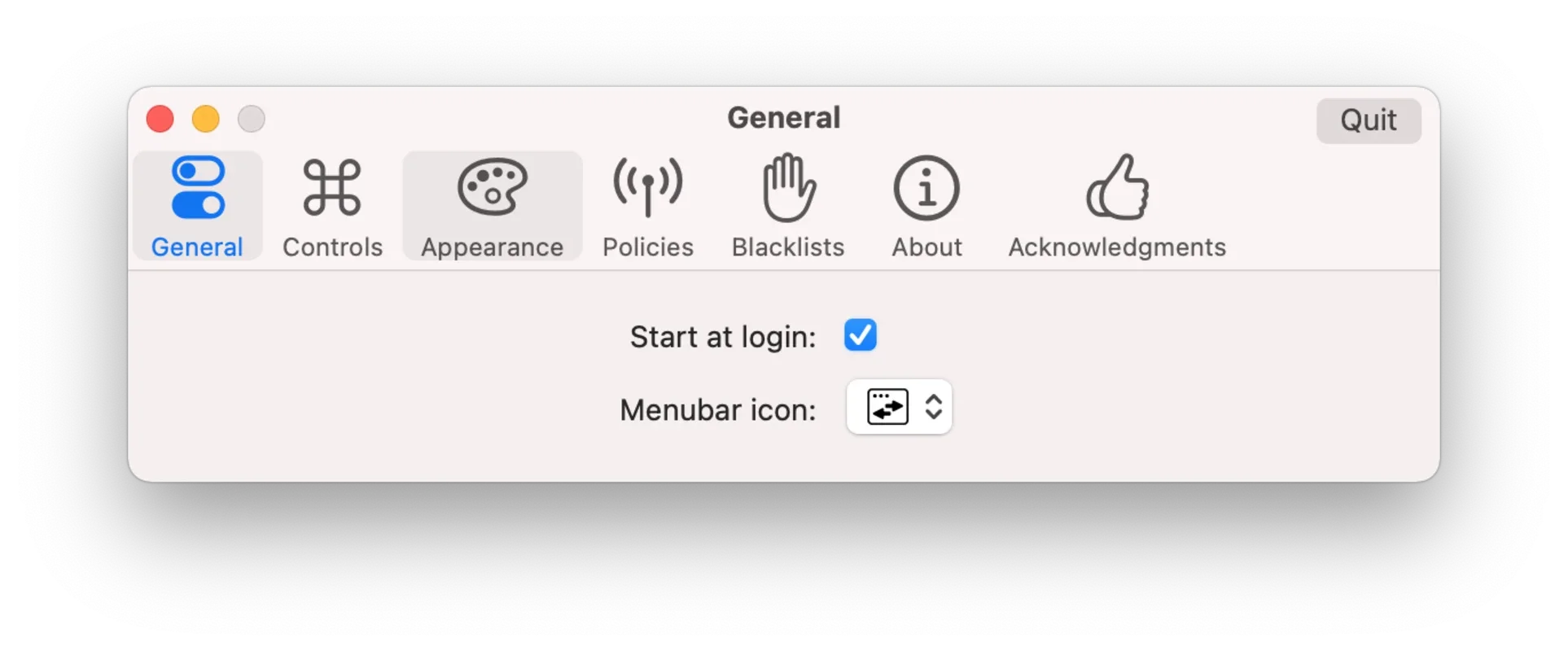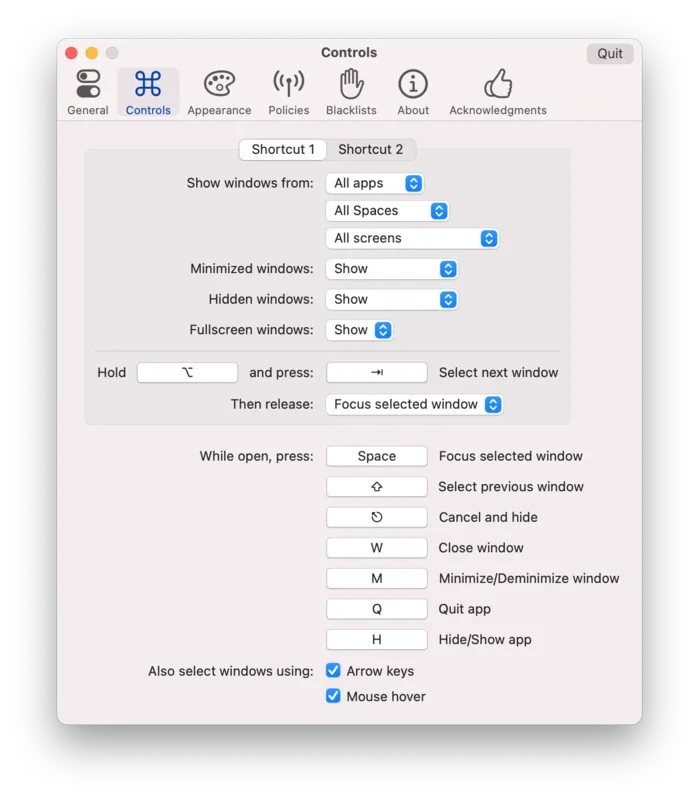AltTab App Introduction
AltTab is a remarkable software designed specifically for Mac users, offering a seamless and efficient window management experience. In this comprehensive article, we will explore the various features and benefits that make AltTab a standout choice for those seeking to enhance their productivity on the Mac platform.
1. The Power of Window Switching
With AltTab, users can effortlessly switch between windows using just two keys. This feature not only saves time but also streamlines the workflow, allowing for quick and easy access to the desired applications and documents.
2. Personalization Options
One of the key highlights of AltTab is its extensive personalization capabilities. Users can customize the keys used to move between tabs, as well as the appearance and behavior of the window switcher. Additionally, shortcuts can be created to perform actions such as canceling, closing, minimizing, or selecting the previous window, providing a highly customizable and tailored experience.
3. Customizable Profiles
AltTab offers two customizable profiles, enabling users to save their favorite settings. This feature is particularly useful for those who have different work or usage scenarios and need to quickly switch between different window configurations.
4. Theme Customization
Not only does AltTab excel in window switching, but it also allows users to change their computer's theme. With the ability to choose from MacOs or Windows themes, as well as customize various aspects such as window size, font size, and icon size, users can create a personalized and visually appealing computing environment.
5. Blacklist Feature
The blacklist feature of AltTab is a valuable addition for users who want to focus on essential windows and avoid distractions. By blocking programs added to the blacklist from appearing on the screen, users can maintain a clutter-free workspace and concentrate on the tasks at hand.
6. Compatibility Enhancements
To ensure a smooth user experience, AltTab allows users to disable the shortcut while certain programs are running. This helps to avoid compatibility issues and ensures that the software works seamlessly with other applications on the Mac.
In conclusion, AltTab is a powerful and feature-rich window management tool for Mac users. Its combination of intuitive interface, customizable options, and useful features makes it an essential addition to any Mac user's toolkit. Whether you're a professional looking to boost productivity or a casual user seeking a more efficient computing experience, AltTab is definitely worth checking out.