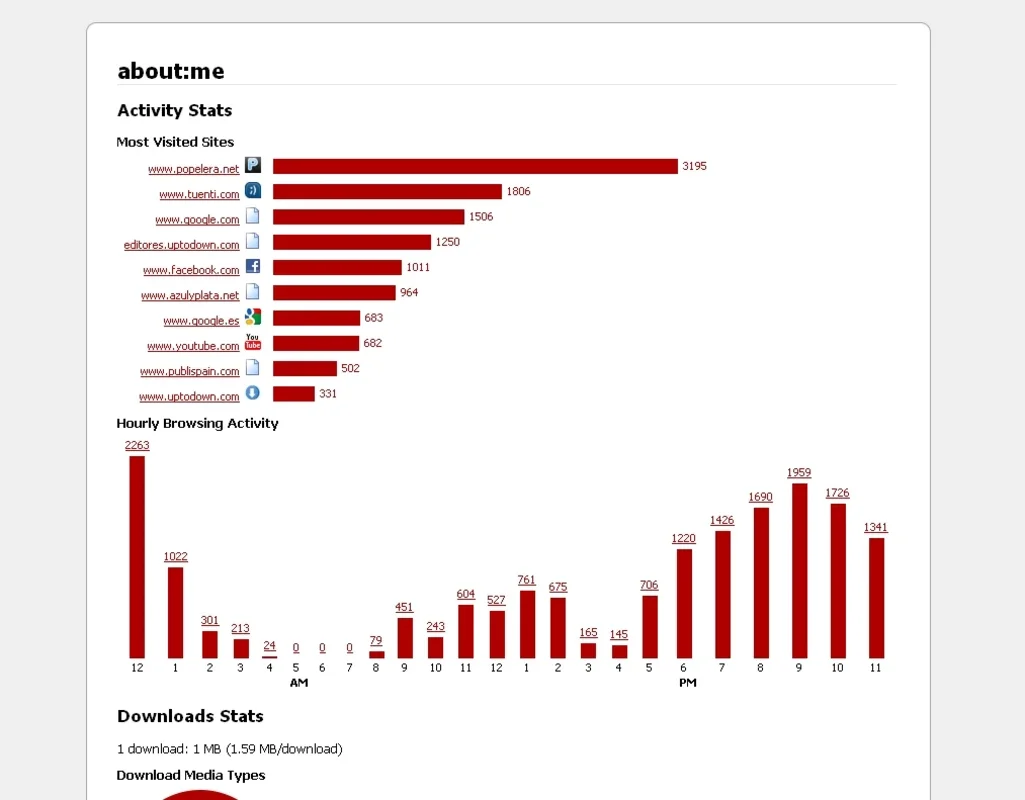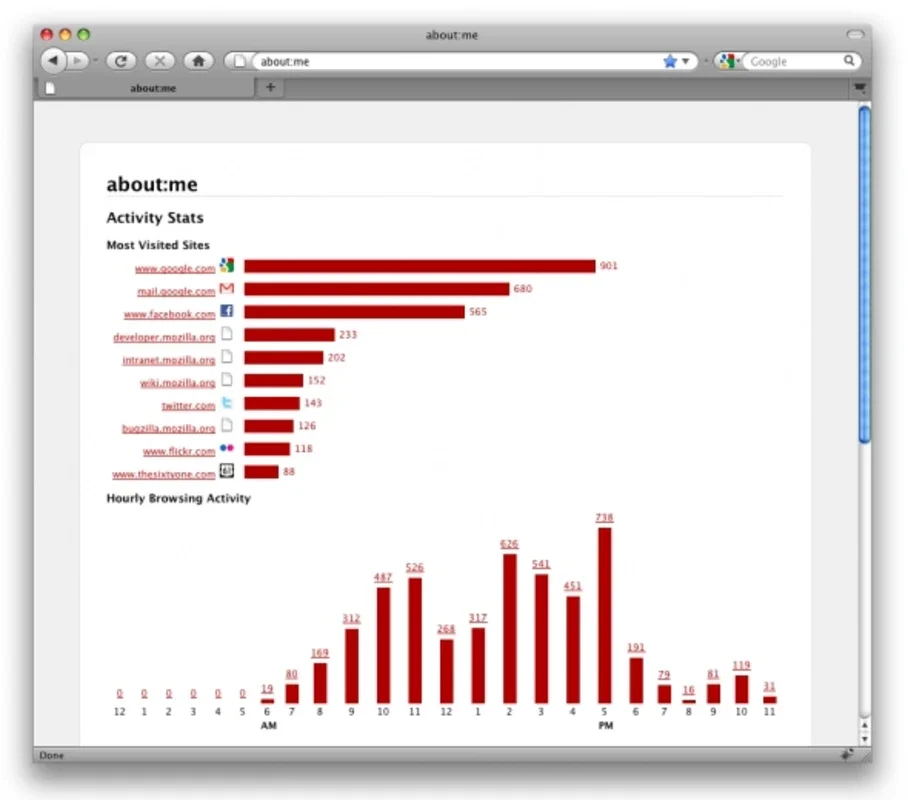about:me App Introduction
Introduction
The digital age has brought with it a wealth of information about our online activities. For Mac users who are Firefox enthusiasts, the about:me add - on is a remarkable tool that offers insights into their browsing habits. This add - on is not just a simple utility but a powerful means of self - discovery in the digital realm.
Understanding Your Browsing Habits
One of the primary functions of about:me is to provide a clear picture of the websites you visit most frequently. After installing the add - on and typing 'about:me' in the address bar, you are presented with a list of the top ten websites you visit on a daily basis. This information can be quite eye - opening. It can help you understand your interests, your work - related browsing, or even your entertainment preferences. For example, if you notice that you visit a particular news website multiple times a day, it might indicate your interest in current affairs. On the other hand, if a shopping website appears high on the list, it could suggest your shopping habits or perhaps your search for specific products.
The add - on also shows how often you visit each of these websites per day. This frequency data can be used to analyze your time management. Are you spending too much time on a particular website that may not be as productive? Or are you neglecting a website that could be useful for your work or personal growth? By having this data at your fingertips, you can make more informed decisions about your online activities.
Activity Time Analysis
In addition to website visitation data, about:me also provides information about the number of hours you spend on different activities every day. This is presented in an expandable bar graph. The bar graph is not just a visual representation but a detailed account of the times you spend on each activity every hour. For instance, you can see if you are more active in the morning or evening on certain tasks. This can be useful for planning your day. If you notice that you are spending a significant amount of time on social media during your work hours, you might consider setting limits or scheduling specific times for such activities.
The activity time analysis can also be beneficial for understanding your productivity patterns. Are you more productive in the early hours of the day when you are engaged in work - related browsing? Or do you tend to be more creative in the afternoon when you are exploring new websites? By analyzing these patterns, you can optimize your daily routine to be more efficient and effective.
File Sizes of Downloads and Transfers
Another interesting aspect of about:me is that it allows you to view the sizes of the files you download and transfer every day using your browser. This can be helpful in managing your data usage. If you notice that you are downloading large files frequently, you might want to consider alternative ways to access or store that data. For example, if you are downloading large video files, you could explore streaming options instead. This can not only save you storage space on your Mac but also potentially reduce your data usage if you are on a limited data plan.
Comparing with Other Browsing Tools
When compared to other browsing tools, about:me stands out for its simplicity and focused functionality. While there are other tools that offer a broader range of features, about:me hones in on the key aspects of browsing habits analysis. For example, some other tools may provide detailed security reports or extensive ad - blocking capabilities, but they may not offer the in - depth analysis of your daily browsing that about:me does.
In contrast to some complex analytics tools that require a steep learning curve, about:me is extremely user - friendly. It doesn't require any technical knowledge or extensive setup. You simply install it and start getting valuable insights immediately. This ease of use makes it accessible to a wide range of Mac users, from casual browsers to power users who want to optimize their online experience.
Privacy and Security Considerations
Since about:me is dealing with your browsing data, privacy and security are important aspects to consider. However, the add - on is designed with these concerns in mind. It only shows data that is relevant to your own browsing habits and does not share this information with any third parties without your consent. The data is stored locally on your Mac, which means that it is not accessible to external entities unless you choose to share it.
This local storage also ensures that your data is secure. In an age where data breaches are a common concern, having your browsing data stored securely on your own device gives you peace of mind. You can be confident that your information about website visits, activity times, and file downloads is safe and only accessible to you.
Conclusion
In conclusion, about:me is a valuable add - on for Mac users who use Firefox. It offers a comprehensive view of your daily browsing habits, from website visitation frequencies to activity times and file download sizes. It is user - friendly, privacy - conscious, and provides useful insights that can help you optimize your online experience. Whether you are looking to manage your time better, understand your interests, or simply gain more control over your digital footprint, about:me is a tool worth considering.