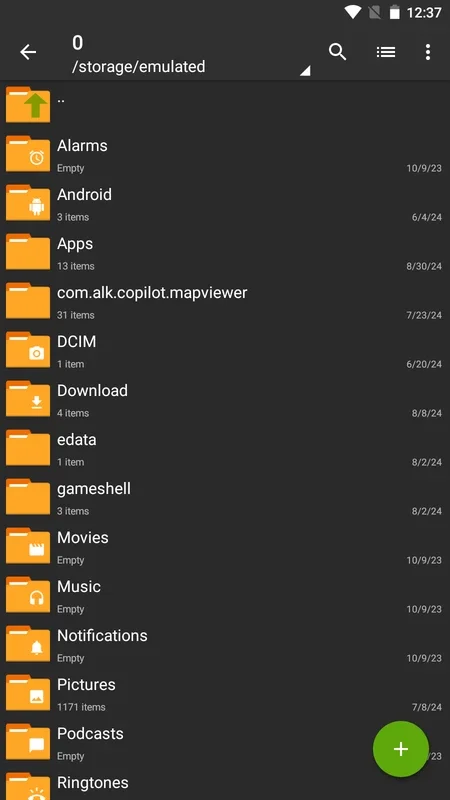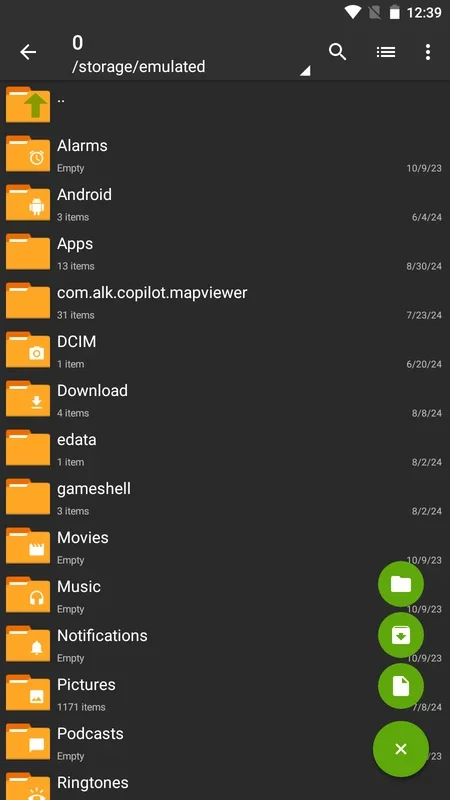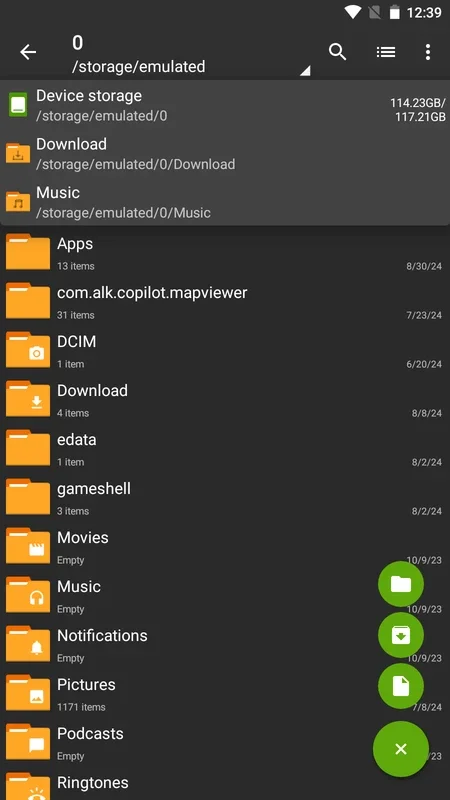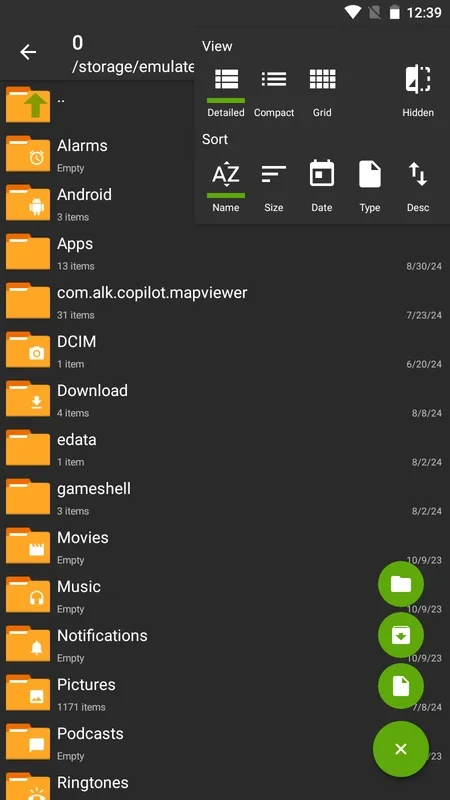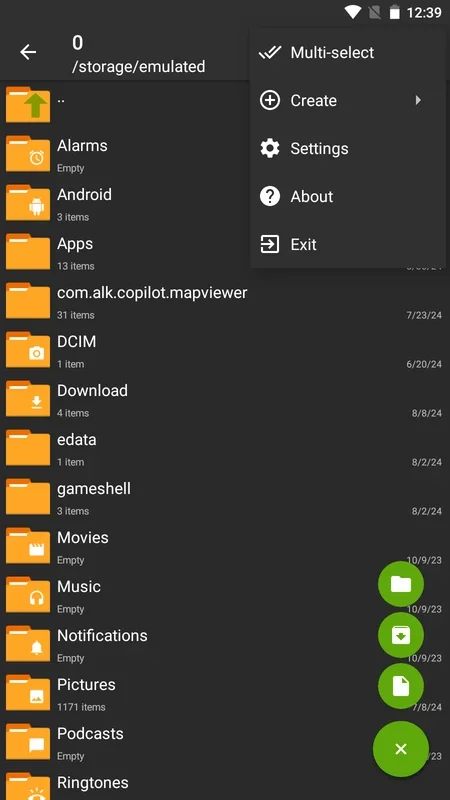ZArchiver App Introduction
ZArchiver is a powerful and versatile file management application designed for Android devices. It excels in its ability to handle a wide array of compressed file formats, offering users a comprehensive solution for creating, extracting, and managing archives with ease. Unlike many other file managers, ZArchiver goes beyond basic compression and decompression, providing advanced features that enhance productivity and security.
Key Features of ZArchiver
ZArchiver's popularity stems from its robust feature set, catering to both casual and power users. Let's delve into its core functionalities:
- Extensive Format Support: ZArchiver boasts unparalleled compatibility with numerous archive formats. It supports the creation and extraction of files in formats such as 7z, ZIP, RAR, TAR, GZIP, BZIP2, XZ, ISO, and many more. This broad support eliminates the need for multiple applications, streamlining your file management workflow.
- Password Protection: Security is paramount, and ZArchiver understands this. It allows you to create password-protected archives for sensitive data, ensuring confidentiality. You can set strong passwords for ZIP, 7z, and other supported formats, safeguarding your files from unauthorized access. The app also seamlessly handles the extraction of password-protected archives.
- Preview Before Extraction: Before committing to a full extraction, ZArchiver lets you preview the contents of compressed files. This feature is invaluable for verifying file names, sizes, and folder structures, preventing accidental extractions of unwanted or corrupted files. It saves storage space and time by avoiding unnecessary decompression.
- In-Archive File Editing: ZArchiver offers an advanced feature rarely found in competing apps: the ability to directly edit compressed files. Add or remove files from an archive without the need for a complete extraction and recompression process. This significantly speeds up workflow, especially when dealing with large archives requiring minor modifications.
- Robust Encryption: For the utmost security, ZArchiver incorporates robust encryption algorithms. You can encrypt your archives during creation, adding an extra layer of protection for confidential information. This is crucial for users handling sensitive documents or data that require a high level of security.
ZArchiver vs. Other File Managers
While many Android file managers offer basic compression and decompression capabilities, ZArchiver distinguishes itself through its advanced features and extensive format support. Compared to simpler apps, ZArchiver provides a more comprehensive and efficient solution for managing compressed files. Its ability to handle password-protected archives, preview contents before extraction, and directly edit compressed files sets it apart from the competition. Other apps may lack the breadth of supported formats or the advanced security features offered by ZArchiver.
Practical Applications of ZArchiver
ZArchiver's versatility makes it an indispensable tool for various tasks:
- Managing large files: Compressing large files reduces their size, making them easier to transfer and store. ZArchiver's support for various compression algorithms allows you to choose the most efficient method for your specific needs.
- Backing up important data: Creating compressed backups of important files ensures data security and facilitates easy restoration in case of data loss. ZArchiver's password protection feature adds an extra layer of security to your backups.
- Sharing files securely: Sending large files via email or messaging apps can be challenging. Compressing files with ZArchiver reduces their size, making them easier to share. The password protection feature ensures that only authorized recipients can access the files.
- Working with various archive formats: ZArchiver's extensive format support eliminates the need for multiple apps, simplifying your file management workflow. Whether you're working with ZIP, RAR, 7z, or other formats, ZArchiver has you covered.
User Experience and Interface
ZArchiver is known for its intuitive and user-friendly interface. The app is designed to be easy to navigate, even for users unfamiliar with file management applications. Its clean design and straightforward controls make it a pleasure to use, regardless of your technical expertise.
Conclusion
ZArchiver is more than just a file compression and decompression tool; it's a comprehensive file management solution for Android users. Its extensive format support, advanced features, and user-friendly interface make it a must-have app for anyone who frequently works with compressed files. Whether you need to manage large files, create secure backups, or share sensitive data, ZArchiver provides the tools you need to do so efficiently and securely. Its ability to preview, edit, and securely manage archives sets it apart from the competition, making it the ultimate choice for Android users seeking a robust and versatile file management experience.