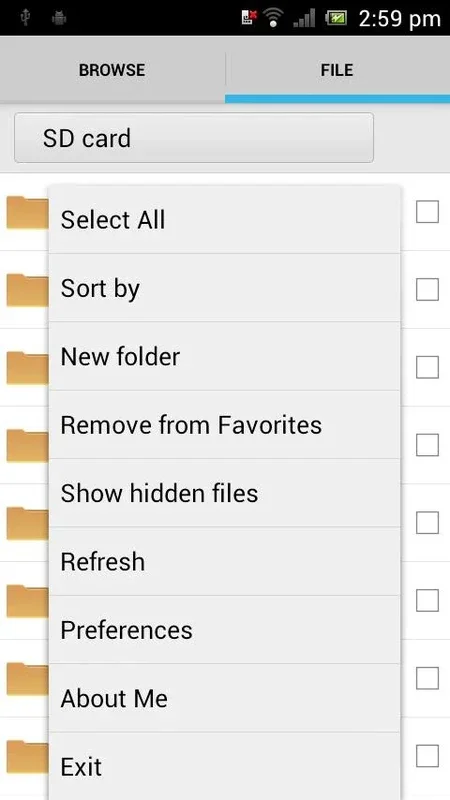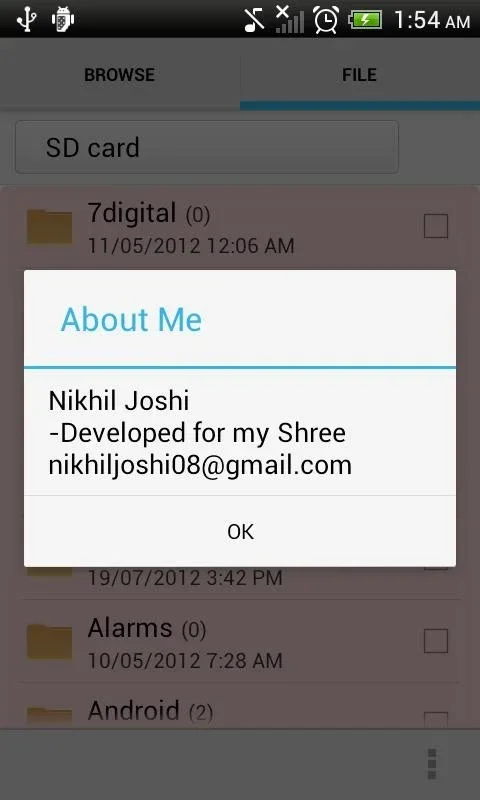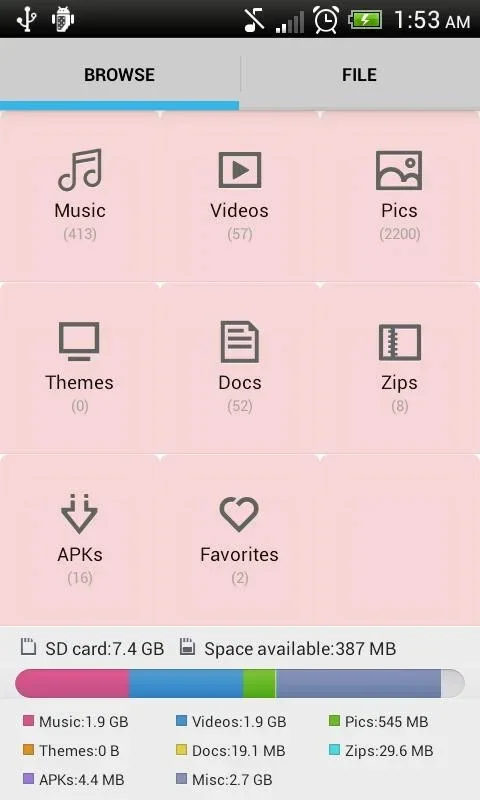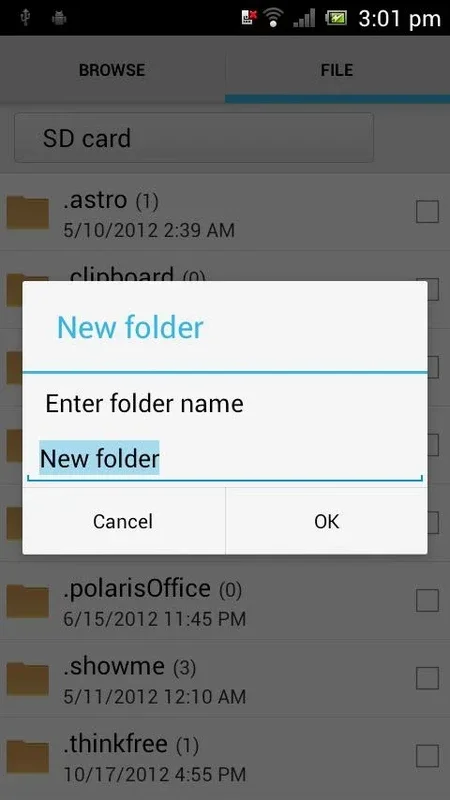Xplore App Introduction
Introduction
Xplore is a remarkable Android application that has been designed with the primary goal of making file management an effortless and efficient task for users. In today's digital age, where the volume of data we handle on our mobile devices is constantly increasing, having a reliable and feature - rich file manager like Xplore is of utmost importance.
Comprehensive File Sorting
One of the standout features of Xplore is its intelligent file sorting mechanism. It categorizes files into distinct groups such as music, images, videos, themes, documents, APK files, and zipped files. This categorization is not just a simple way of organizing but a means to provide users with a more intuitive experience when they are looking for specific types of files. For example, if a user wants to find a particular song, they can simply go to the music category instead of sifting through a long list of all types of files. The dedicated Bluetooth folder is another great addition. It offers seamless access to files received via Bluetooth, which is extremely convenient for those who frequently transfer files using this method.
Robust File Management Features
Xplore comes equipped with a host of features that are tailored to meet the diverse needs of users. The built - in Wi - Fi capability is a game - changer. It allows users to have complete control over their files from their PC, which means that wireless file transfer becomes a seamless and efficient process. Users can perform a wide range of management tasks, including cut, copy, paste, compress, and decompress files. The multiple viewing options, such as list and grid views, enhance the file - browsing experience. It gives users the flexibility to choose the view that suits them best. Additionally, the app supports complex file operations like creating, renaming, and hiding files. This makes it a very versatile tool for managing both internal and external media sources in a secure manner.
Seamless Connectivity and Utility
The file manager in Xplore is designed to work across multiple platforms. It has support for USB, SD, and network - connected devices such as FTP or Wi - Fi networks. This cross - platform compatibility is a great advantage for users who need to access and manage files from different sources. The text editor with a tabbed interface for multi - document handling is another useful feature. It allows users to work on multiple documents simultaneously, which is very handy for those who need to edit text files on their mobile devices. The smart folders function is also quite impressive. It scans for different types of media such as videos, photos, and music, ensuring quick access to the desired files. The view pager directory navigation further enhances the file - navigation capabilities, making it easy for users to browse through directories.
Future Prospects
Xplore has some exciting plans for the future. It aims to expand its networking capabilities by integrating services like Dropbox and Skydrive. This will give users more options for storing and accessing their files. The introduction of an offline file structure cache is also a very interesting development. It will enable the app to remember file locations across different platforms even without a constant connection. The disk space heat map feature, which will identify the largest files consuming storage, is another innovation that holds great promise for further enhancing file management effectiveness.
Conclusion
In conclusion, Xplore is a comprehensive and powerful file management app for Android. It offers a wide range of features that make file management not only easier but also more efficient. With its intelligent sorting, robust management features, seamless connectivity, and exciting future enhancements, it is a great choice for anyone who needs to manage their files on their Android device.