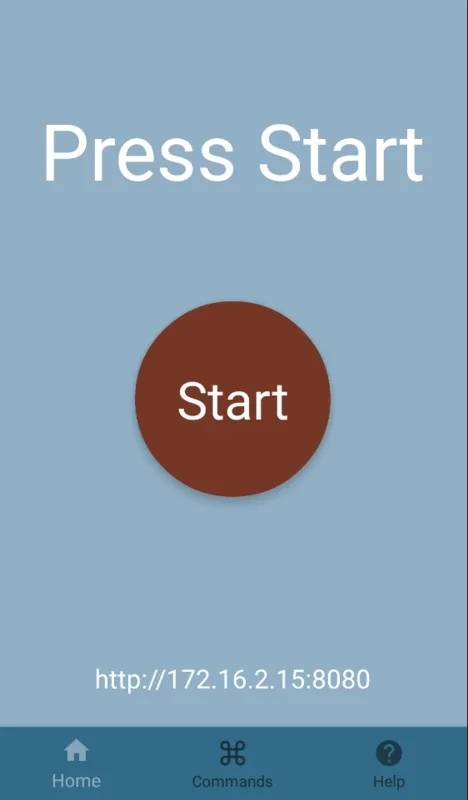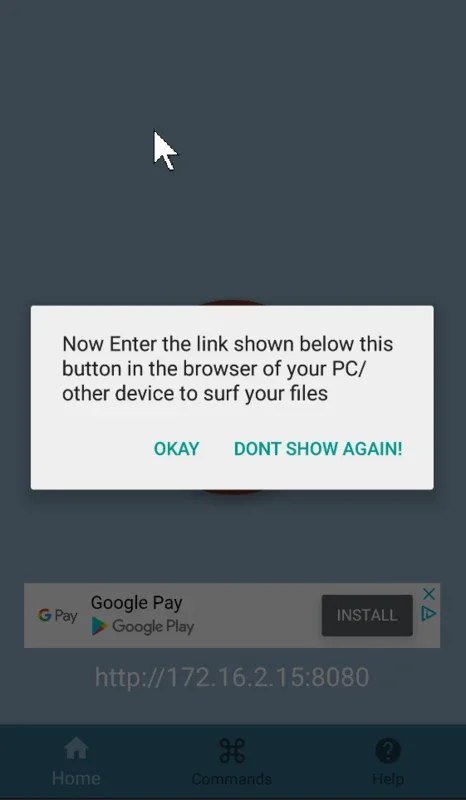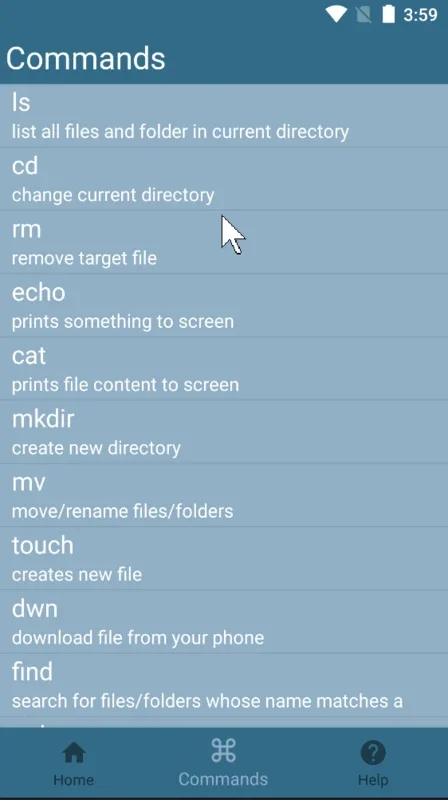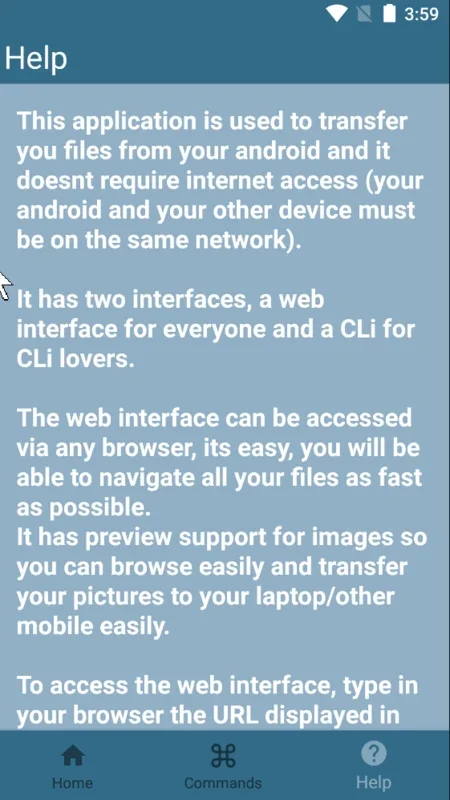Wi-File Manager App Introduction
Introduction
Wi - File Manager is a remarkable software that simplifies the process of sharing files between an Android smartphone and a computer. In today's digital age, the need to transfer files between different devices is a common occurrence. Whether it's sharing important documents, high - resolution images, or large video files, having an efficient and reliable method is crucial.
The Problem with Traditional File Transfer Methods
Traditional methods of file transfer, such as Bluetooth, often come with limitations. Bluetooth connections can be slow, especially when dealing with large files. Moreover, there are times when Bluetooth may not be available or may have compatibility issues. For example, some older devices may not support the latest Bluetooth standards, leading to a frustrating experience when trying to transfer files.
How Wi - File Manager Solves the Problem
Wi - File Manager offers a solution by leveraging the power of WiFi connections. WiFi is widely available and generally offers faster transfer speeds compared to Bluetooth. By using the same IP address to link the smartphone and the computer, users can establish a seamless connection. Once connected, the process of file transfer becomes straightforward. The main screen of Wi - File Manager provides a URL that needs to be entered on the PC browser. This simple step sets up the correct connection, allowing users to start exchanging files with ease.
The User Experience
The user experience with Wi - File Manager is designed to be intuitive. After the initial connection setup, users can click on the start button and follow the commands provided by the app. This simplicity makes it accessible even for those who are not tech - savvy. For instance, if a user wants to transfer a large folder of photos from their Android smartphone to their PC, they can do so without the hassle of complex configurations.
Advantages over Other File Transfer Solutions
Compared to other file transfer solutions in the market, Wi - File Manager stands out. Some cloud - based file transfer services require users to upload their files to the cloud first, which can be time - consuming and may consume a significant amount of data. Additionally, there may be privacy concerns associated with uploading sensitive files to the cloud. Wi - File Manager, on the other hand, offers a direct device - to - device transfer, ensuring privacy and faster transfer times.
Use Cases
There are numerous use cases for Wi - File Manager. For example, a professional photographer who has just taken a series of high - quality images on their Android smartphone can quickly transfer them to their PC for further editing. Similarly, a student who has completed an assignment on their smartphone can transfer the document to their PC for printing or further formatting.
Compatibility and Requirements
Wi - File Manager is specifically designed for Android devices, making it compatible with a wide range of smartphones and tablets running the Android operating system. The only requirement is that both the Android device and the computer are connected to the same WiFi network.
Future Developments
As technology continues to evolve, there is potential for Wi - File Manager to incorporate new features. For example, it could potentially support multiple file transfer protocols, allowing for even more flexibility. It could also integrate with other software on the Android device, such as file managers or media players, to provide a more seamless user experience.
Conclusion
In conclusion, Wi - File Manager is an excellent choice for those who need to transfer files between their Android smartphone and their computer. Its simplicity, efficiency, and privacy - focused approach make it a valuable tool in the digital toolkit. Whether for personal or professional use, it offers a reliable solution to the common problem of file transfer between different devices.
The Impact on Mobile - PC Connectivity
The emergence of Wi - File Manager has had a significant impact on mobile - PC connectivity. It has bridged the gap between the two platforms, making it easier for users to share and access files. This has led to increased productivity, as users can quickly move files between their devices for various purposes.
Security Considerations
When it comes to file transfer, security is of utmost importance. Wi - File Manager takes security seriously. Since it is a direct device - to - device transfer, there is less risk of data leakage compared to cloud - based solutions. However, users should still ensure that their WiFi network is secure to prevent unauthorized access during the file transfer process.
User Support and Community
Wi - File Manager may also benefit from having a strong user support and community. This can help users troubleshoot any issues they may encounter during the file transfer process. A community can also provide valuable feedback to the developers, enabling them to improve the software over time.