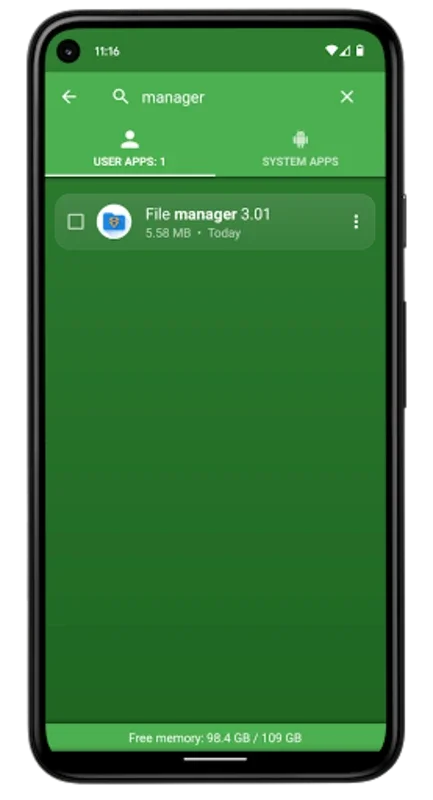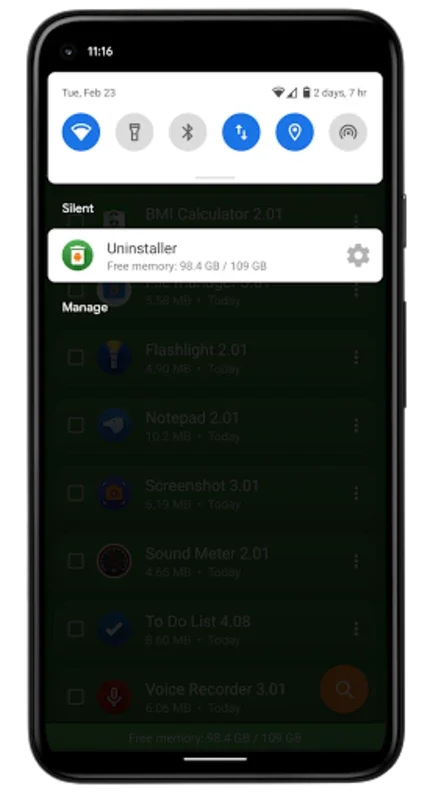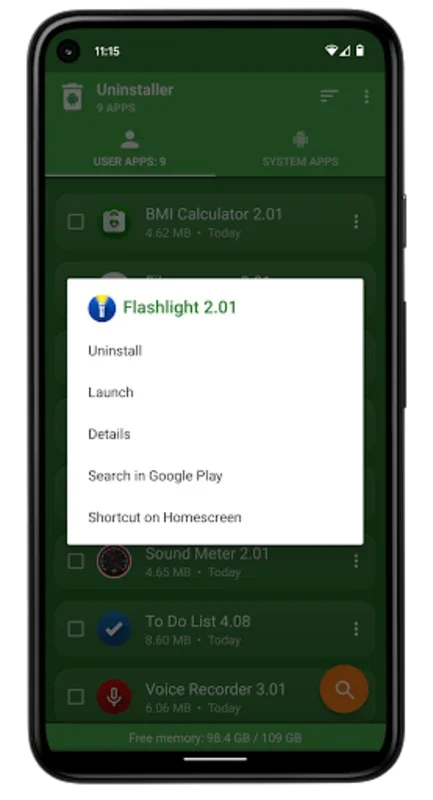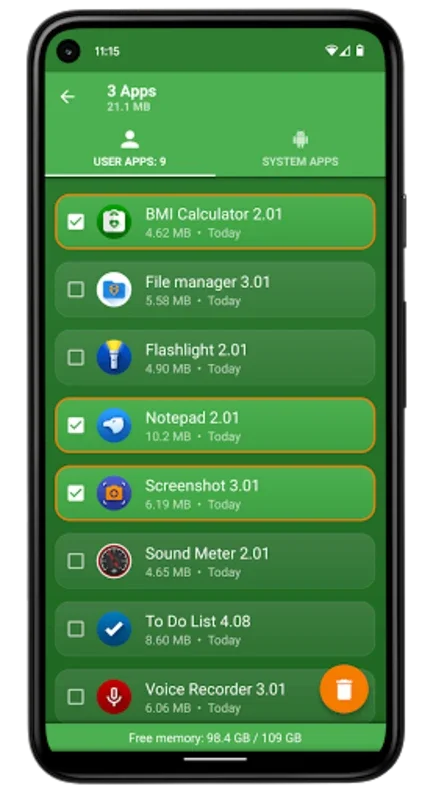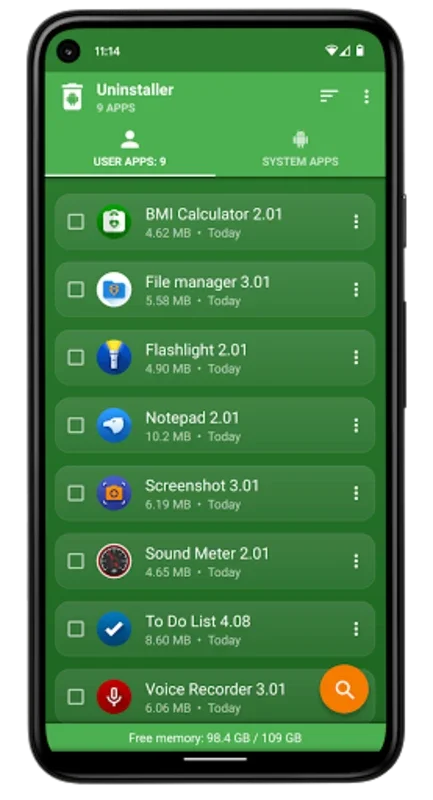Uninstaller App Introduction
Uninstaller is a powerful and user-friendly tool designed specifically for Android devices. It offers a wide range of features that make app management and removal a breeze.
Key Features
-
Single-tap removal: With just a single tap, you can quickly remove unwanted apps. This saves you time and effort compared to the traditional long-press and delete method.
-
Batch uninstallation: Need to remove multiple apps at once? The batch uninstallation option allows you to select and delete several apps simultaneously. It's a time-saving feature that helps you declutter your device quickly.
-
App information display: This utility provides detailed information about each app, including its name, version, size, and installation date. This allows you to make informed decisions about which apps to keep and which to remove.
-
Search and sort: The search mechanism enables you to find apps quickly, whether by manually typing in the app name or using voice search. Additionally, you can sort apps by name, size, or installation date to easily manage your application list.
-
Status bar shortcut: For quick access to app management, Uninstaller offers a status bar shortcut. You can access the tool with a single swipe down from the top of the screen. There is also an optional toggle in the settings to enable or disable this shortcut.
-
Home screen shortcuts: Create shortcuts to your favorite apps on the home screen. This gives you quick access to the apps you use most frequently, making your device more convenient to use.
-
Memory space monitoring: Keep an eye on your device's memory space availability in real-time. Uninstaller provides this information, allowing you to make sure you have enough space for your essential apps and data.
System vs. Third-party Apps
It's important to note that system applications cannot be removed with Uninstaller. This is because these are essential components of the Android operating system and removing them can cause instability or other issues. However, Uninstaller is designed to handle third-party apps with ease, providing you with the tools to manage and remove them as needed.
Benefits of Using Uninstaller
By using Uninstaller, you can enhance your phone's performance in several ways. Removing unused or unnecessary apps frees up valuable memory space, which can lead to improved battery life and faster app loading times. It also helps you maintain a lean app environment, making it easier to find and use the apps you actually need.
Conclusion
Uninstaller is a must-have tool for Android users who want to manage and remove apps with ease. Its user-friendly interface, powerful features, and real-time memory monitoring make it an essential part of any Android device. Whether you're looking to clean up your device or monitor app usage, Uninstaller has you covered. Download the APK of Uninstaller for Android today and start enjoying a smoother, faster, and more enjoyable mobile experience.