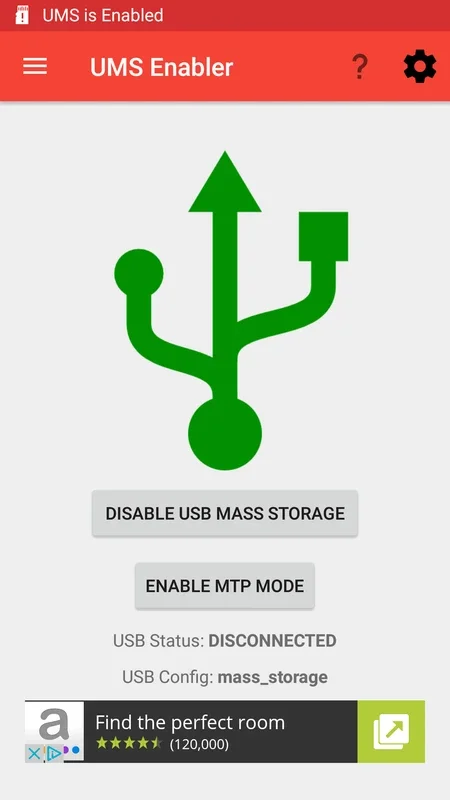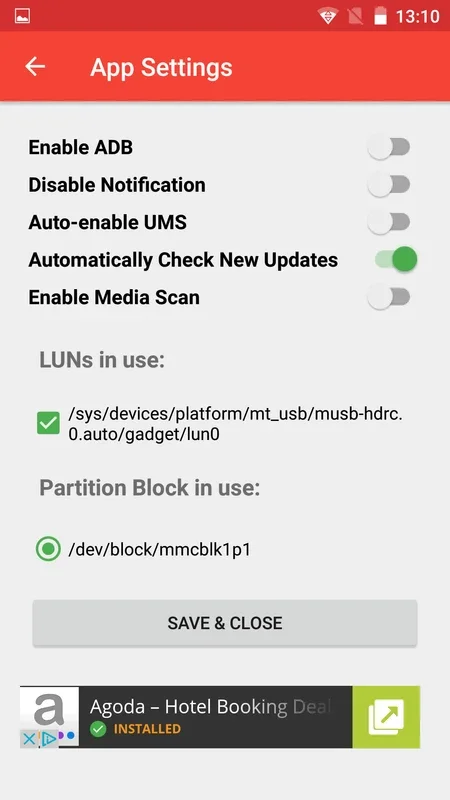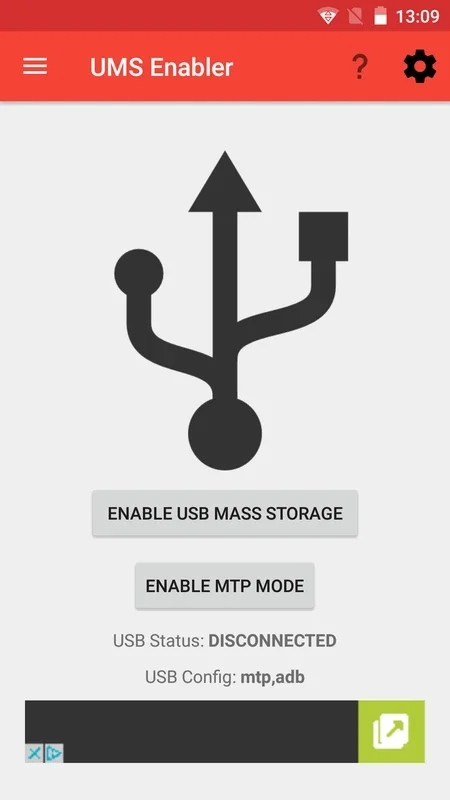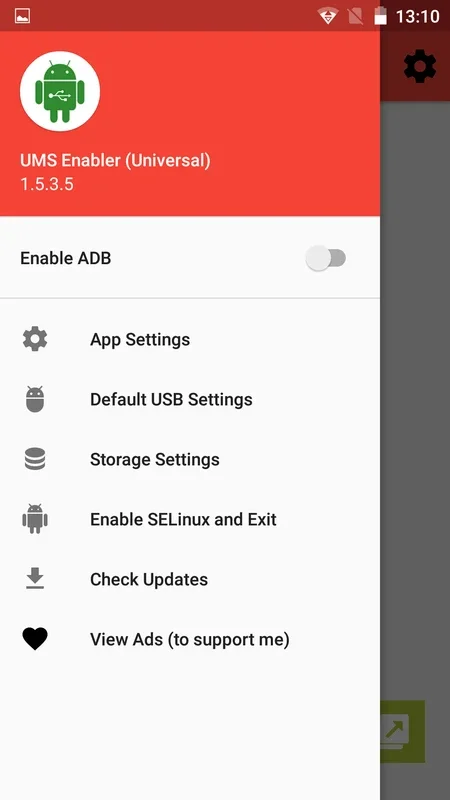UMS Enabler (Universal) App Introduction
UMS Enabler (Universal) is a small, powerful Android application designed to simplify the process of enabling USB Mass Storage (UMS) mode for your device's SD card. This handy tool allows you to quickly and easily access the files on your SD card from a computer or other device, without the complexities often associated with traditional methods. This guide provides a comprehensive overview of UMS Enabler (Universal), its functionality, usage instructions, and important considerations.
Understanding USB Mass Storage (UMS) Mode
USB Mass Storage mode is a standard protocol that allows external storage devices, such as SD cards, to be accessed directly by a computer or other device via a USB connection. When UMS mode is enabled, your Android device's SD card appears as a removable drive, making it easy to transfer files to and from your computer.
Why Use UMS Enabler (Universal)?
While many Android devices offer UMS functionality, the process of enabling it can sometimes be cumbersome or hidden within the device's settings. UMS Enabler (Universal) streamlines this process, providing a simple, one-touch solution to activate UMS mode for your SD card. Its lightweight design ensures it consumes minimal resources on your device.
Key Features of UMS Enabler (Universal)
- Simplicity: Activates UMS mode with a single tap.
- Lightweight: Consumes minimal system resources.
- Efficiency: Provides a quick and easy way to access your SD card.
- Compatibility: Designed for a wide range of Android devices (though root access is required).
How to Use UMS Enabler (Universal)
- Connect Your Device: Connect your Android device to your computer or other device via a USB cable.
- Open the App: Launch the UMS Enabler (Universal) application.
- Activate UMS Mode: Tap the button to enable UMS mode. Your SD card should now be accessible as a removable drive on your computer.
- Transfer Files: Transfer files to and from your SD card as you would with any other removable drive.
- Deactivate UMS Mode: To disable UMS mode, simply close the application or disconnect your device.
Important Considerations
- Root Access: UMS Enabler (Universal) requires root access to function correctly. Without root privileges, the application will not be able to enable UMS mode.
- SD Card Only: The application only works with the SD card; it does not support accessing the device's internal storage.
- Compatibility: While designed for broad compatibility, UMS Enabler (Universal) may not work on all Android devices. If you encounter issues, ensure your device is properly rooted and that the application has the necessary permissions.
- Data Safety: Always back up your data before making significant changes to your device's settings or installing new applications.
Troubleshooting
If you encounter problems using UMS Enabler (Universal), consider the following:
- Verify Root Access: Ensure your device is properly rooted using a reputable rooting method.
- Check Permissions: Make sure the application has the necessary permissions to access your SD card.
- Restart Your Device: A simple restart can often resolve minor software glitches.
- Consult Online Resources: Search online forums and communities for solutions to specific problems you may encounter.
Comparing UMS Enabler (Universal) to Other Solutions
Several other methods exist for accessing Android device storage via USB, including using file explorer apps with USB functionality or using Android Debug Bridge (ADB). However, UMS Enabler (Universal) stands out due to its extreme simplicity and ease of use. Unlike more complex methods, it requires no technical expertise and provides a straightforward, user-friendly interface. While other methods might offer additional features, UMS Enabler (Universal) excels in its focused functionality and ease of access.
Conclusion
UMS Enabler (Universal) is a valuable tool for Android users who need a simple and efficient way to access their SD card via USB Mass Storage mode. Its lightweight design, ease of use, and focused functionality make it an excellent choice for users of all technical skill levels. Remember that root access is essential for its operation, and always back up your data before installing new applications or making significant changes to your device's settings. This application provides a streamlined and user-friendly experience compared to more complex alternatives, making it a practical and convenient solution for managing files on your Android device's SD card.
This application is a valuable asset for anyone who needs to regularly transfer files between their Android device and a computer. Its simplicity and efficiency make it a superior choice compared to more complex methods, offering a user-friendly experience for managing files on your Android device's SD card.