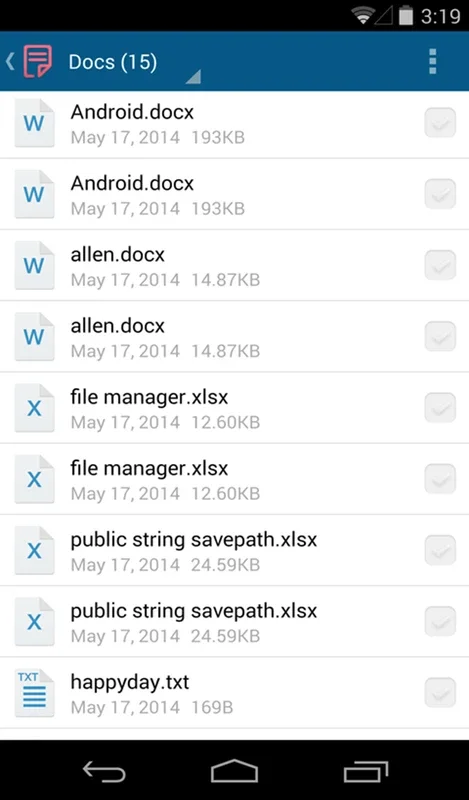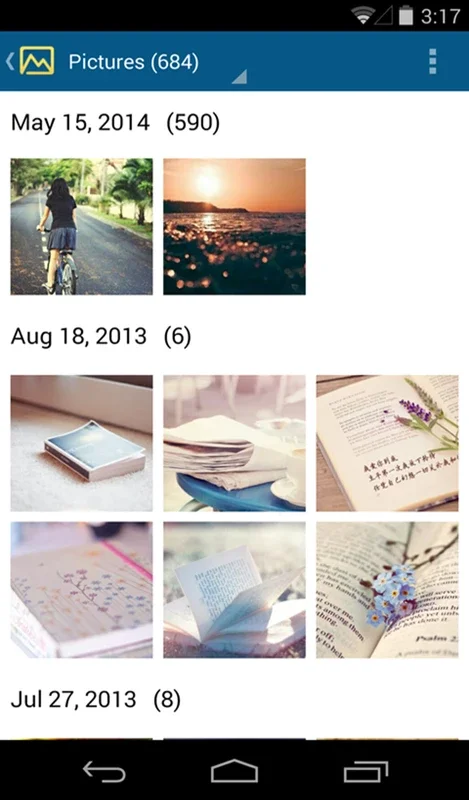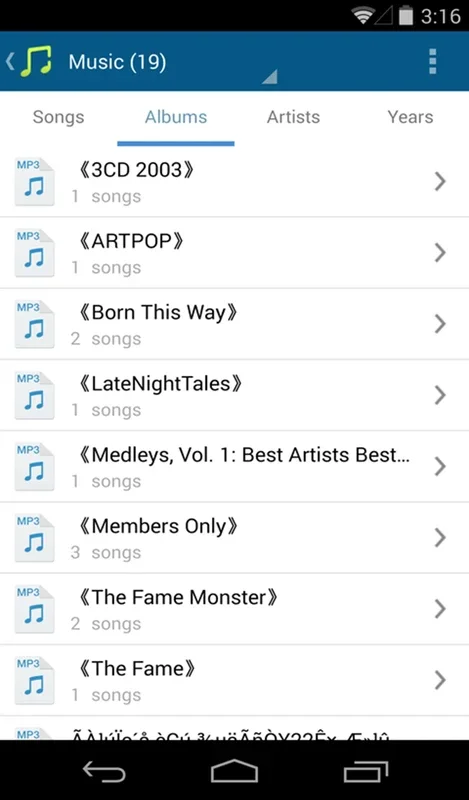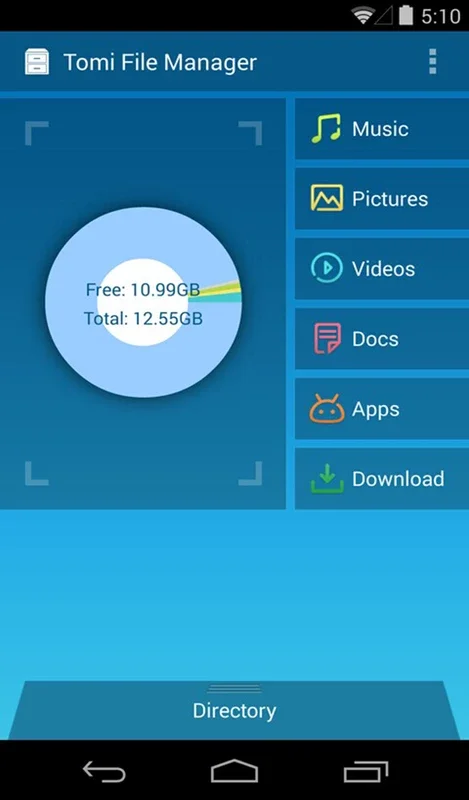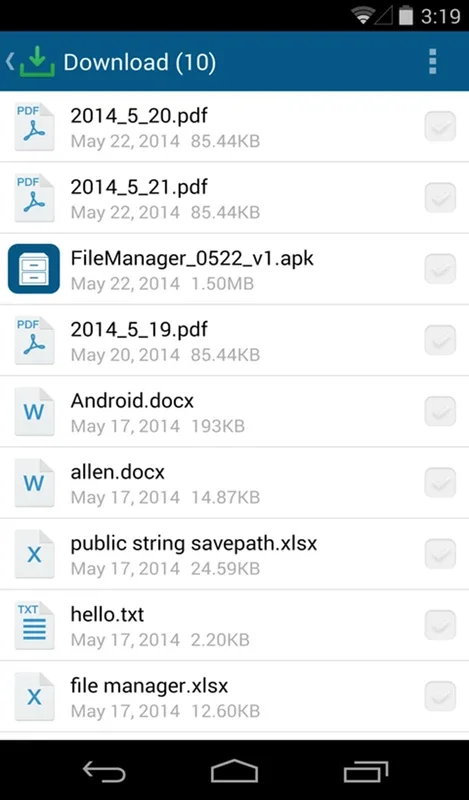Tomi File Manager App Introduction
Tomi File Manager stands out among the numerous file management tools available for Android. It offers a lightweight and simple interface that allows users to effortlessly browse through documents on their smartphones without the need to know the exact location of each file.
Organizing Files by Type
Tomi File Manager organizes files based on their types. This means that photos are grouped with photos, videos with videos, and so on. Users can simply select the item they want to modify or view, and Tomi File Manager will provide them with the location information.
Access and Management
Although the app can guide users to the location of each item, it does not provide direct access to the corresponding folder for deletion or moving. Users can simply click on the item and decide what action they want to take. This simplicity adds to the user-friendly nature of the application.
Space Management
In addition to managing files, Tomi File Manager also allows users to get a quick overview of the space occupied by each file. This feature enables users to free up memory by deleting unnecessary files. It provides a practical solution for optimizing the storage space on Android devices.
Tomi File Manager is truly one of the simplest and most useful file managers for Android. Its intuitive design and useful features make it a must-have tool for Android users who want to manage their files with ease.