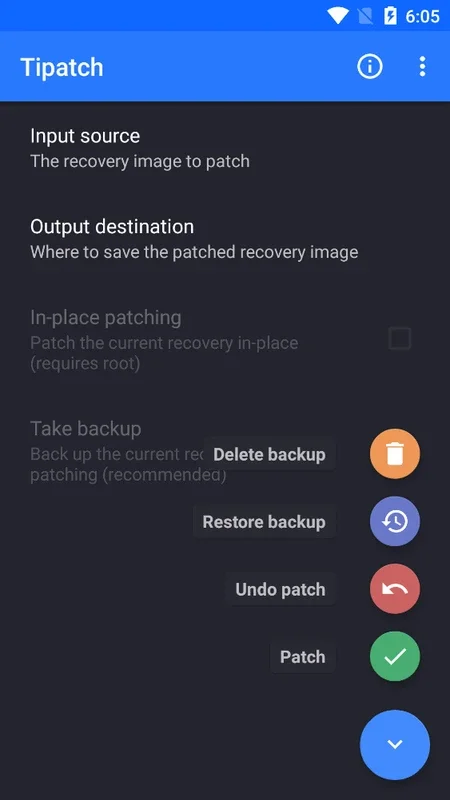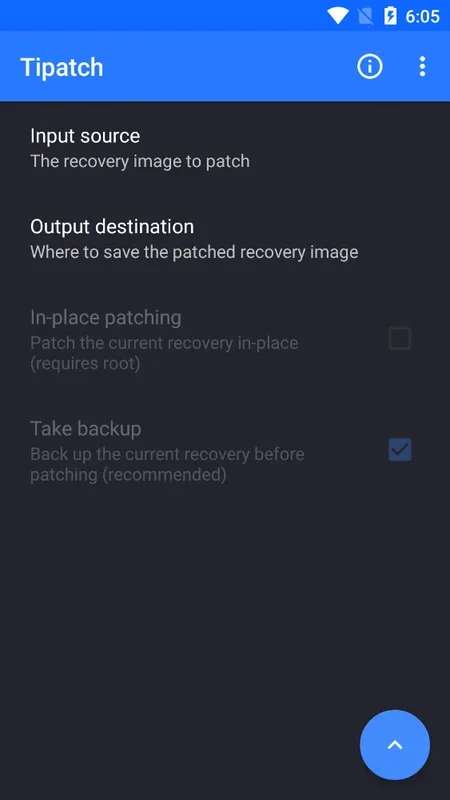Tipatch App Introduction
Introduction
Tipatch is an exceptional app designed specifically for Android users. It enables you to create a software recovery image with TWRP, ensuring the preservation of all your precious photos, videos, downloads, and other personal documents.
How It Works
The process is straightforward. All you need to do is utilize the app on an existing TWRP image. In a matter of seconds (or up to a few minutes), you will obtain a new image with all your data perfectly backed up. This is especially useful if your device is not rooted. However, if it is rooted, the process becomes even quicker, allowing you to patch the TWRP image in mere seconds.
Benefits of Using Tipatch
- Data Preservation: With Tipatch, you can rest assured that your important personal files are safely backed up. Whether it's a sudden system crash or the need to restore your device, your data will be readily available.
- User-Friendly Interface: The app boasts a user-friendly interface, making it easy for both novice and experienced users to navigate and utilize its features. You don't need to be a tech expert to create a software recovery image.
- Time-Efficient: The backup and patching processes are quick and efficient. You can save valuable time without having to worry about losing your data.
Compatibility
Tipatch is compatible with a wide range of Android devices. It seamlessly integrates with TWRP, ensuring that you can create recovery images and perform backups without any compatibility issues.
Conclusion
In conclusion, Tipatch is a must-have app for Android users. It simplifies the process of creating software recovery images and ensures the safety of your personal data. With its user-friendly interface and time-efficient processes, it makes life a whole lot easier for those who regularly use TWRP. Download Tipatch today and protect your valuable data with ease.