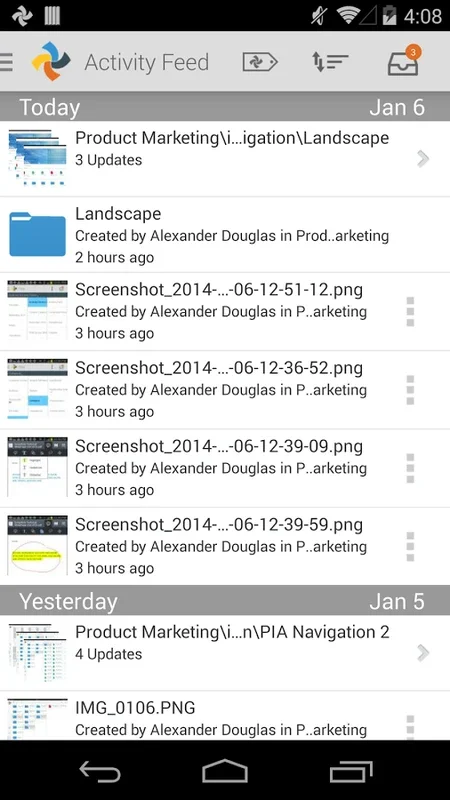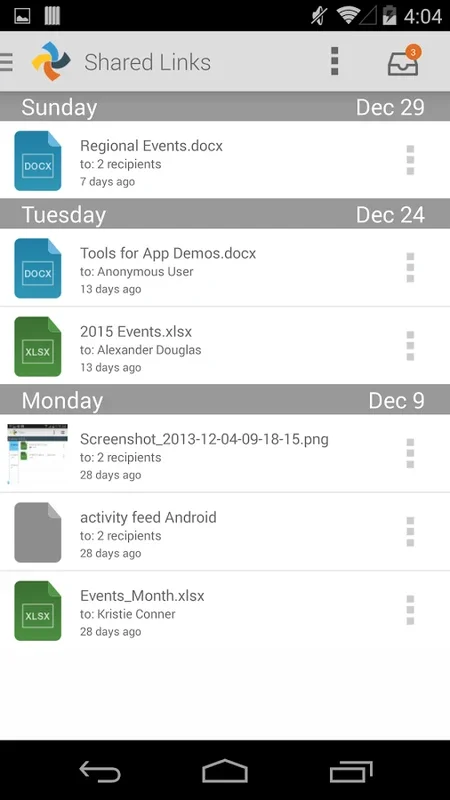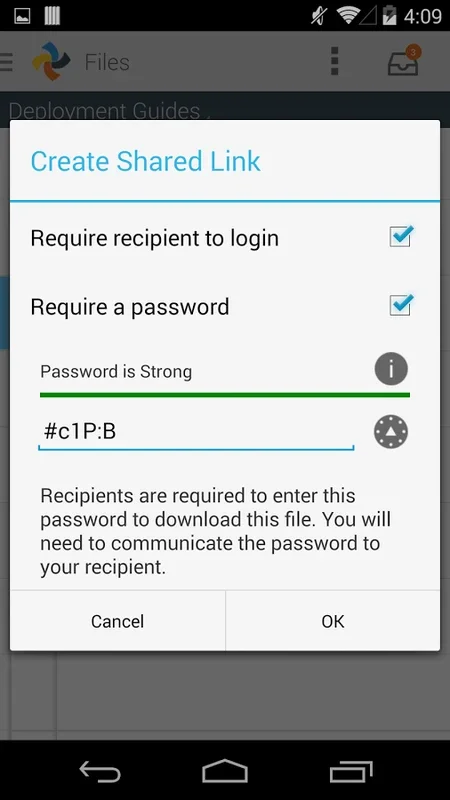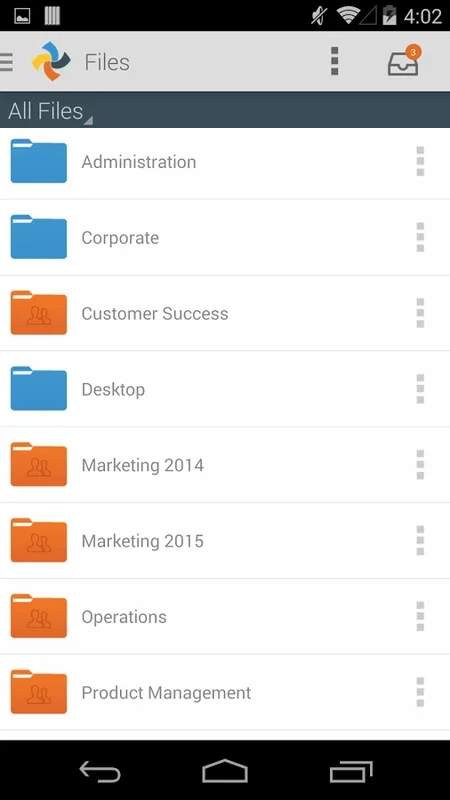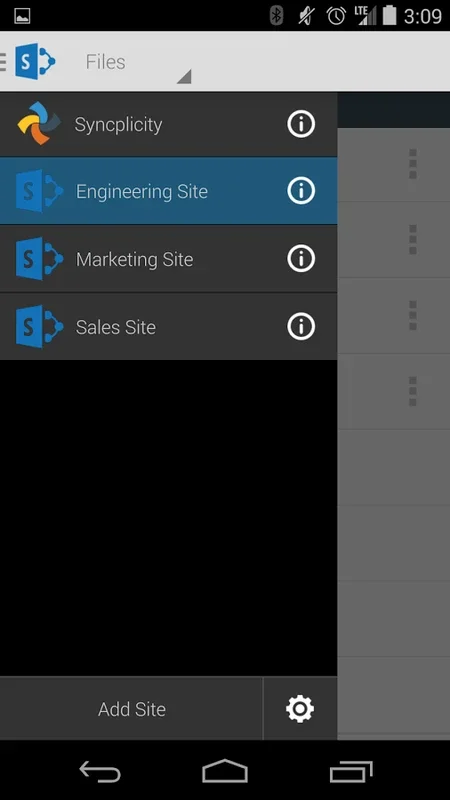Syncplicity App Introduction
Syncplicity is a revolutionary file management application designed specifically for the Android platform. It offers a plethora of features that make file access, management, and collaboration a seamless experience for professionals on the go.
Effortless File Access and Synchronization
With Syncplicity, users can effortlessly access all their files and folders on any Android device. The app streamlines the workflow by eliminating the need for additional steps. Real-time synchronization of file changes across all devices ensures that documents are always up-to-date and protected. This feature is crucial for maintaining the integrity of important files and ensuring that users have the latest version at their fingertips.
Convenient Mobile Access to SharePoint Sites
One of the standout features of Syncplicity is its ability to provide convenient mobile access to SharePoint sites. This allows users to access and collaborate on files stored in SharePoint directly from their Android devices, enhancing productivity and collaboration within and outside the organization.
User-Friendly Interface and File Management
The app boasts a user-friendly native interface designed for the Android device. It enables simple navigation and file management, allowing users to create, delete, copy, and restore files anywhere. Users can also mark files for automatic offline access, ensuring that they can access important files even when they are not connected to the internet. Additionally, the ability to upload multiple items directly from the device simplifies the file sharing process.
Secure Sharing and Collaboration
Sharing and collaborating on documents is a breeze with Syncplicity. The app offers secure link-sharing features that include password protection and download tracking. The Activity Feed keeps users updated on any changes to the content, ensuring that everyone is on the same page. This feature is particularly useful for teams working on projects together, as it allows for real-time collaboration and communication.
Mobile Editing and Annotation Capabilities
For mobile users, Syncplicity provides secure access to Microsoft Office documents and PDFs. Users can edit and annotate PDFs directly from their Android devices, making it easy to work on documents while on the go. Additionally, the app supports presenting PowerPoint slides with transitions and animations straight from a mobile device, further enhancing the productivity of mobile workers.
Boosting Productivity with Syncplicity Insights™
Syncplicity Insights™ is a unique feature that boosts productivity by prompting users to share documents and informing them about the activity levels in an account and shared link downloads. This feature helps users stay organized and make informed decisions about file sharing and collaboration.
Robust Security Measures
Security is a top priority for Syncplicity. The app safeguards files with AES-256 encryption for data in transit and on devices. It also features remote wipe capabilities in cases of device theft or employee departure, as well as optional passcode protection and tailor-made policies for mobile access and file sharing. These security measures ensure that users' files are protected at all times.
In conclusion, Syncplicity is an indispensable tool for efficient file management and secure collaboration across devices. It is designed with the modern workforce in mind, providing a seamless and secure file management experience for Android users.