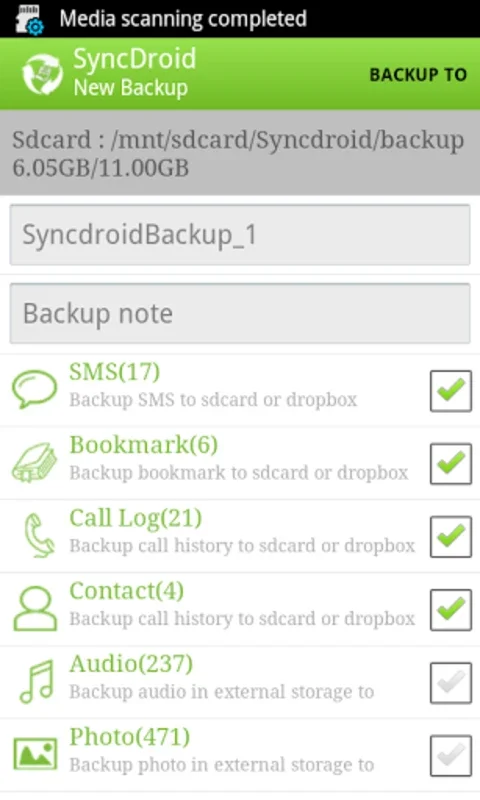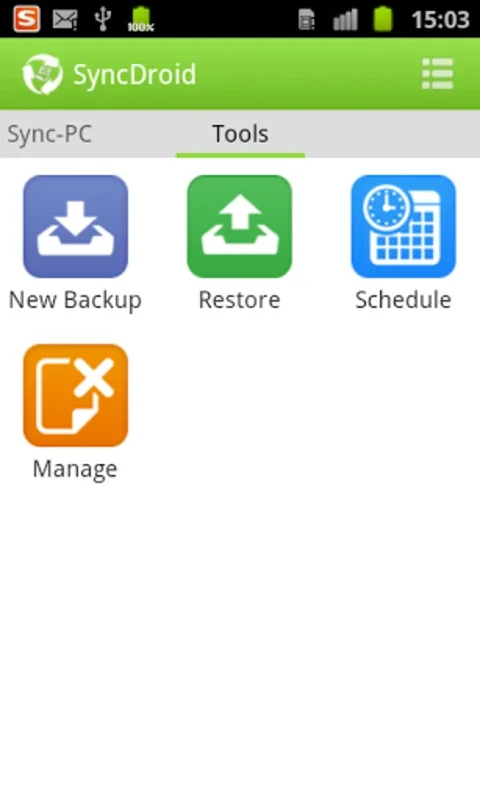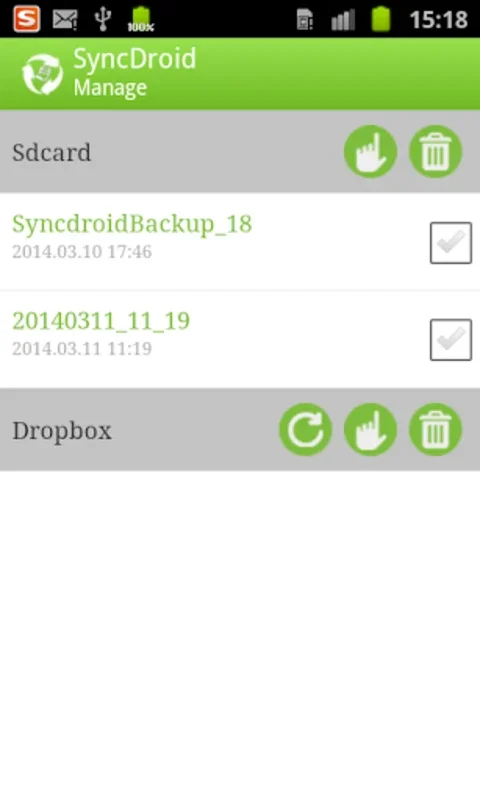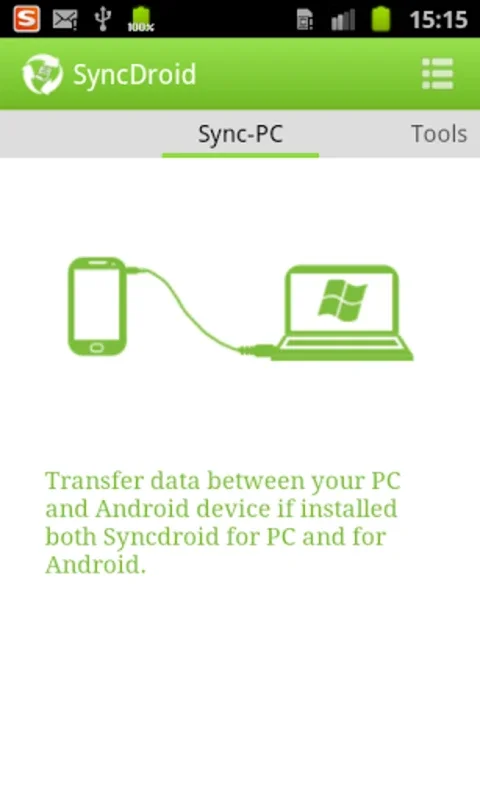SyncDroid App Introduction
Introduction
SyncDroid is a free service that offers seamless file transfer and backup capabilities for Android devices. It provides various options such as storing backups on the phone itself, connecting to a PC, or syncing with cloud services like DropBox. This powerful tool is essential for creating backups and performing system restores.
Features
- Versatile Backup Options: SyncDroid allows you to backup the entire content of your Android, including call logs, phonebooks, received messages, and multimedia files like photos, videos, and audio. You can choose to store these backups on the phone, connect to a PC via USB, or sync with cloud services.
- Automatic Backup Scheduling: The app enables you to program automatic backups at regular intervals. This ensures that you always have a recent copy of your data, providing the best protection in case of data loss.
- User-Friendly Interface: With a simple and intuitive interface, SyncDroid makes it easy to manage your backups and perform system restores. You'll see a list divided into categories, showing all the files you can save and the number of items in each category.
How It Works
When you open SyncDroid, you'll be greeted with a list of backup options. You can select the destination for your backups, whether it's the phone itself, a connected PC, or a cloud service. The app then scans your device and displays a list of files in each category, along with the number of items.
To perform a backup, simply select the files you want to backup and choose the destination. SyncDroid will handle the rest, ensuring that your data is safely backed up.
For system restores, you can choose to restore from a backup stored on the phone, a connected PC, or a cloud service. SyncDroid will guide you through the process, making it easy to recover your lost data.
Compatibility
The official SyncDroid app is designed specifically for Android devices and works seamlessly with Windows. You can connect your phone to your PC via a USB cable and use SyncDroid to transfer and backup your files. Additionally, SyncDroid offers advanced options for saving and recovering data, making it a versatile tool for Android users.
Conclusion
SyncDroid is a must-have tool for Android users who value their data. With its free service, versatile backup options, and user-friendly interface, SyncDroid makes it easy to backup and restore your Android device. Whether you need to transfer files between your phone and PC or protect your data with automatic backups, SyncDroid has you covered.