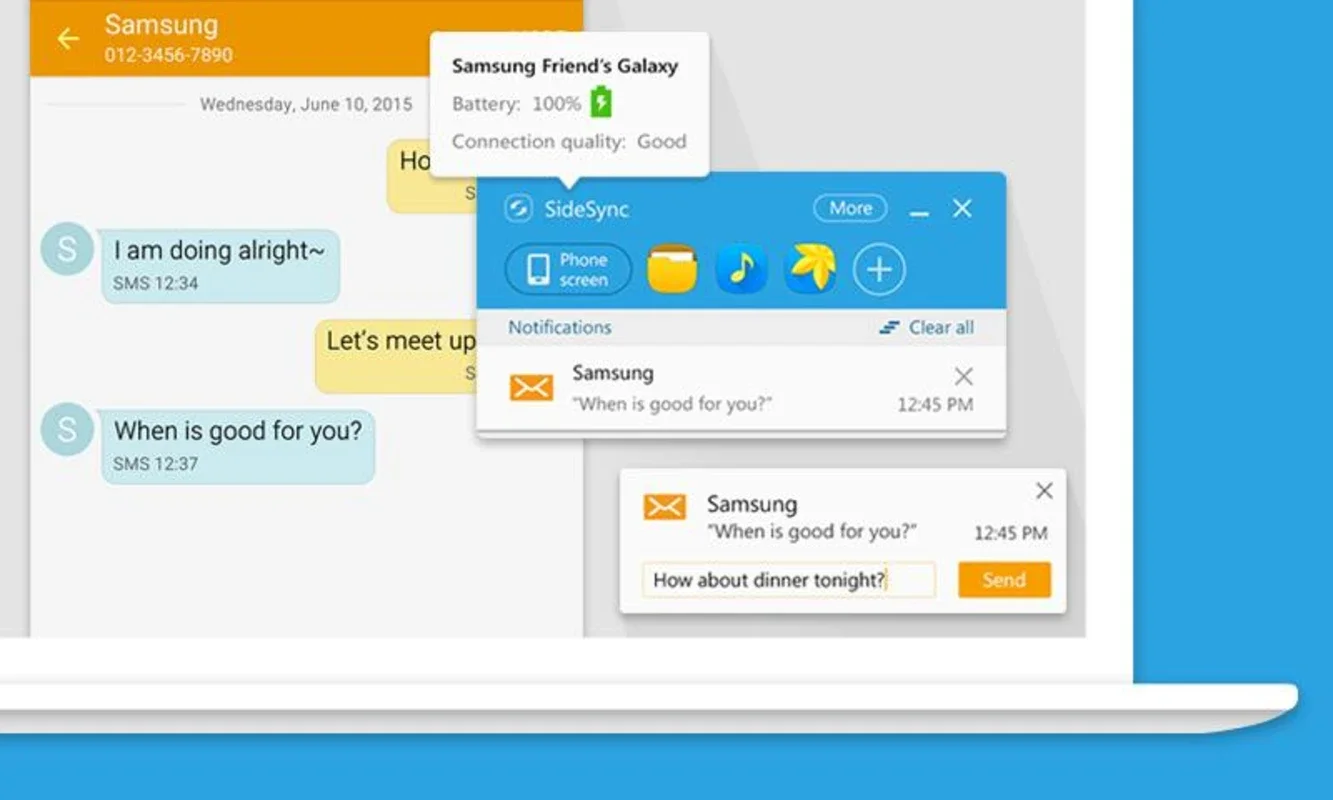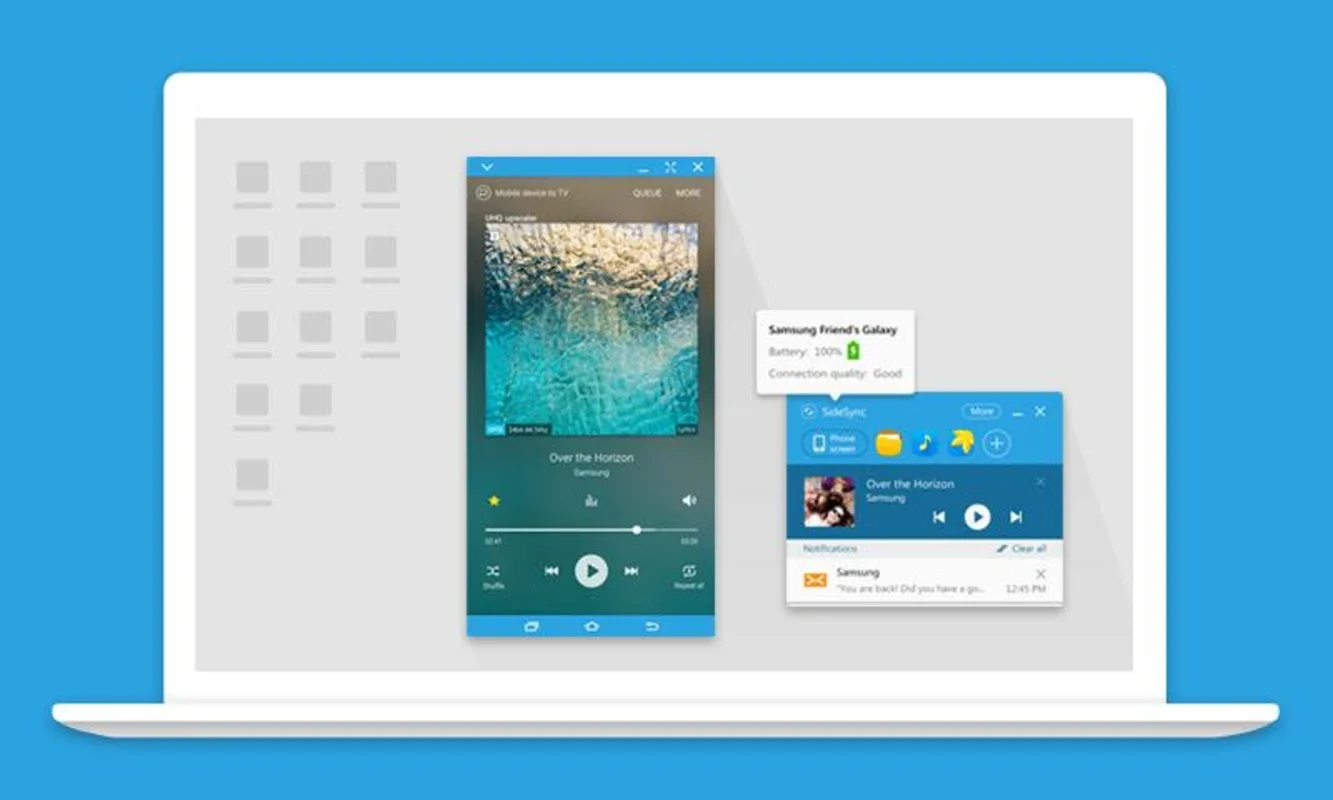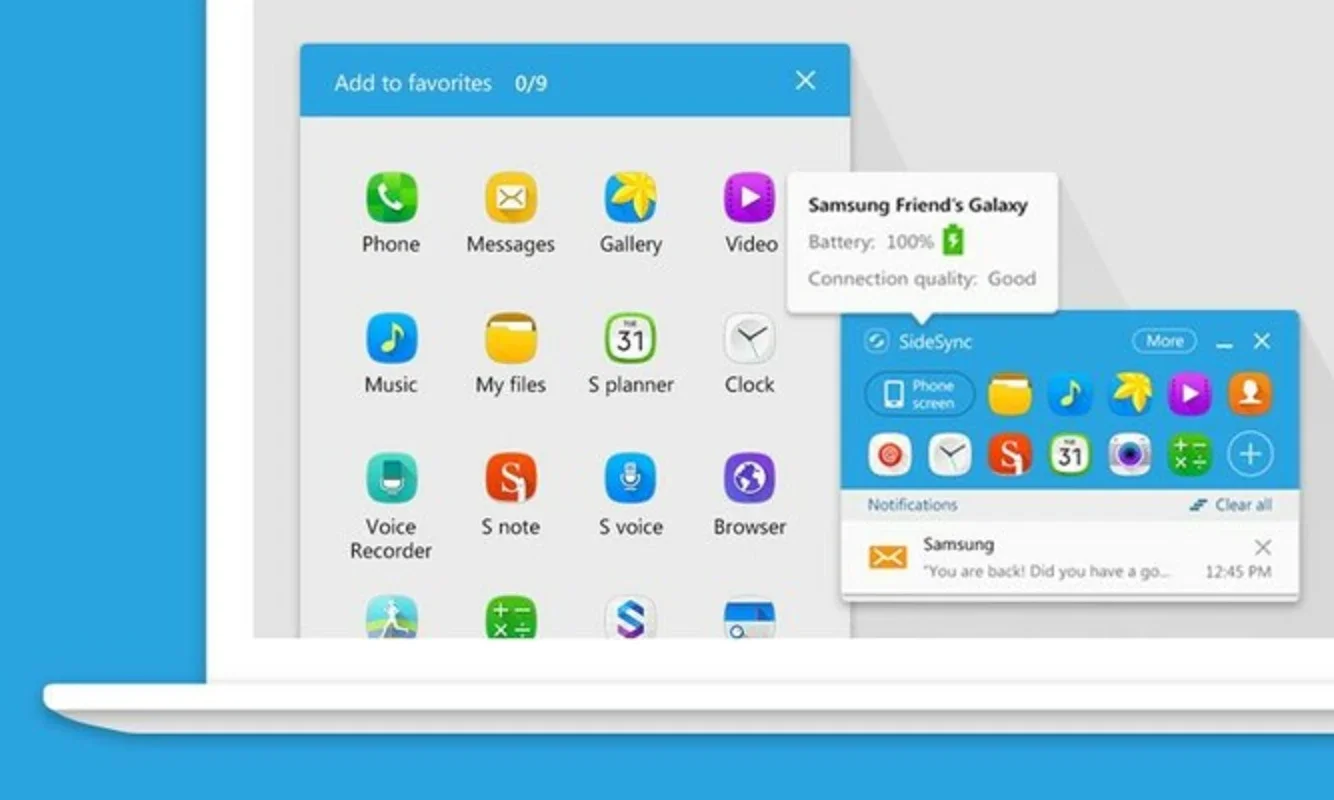SideSync App Introduction
SideSync, developed by Samsung, revolutionizes how you interact with your Samsung Galaxy smartphone or tablet. This powerful application seamlessly connects your PC and mobile device, enabling effortless file sharing, screen mirroring, and comprehensive device management. Forget the hassle of constantly transferring files – SideSync streamlines your workflow, allowing you to access and manage your mobile data directly from your computer.
Key Features and Benefits
SideSync offers a suite of features designed to enhance productivity and simplify your mobile experience:
- Seamless File Transfer: Instantly share files between your PC and Samsung Galaxy. Drag-and-drop functionality makes transferring photos, videos, documents, and more incredibly intuitive.
- Screen Mirroring: Mirror your Samsung Galaxy's screen onto your PC for a seamless, desktop-like experience. Work on your phone's apps and content directly from your computer's larger screen.
- Remote Device Management: Access and control your Samsung Galaxy from your PC. Manage notifications, respond to messages, and adjust settings without ever touching your phone.
- Multi-Device Support: Manage multiple Samsung devices simultaneously. Connect your smartphone and tablet to your PC for streamlined multitasking and effortless access to all your data.
- Enhanced Productivity: Increase your efficiency by handling calls, messages, and other mobile tasks directly from your PC. Focus on your computer work while staying connected to your mobile world.
- Intuitive Interface: SideSync boasts a user-friendly interface, making it easy for anyone to connect, manage, and utilize its features.
How SideSync Works
SideSync establishes a secure connection between your PC and Samsung Galaxy using either a USB cable or Wi-Fi. Once connected, you can access a range of functionalities, including:
- File Explorer: Browse and manage files on your Samsung Galaxy as if they were stored on your PC.
- Screen Mirroring: Mirror your phone's screen in real-time, allowing you to interact with apps and content directly from your computer.
- Notification Management: Receive and respond to notifications from your Samsung Galaxy on your PC.
- Call Management: Answer and end calls directly from your PC.
- Message Management: Send and receive messages without ever touching your phone.
Comparison with Other Mobile Management Tools
While several other tools offer similar functionalities, SideSync distinguishes itself through its seamless integration with Samsung devices and its intuitive design. Unlike some competitors that may require complex setups or suffer from performance issues, SideSync provides a consistently smooth and reliable experience. Its streamlined interface and comprehensive feature set make it a superior choice for Samsung users seeking efficient mobile management.
For instance, compared to generic screen mirroring apps, SideSync offers superior performance and stability, especially when handling resource-intensive tasks. Its integrated file transfer system surpasses the limitations of simple file-sharing apps, offering a more integrated and user-friendly experience.
Troubleshooting and Support
While SideSync is generally reliable, occasional issues may arise. Here are some common troubleshooting steps:
- Check your connection: Ensure your PC and Samsung Galaxy are properly connected via USB or Wi-Fi.
- Restart your devices: Restarting both your PC and your Samsung Galaxy can often resolve minor glitches.
- Update SideSync: Ensure you're using the latest version of SideSync to benefit from bug fixes and performance improvements.
- Check Samsung's support website: Samsung provides comprehensive support documentation and troubleshooting guides for SideSync.
Conclusion
SideSync is an indispensable tool for anyone who owns a Samsung Galaxy smartphone or tablet and wants to seamlessly integrate their mobile experience with their PC. Its intuitive design, comprehensive feature set, and robust performance make it a top choice for efficient file management, screen mirroring, and remote device control. By bridging the gap between your PC and your Samsung Galaxy, SideSync empowers you to work smarter and stay connected, all from the comfort of your desktop.
SideSync is more than just a file transfer app; it's a productivity powerhouse that enhances your workflow and simplifies your mobile experience. If you're looking for a reliable and user-friendly way to manage your Samsung Galaxy from your PC, SideSync is the perfect solution.