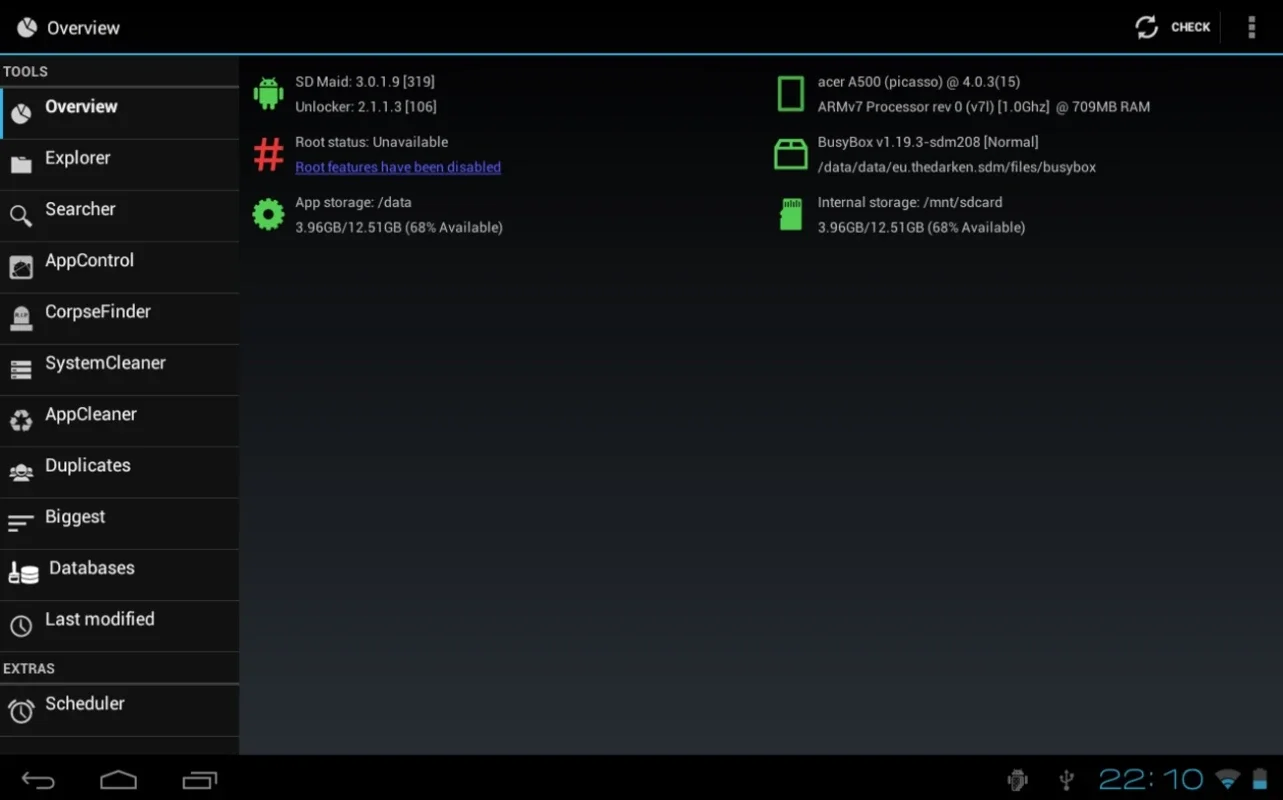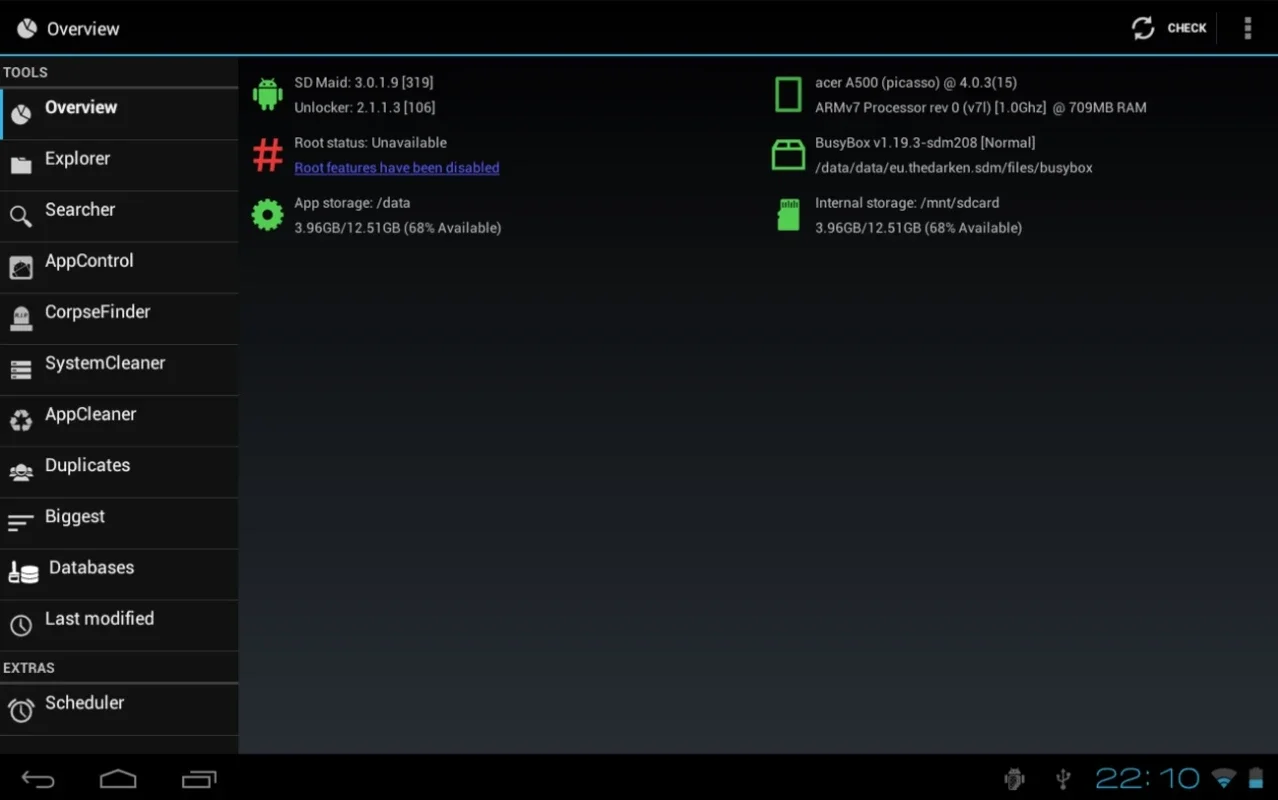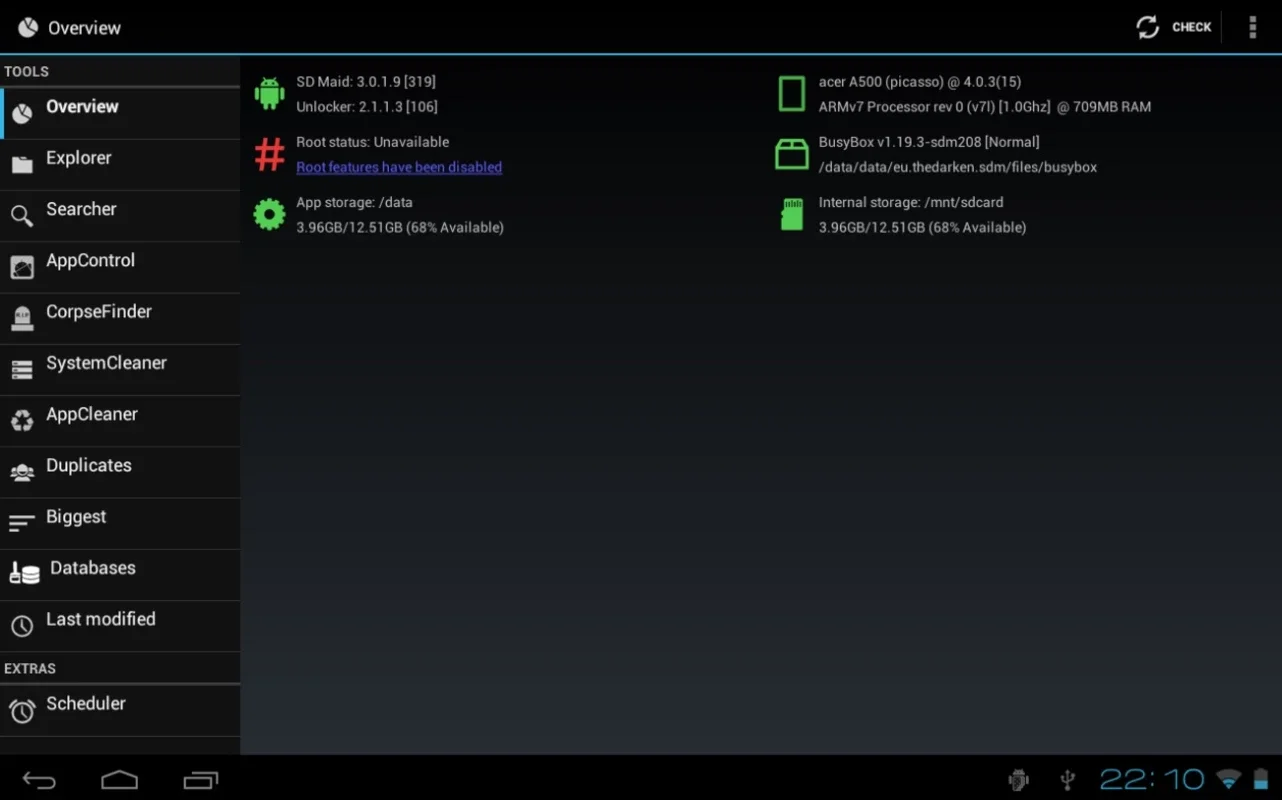SD Maid System cleaning tool App Introduction
SD Maid is a powerful system cleaning tool for Android devices. Unlike many other cleaning apps that offer superficial cleanup, SD Maid delves deep into your system to identify and remove unnecessary files, optimize databases, and manage applications, ultimately freeing up valuable storage space and improving performance. This in-depth review explores its features, benefits, and how it compares to other similar Android optimization tools.
Core Features and Functionality
SD Maid's strength lies in its comprehensive suite of tools, each designed to address a specific aspect of Android system maintenance. Key features include:
- System Cleaner: This core function identifies and removes various types of junk files, including temporary files, log files, and leftover data from uninstalled applications. It efficiently scans your device and presents a clear overview of the files it can remove, allowing you to selectively choose which items to delete.
- AppControl: This unique feature offers granular control over your installed applications. You can freeze apps (temporarily disabling them without uninstalling), restart apps, and uninstall apps, including system apps (if your device is rooted). This level of control is unmatched by many competing apps.
- Database Optimizer: Android databases can become fragmented over time, slowing down access speeds. SD Maid's database optimizer efficiently reorganizes these databases, improving performance and potentially freeing up space.
- File Explorer: SD Maid includes a built-in file explorer that allows you to browse your device's storage and manually manage files. This is particularly useful for identifying large files or folders that may be consuming unnecessary space.
- Search: The search function allows you to quickly locate specific files or folders based on name, size, or other criteria. This is helpful for finding and deleting files you no longer need.
- Duplicate Files (Pro Version): The Pro version of SD Maid adds the ability to identify and remove duplicate files. This is a valuable feature for users who have many photos, videos, or other files stored on their devices.
- App Cleaner (Pro Version): The Pro version also includes an app cleaner that helps remove residual data from uninstalled apps, ensuring a more thorough cleanup.
Comparison with Other Android Optimization Tools
While many Android optimization apps exist, SD Maid stands out due to its depth of features and its focus on providing granular control over the system. Compared to simpler apps that only offer basic cleaning functions, SD Maid provides a more comprehensive and powerful solution. It surpasses many competitors by offering advanced features like AppControl and database optimization. While some apps may offer similar functionality, few combine these features with the same level of user-friendliness and efficiency.
For example, unlike some apps that aggressively remove files without user confirmation, SD Maid provides a clear overview of the files it intends to remove, allowing users to make informed decisions. This level of control minimizes the risk of accidentally deleting important files.
User Interface and Experience
SD Maid boasts a clean and intuitive user interface. The app is easy to navigate, even for users unfamiliar with Android system maintenance. The clear presentation of scan results and the ability to selectively choose which files to remove makes the process straightforward and user-friendly.
Performance and Efficiency
SD Maid is designed to be efficient and lightweight. The app's scans are relatively quick, and the cleanup process is generally fast and unobtrusive. It doesn't consume excessive system resources, ensuring that it doesn't negatively impact your device's performance while it's running.
Security and Privacy
SD Maid does not collect or transmit any personal data. It operates entirely on your device, ensuring that your privacy is protected. This commitment to user privacy is a key differentiator in the crowded market of Android optimization apps.
Conclusion
SD Maid is a highly recommended system cleaning tool for Android users seeking a comprehensive and powerful solution for optimizing their devices. Its unique features, user-friendly interface, and commitment to user privacy make it a top choice among Android maintenance apps. While the Pro version offers additional features, the free version provides a solid foundation for maintaining a clean and efficient Android experience. The ability to manage applications with AppControl and optimize databases sets it apart from many competitors, making it a valuable asset for any Android user looking to improve their device's performance and storage space.
This detailed review highlights SD Maid's capabilities and positions it as a leading contender in the Android optimization landscape. Its comprehensive feature set, user-friendly design, and focus on privacy make it a valuable tool for any Android user looking to maximize their device's potential.