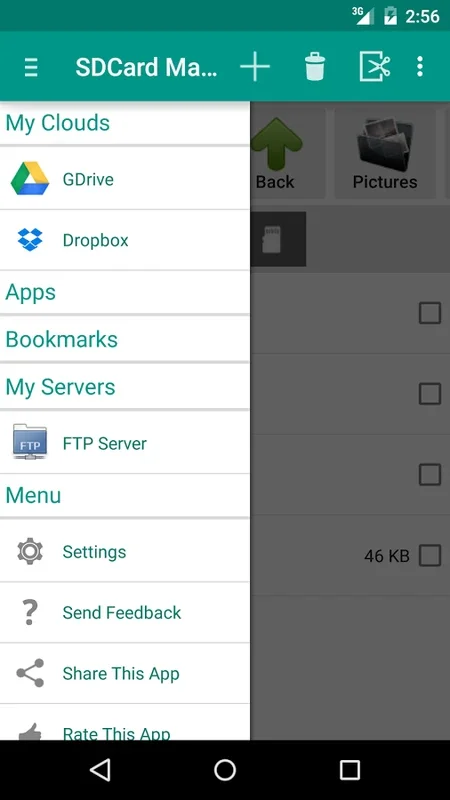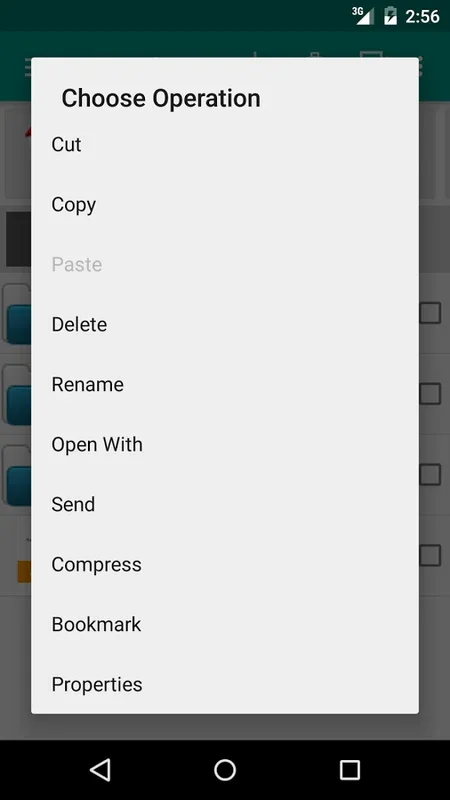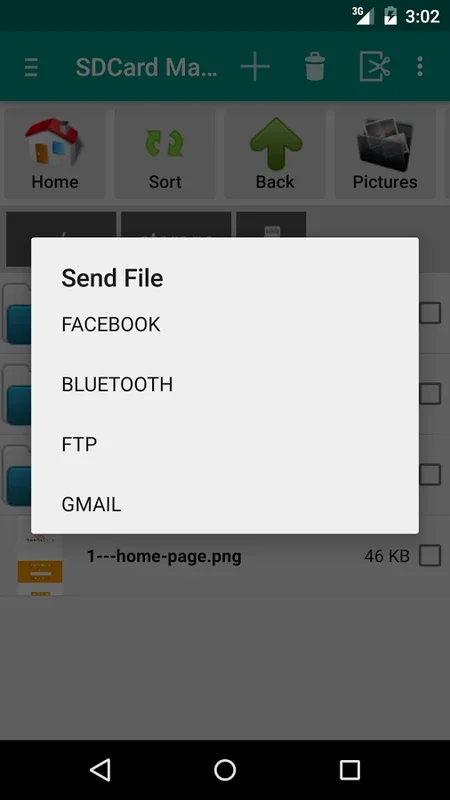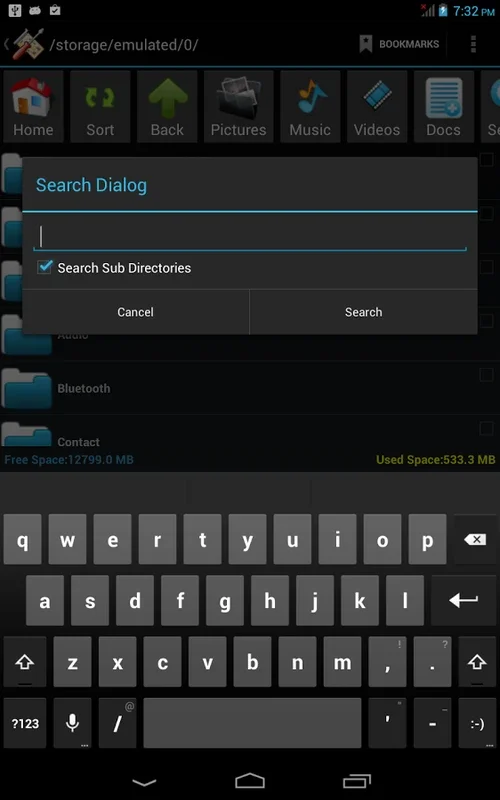SD Card Manager App Introduction
Introduction
SD Card Manager is a remarkable software that has been designed to simplify the management of files and folders on an SD card. It is a user - centric application that offers a wide range of features to make file handling a breeze.
Interface and Basic Functions
The interface of the SD Card Manager is high - performing. It allows users to browse through the content of their SD cards with ease. The basic functions such as cutting, copying, pasting, creating, renaming, and deleting files are all effortlessly achievable. This provides users with comprehensive control over their data. Additionally, it displays information regarding the free and used space on the SD card, which is crucial for effective storage management.
Cloud Integration
One of the most appealing aspects of the SD Card Manager is its integration with cloud services. It has direct links with popular cloud services like Google Drive and Dropbox. This integration extends the file management capabilities beyond the SD card. Users can access their files from virtually anywhere, which is a great advantage in today's digital age where mobility and accessibility are key.
Application Installation and File Compression
The SD Card Manager also offers the convenience of installing.apk applications directly from the SD card. This is a great feature for users who are constantly looking for new apps to install. Moreover, it has the ability to compress and extract files. This is useful for saving storage space and for sharing files in a more convenient format.
File and Folder Sorting and Sharing
Sorting files and folders is made easy with this software. It allows users to organize their data in a way that suits their needs. Additionally, sharing content over Bluetooth is intuitively handled within the interface. Whether it's photos, videos, music, documents, or apps, users can share them without any hassle.
Social Media Integration and Photo Upload
The SD Card Manager also has a feature that allows users to upload photos directly to Facebook. This is a great addition for users who are active on social media and want to share their memories quickly.
Language Support and View Options
This software supports a variety of languages, including English, German, Spanish, Russian, Japanese, Korean, Dutch, Italian, and Hindi. This makes it accessible to a global user base. The user - friendly list and grid view options, along with the ability to place folder shortcuts on the home screen, enhance the overall user experience.
Root Explorer Feature
For power users with rooted phones, the Root Explorer feature is a great addition. Although the software does not provide rooting services, it offers unmatched access to system files for those with root permissions. This is a valuable feature for users who need to access and manage system files.
Conclusion
In conclusion, the SD Card Manager is a comprehensive file management tool that caters to all types of users. Whether you have root access or not, this software offers a wide range of features that make file management on an SD card efficient and effective. It is a must - have for anyone who wants to take control of their SD card data.