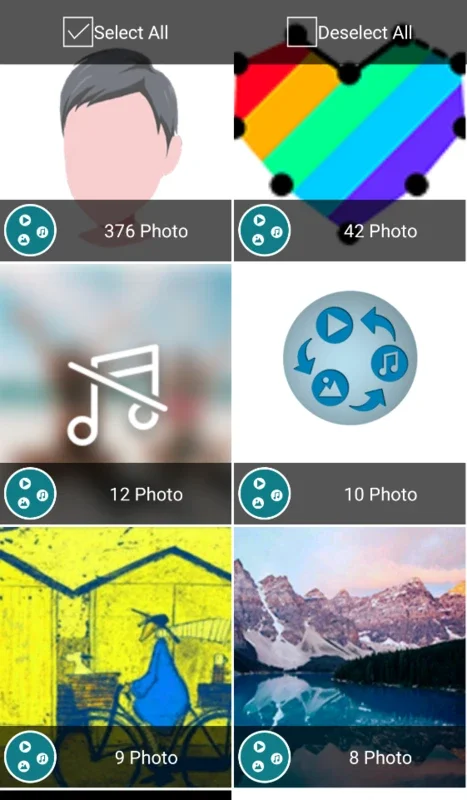Recover All Files - Images Videos Audio Contacts App Introduction
Recovering lost or deleted files can be a stressful experience. However, with Recover All Files - Images Videos Audio Contacts, the process becomes much simpler. This software is specifically designed for Android users and offers a comprehensive solution for recovering a wide range of file types, including images, videos, audio, and contacts.
How to Use Recover All Files
Using Recover All Files is straightforward. Once you install the app on your Android device, you can launch it and follow the on-screen instructions. The app will scan your device for deleted files and present you with a list of recoverable items. You can then select the files you want to restore and the app will do the rest.
Who is Suitable for Using This Software
This software is ideal for anyone who has accidentally deleted important files from their Android device. It could be useful for individuals who have lost photos from a recent vacation, videos of a special event, or important audio recordings. Additionally, it can be a lifesaver for those who have accidentally deleted their contacts and need to recover them quickly.
The Key Features of Recover All Files
- Wide Range of File Types: Recover All Files supports the recovery of various file types, ensuring that you can retrieve not only images, videos, and audio, but also your valuable contacts.
- User-Friendly Interface: The app is designed with a user-friendly interface that makes the recovery process easy and intuitive, even for those who are not tech-savvy.
- Quick Scanning: The software performs a quick scan of your device to locate deleted files, saving you time and effort.
- Selective Recovery: You have the option to selectively recover the files you need, rather than having to restore everything.
Comparison with Other Recovery Software
When comparing Recover All Files to other similar software on the market, it stands out for its ease of use and comprehensive file type support. While some competitors may offer similar features, Recover All Files simplifies the recovery process and makes it accessible to a wider range of users.
Conclusion
In conclusion, Recover All Files - Images Videos Audio Contacts is a powerful and user-friendly software for Android users. Whether you've accidentally deleted important files or lost data due to a system crash, this app can help you recover your precious memories and important information. Give it a try and see how it can make a difference in your digital life.