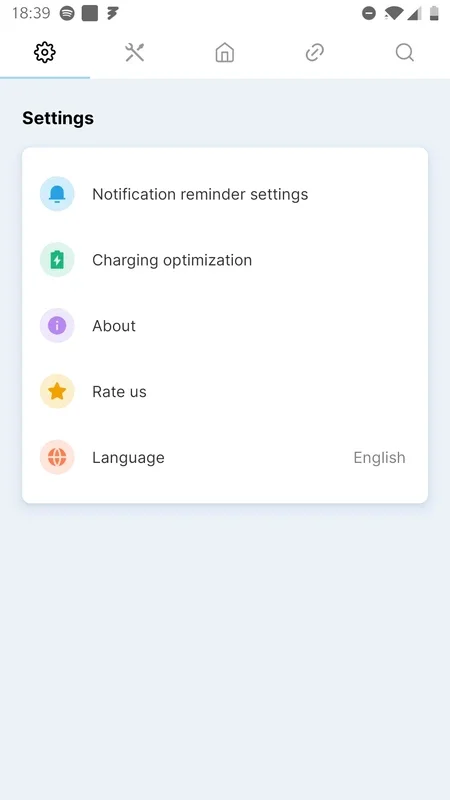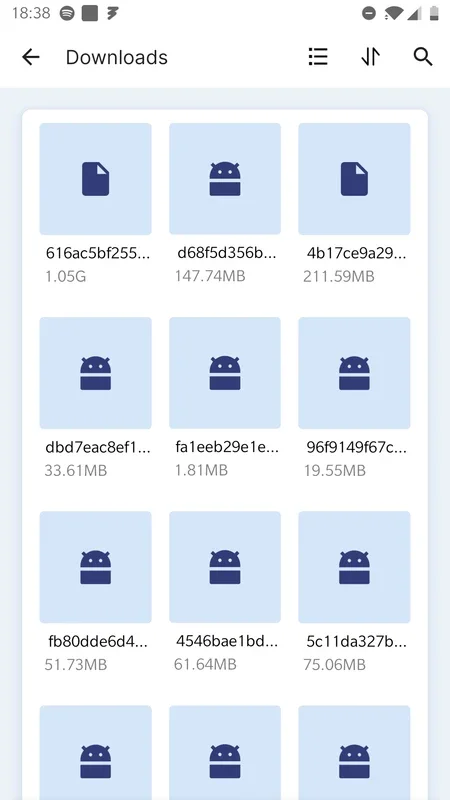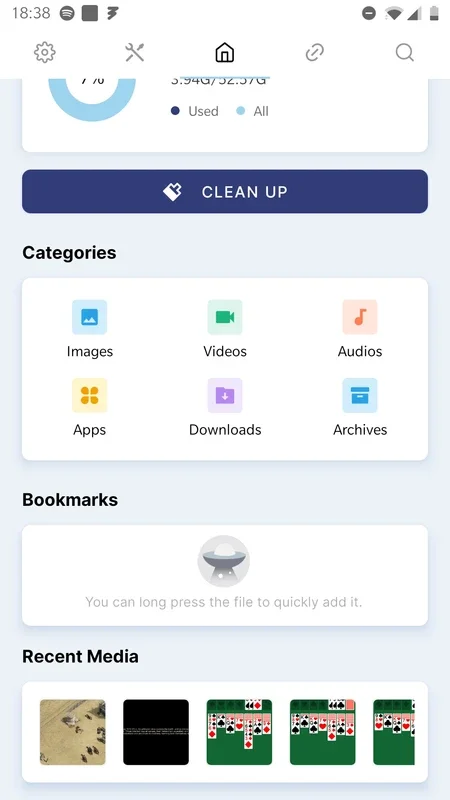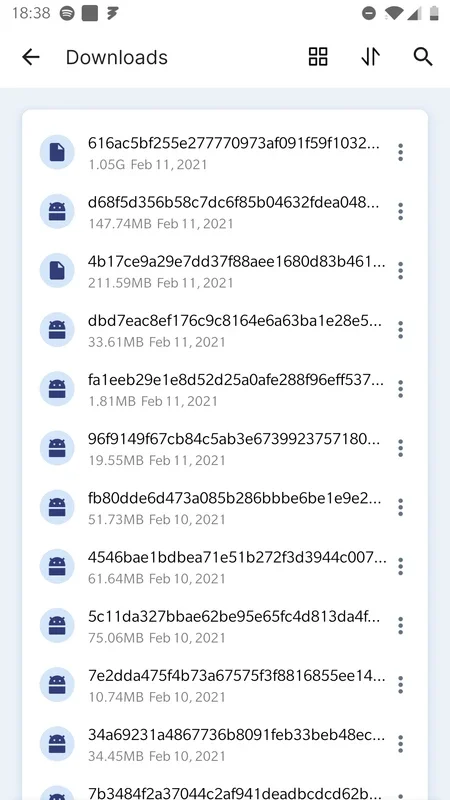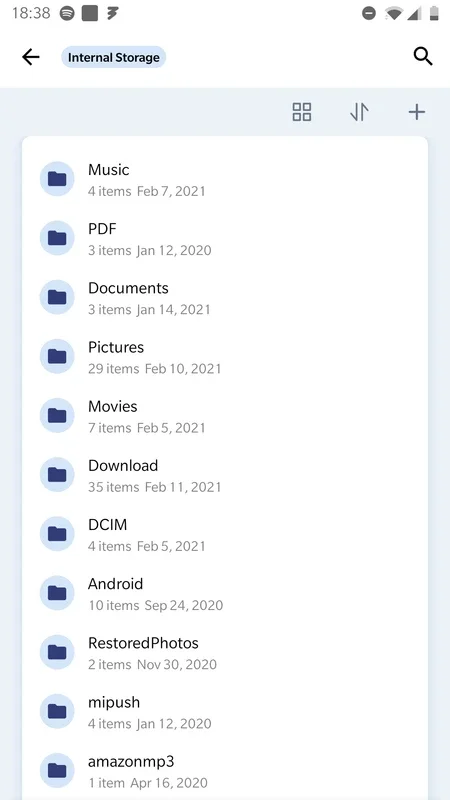PoMelo File Explorer App Introduction
PoMelo File Explorer is not just another file explorer; it's a comprehensive tool designed to give Android users complete control over their files and documents. In this article, we'll take a detailed look at the features and benefits of PoMelo File Explorer and why it's a must-have for any Android user.
1. File Management Made Easy
With PoMelo File Explorer, managing your files becomes a breeze. You can perform all the basic file operations such as copying, pasting, cutting, creating, removing, and renaming files and folders. The interface is intuitive and user-friendly, making it easy for even novice users to navigate and manage their files efficiently.
2. Quick Document Sharing
Not only can you manage your files, but you can also share them quickly. Whether it's sending a document via email or sharing it with another app you have installed, PoMelo File Explorer makes the process seamless and hassle-free.
3. Efficient Folder Navigation
Navigating between folders is fast and comfortable. You can easily move backward and forward between them, ensuring that you can access the files you need without any delays.
4. Advanced Search Functionality
The search engine with filters is a standout feature of PoMelo File Explorer. You can easily search for specific types of files, such as photos, videos, or APKs. This makes it easier to find the files you need and saves you time and effort.
5. Junk File Scanner and Space Optimization
One of the key benefits of PoMelo File Explorer is its ability to help you free up space on your device. The junk files scanner allows you to identify and remove unnecessary files that are taking up valuable space. You can also see which types of files are consuming the most space, enabling you to make informed decisions about what to keep and what to delete.
In conclusion, PoMelo File Explorer is an indispensable tool for any Android user. It offers a wide range of features that make file management and space optimization a breeze. Whether you're looking to organize your files, share documents, or free up space on your device, PoMelo File Explorer has you covered.