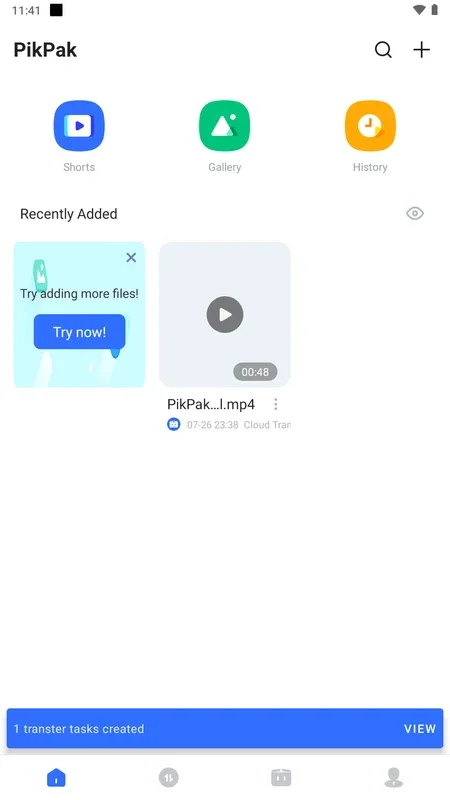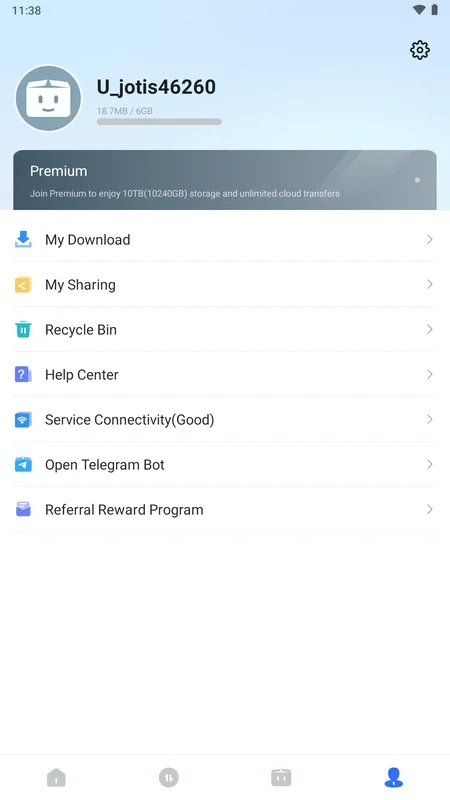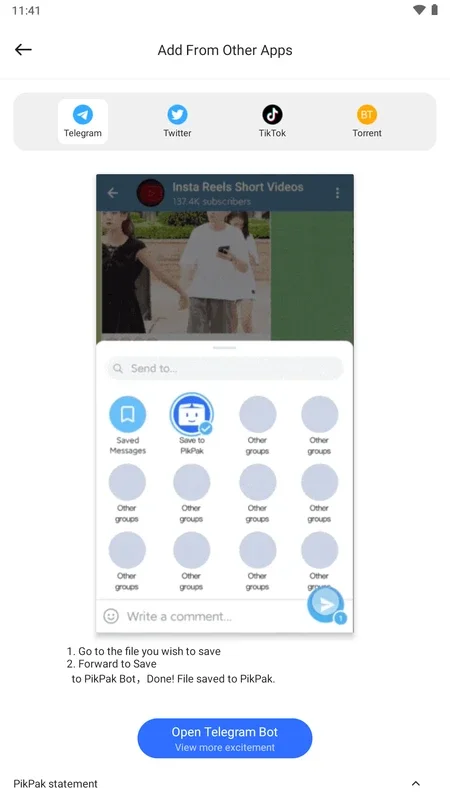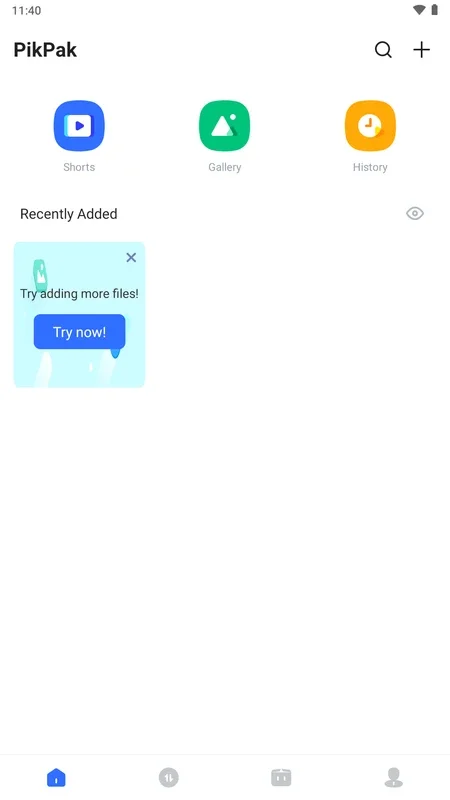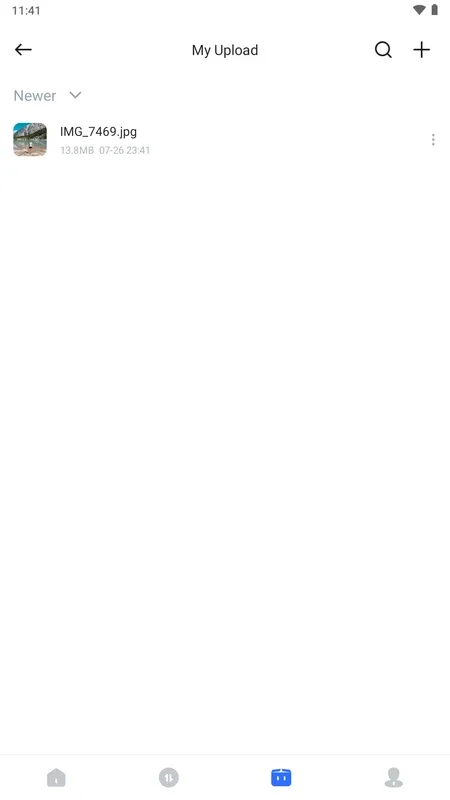PikPak App Introduction
PikPak is a revolutionary cloud storage application that leverages the power of Telegram bots to offer a secure, user-friendly, and scalable storage solution. Unlike traditional cloud storage services, PikPak utilizes Telegram's robust infrastructure to bypass storage limitations, enabling you to store and share files of virtually any size. This comprehensive guide will delve into the features, benefits, and functionalities of PikPak, providing a detailed overview for potential users.
Understanding PikPak's Core Functionality
At its heart, PikPak acts as a bridge between your device and Telegram's expansive storage capabilities. It automates the process of uploading and downloading files via Telegram bots, eliminating the complexities of manual file transfers. This streamlined approach ensures a seamless user experience, regardless of file size or type.
Key Features:
- Unlimited Storage (with limitations): While Telegram itself boasts virtually unlimited storage, PikPak imposes a 2GB limit per individual file. However, you can circumvent this by splitting larger files into smaller segments. The paid subscription offers a significant increase in storage capacity.
- Secure File Storage: Your files are stored within encrypted Telegram conversations, adding an extra layer of security. Telegram's robust security protocols protect your data from unauthorized access.
- Easy File Sharing: PikPak generates shareable links for your files, allowing you to effortlessly distribute them across various platforms, including Telegram, Twitter, WhatsApp, Facebook, TikTok, and Instagram. This simplifies collaboration and file sharing with others.
- Organized File Management: Create folders to categorize your images and videos, maintaining a well-structured and easily navigable storage system. This intuitive organization prevents clutter and simplifies file retrieval.
- Multiple Access Methods: PikPak offers flexibility in accessing your files. You can add content directly from your device's internal storage or import files from other applications via links.
- Preview Functionality: Each file stored on PikPak has a corresponding preview, allowing you to quickly identify the content before downloading. This feature saves time and ensures you're downloading the correct file.
- Free and Paid Options: PikPak offers a free plan with 6GB of storage, providing ample space for personal use. For users requiring significantly more storage, a paid subscription with 10TB of capacity is available for a monthly fee.
- Multiple Account Logins: Access PikPak using your Google account, Facebook account, or simply your email address, providing convenient and flexible login options.
PikPak Compared to Other Cloud Storage Services
PikPak distinguishes itself from other cloud storage services through its unique approach. Unlike services that rely on their own servers, PikPak leverages Telegram's infrastructure, resulting in several key advantages:
- Cost-Effectiveness: While other cloud storage services often charge substantial fees for large storage capacities, PikPak's free tier offers a generous 6GB, and the paid subscription remains competitively priced compared to alternatives offering similar storage.
- Enhanced Security: Telegram's encryption protocols provide a higher level of security compared to some other cloud storage providers, safeguarding your data from potential breaches.
- Scalability: Telegram's infrastructure allows PikPak to scale effortlessly, accommodating growing storage needs without performance degradation. This scalability ensures a consistent user experience, regardless of the amount of data stored.
However, it's important to note that PikPak's reliance on Telegram introduces some limitations. The 2GB per file limit, while manageable, might require users to split larger files. Additionally, the service's functionality is intrinsically linked to Telegram, meaning users must have a Telegram account to utilize PikPak effectively.
Step-by-Step Guide to Using PikPak
- Installation: Obtain the PikPak application through the appropriate app store for your device. The installation process is straightforward and user-friendly.
- Account Creation: Create an account using your preferred method: Google account, Facebook account, or email address. The registration process is quick and simple.
- File Upload: Add files from your device's internal storage or import them from other applications using the provided links. PikPak will automatically upload the files to your designated Telegram conversation.
- File Organization: Create folders to organize your files efficiently. This ensures easy navigation and retrieval of your stored content.
- File Sharing: Generate shareable links for your files and distribute them to others via various platforms.
- Subscription (Optional): If you require more storage capacity, subscribe to the paid plan to access the 10TB storage option.
Troubleshooting and FAQs
- Q: What happens if I delete my Telegram account?
- A: Deleting your Telegram account will also delete your PikPak data. Ensure you have backups of essential files before taking this action.
- Q: Can I access PikPak from multiple devices?
- A: Yes, you can access your PikPak account from any device where you've logged in using your chosen account method.
- Q: What file types are supported by PikPak?
- A: PikPak supports a wide range of file types. However, it's always recommended to check the application's documentation for a complete list of supported formats.
- Q: Is my data encrypted?
- A: Yes, your data is stored within encrypted Telegram conversations, enhancing its security.
Conclusion
PikPak offers a compelling alternative to traditional cloud storage services. Its unique approach, leveraging Telegram's infrastructure, provides a secure, scalable, and cost-effective solution for storing and sharing files. While the 2GB file size limit might be a minor inconvenience for some users, the overall benefits of PikPak, including its ease of use and robust security features, make it a strong contender in the cloud storage market. Whether you need a free option for basic storage or a paid plan for extensive capacity, PikPak provides a reliable and user-friendly experience.