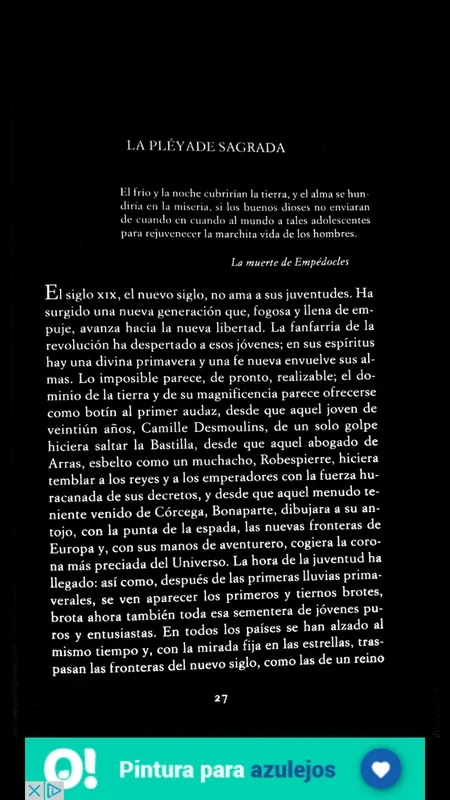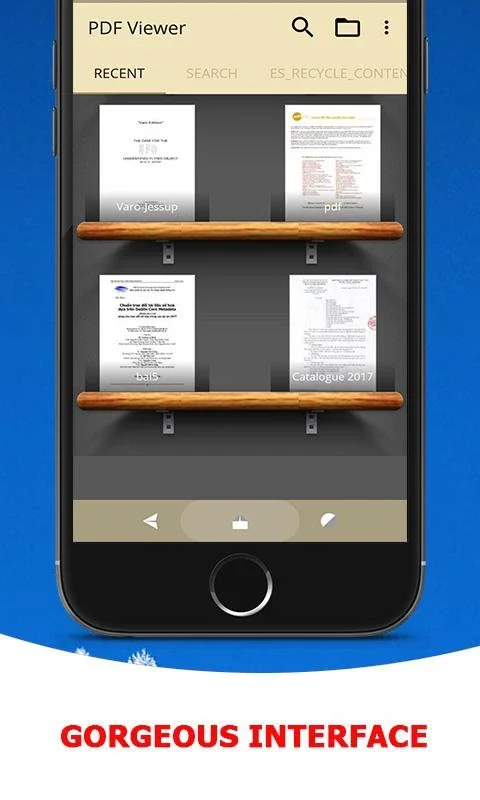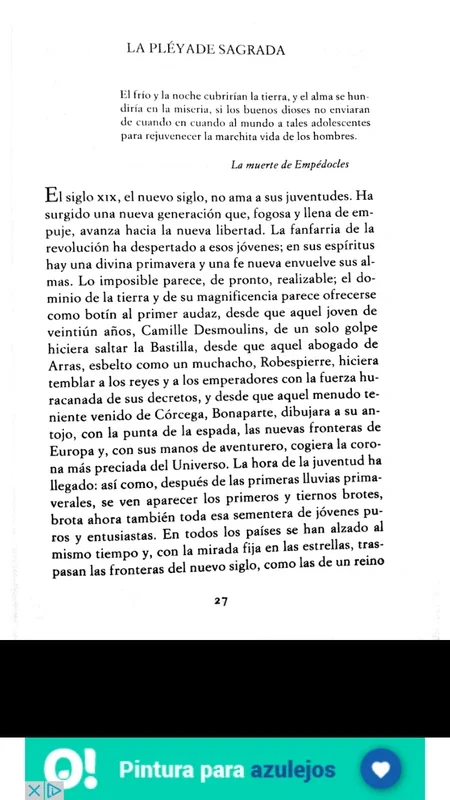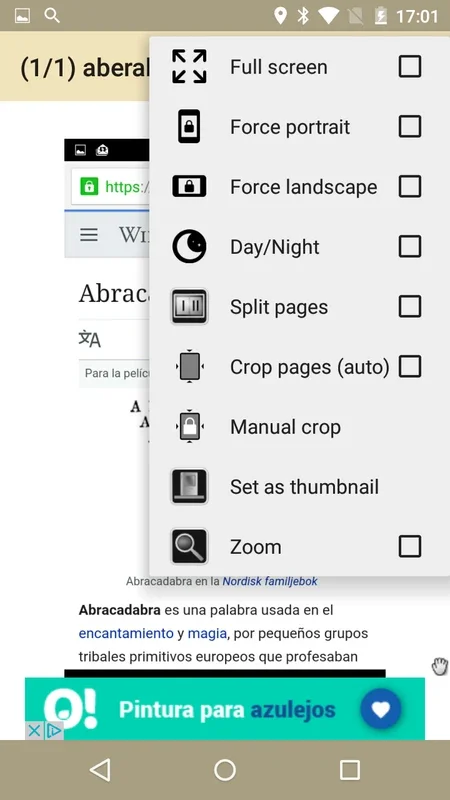PDF Viewer App Introduction
Introduction to PDF Viewer
PDF Viewer has become an essential tool for many users, especially those who deal with a large number of PDF documents on their Android devices. It offers a seamless experience for reading, managing, and organizing these documents.
Features of PDF Viewer
Document Management
One of the key aspects of PDF Viewer is its efficient document management system. It allows users to easily import new PDF documents. This can be done through various means such as email or from other connected devices. For example, if you receive a PDF attachment in an email, you can quickly import it into the app. Additionally, it enables users to manage all the existing documents stored in the smartphone's memory. This means you can keep track of all your important files without any hassle.
Virtual Shelf
The virtual shelf feature is quite innovative. It gives users the ability to arrange all their books and documents in a virtual space. This is not just a simple storage solution but also a very user - friendly way to access the documents. All you need to do is click on the document you want to open, and it's right there in front of you. It's like having a digital bookshelf where everything is organized and easily accessible.
Navigation and Marking
Once you open a document, PDF Viewer offers great navigation options. You can quickly skip to the page you are looking for. This is extremely useful when you are dealing with long documents. Moreover, you can create markers within the document. These markers can be used to mark important sections or pages that you may need to refer back to later. The search function is also very powerful. You can search through the entire text of the PDF document to find specific words or phrases.
Night Mode
The night mode is a great addition for those who like to read in dim lighting conditions. It helps prevent eye damage by reducing the strain on the eyes. This is especially important for people who read for long periods at night or in low - light environments.
Folder Creation
To keep things organized, PDF Viewer allows users to create folders. This helps in categorizing different types of documents. For example, you can create a folder for work - related PDFs, another for personal reading materials, and so on. This way, your virtual shelf remains tidy and you can easily find the documents you need.
Comparison with Other PDF Viewers
There are several PDF viewers available in the market. However, PDF Viewer stands out in many ways. Some other viewers may offer basic reading functionality but lack in terms of document management. For instance, they may not have an easy - to - use import feature or a virtual shelf for organization. Others may not have a night mode, which is a crucial feature for many users. PDF Viewer combines all these useful features in one app, making it a more comprehensive solution for Android users.
Conclusion
PDF Viewer is a must - have app for Android users who deal with PDF documents. It offers a wide range of features that make reading, managing, and organizing PDFs a breeze. Whether you are a student, a professional, or just someone who likes to read e - books in PDF format, this app has something to offer for everyone.