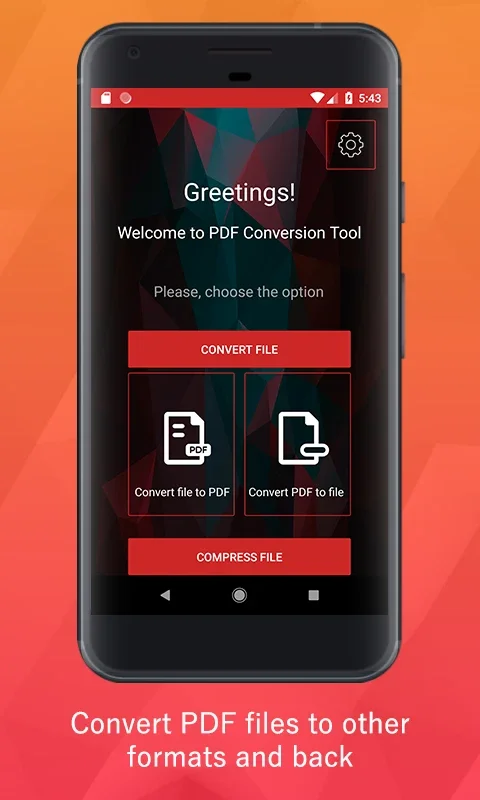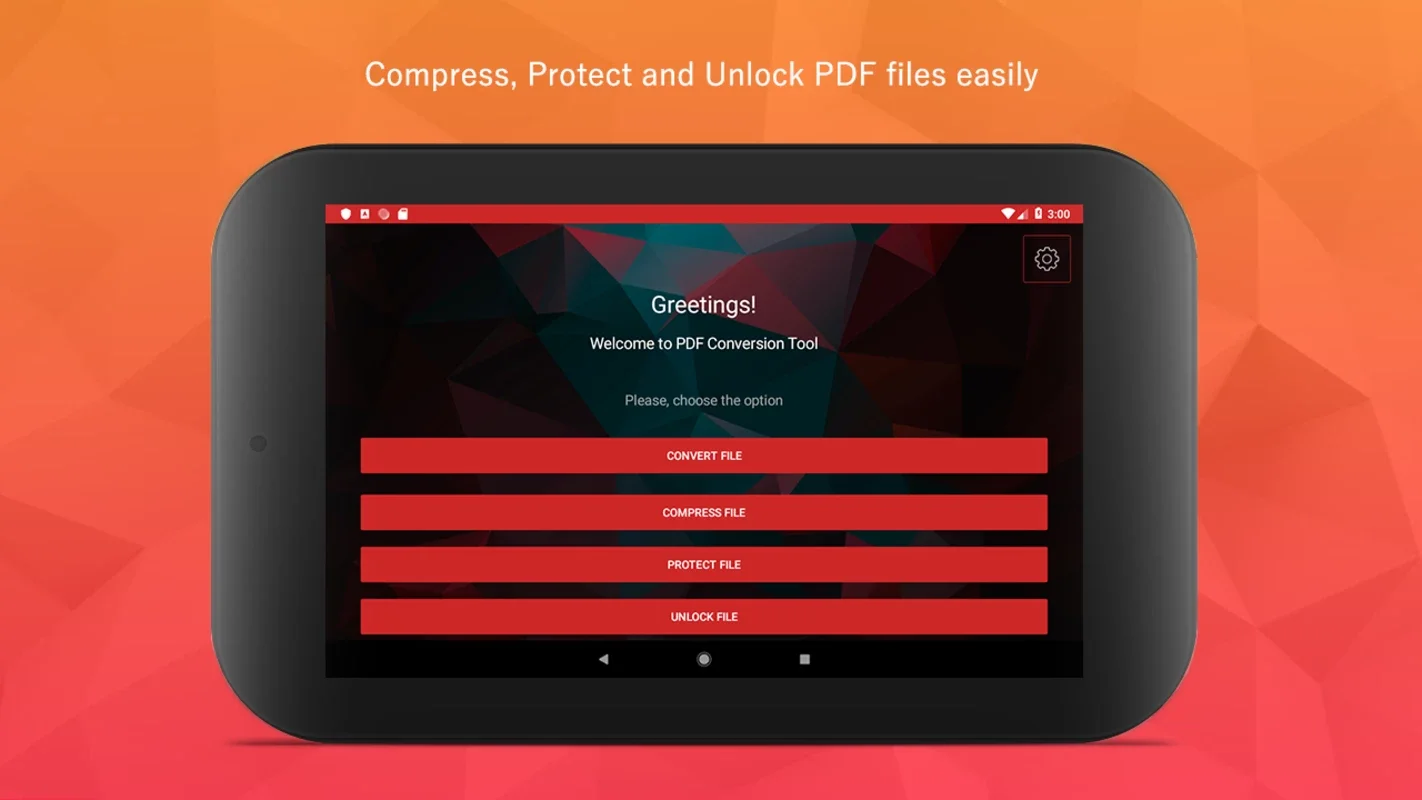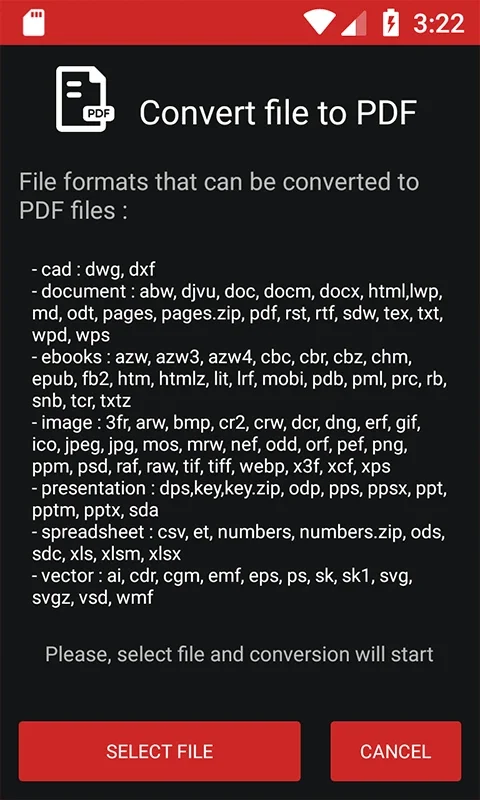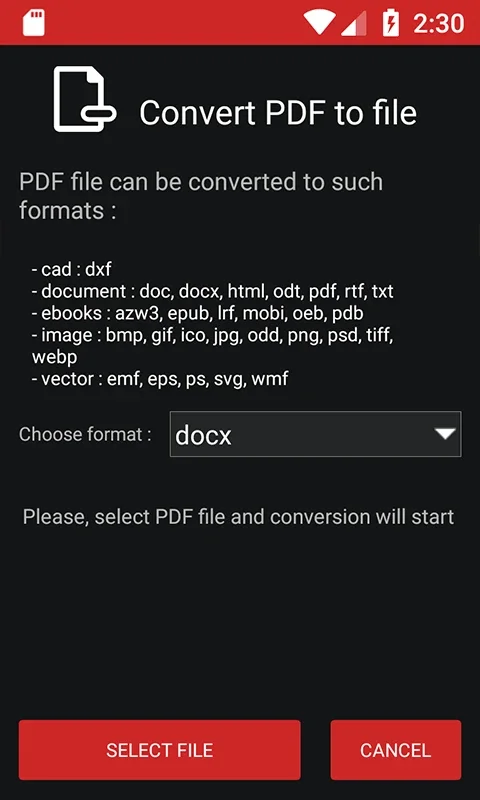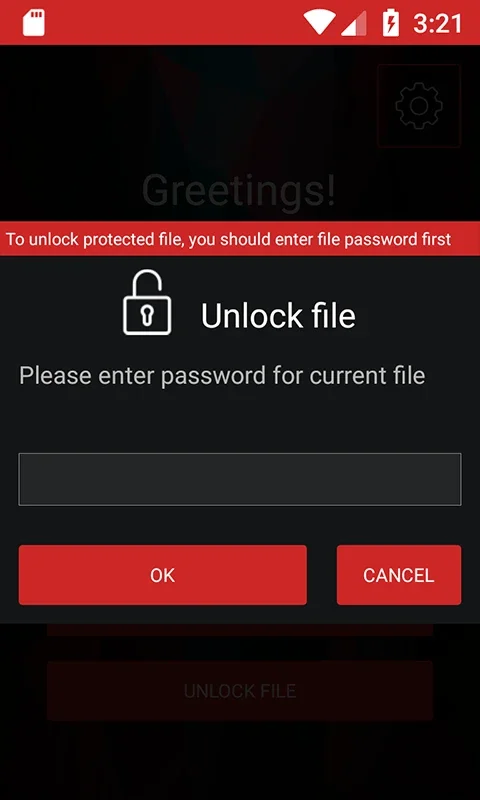PDF Conversion Tool App Introduction
PDF Conversion Tool for Android is a powerful and user-friendly application designed to meet the diverse needs of users when it comes to converting various file formats to PDF. This section will provide an in-depth exploration of the features, benefits, and usage of this remarkable tool.
Features
- File Format Support: The PDF Conversion Tool supports a wide range of file formats, including but not limited to Word documents, Excel spreadsheets, PowerPoint presentations, images, and text files. This ensures that users can convert almost any type of document or file to PDF with ease.
- Easy-to-Use Interface: The tool features an intuitive and user-friendly interface that makes the conversion process straightforward. Users can simply select the file they want to convert, choose the output settings, and click the convert button. The simplicity of the interface ensures that even novice users can navigate and use the tool without any difficulties.
- Customization Options: Users have the ability to customize the output PDF according to their specific requirements. They can adjust settings such as page size, orientation, margins, and image quality to ensure that the converted PDF meets their exact specifications.
- Batch Conversion: For users who need to convert multiple files at once, the PDF Conversion Tool offers a batch conversion feature. This saves time and effort by allowing users to select multiple files and convert them to PDF in a single operation.
Benefits
- Increased Productivity: By enabling users to quickly and easily convert files to PDF, the PDF Conversion Tool helps to increase productivity. Users can save time and effort that would otherwise be spent on manually converting files or using complex conversion methods.
- Enhanced Document Sharing: PDFs are a widely accepted and commonly used file format for sharing documents. By converting files to PDF, users can ensure that their documents are easily readable and accessible on a variety of devices and platforms, making it easier to share and collaborate with others.
- Professional Appearance: The ability to customize the output PDF allows users to create documents with a professional and polished appearance. This can be particularly important for business and academic purposes, where the presentation of documents can have a significant impact.
- Cost-Effective Solution: The PDF Conversion Tool is an affordable alternative to expensive commercial PDF conversion software. It offers a cost-effective solution for users who need to perform PDF conversions on a regular basis without breaking the bank.
How to Use
- Download and install the PDF Conversion Tool from the official website ().
- Launch the application and click on the "Add Files" button to select the files you want to convert.
- Choose the output settings such as page size, orientation, margins, and image quality.
- Click on the "Convert" button to start the conversion process.
- Once the conversion is complete, the converted PDF files will be saved in the designated output folder.
Who is Suitable for
- Students: Students often need to convert lecture notes, research papers, and assignments to PDF for easy sharing and archiving. The PDF Conversion Tool makes this process quick and hassle-free, allowing students to focus on their studies.
- Professionals: Business professionals can use the tool to convert reports, presentations, and other documents to PDF for sharing with clients, colleagues, and partners. The professional appearance of the converted PDFs can enhance the credibility and impact of their work.
- Content Creators: Writers, bloggers, and designers can convert their work to PDF for publishing and distribution. PDFs are a popular format for e-books, brochures, and portfolios, and the PDF Conversion Tool provides an easy way to create high-quality PDFs.
- Anyone Who Needs to Share Documents: Whether it's for personal or professional use, anyone who needs to share documents in a format that is widely readable and accessible can benefit from using the PDF Conversion Tool.
In conclusion, the PDF Conversion Tool for Android is a valuable tool that offers a range of features and benefits to users. Its ease of use, wide file format support, customization options, and batch conversion capabilities make it a must-have for anyone who needs to convert files to PDF. Download it today from the official website and experience the convenience and efficiency of this powerful tool for yourself.