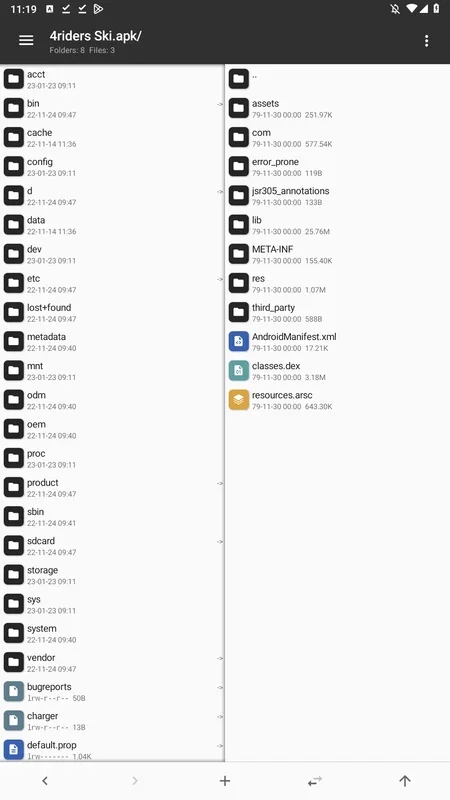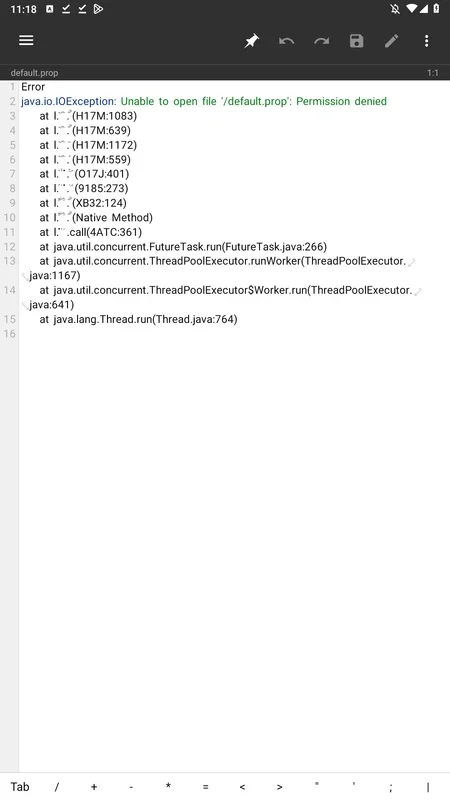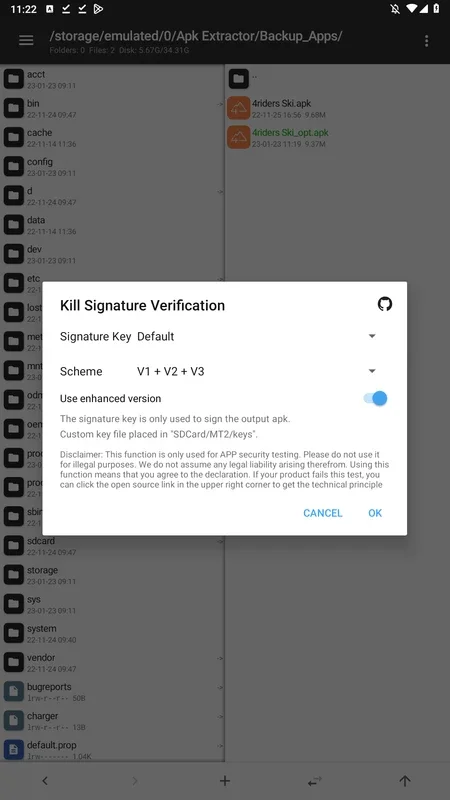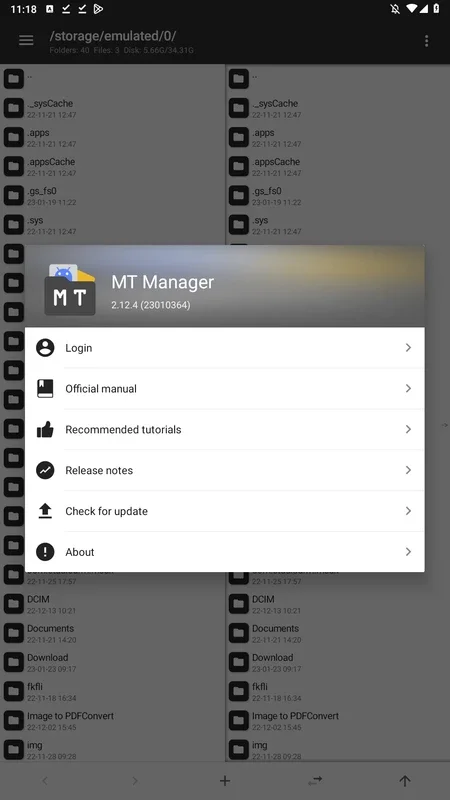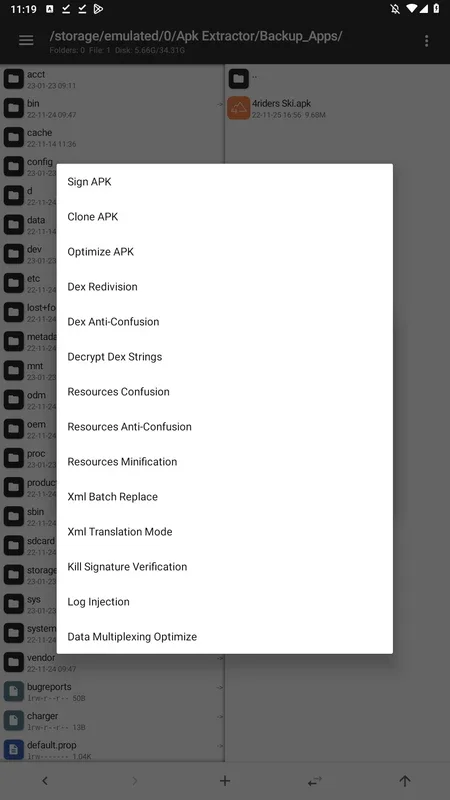MT Manager App Introduction
MT Manager is a powerful and versatile application for Android devices that allows users with root access to modify, manage, and optimize APK files and system files. It's a comprehensive toolset for advanced users who want to take complete control of their Android experience. This detailed guide explores its features, capabilities, and potential uses, while also highlighting the importance of caution and understanding when using such a powerful tool.
Key Features and Capabilities
MT Manager's functionality extends far beyond basic file management. It offers a suite of tools designed for modifying and optimizing Android applications and system files. Here's a breakdown of its core features:
APK Editing and Modification
- Dex, ARSC, and XML Editing: MT Manager allows direct editing of the core components of APK files. This includes the Dalvik Executable (DEX) code, Android Resources (ARSC) files, and XML configuration files. This level of access enables users to modify app behavior, resources, and functionality. However, this requires a deep understanding of Android app development and the potential risks involved.
- App Optimization: Users can optimize APK files to reduce their size and improve performance. This might involve removing unnecessary assets or code, resulting in a smaller app footprint and potentially faster loading times.
- App Cloning and Signing: MT Manager enables the creation of copies of existing apps, allowing for experimentation and customization without affecting the original installation. It also provides tools for signing modified APKs, ensuring they can be installed on the device.
- Verification Removal: Certain apps include verification mechanisms that prevent modification. MT Manager can bypass these checks, allowing for more extensive customization.
- Translation Addition: Users can add or modify translations within the app, making it accessible to a wider range of users.
- File Deletion: The ability to remove unnecessary files from apps frees up valuable storage space on the device.
File Management and System Access
- Root Explorer: With root access, MT Manager provides a comprehensive file explorer that grants access to system folders and files typically hidden from standard file managers. This allows for advanced system customization and troubleshooting.
- System Folder Mounting: The ability to mount system folders allows for direct modification of system files, requiring extreme caution and a deep understanding of the Android operating system.
- File Permissions and Ownership: MT Manager allows modification of file permissions and ownership, providing granular control over system resources.
Additional Utilities
- ZIP Compression and Extraction: MT Manager handles ZIP archives, enabling users to create, extract, and view the contents of ZIP files without needing to unzip them fully.
- Multimedia Viewing and Editing: The app includes built-in capabilities for viewing images, listening to music, and editing text files.
- Script Execution: Users can run scripts directly within MT Manager, extending its functionality and enabling automation.
- FTP Access: MT Manager provides FTP client functionality, allowing users to connect to FTP servers and transfer files.
Cautions and Considerations
It's crucial to emphasize that MT Manager is a powerful tool that should only be used by experienced users with a thorough understanding of Android's architecture and the potential consequences of modifying system files. Improper use can lead to system instability, application crashes, and even data loss. Always back up your device before attempting any modifications.
Modifying system apps or files can void your device's warranty. Proceed with extreme caution and only make changes you fully understand. Incorrect modifications can render your device unusable, requiring a factory reset or even more extensive repairs.
Comparison with Other APK Editors
While several other APK editors exist, MT Manager distinguishes itself through its comprehensive feature set and deep system integration. Compared to simpler editors that focus solely on APK modification, MT Manager's inclusion of a root explorer and advanced file management capabilities makes it a more versatile and powerful tool. However, this added power comes with increased responsibility and the need for a higher level of technical expertise.
Other APK editors may offer a more user-friendly interface, but they often lack the advanced features and system access provided by MT Manager. The choice depends on the user's technical skills and the specific tasks they need to perform.
Conclusion
MT Manager is a potent tool for advanced Android users seeking granular control over their devices. Its ability to modify APKs, manage files, and access system resources provides unparalleled flexibility. However, its power necessitates caution and a deep understanding of Android's inner workings. Users should proceed with care, understanding the potential risks involved, and only undertake modifications they are fully confident in handling. Always back up your data before using this application.
This comprehensive guide provides a detailed overview of MT Manager's capabilities and the importance of responsible usage. Remember, the power to modify your Android system comes with the responsibility to use it wisely and safely.