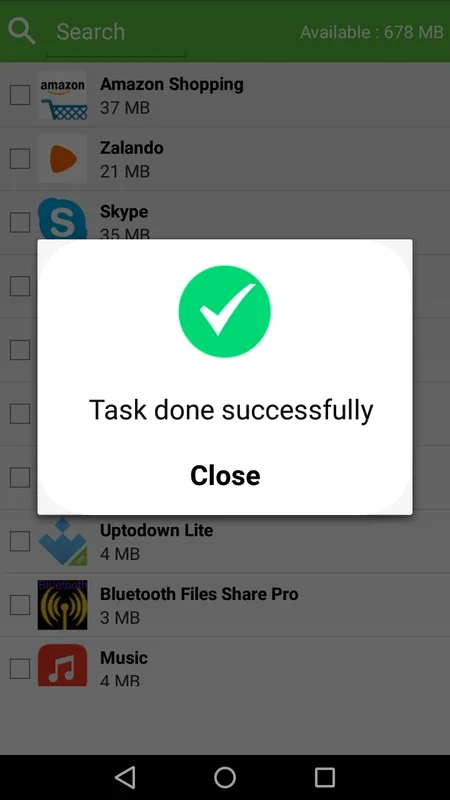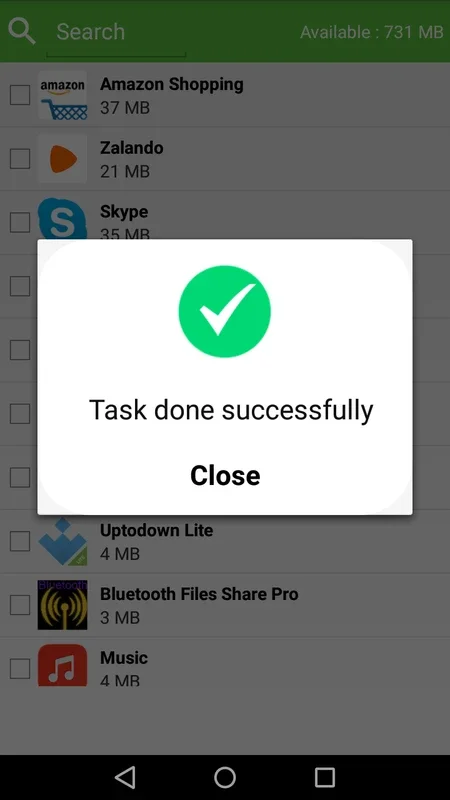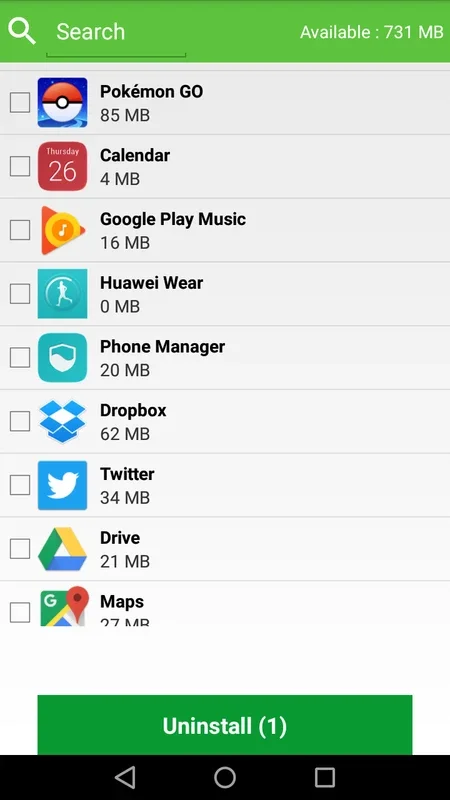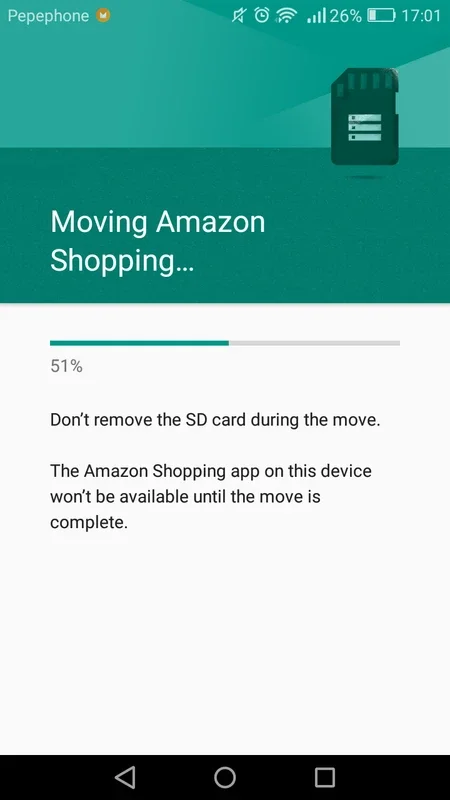Move Apps to SD Card 2017 App Introduction
Introduction to Move Apps to SD Card 2017
Move Apps to SD Card 2017 is a very useful application for Android users. It offers a solution to the common problem of limited storage space on smartphones. As we all know, smartphones these days are used for a variety of purposes, from communication to entertainment, and we install numerous applications. However, the internal storage of the smartphone is often limited, and this is where Move Apps to SD Card 2017 comes into play.
How Move Apps to SD Card 2017 Works
The application has a simple yet effective working mechanism. Instead of having to change the location of each application one by one in the traditional and time - consuming way, this app allows users to select multiple applications at once. Once selected, the user can then change the location of all these applications to the SD card simultaneously. It is like having a batch processing feature for app relocation. Although the process is not fully automatic as it still requires user input for each application in the selection, it still significantly reduces the time and effort required compared to the manual method of changing the location of each app individually.
Advantages of Using Move Apps to SD Card 2017
One of the main advantages is the time - saving aspect. For users who have a large number of applications installed on their smartphones, moving them one by one can be a very tedious task. With this app, they can complete the task much more quickly. Another advantage is that it helps in optimizing the storage space on the smartphone. By moving applications to the SD card, more space is freed up on the internal storage, which can be used for other important data such as photos, videos, or other files. It also provides a convenient way to manage applications. If a user wants to delete some applications, they can use the same method of selection and deletion as they would for moving the apps.
Comparison with Other Similar Apps
There are other apps in the market that claim to offer similar functionality. However, Move Apps to SD Card 2017 stands out in several ways. Some other apps may have a more complex user interface, making it difficult for users to navigate and use the app effectively. In contrast, Move Apps to SD Card 2017 has a very simple and intuitive interface. Also, some apps may not offer the ability to select multiple applications at once for relocation, which is a key feature of Move Apps to SD Card 2017.
Limitations of Move Apps to SD Card 2017
Despite its many advantages, the app does have some limitations. As mentioned earlier, the process of moving applications is not fully automatic. It still requires the user to go through each application in the selection, even though it is much faster than doing it one by one without the app. Also, there may be some compatibility issues with certain smartphones or SD cards. For example, some older smartphones may not support the seamless transfer of applications to the SD card using this app, or there may be issues with the formatting of the SD card that could affect the transfer process.
Tips for Using Move Apps to SD Card 2017
Before using the app, it is advisable to make sure that the SD card is properly inserted and formatted. Also, it is a good idea to back up any important data on the applications that are going to be moved, just in case there are any unforeseen issues during the transfer. When selecting the applications to be moved, it is better to group them according to their usage or importance. For example, if there are some applications that are not used frequently, they can be moved first to free up space quickly.
Conclusion
Move Apps to SD Card 2017 is a great application for Android users who are facing storage space issues on their smartphones. It offers a simple and effective way to manage applications by moving them to the SD card. Although it has some limitations, the advantages it offers far outweigh them. With its user - friendly interface and time - saving features, it is a valuable addition to any Android user's app collection.