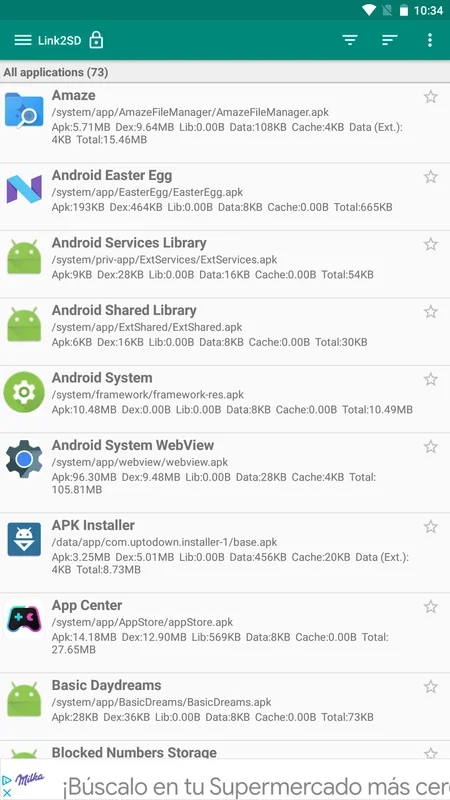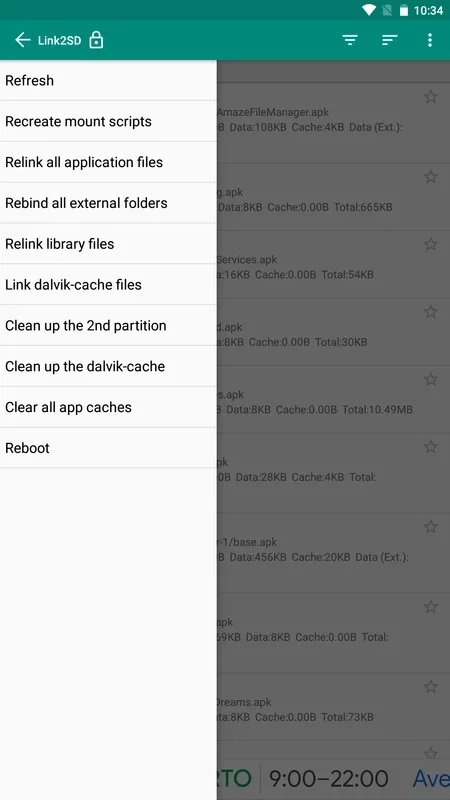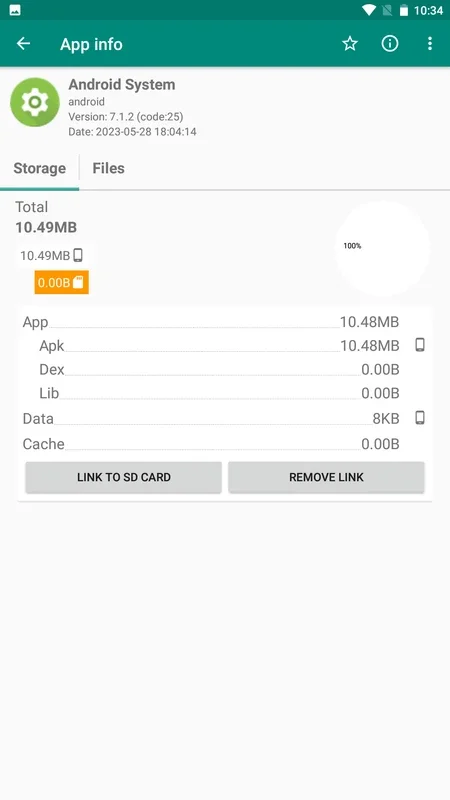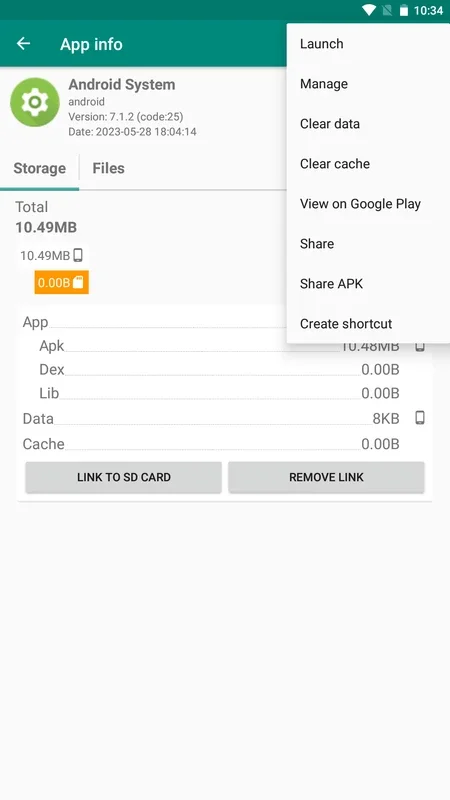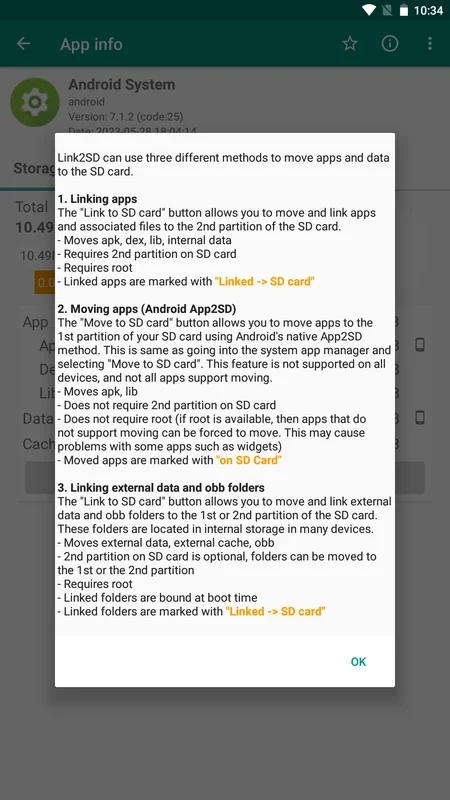Link2SD App Introduction
Link2SD is a powerful and versatile file management application designed specifically for Android devices. It goes beyond basic file organization, offering advanced features that provide users with unparalleled control over their device's storage and applications. This in-depth guide explores Link2SD's capabilities, highlighting its key features and benefits, and comparing it to other popular file management tools.
Key Features and Functionality
Link2SD's core strength lies in its ability to seamlessly manage applications. Unlike simpler file managers, Link2SD allows users to:
- Move applications to the SD card: This is a crucial feature for users with limited internal storage. Link2SD efficiently moves apps and their associated data to the SD card, freeing up valuable space on the device's internal memory. This process is streamlined and user-friendly, ensuring a smooth experience.
- Manage application installation locations: Users can specify the default installation location for new applications, ensuring that apps are installed directly to the SD card, preventing internal storage clutter from the start.
- Batch operations for apps: Link2SD allows for bulk uninstalling, moving, or reinstalling of multiple applications simultaneously. This significantly reduces the time and effort required for managing a large number of apps.
- Convert user apps to system apps (and vice versa): This advanced feature provides users with granular control over their system's application hierarchy. Converting apps between user and system statuses can be useful for various customization and troubleshooting scenarios.
- Integrate updated system apps on a ROM: This feature is particularly beneficial for users who frequently update their ROMs or custom firmware. Link2SD ensures seamless integration of updated system applications.
- Eliminate APKs: Link2SD allows users to remove APK files (installation packages) from their device, freeing up additional storage space.
- Automatic grouping of new apps: This feature helps maintain organization by automatically grouping newly installed applications based on user-defined criteria.
- Real-time notifications: Link2SD provides notifications when new applications are installed, keeping users informed about changes to their device's application landscape.
Comparison with Other File Managers
While several file managers exist for Android, Link2SD distinguishes itself through its advanced application management capabilities. Other file managers might offer basic file browsing and organization, but few provide the level of control over application installation and relocation that Link2SD offers. For example, while ES File Explorer is a popular choice, it lacks the sophisticated app management features found in Link2SD. Similarly, Solid Explorer, known for its dual-pane interface, doesn't offer the same depth of app-specific functionalities.
Link2SD's focus on app management sets it apart, making it an ideal choice for users who prioritize efficient storage management and granular control over their applications. Its intuitive interface and comprehensive feature set make it accessible to both novice and experienced Android users.
User Experience and Interface
Link2SD boasts a clean and intuitive user interface. The app's design prioritizes ease of use, making even complex tasks straightforward. The app's layout is well-organized, allowing users to quickly access the features they need. The navigation is smooth and responsive, ensuring a pleasant user experience.
Advanced Usage Scenarios
Beyond its core functionality, Link2SD offers several advanced features that cater to power users:
- Customizable settings: Users can fine-tune various aspects of Link2SD's behavior to match their specific needs and preferences.
- Support for various file systems: Link2SD is compatible with a wide range of file systems, ensuring compatibility with different SD cards and storage devices.
- Regular updates: The developers consistently release updates, ensuring that the app remains compatible with the latest Android versions and incorporates new features and improvements.
Security and Privacy
Link2SD handles user data with care, adhering to standard security practices. The app does not collect or transmit sensitive user information without explicit consent. Users can rest assured that their data remains private and secure.
Conclusion
Link2SD is more than just a file manager; it's a comprehensive application management tool that empowers Android users with unprecedented control over their device's storage and applications. Its advanced features, intuitive interface, and commitment to user privacy make it a valuable asset for anyone seeking to optimize their Android experience. Whether you're a casual user looking to free up space or a power user seeking granular control, Link2SD is a must-have application for any Android device.
This detailed guide provides a comprehensive overview of Link2SD's capabilities, highlighting its advantages over other file managers and showcasing its potential for enhancing the Android user experience. By understanding its features and functionalities, users can fully leverage Link2SD's power to manage their applications and optimize their device's performance.