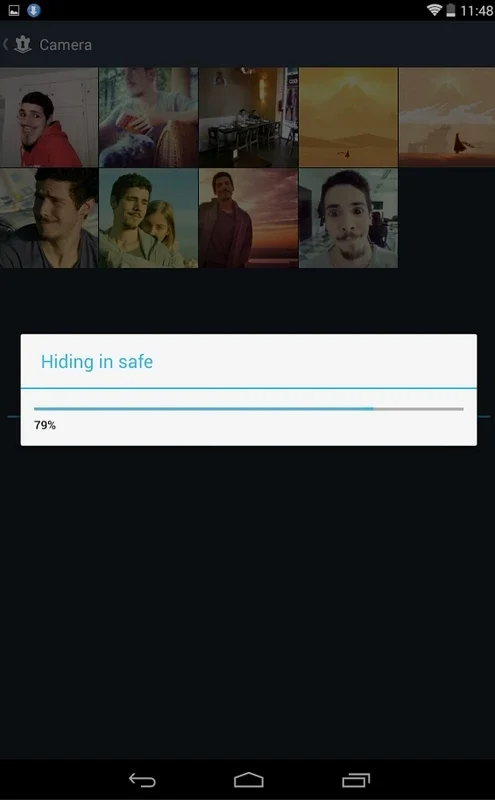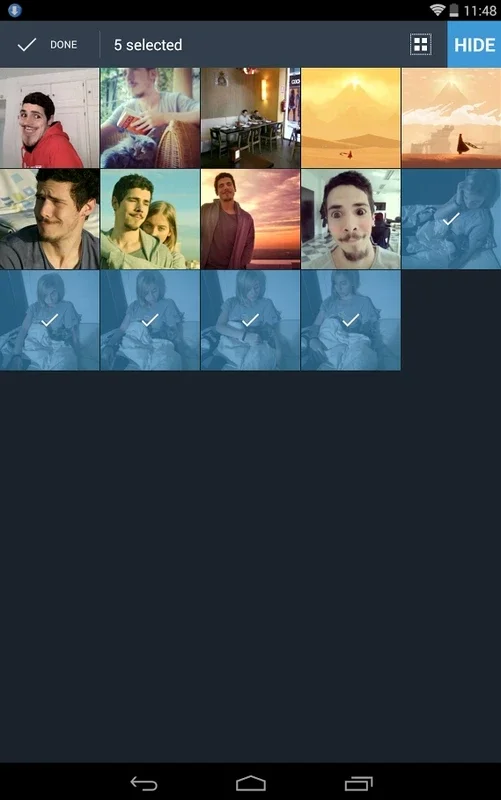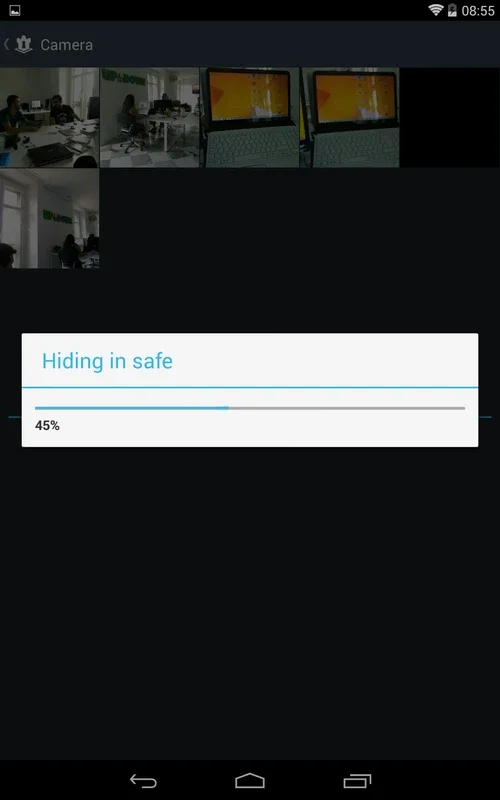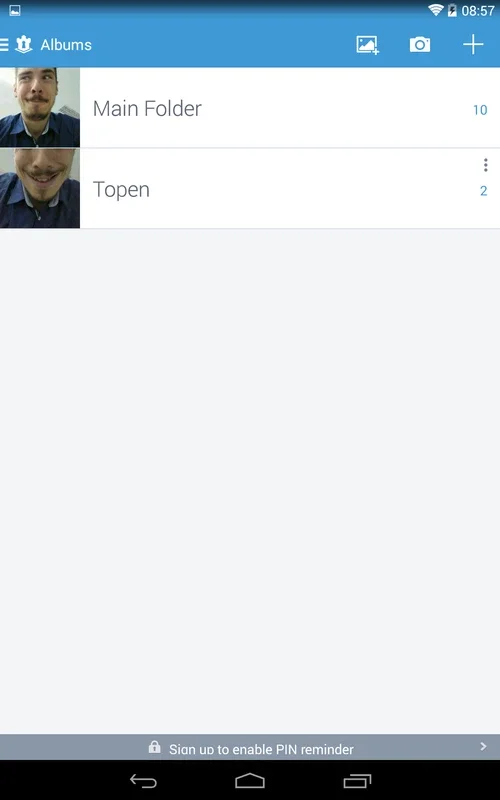KeepSafe App Introduction
KeepSafe is a powerful Android application designed to safeguard your most private photos and videos. It acts as a personal digital vault, providing an extra layer of security beyond your device's standard protection. This in-depth guide explores KeepSafe's features, functionality, and how it compares to other privacy-focused apps.
Securing Your Precious Memories
In today's digital world, the privacy of our personal photos and videos is paramount. KeepSafe addresses this concern by offering a simple yet effective solution: password-protected folders. Unlike cloud storage services, KeepSafe keeps your media entirely on your device, eliminating concerns about data breaches or unauthorized access from third parties. This makes it ideal for storing sensitive or compromising content that you want to keep strictly private.
Setting Up Your KeepSafe Vault
The initial setup process is straightforward. Upon launching the app, you're prompted to create a strong, memorable password. This password acts as the key to your digital vault. For added security, you can also link an email address for password recovery in case you forget it. This is a crucial step, as without the password, access to your protected media is impossible.
Managing Your Private Media
KeepSafe provides a user-friendly interface for managing your protected files. You can create multiple folders, each with its own password, allowing for granular control over the organization and security of your media. The app allows you to easily move images and videos between folders, ensuring you can maintain a well-organized and secure system.
One of KeepSafe's convenient features is the ability to capture photos and videos directly within the app. This means you can take a picture or video and immediately save it to a protected folder, ensuring it's secure from the moment of creation. This eliminates the risk of accidentally saving sensitive content to your device's unprotected gallery.
Comparing KeepSafe to Other Privacy Apps
KeepSafe stands out from other privacy apps in several key ways. While many apps offer cloud-based encryption, KeepSafe prioritizes on-device security. This means your data remains solely under your control, eliminating reliance on third-party servers and reducing the risk of data breaches. This approach offers a higher level of privacy than cloud-based solutions, which can be vulnerable to hacking or legal requests for data.
Compared to simpler photo vault apps that only offer basic password protection, KeepSafe provides a more robust and feature-rich experience. The ability to create multiple folders, move files between them, and capture media directly within the app sets it apart. It offers a level of organization and control that many competitors lack.
KeepSafe also excels in its ease of use. The intuitive interface makes it simple for users of all technical skill levels to protect their private media. This user-friendly design is a significant advantage, as many privacy apps can be overly complex and difficult to navigate.
Advanced Features and Security Considerations
While KeepSafe's core functionality is straightforward, it also incorporates several advanced features to enhance security. These features, while not always explicitly advertised, contribute to the overall robustness of the app's protection mechanisms. For example, the app's internal data handling procedures are designed to minimize vulnerabilities and prevent unauthorized access.
However, it's important to remember that no security system is impenetrable. While KeepSafe provides a high level of protection, it's crucial to use a strong, unique password and to keep your device secure. Regular software updates are also essential to benefit from the latest security patches and improvements.
KeepSafe: A Comprehensive Solution for Android Users
KeepSafe offers a comprehensive solution for Android users seeking to protect their private photos and videos. Its combination of ease of use, robust security features, and on-device storage makes it a valuable tool for anyone concerned about the privacy of their personal media. By providing a secure and user-friendly environment, KeepSafe empowers users to control their digital privacy and safeguard their precious memories.
KeepSafe's focus on on-device security distinguishes it from cloud-based alternatives, offering a higher level of control and privacy. The ability to create multiple password-protected folders, move files between them, and capture media directly within the app provides a level of organization and convenience that enhances the overall user experience. For those seeking a simple yet effective way to protect their most sensitive media, KeepSafe is a strong contender in the market.
This detailed analysis highlights KeepSafe's strengths and addresses potential security considerations. By understanding the app's functionality and limitations, users can make informed decisions about how best to protect their digital privacy. KeepSafe remains a valuable tool for those seeking a secure and user-friendly solution for managing sensitive media on their Android devices.