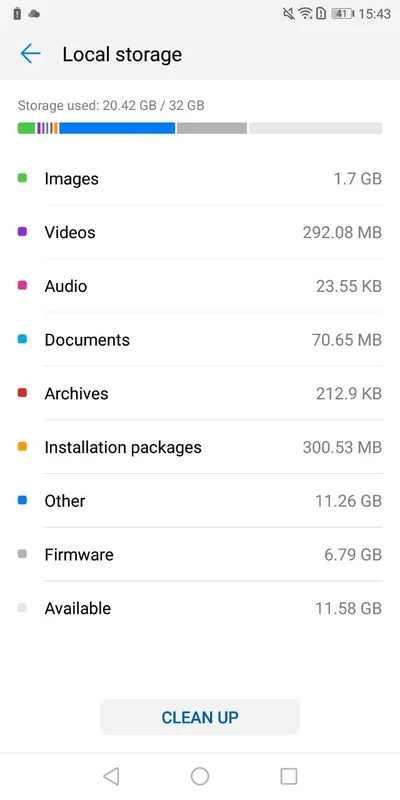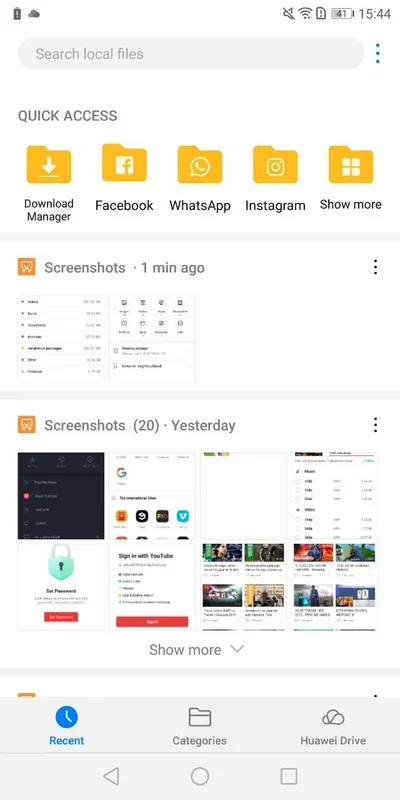Huawei File Manager App Introduction
Huawei File Manager is the official file management application developed by Huawei Technologies. Designed for Android devices, this app provides a streamlined and efficient way to access, organize, and manage all your files, eliminating the need for third-party file managers. This in-depth review will explore its features, benefits, and compare it to other popular file management applications.
Intuitive Interface and Easy Navigation
The application boasts a user-friendly interface, making it incredibly easy to navigate even for users unfamiliar with file management apps. The clean design prioritizes clarity and efficiency. The main screen presents a categorized view of your files, allowing quick access to different file types and locations. You can seamlessly switch between internal and external storage, providing a unified view of all your files regardless of their location.
Key Features and Functionality
- File Organization: Huawei File Manager excels at organizing files. It allows you to create new folders, move files between folders, and rename files with ease. The intuitive drag-and-drop functionality simplifies the process of managing large numbers of files.
- File Search: Locating specific files is quick and simple thanks to the robust search functionality. You can search by filename, file type, or even keywords within the file's content (depending on the file type).
- File Sharing: Sharing files with others is straightforward. The app supports various sharing methods, including Bluetooth, email, and other commonly used sharing platforms. This feature is particularly useful for sharing documents, photos, and videos.
- Cloud Integration: Huawei File Manager seamlessly integrates with Huawei Cloud, allowing you to easily upload, download, and manage files stored in the cloud. This integration streamlines the process of backing up important files and accessing them from multiple devices.
- Multiple File Selection: The app allows you to select multiple files simultaneously, enabling efficient batch operations such as moving, copying, deleting, or sharing multiple files at once.
- File Type Support: Huawei File Manager supports a wide range of file types, ensuring compatibility with most files you'll encounter on your Android device. This broad support eliminates the need to use multiple apps for managing different file types.
- Security Features: The app includes security features to protect your files. You can set permissions to control access to specific files and folders, ensuring your sensitive data remains secure.
Comparison with Other File Managers
Compared to other popular file managers like Solid Explorer and FX File Explorer, Huawei File Manager offers a simpler, more intuitive interface, particularly beneficial for users who prefer a less cluttered and straightforward experience. While Solid Explorer and FX File Explorer offer more advanced features like root access and FTP support, Huawei File Manager focuses on providing a user-friendly experience for everyday file management tasks. For users who prioritize ease of use and seamless integration with the Huawei ecosystem, Huawei File Manager is a strong contender.
Performance and Efficiency
Huawei File Manager is known for its smooth and efficient performance. It handles large files and folders without noticeable lag or slowdown, even on devices with limited resources. The app's optimized code ensures a responsive and reliable experience, making it a pleasure to use.
Conclusion
Huawei File Manager is a robust and user-friendly file management application that effectively addresses the needs of Android users. Its intuitive interface, comprehensive features, and seamless integration with the Huawei ecosystem make it a compelling choice for anyone looking for a reliable and efficient way to manage their files. While it may not offer the advanced features of some other file managers, its focus on simplicity and ease of use makes it an excellent option for everyday users.
This application is a valuable addition to any Android device, providing a streamlined and efficient way to manage files without the complexities of other, more feature-rich alternatives. Its clean design and intuitive functionality make it accessible to users of all technical skill levels, making it a truly versatile and user-friendly tool for managing your digital life on your Android device.