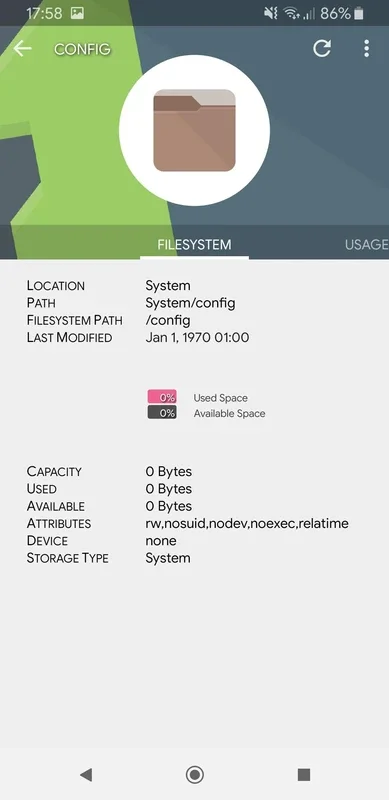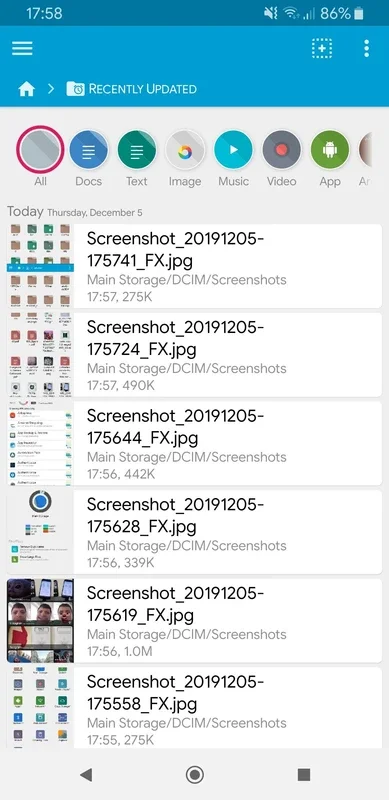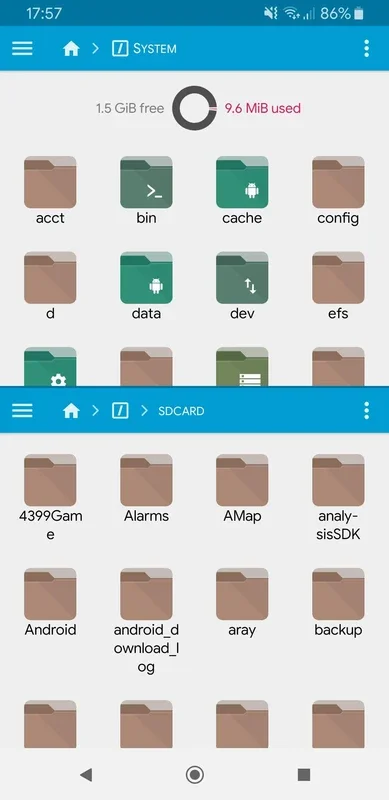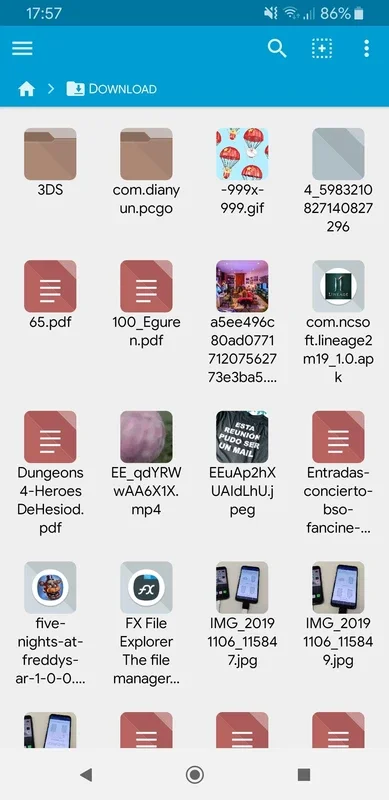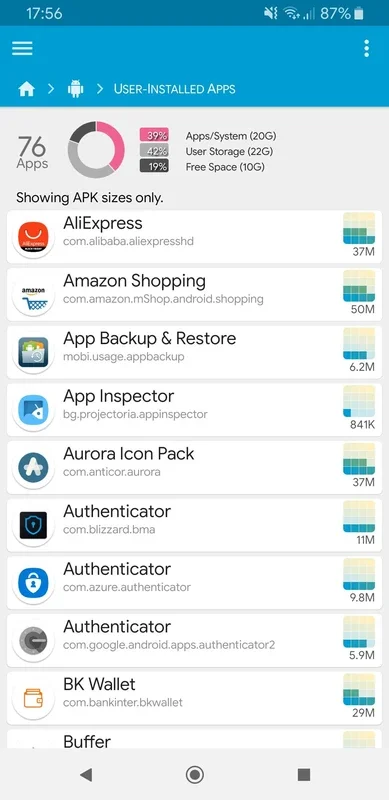FX File Explorer App Introduction
FX File Explorer is a powerful and versatile file management application designed for Android devices. It provides users with comprehensive control over their device's content, mirroring the familiar functionality of desktop computer file explorers. This in-depth review will explore its features, benefits, and how it compares to other popular file managers.
Key Features and Functionality
FX File Explorer offers a wide array of features designed to simplify and enhance file management on Android. These include:
- Intuitive Interface: The app boasts a user-friendly interface, making it easy to navigate and manage files, even for those unfamiliar with advanced file management tools. Its design is clean and efficient, prioritizing ease of use.
- Comprehensive File Operations: Users can perform all standard file operations, including copying, pasting, cutting, creating, deleting, and renaming files and folders. This ensures seamless management of all your digital assets.
- Seamless Sharing: Sharing files is effortless with FX File Explorer. Users can easily share files via email, cloud services, or other applications directly from within the app. This streamlined process saves time and effort.
- Advanced Compression Support: The app supports various compression formats, including ZIP, RAR, and 7Zip, allowing users to easily compress and decompress files. This is crucial for managing storage space and transferring large files efficiently.
- Versatile File Access: FX File Explorer provides access to a wide range of file types and formats, ensuring compatibility with most documents, images, videos, and other files commonly stored on Android devices.
- Network Access: Users can access files on their computers via a WiFi network, bridging the gap between their mobile device and desktop environment. This feature enhances productivity and allows for seamless file transfer between devices.
- Root Explorer (Optional): While not enabled by default, FX File Explorer offers optional root explorer functionality for advanced users who need to access and manage system files. This feature should be used with caution, as improper use can damage the device.
Comparison with Other File Managers
FX File Explorer stands out from the competition with its blend of user-friendliness and advanced features. While other file managers like ES File Explorer offer similar functionalities, FX File Explorer often excels in its intuitive interface and robust support for various file formats and compression techniques. Its network access capabilities also provide a significant advantage for users who frequently transfer files between their Android devices and computers. Unlike some competitors that may include intrusive ads or bloatware, FX File Explorer maintains a clean and efficient user experience.
Benefits for Android Users
The benefits of using FX File Explorer are numerous. It simplifies complex file management tasks, making it easier to organize, share, and access files. Its advanced features, such as compression support and network access, provide significant advantages for users who need to manage large files or transfer files between devices. The intuitive interface ensures that even users with limited technical expertise can easily navigate and utilize the app's features.
User Experience and Interface
The app's interface is designed for ease of use. The main screen presents a clear and organized view of files and folders, allowing users to quickly locate and access the files they need. The app's navigation is intuitive, and the various options are clearly labeled and easily accessible. The overall user experience is smooth and efficient, making file management a straightforward process.
Security and Privacy
FX File Explorer prioritizes user security and privacy. The app does not collect or share user data without explicit consent. It also incorporates security measures to protect user files from unauthorized access. However, as with any file management app, users should exercise caution when granting access to system files or using the root explorer functionality.
Conclusion
FX File Explorer is a top-tier file management application for Android devices. Its combination of a user-friendly interface, advanced features, and robust security measures makes it an excellent choice for users of all technical skill levels. Whether you're a casual user or a power user, FX File Explorer provides the tools you need to efficiently manage all your files and folders on your Android device. Its superior performance and intuitive design set it apart from the competition, making it a must-have app for any Android user.
Beyond the Basics: Advanced Tips and Tricks
While the core functionality of FX File Explorer is straightforward, several advanced features and techniques can further enhance your file management experience:
- Customizing the Interface: FX File Explorer allows for a degree of customization, enabling users to tailor the app's appearance and functionality to their preferences. This includes adjusting display settings, selecting preferred themes, and configuring various options to optimize the user experience.
- Utilizing Bookmarks: For frequently accessed files and folders, creating bookmarks can significantly speed up access. This feature allows users to quickly jump to specific locations within the file system, saving time and effort.
- Mastering Search Functionality: The app's robust search function allows for quick and efficient location of specific files, even within deeply nested folders. Learning to effectively utilize search commands can dramatically improve workflow efficiency.
- Exploring Root Access (with Caution): For advanced users, enabling root access can unlock additional functionality, but it's crucial to proceed with caution and understand the potential risks involved. Improper use of root access can lead to system instability or data loss.
- Integrating with Cloud Services: FX File Explorer seamlessly integrates with various cloud storage services, allowing users to manage files stored in the cloud directly from within the app. This integration streamlines file management across multiple platforms and devices.
By mastering these advanced techniques, users can unlock the full potential of FX File Explorer and transform their Android file management experience.